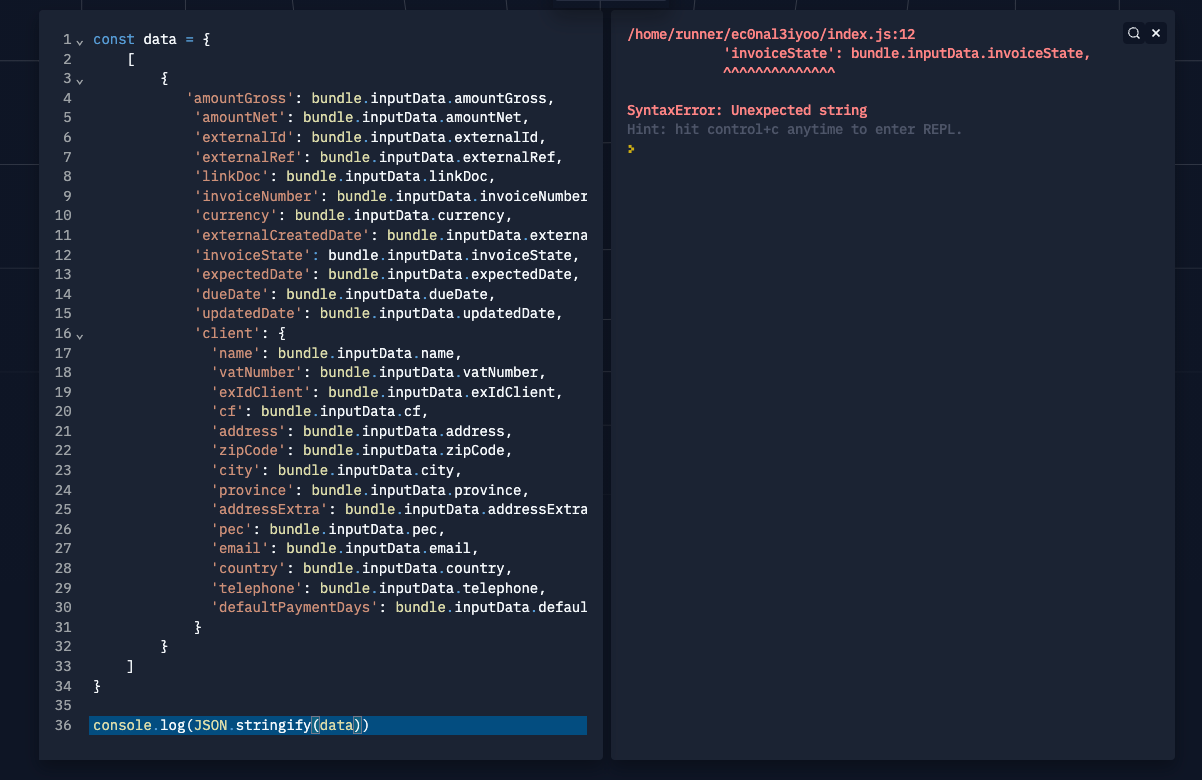Hi all,
I create an action, testing and running it’s still returning Unexpected string.
Unexpected string What happened (You are seeing this because you are an admin): Executing creates.create_invoice.operation.perform with bundle Unexpected string
Console logs: Stack trace: SyntaxError: Unexpected string at new AsyncFunction (<anonymous>) at makeFunction (/var/task/node_modules/zapier-platform-core/src/tools/schema-tools.js:11:39) at replacer (/var/task/node_modules/zapier-platform-core/src/tools/schema-tools.js:40:17) at recurseReplace (/var/task/node_modules/zapier-platform-core/src/tools/data.js:107:11) at Object.keys.map.key (/var/task/node_modules/zapier-platform-core/src/tools/data.js:117:21) at Array.map (<anonymous>) at recurseReplace (/var/task/node_modules/zapier-platform-core/src/tools/data.js:115:22) at Object.keys.map.key (/var/task/node_modules/zapier-platform-core/src/tools/data.js:117:21) at Array.map (<anonymous>) at recurseReplace (/var/task/node_modules/zapier-platform-core/src/tools/data.js:115:22) at Object.keys.map.key (/var/task/node_modules/zapier-platform-core/src/tools/data.js:117:21) at Array.map (<anonymous>) at recurseReplace (/var/task/node_modules/zapier-platform-core/src/tools/data.js:115:22) at Object.keys.map.key (/var/task/node_modules/zapier-platform-core/src/tools/data.js:117:21) at Array.map (<anonymous>) at Object.recurseReplace (/var/task/node_modules/zapier-platform-core/src/tools/data.js:115:22) at Object.findSourceRequireFunctions (/var/task/node_modules/zapier-platform-core/src/tools/schema-tools.js:48:22) at compileApp (/var/task/node_modules/zapier-platform-core/src/tools/schema.js:106:24) at Object.prepareApp (/var/task/node_modules/zapier-platform-core/src/tools/schema.js:180:23) at createApp (/var/task/node_modules/zapier-platform-core/src/create-app.js:26:41) at loadApp.then.appRaw (/var/task/node_modules/zapier-platform-core/src/tools/create-lambda-handler.js:201:23) at bound (domain.js:402:14)
The code I use
const data = {
[
{
'amountGross': bundle.inputData.amountGross,
'amountNet': bundle.inputData.amountNet,
'externalId': bundle.inputData.externalId,
'externalRef': bundle.inputData.externalRef,
'linkDoc': bundle.inputData.linkDoc,
'invoiceNumber': bundle.inputData.invoiceNumber,
'currency': bundle.inputData.currency,
'externalCreatedDate': bundle.inputData.externalCreatedDate
'invoiceState': bundle.inputData.invoiceState,
'expectedDate': bundle.inputData.expectedDate,
'dueDate': bundle.inputData.dueDate,
'updatedDate': bundle.inputData.updatedDate,
'client': {
'name': bundle.inputData.name,
'vatNumber': bundle.inputData.vatNumber,
'exIdClient': bundle.inputData.exIdClient,
'cf': bundle.inputData.cf,
'address': bundle.inputData.address,
'zipCode': bundle.inputData.zipCode,
'city': bundle.inputData.city,
'province': bundle.inputData.province,
'addressExtra': bundle.inputData.addressExtra,
'pec': bundle.inputData.pec,
'email': bundle.inputData.email,
'country': bundle.inputData.country,
'telephone': bundle.inputData.telephone,
'defaultPaymentDays': bundle.inputData.defaultPaymentDays
}
}
]
}
const options = {
url: 'https://nibi2f2m6a.execute-api.us-east-1.amazonaws.com/memento-api/' + bundle.authData.merchantId,
method: 'POST',
headers: {
'Content-Type': 'application/json',
'Accept': 'application/json',
'X-API-KEY': bundle.authData['Api-Key'],
'X-API-SECRET': bundle.authData['Api-Secret']
},
params: {
'Api-Key': bundle.authData['Api-Key'],
'Api-Secret': bundle.authData['Api-Secret']
},
body: JSON.stringify(data),
}
return z.request(options)
.then((response) => {
response.throwForStatus();
const results = response.json;
// You can do any parsing you need for results here before returning them
return results;
});
Can somebody help me to find the solution
Thank you
Rinaldo