Hi there,
I’m using this action step Twilio - “API Request (beta)”, and trying to send an API call to a Twilio Function.
The URL of my Twilio function is https://********.twil.io/****
However I get this error:
Failed to create a http request in Twilio
Domain did not match expected domain filter(s) `*.twilio.com`.
See Screenshot
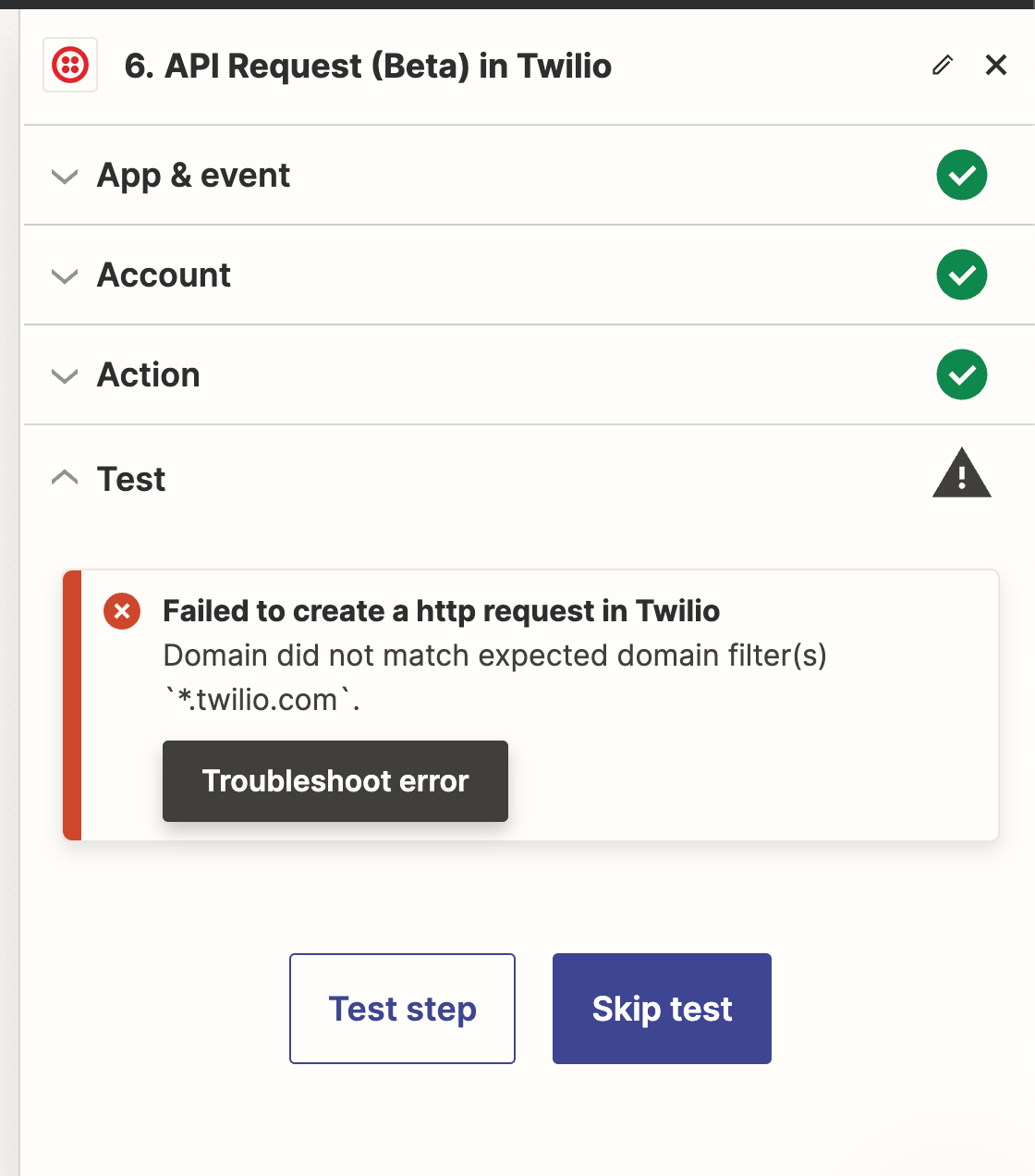
The domain of my Twilio Function is a legit Twilio domain, and I haven’t found a way to change it to anything that matches the domain filter `*.twilio.com`.
Anyone able to help?



