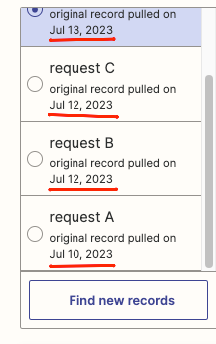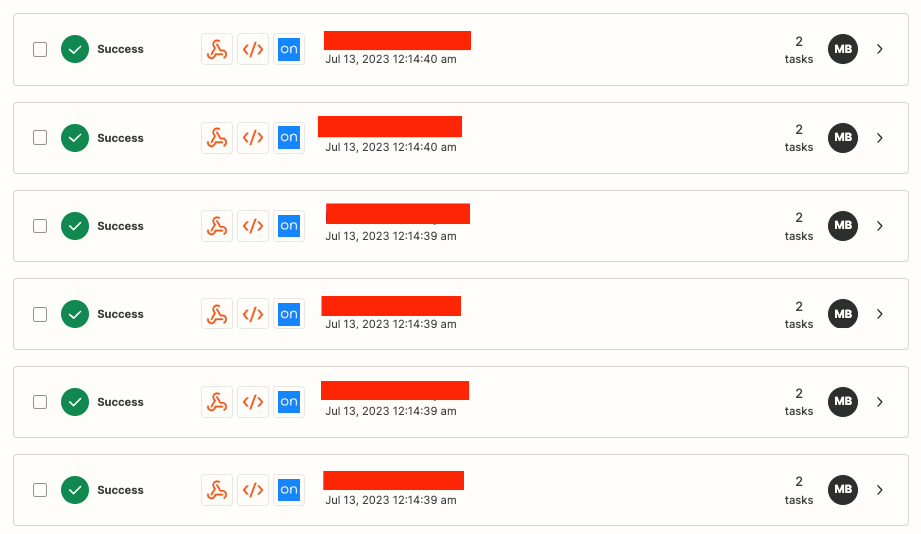This post was split from the topic: Zapier Tables won't load new test data
I’m getting a similar issue where new records aren’t being pulled into the zap.
I tried sending 8 tests through for Jul 13, but only one made it onto the list. Is it possibly because the data is coming in too quickly? I would think that if the zap is running correctly that it could use that data to build out the zap.
What I’d really like is for the ‘find new records’ to be able to show the same info that ‘zap runs’ has processed so we can stress test the Zap before making it live. Thanks for your support!