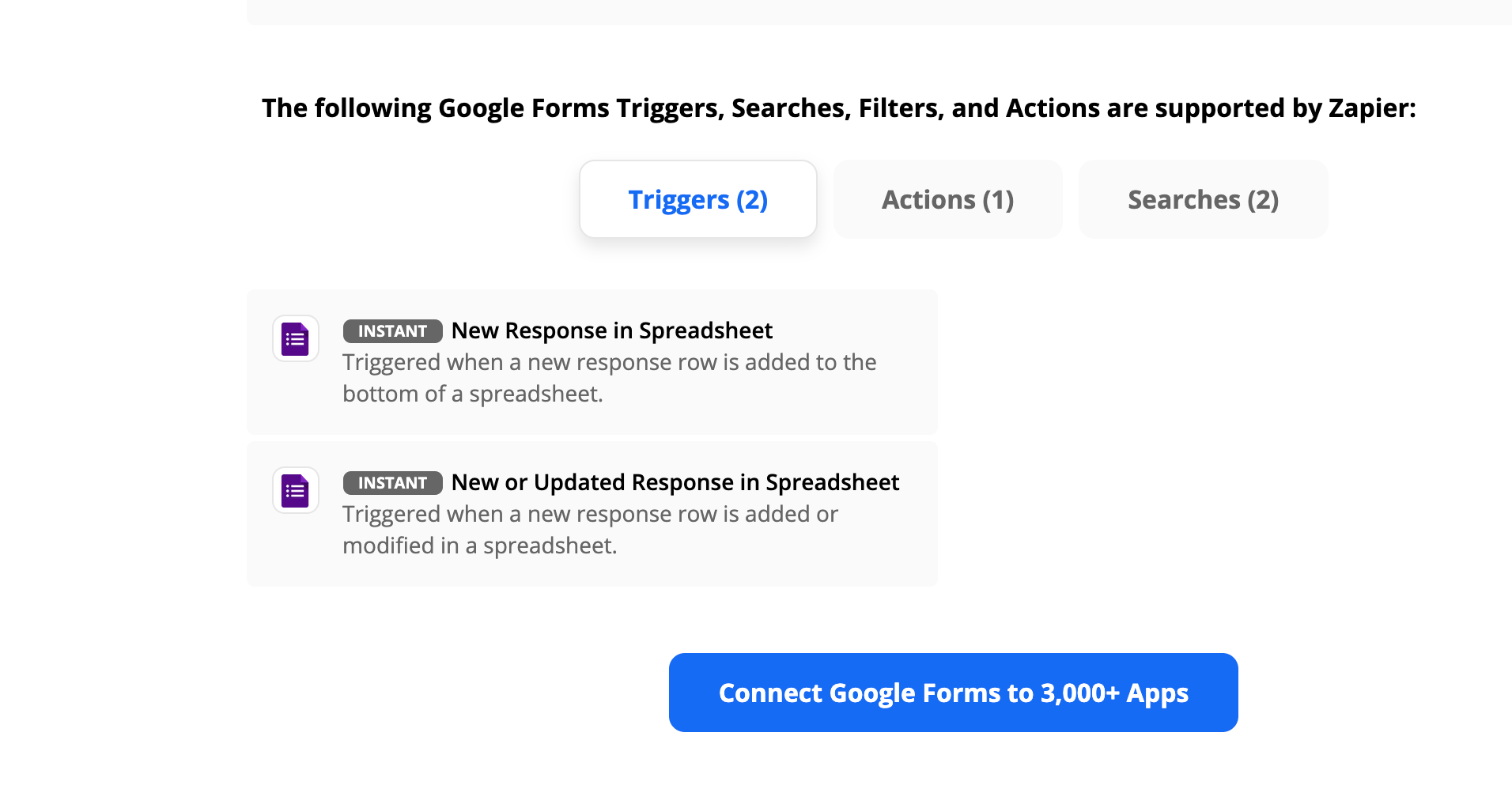I am trying to a create a zap to push the responses of Microsoft forms to Google form through the POST method of Webhook.
So the trigger is on Microsoft excel for web in which all the responses are stored in real-time. And then the Action has to be Google form response submission. I have another script linked in the Google form which will be triggered only when the Form is submitted. And the Zapier Action for this does not actually submit the form response but rather directly adds the response as a new row in the response sheet.
So I thought so trying out webhook to do achieve this, but sadly I don't know how to use Webhooks. I found a solution online where I can automatically submit a form response with the help of a prefilled URL:
Eg: https://docs.google.com/forms/d/e/1FAIpQLSdDCmmHjGT8NlztYek5Tfr9_BYysakwg7l-fIawCSf2IDLu2g/formResponse?usp=pp_url&entry.225475901=rikita.s@tatvic.com&entry.1434046471=Task+ID-100&entry.1039880062=Approved&entry.1725448845=No+comments&submit=Submit
As I don't know my way around webhooks so can someone help me validate this option??