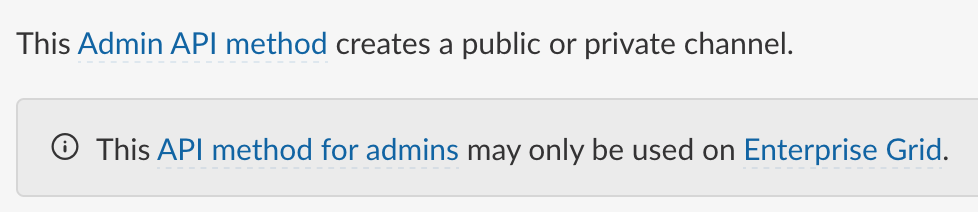I’m trying to figure out how to create a private Slack channel using API. I think I’m supposed to create a Slack app but I don’t know how to get Zapier to trigger the app. Can someone point me in the right direction?
Question
Using Slack API to create private channel
This post has been closed for comments. Please create a new post if you need help or have a question about this topic.
Enter your E-mail address. We'll send you an e-mail with instructions to reset your password.