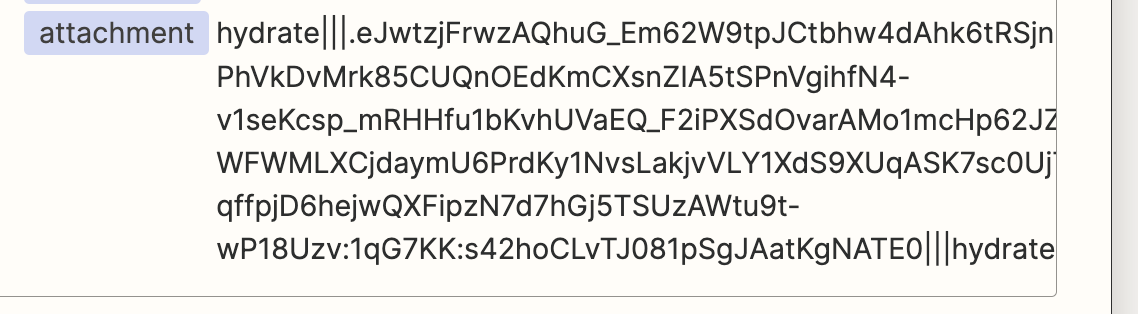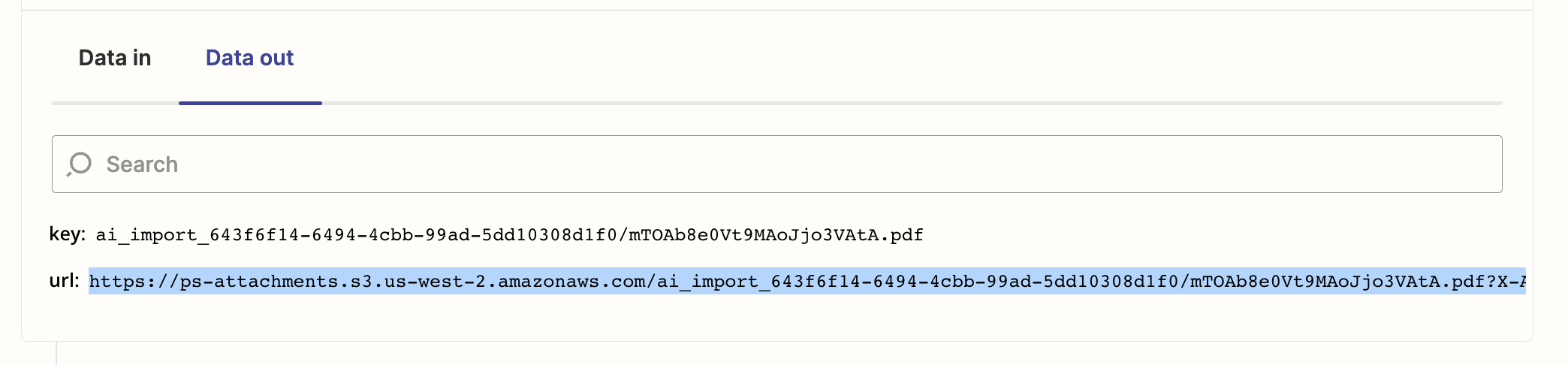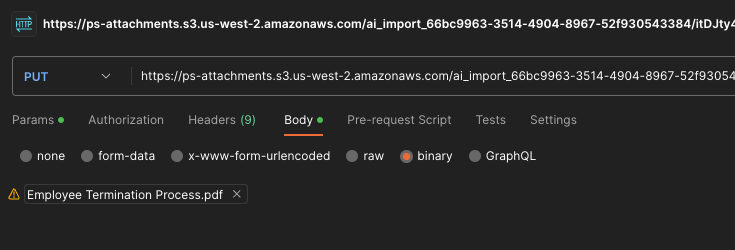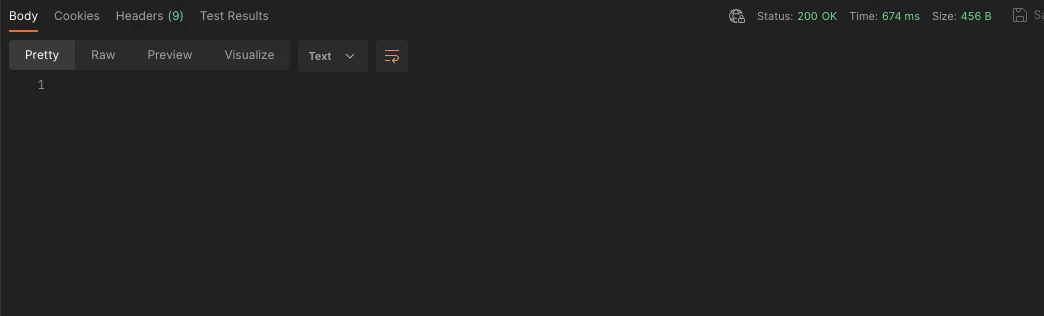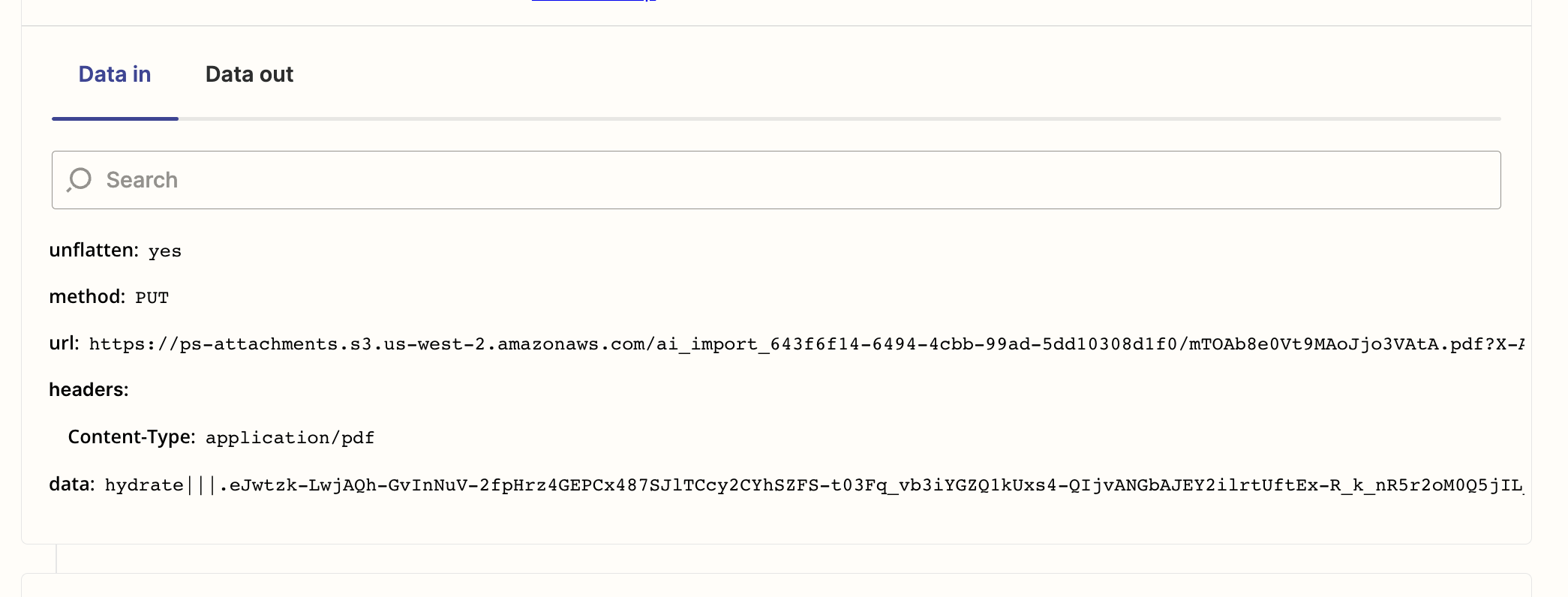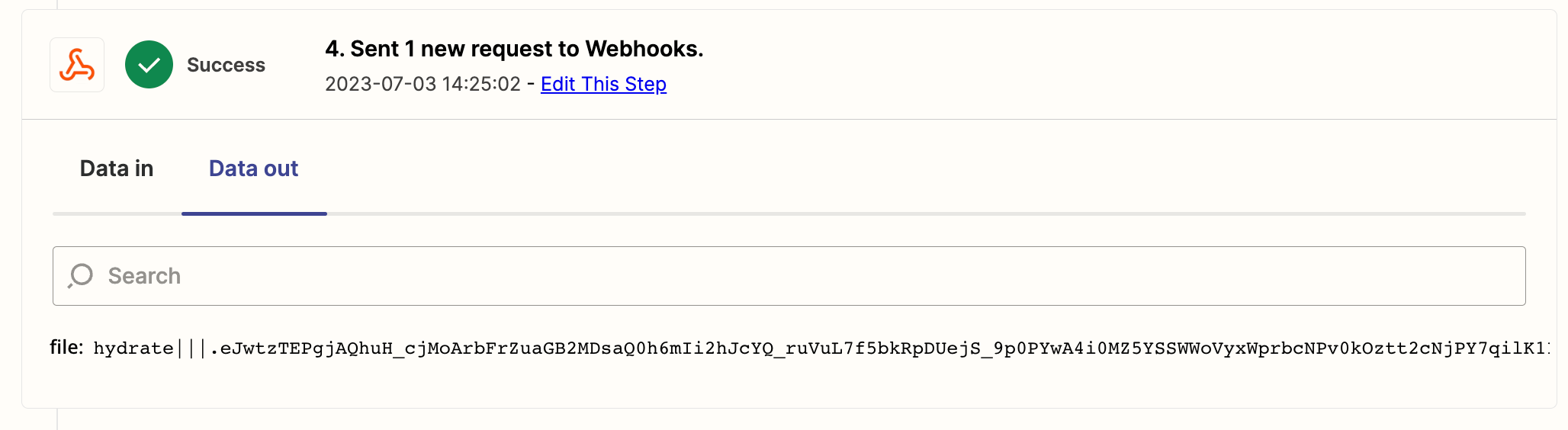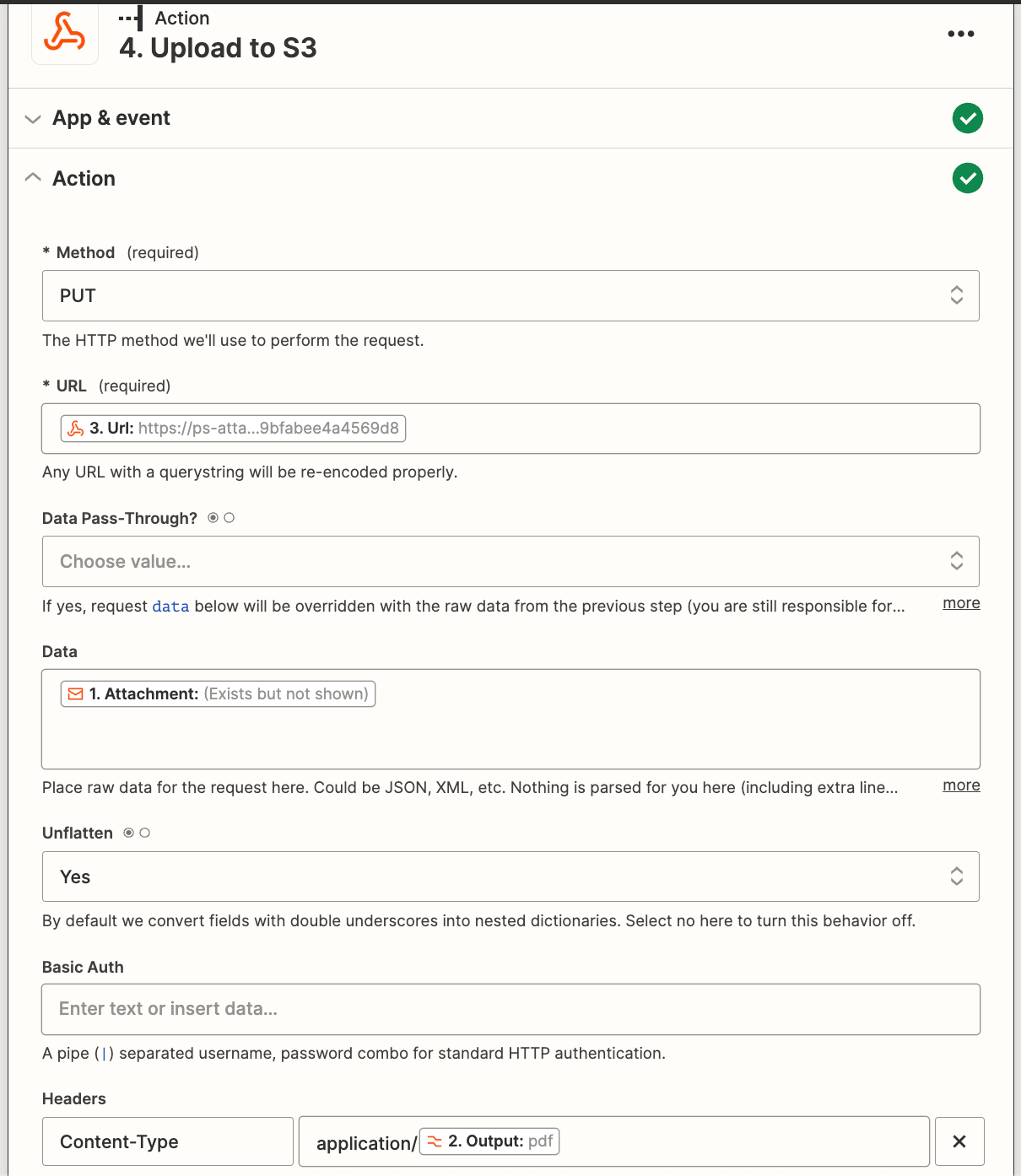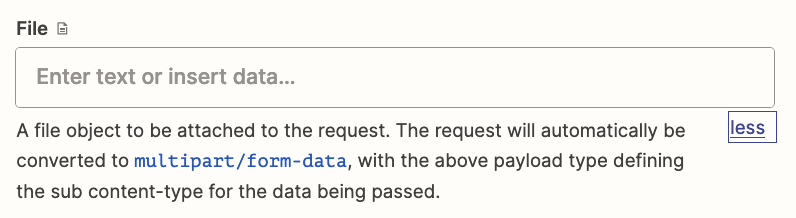Hey Experts! I'm encountering an issue I'm sure others have faced previously and would love some insight.As a part of a larger Zap, I am looking to send a binary file to an AWS S3 bucket.
The file is originally an attachment received by an Email by Zapier trigger.However, I am either not doing it correctly, or the Hydrate file is not something that S3 can accept.
It is returning the 'hydrate' file from S3, when it usually just responds back 200 with nothing else (when doing this in Postman).
I previously found this community answer, but it's not helpful. https://community.zapier.com/code-webhooks-52/how-to-put-a-binary-file-in-a-body-using-webhooks-15457
Question
Sending a Binary File to S3 Using Webhooks by Zapier
This post has been closed for comments. Please create a new post if you need help or have a question about this topic.
Enter your E-mail address. We'll send you an e-mail with instructions to reset your password.