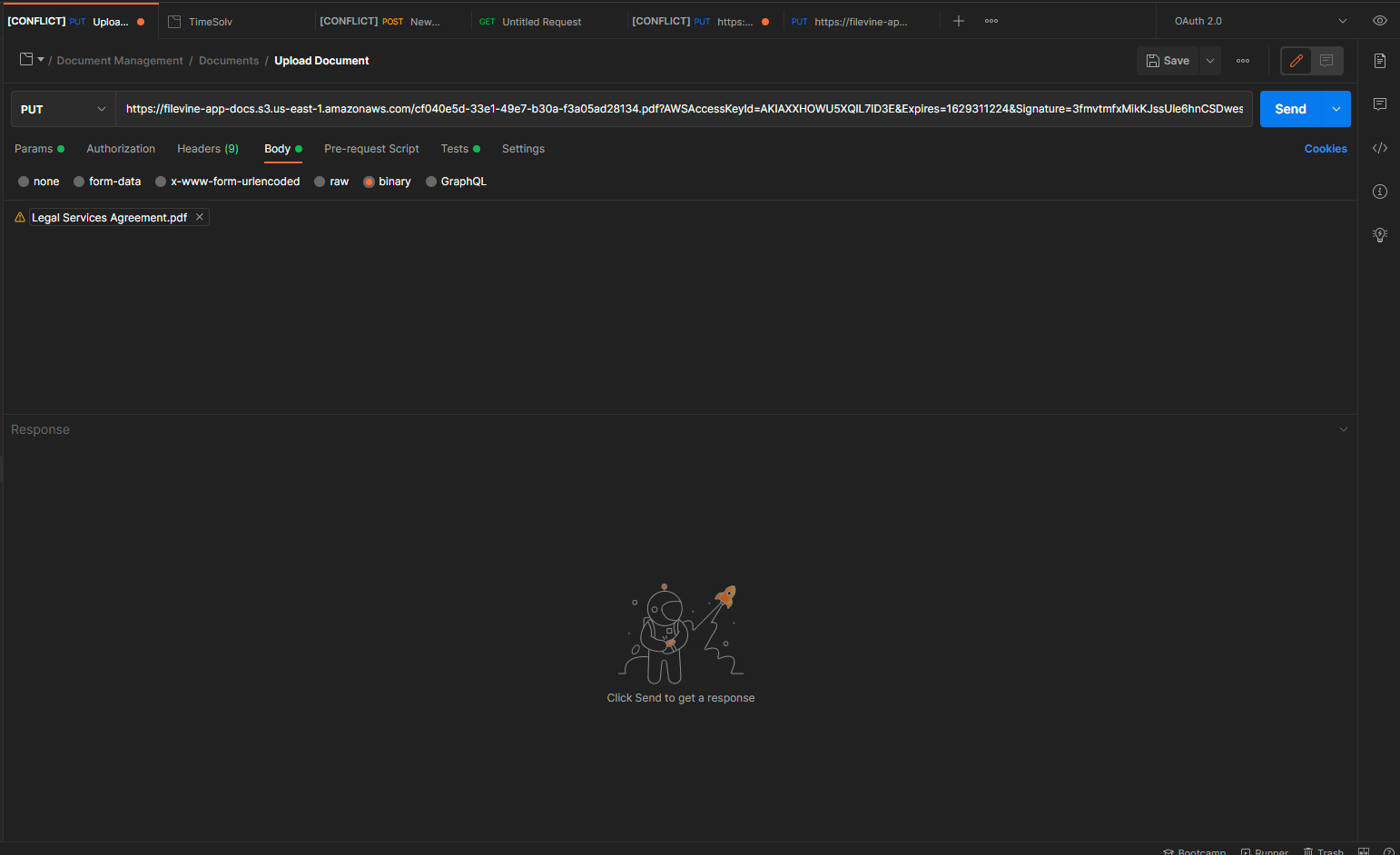
Can someone help replicate this in Zapier using Webhooks.
Also, if anyone has tips on how to convert a pdf file to binary, that would be helpful. You see, the url only accepts binary files in the body of the request.
Thanks in advance.
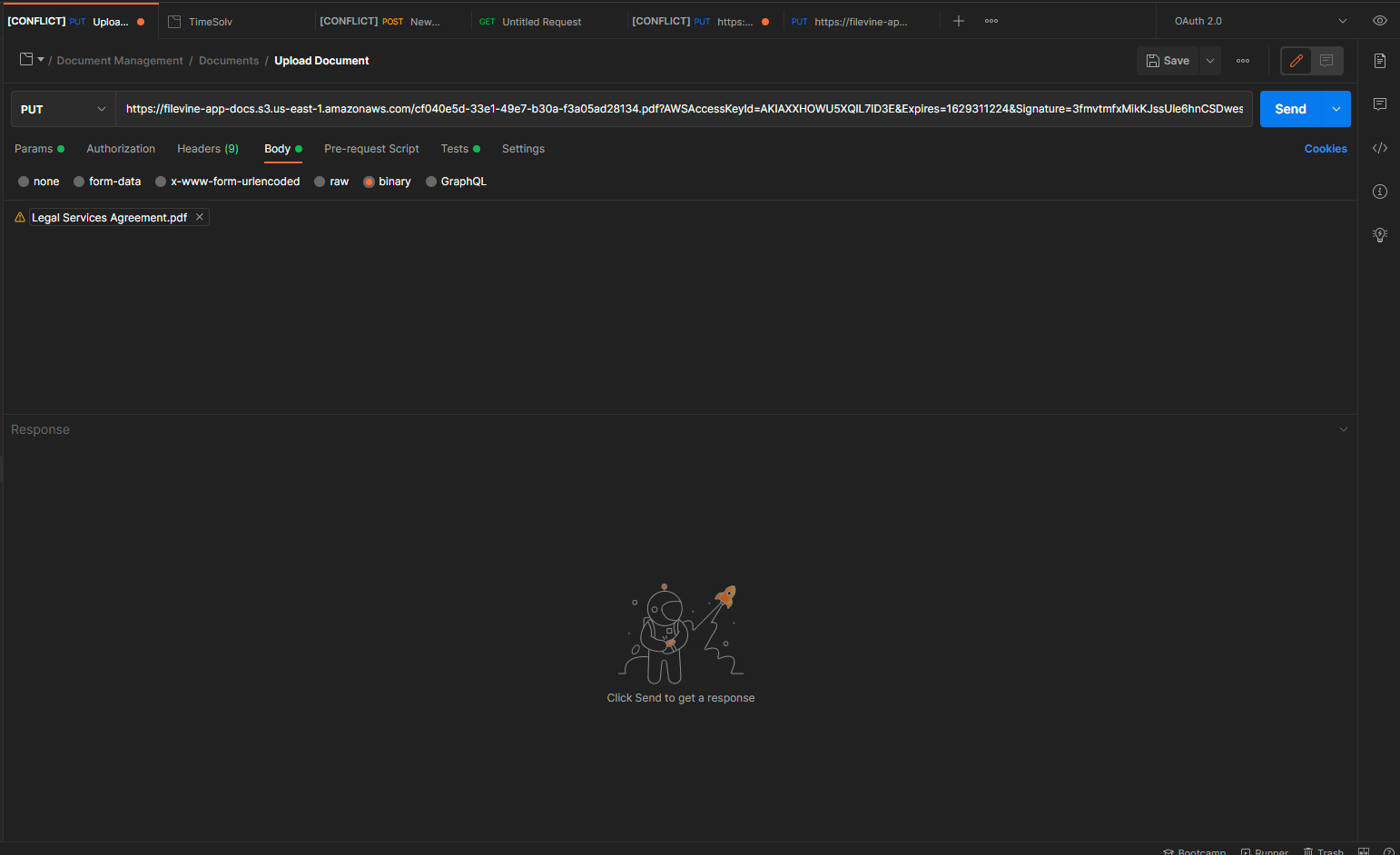
Can someone help replicate this in Zapier using Webhooks.
Also, if anyone has tips on how to convert a pdf file to binary, that would be helpful. You see, the url only accepts binary files in the body of the request.
Thanks in advance.
Enter your E-mail address. We'll send you an e-mail with instructions to reset your password.