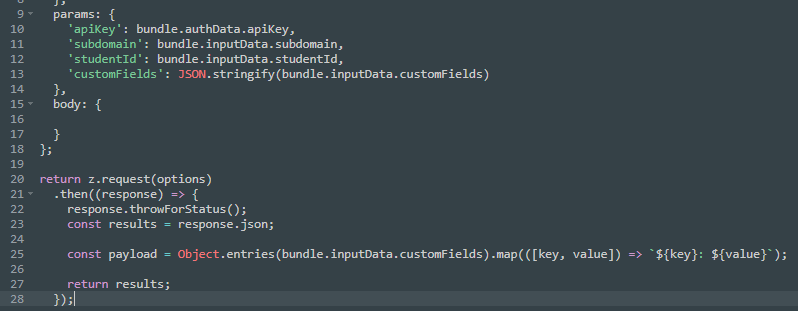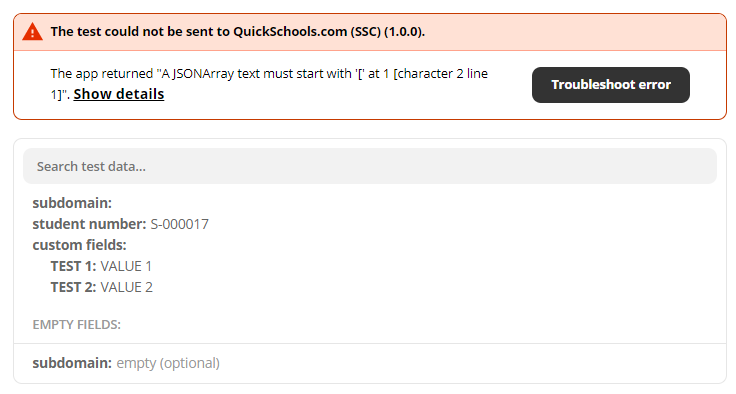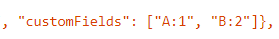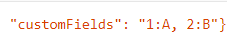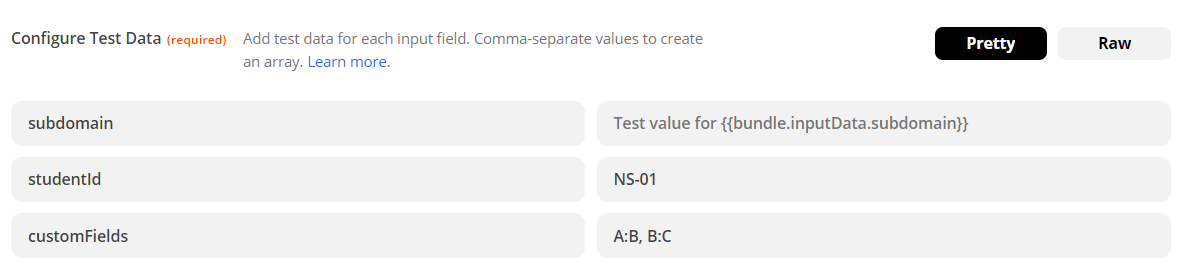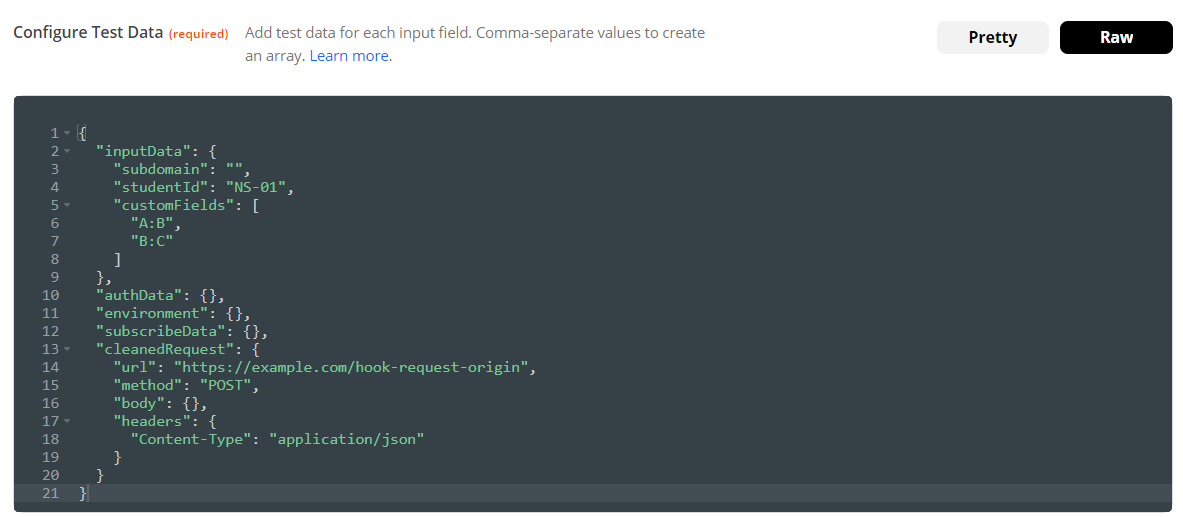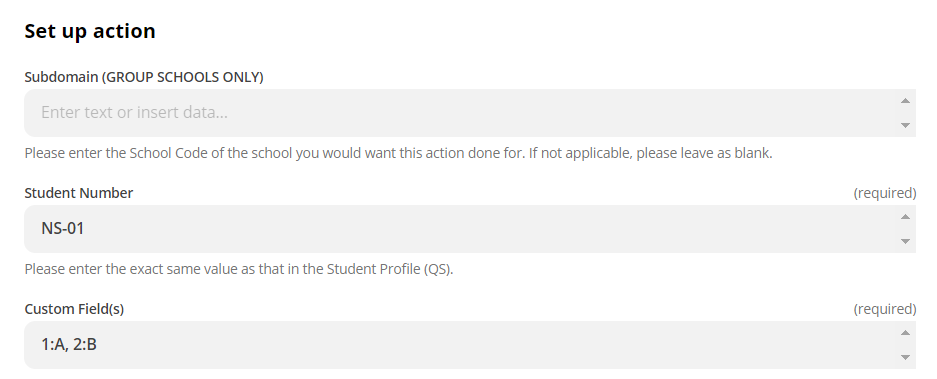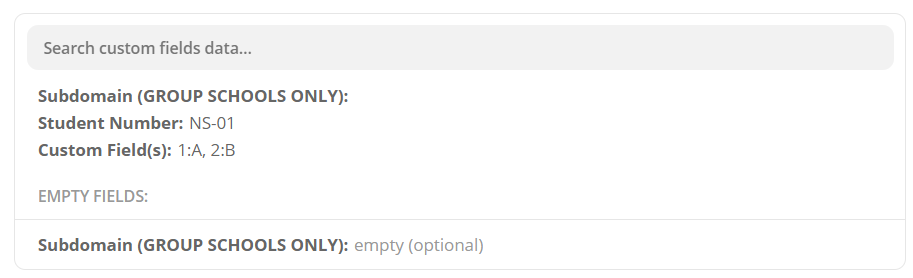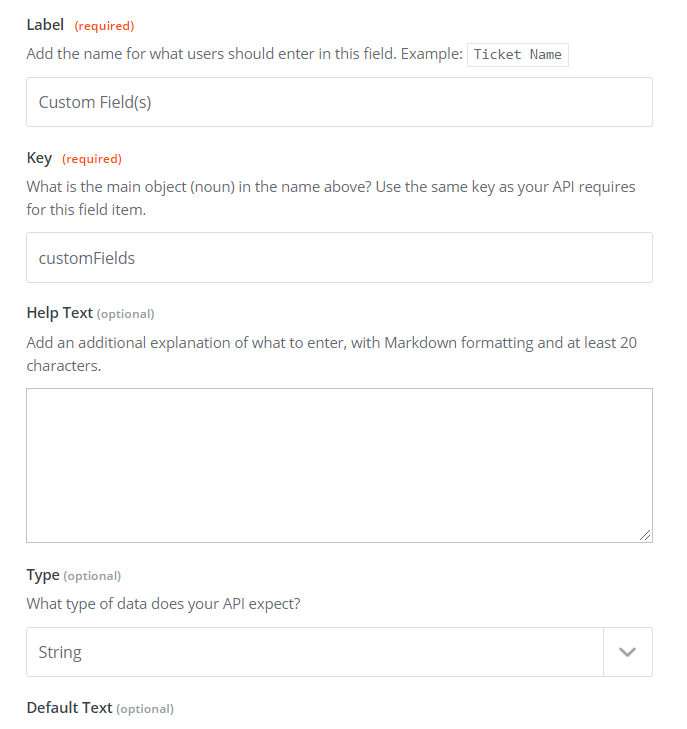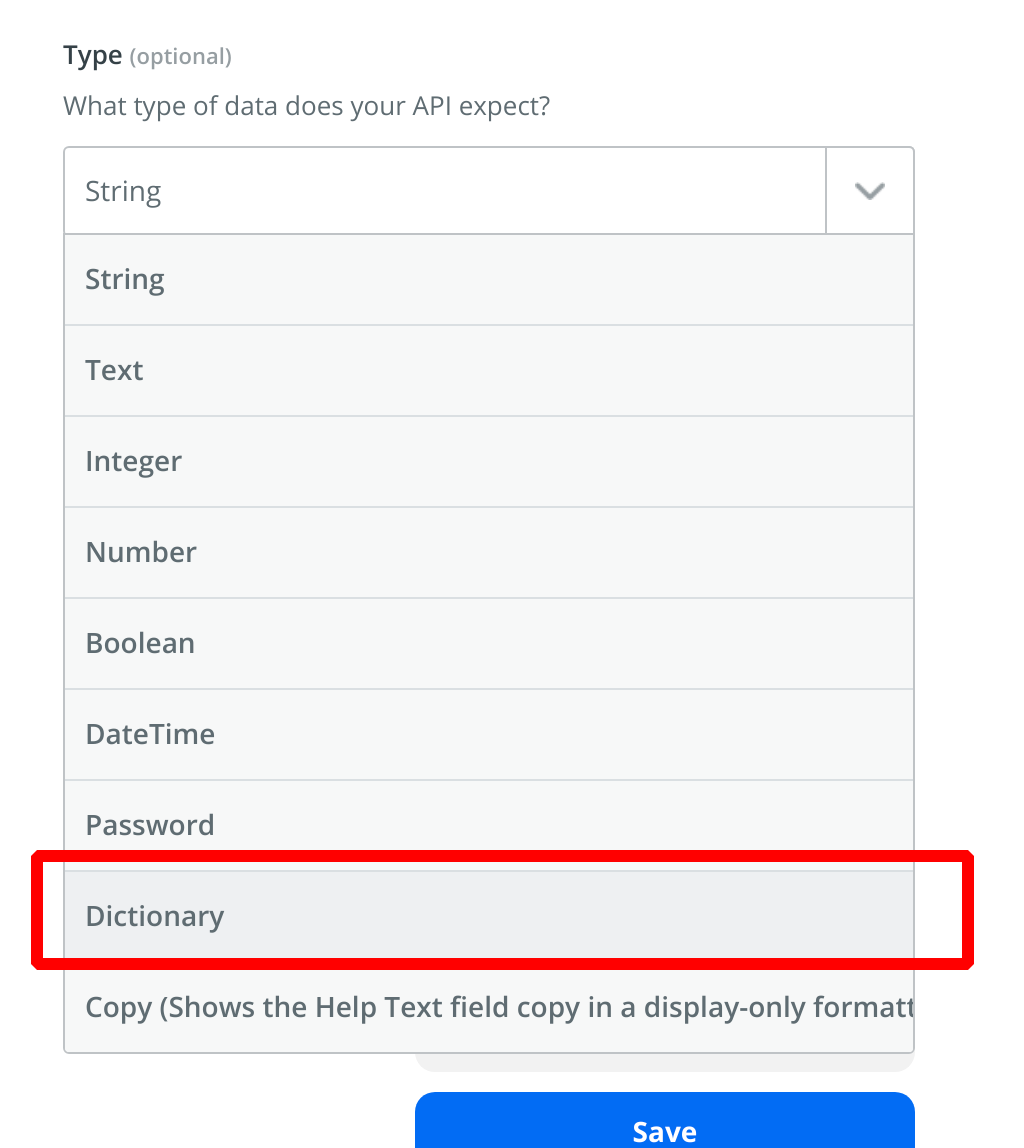This post was split from the topic: Documentation for The Dictionary Inputs
Hi
I’m new with Zapier and trying to create an action that would accept custom fields using a Dictionary input field.
Is there a way that the values sent to the API could be formatted as such:
[“key 1: value 1”, “key 2: value 2”]
In the Code Mode, I added JSON.stringify(bundle.inputData.customFields), and it works when testing the api in the Developer.
But when testing this in the Zap itself, I get an The app returned "A JSONArray text must start with '[' at 1 [character 2 line 1]". error. Any ideas how I can go about this?
Thank you so much in advance!