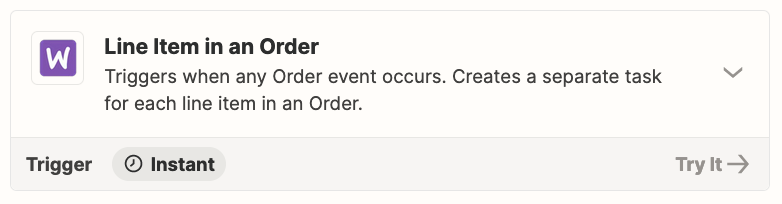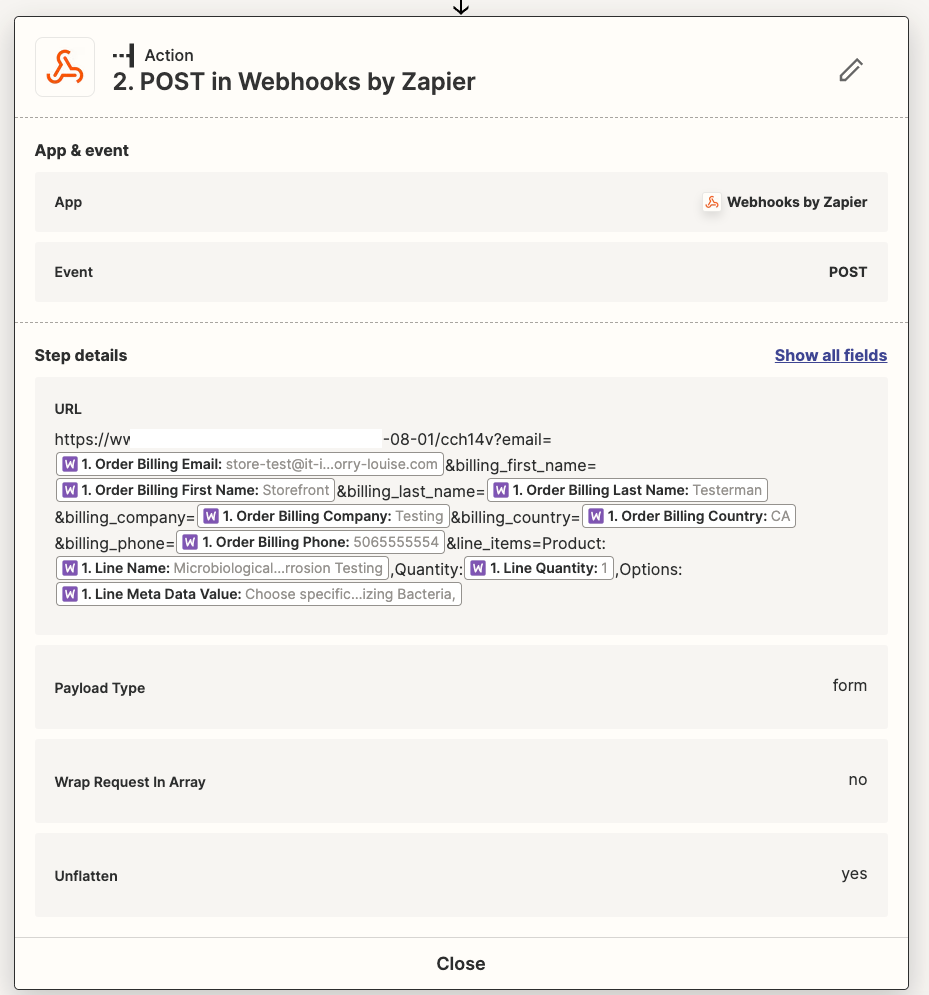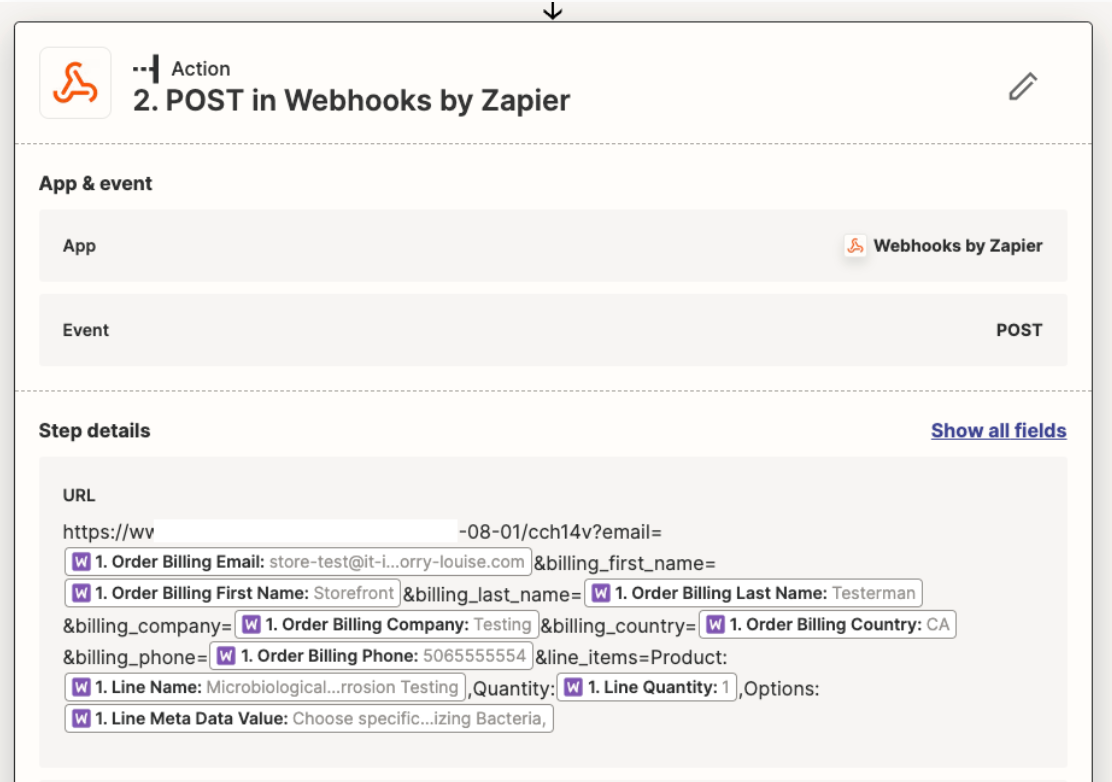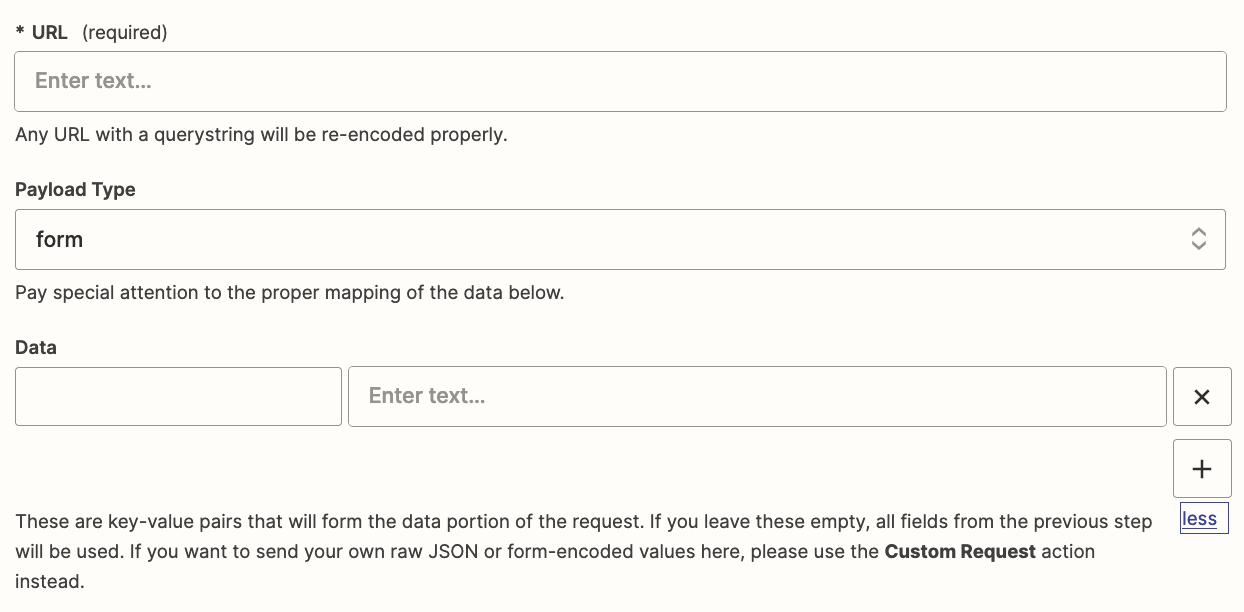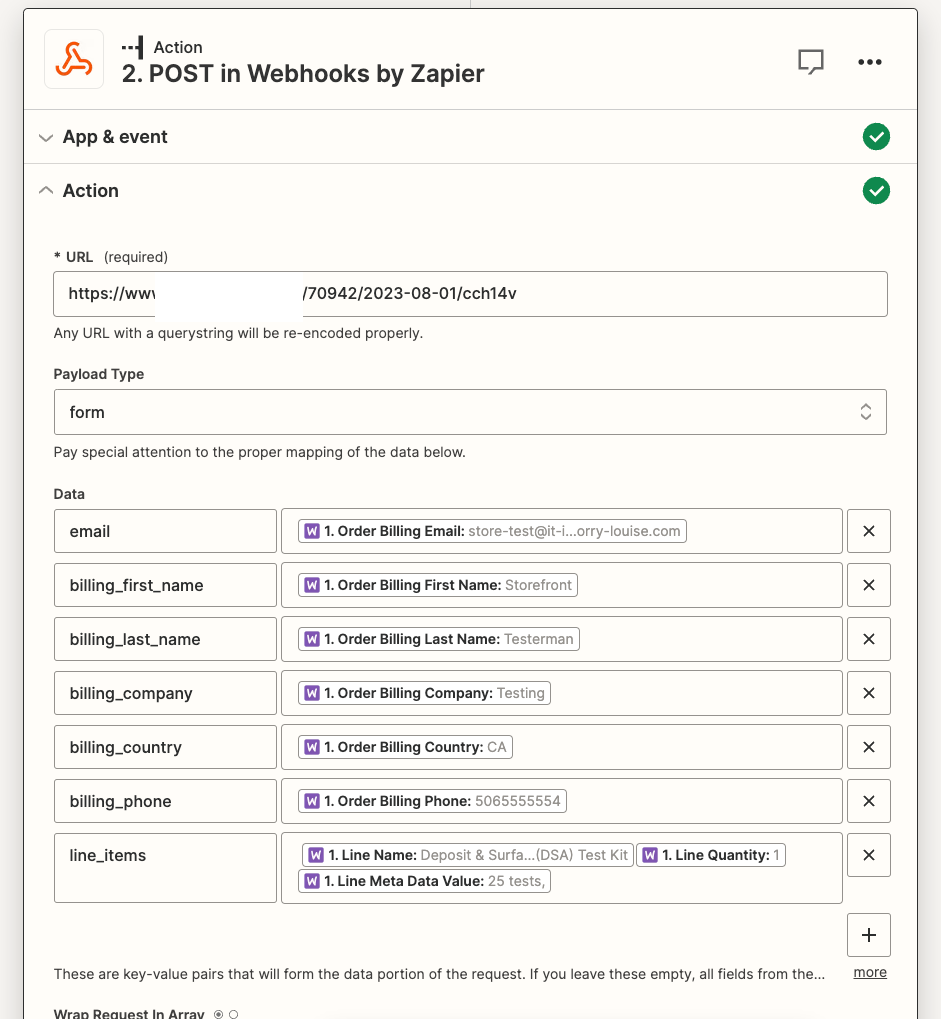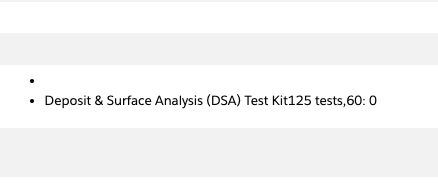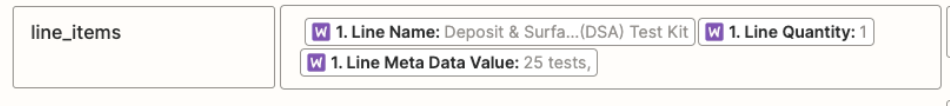I’m using Zapier to take orders from WooCommerce and send them to a Pardot form handler via a webhook. However, the order data coming through is a huge mess and I’m trying to make it readable for our sales team.
Background:
- I’m using this plugin to connect WooCommerce and Zapier: https://docs.om4.io/woocommerce-zapier/
- I’d prefer not to be using a webhook & form handler, but Zapier’s native send-to-Pardot isn’t working for me. I’ve posted about it on this forum without finding a resolution, and neither Pardot support or Zapier support could offer any solutions. Zapier said: “I don't have an ETA I can provide for this bug fix.”
So here we are.
The main challenge I’m encountering is that using a webhook sends all of the order data as big, unwieldly clump of text. It’s extra difficult because we use a plugin (YITH Product Options) that adds a ton of metadata in unexpected and unordered ways.
The product order info info -- from sending Line Items Name -- I’ve been getting in Pardot has been a total mess:
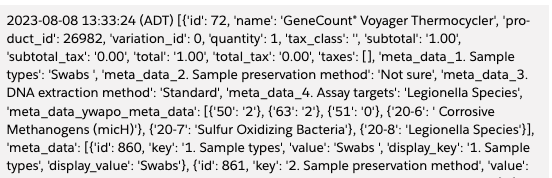
Yikes, right? In an attempt to simplify this, I created a loop that pulls out the info I need -- product name, quantity, and meta data.
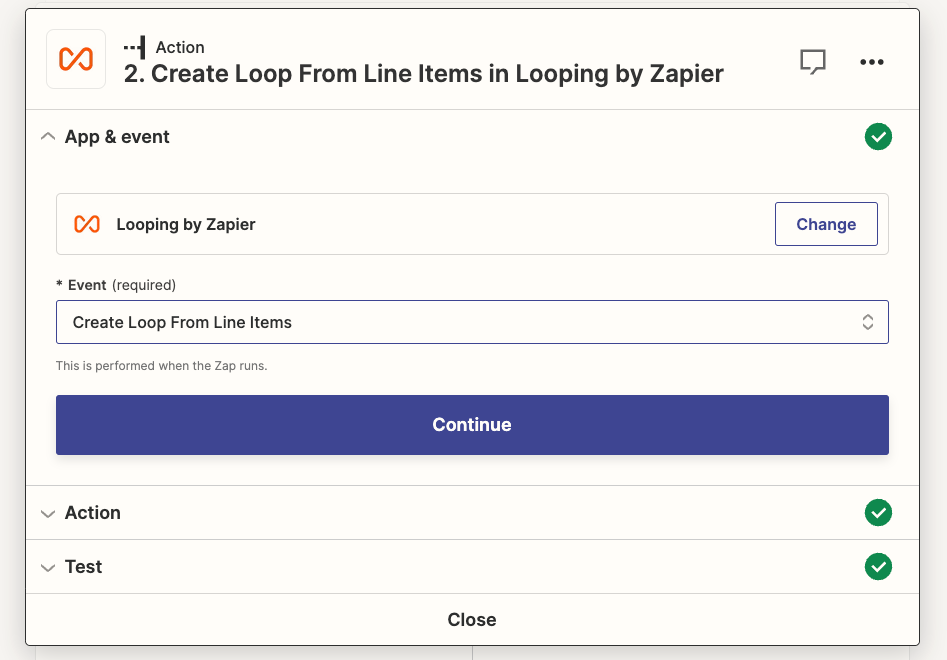
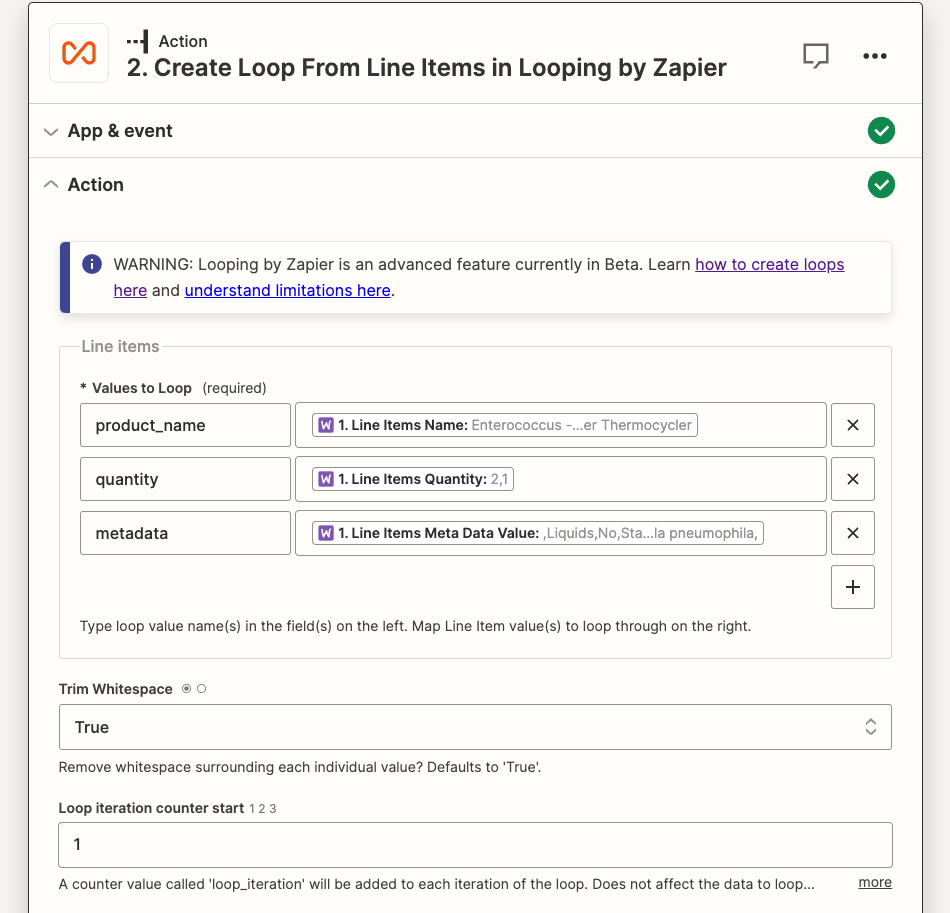
Sending to Pardot, via a form handler, looks like this:
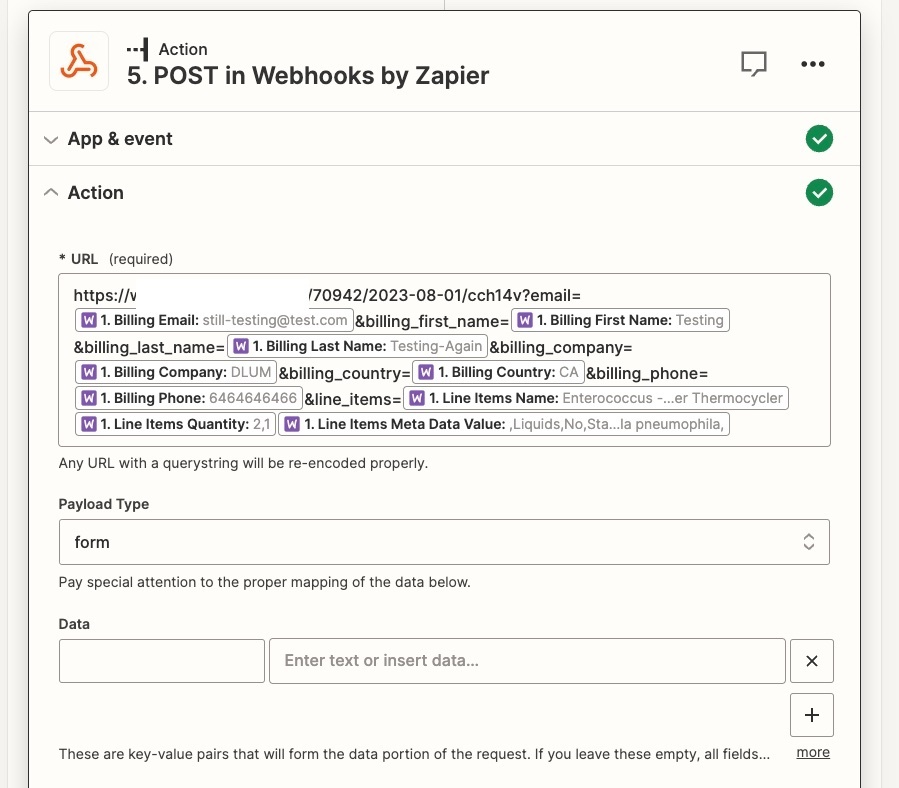
However, with this approach, the output appears in Pardot like this (assuming there are two products in the order):
Product 1, Product 2, Quantity 1, Quantity 2, Metadata 1, Metadata 2
My question → What step do I need to have the data appear like:
Product 1
Quantity 1
Metadata 1
Product 2
Quantity 2
Metadata 2
Seems so simple, and I’ve tried a number of different approaches. :/