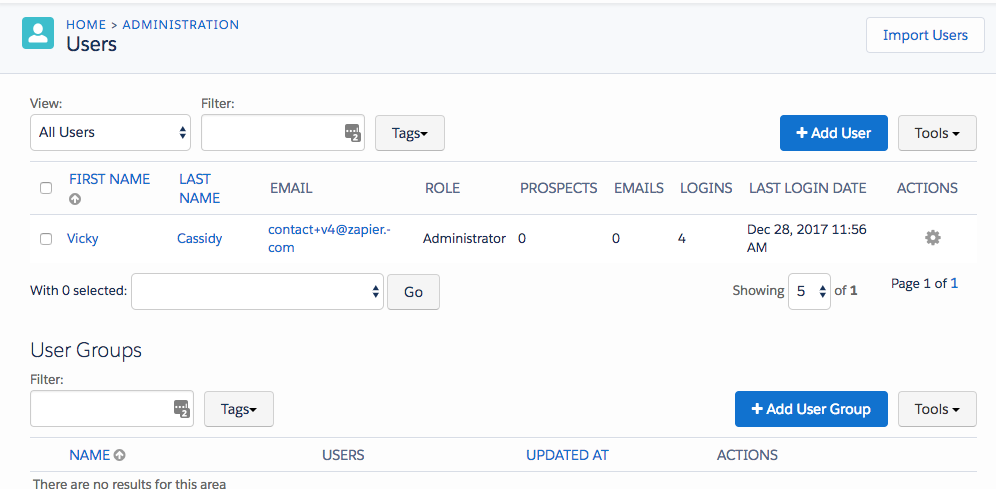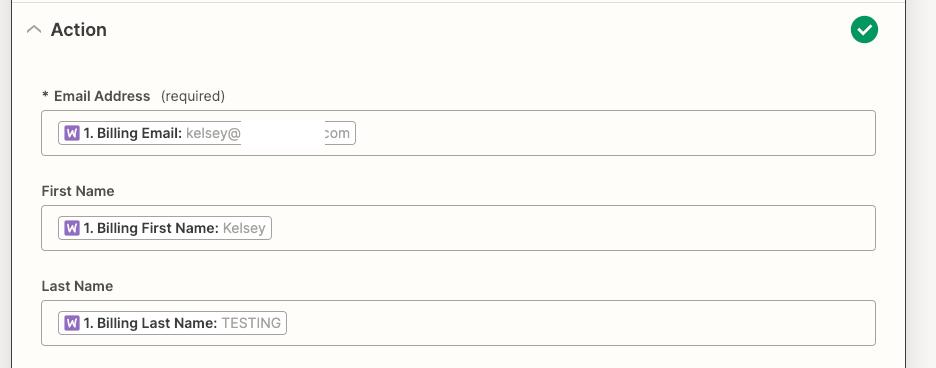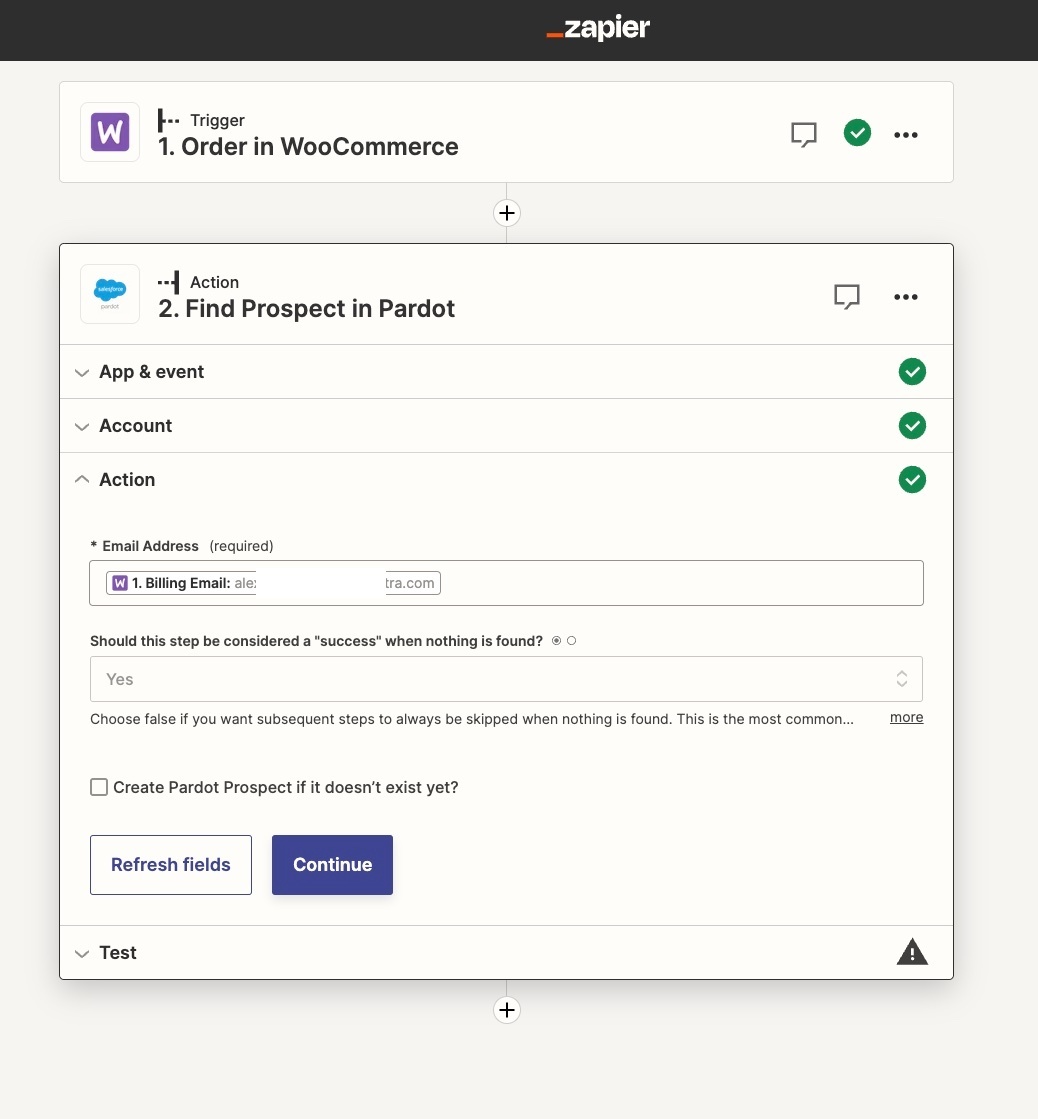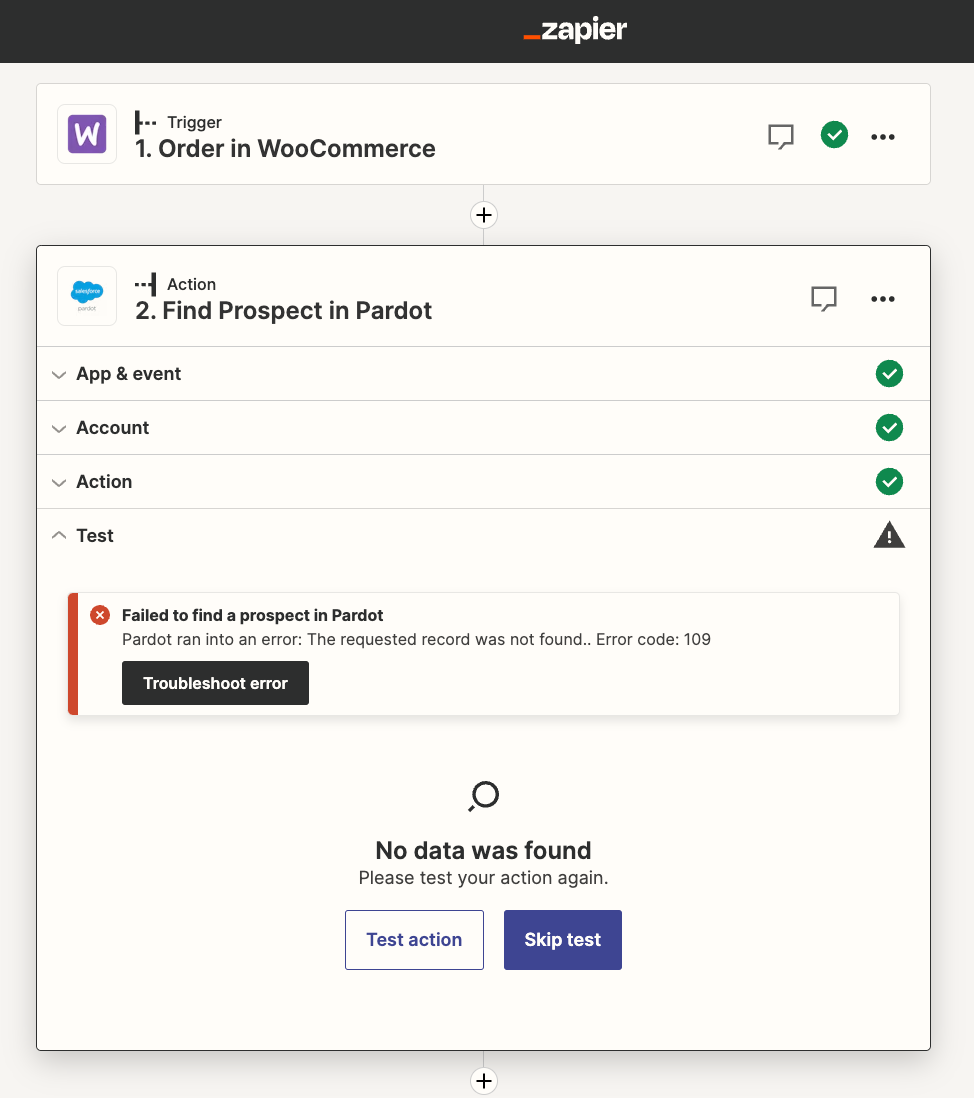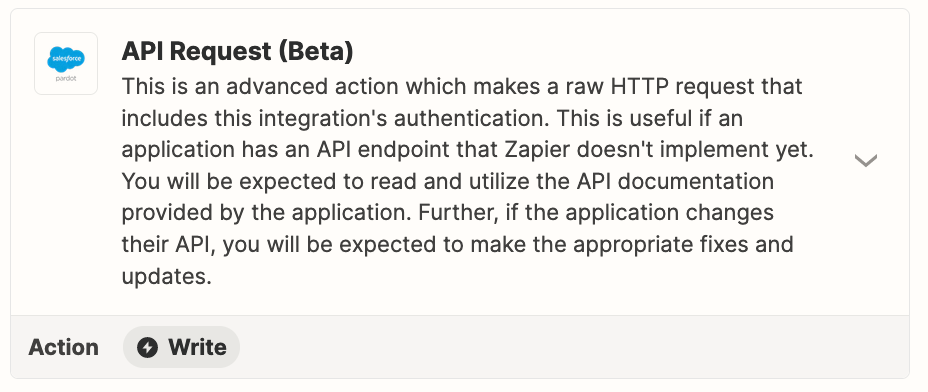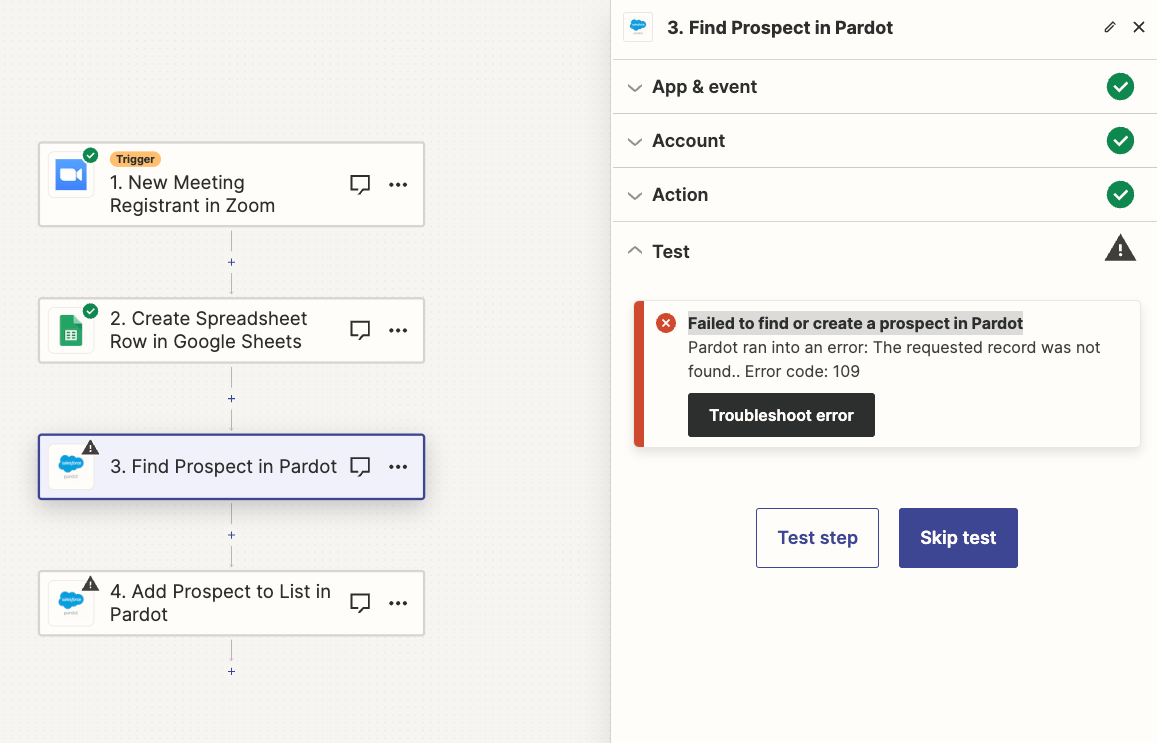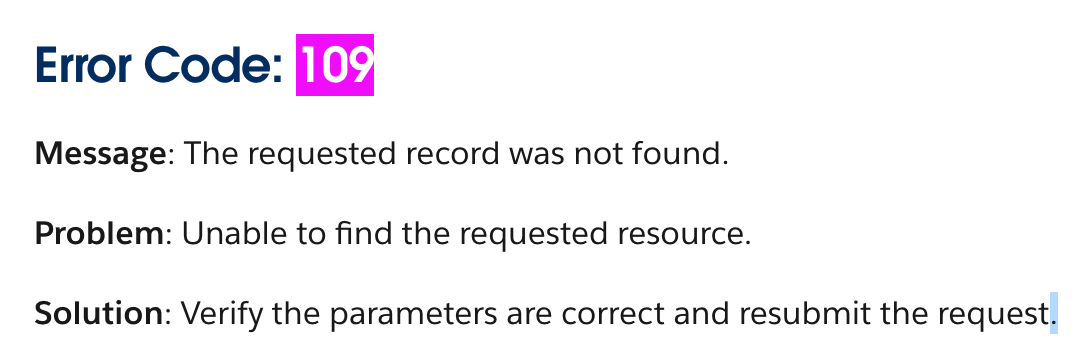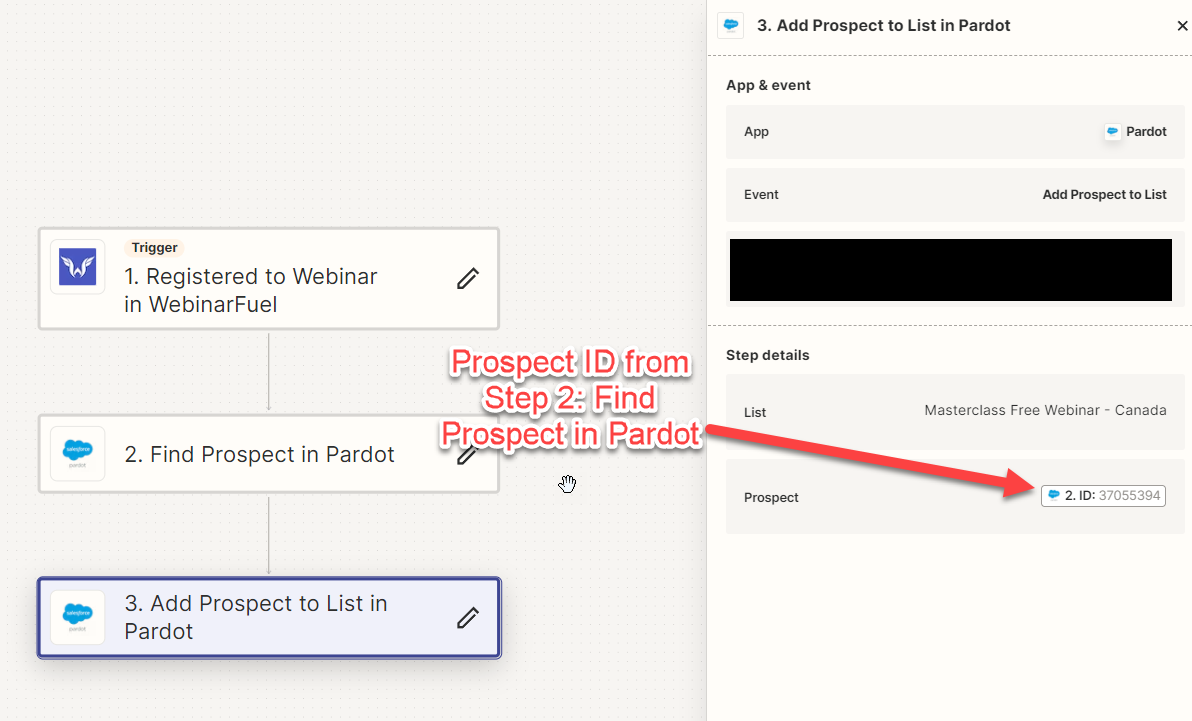Hello! Hoping I can find a resolution. Zapier support couldn’t offer any help.
I’m trying to sync orders from WooCommerce to Pardot.
My credentials for Pardot are good:
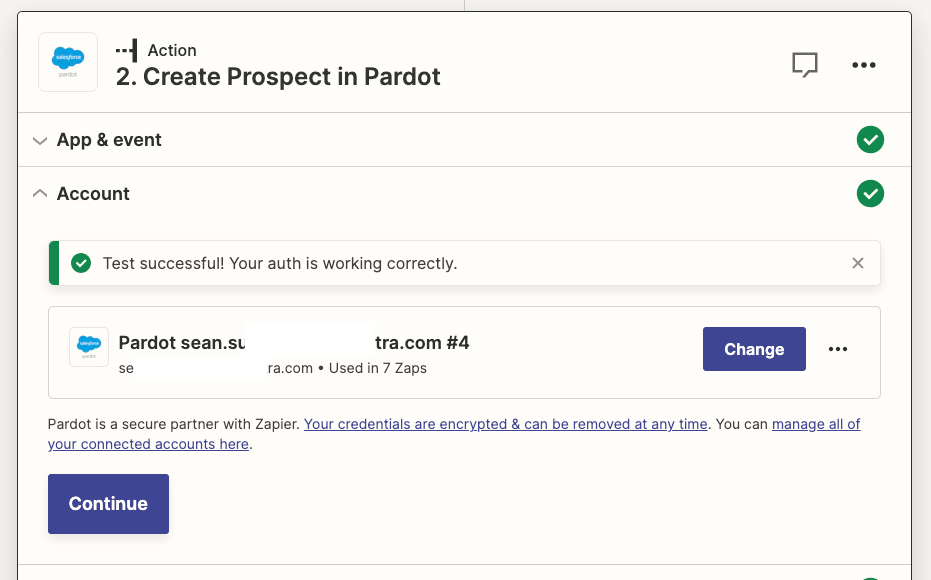
And I’m only attempting to populate email, first name, and last name:
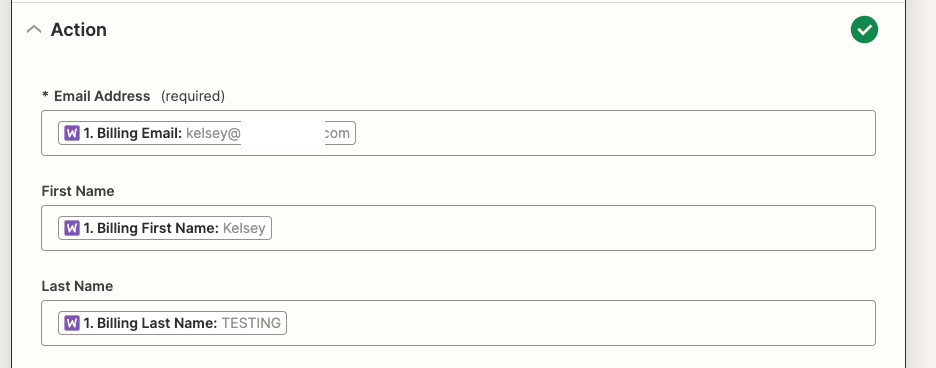
But it fails -- I get this error:
Failed to create a prospect in Pardot
Pardot ran into an error; Your account is unable to use version 4 of the API.. Error code: 89
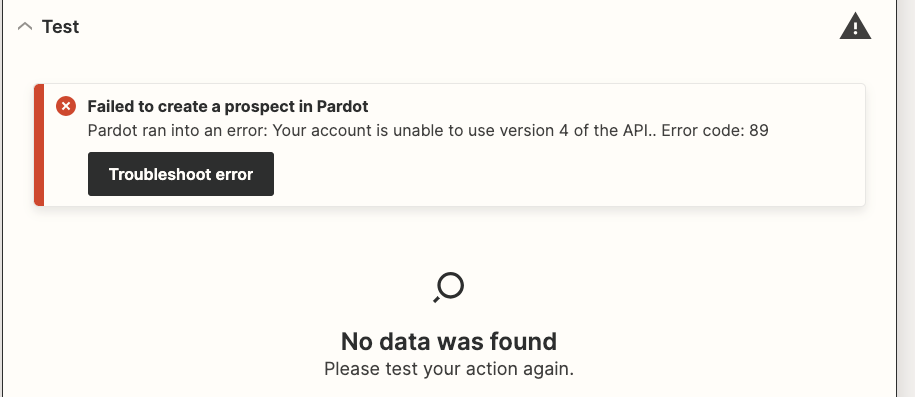
OK, fine. So I tried adding a Pardot account using V5 of the API. And got this error:
Failed to create a prospect in Pardot
Pardot ran into an error: The requested record was not found.. Error code: 109
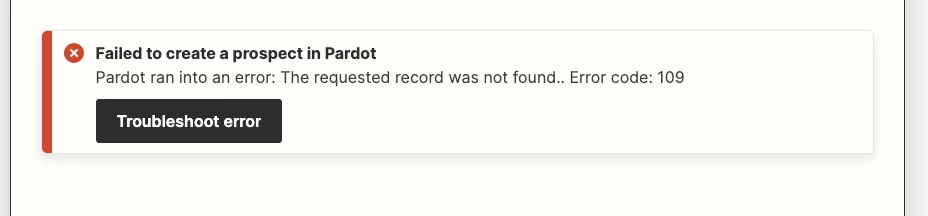
Any insight from other Zapier and Pardot users? I had the same problem when trying to sync LinkedIn leads to Pardot last month, and I’m not sure if it’s an issue with my Pardot account OR a Zapier issue.
Thanks!!