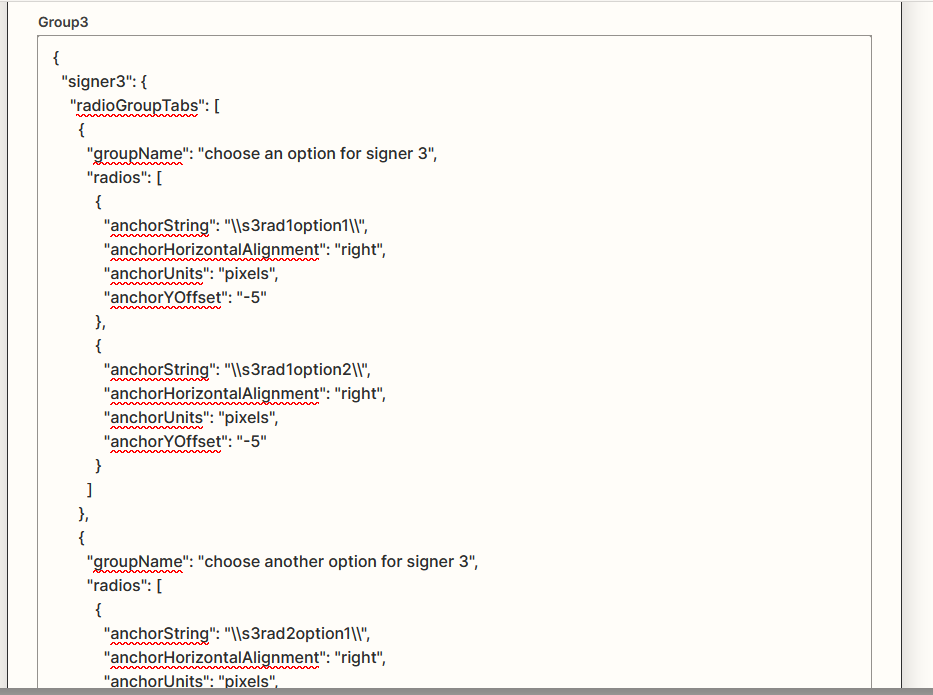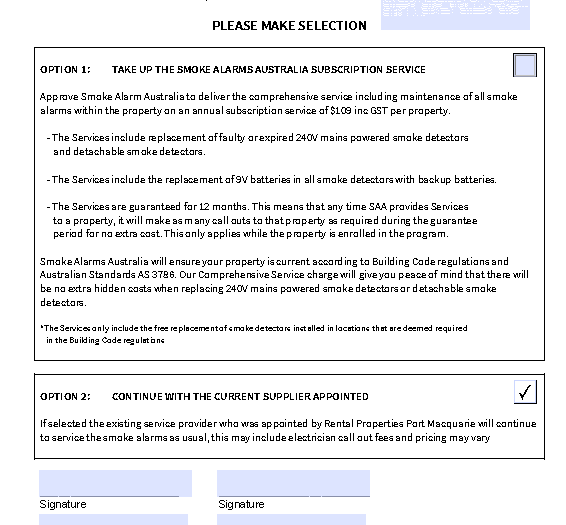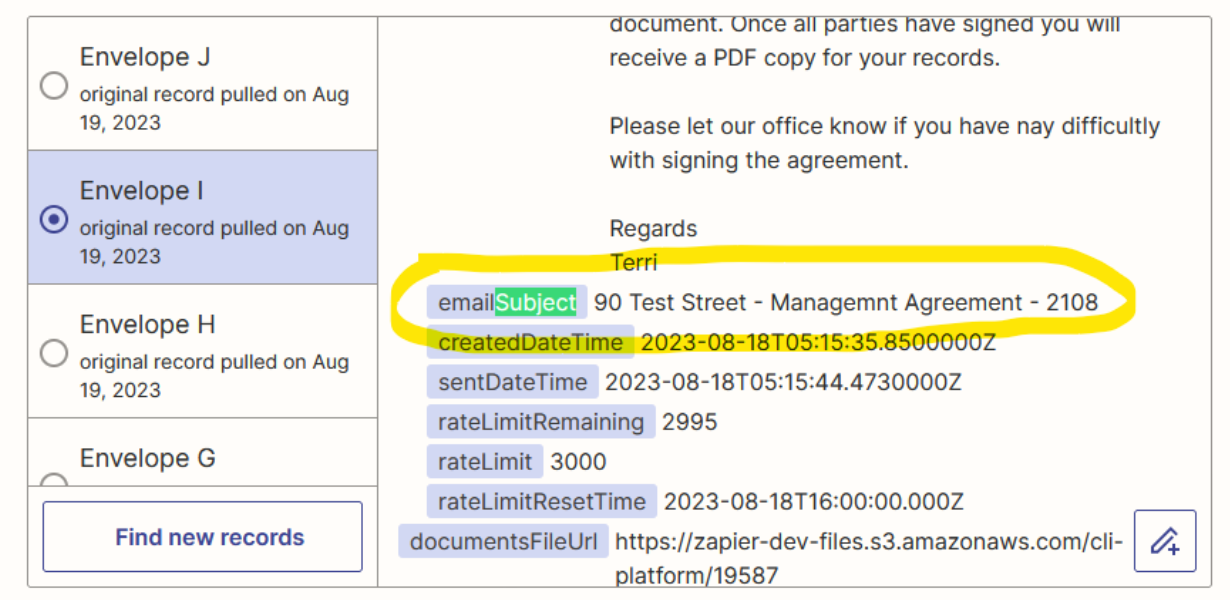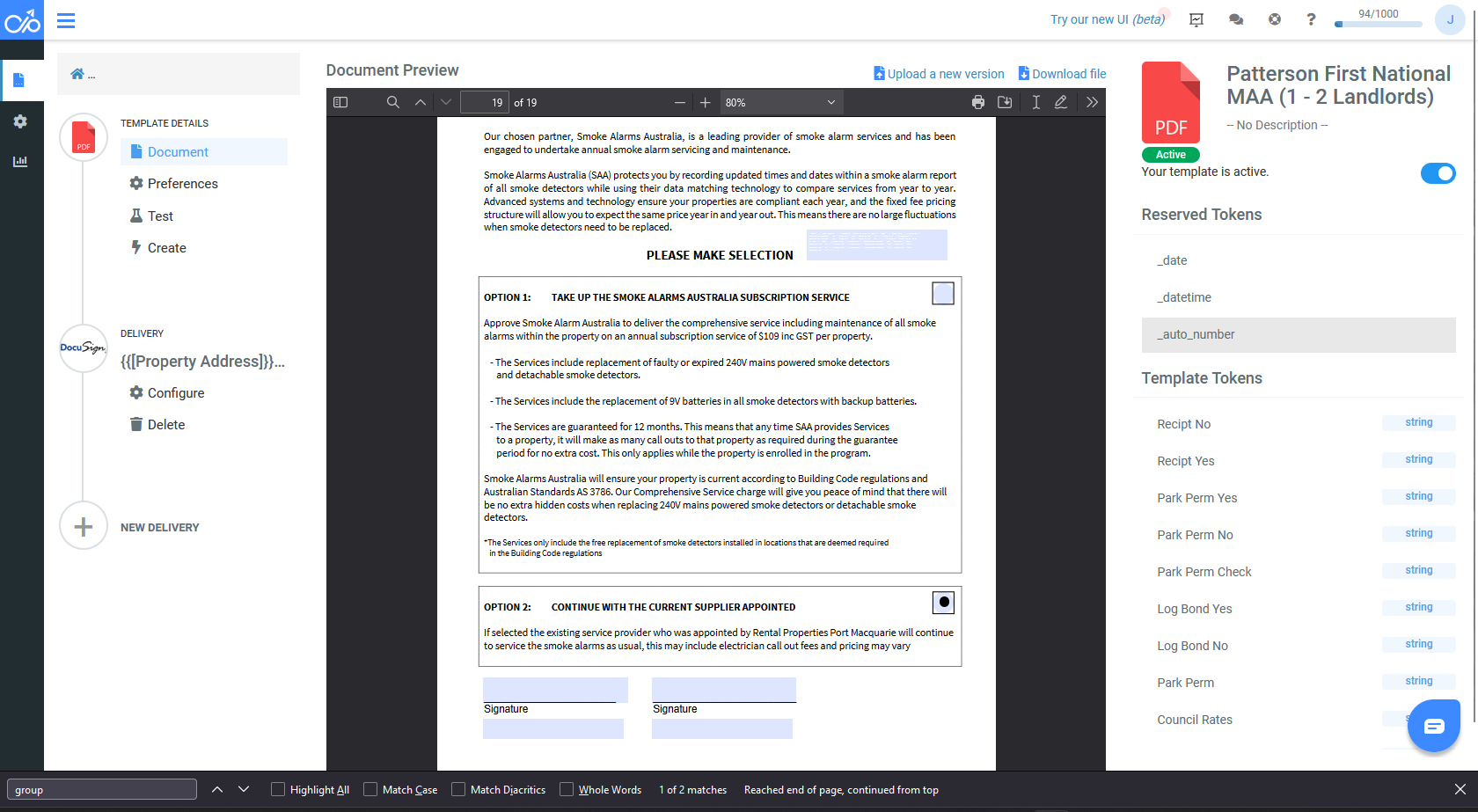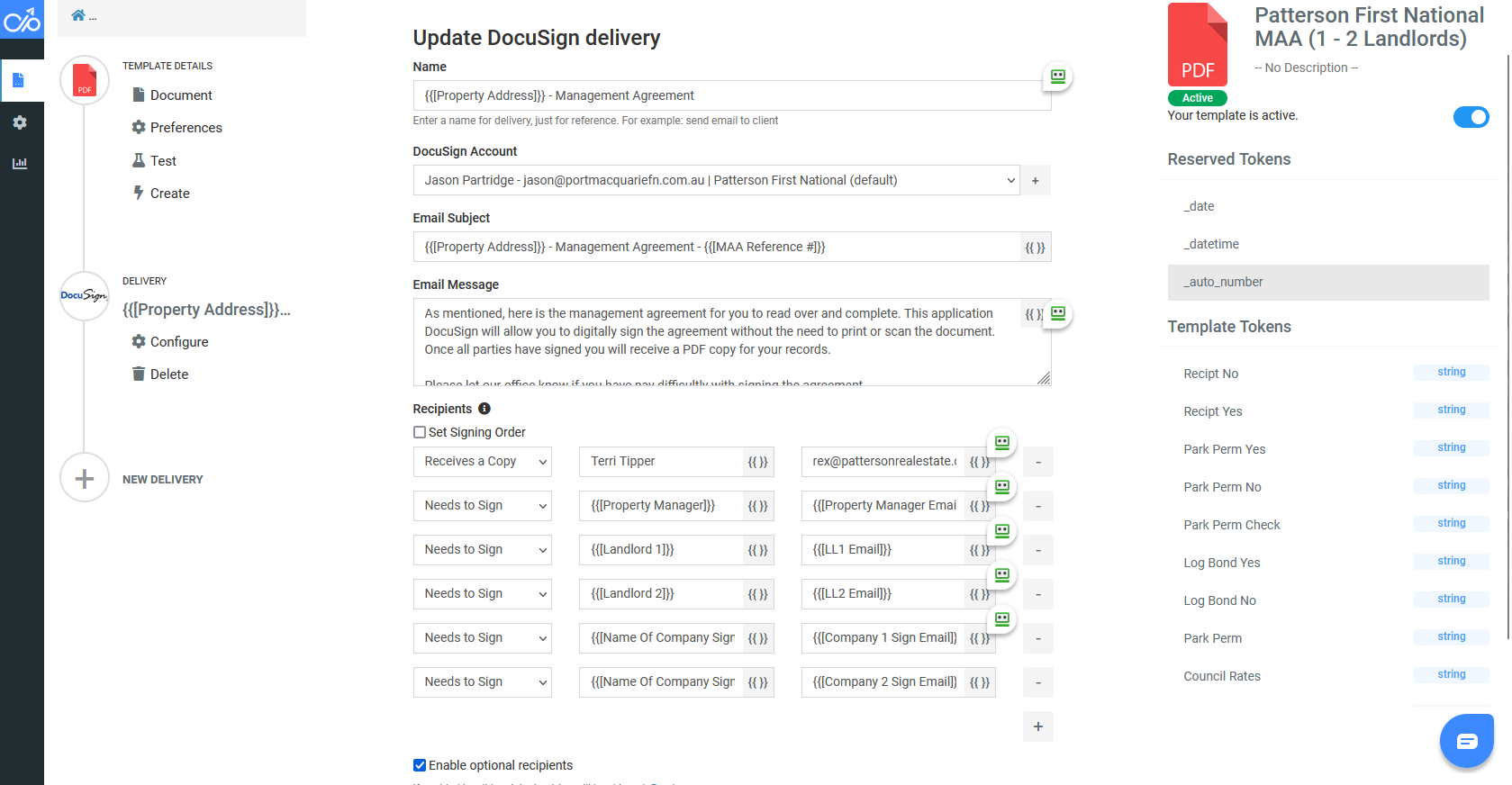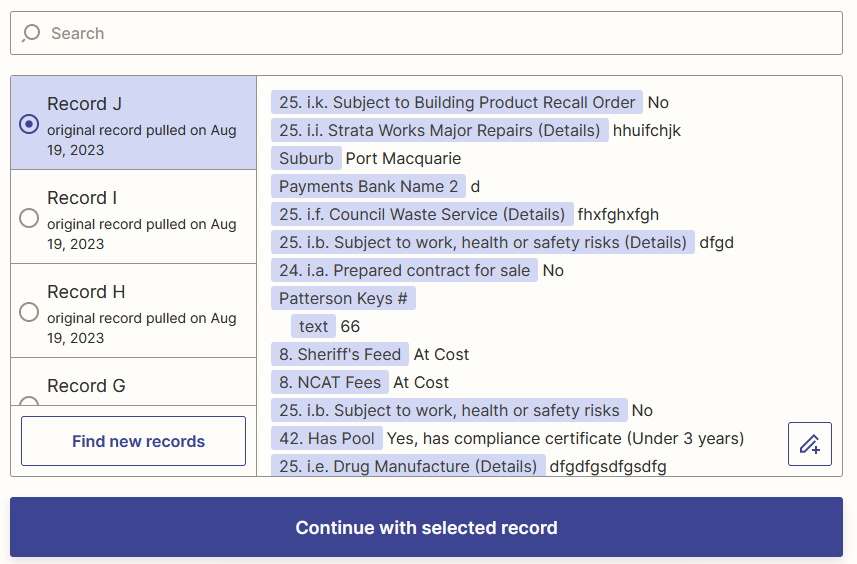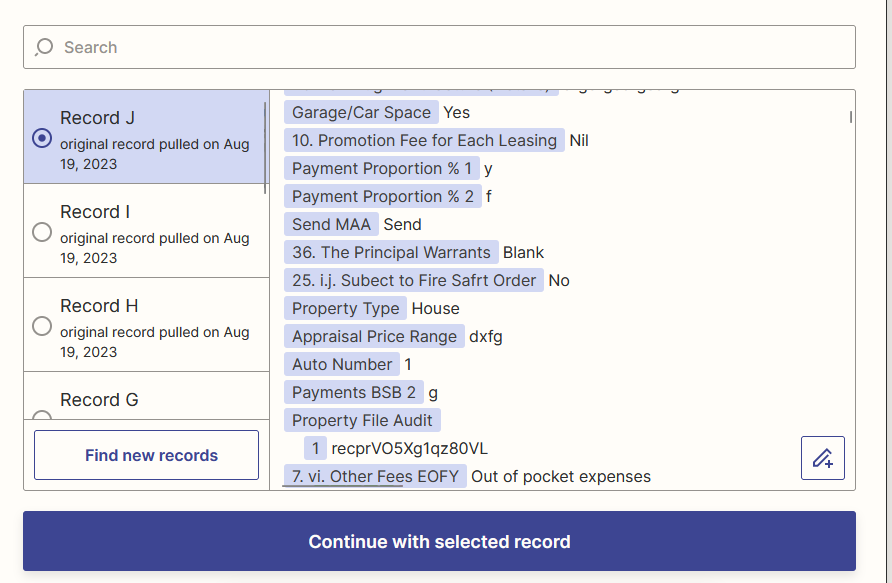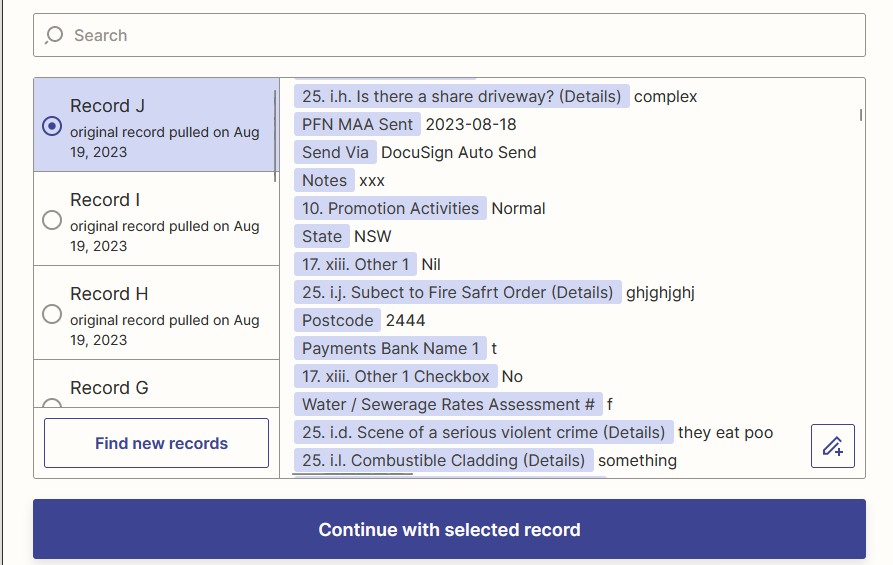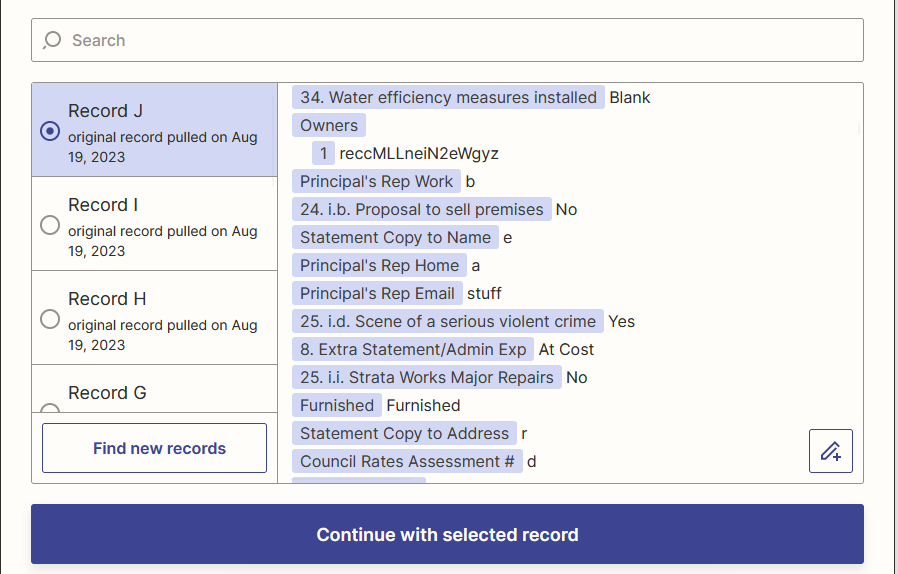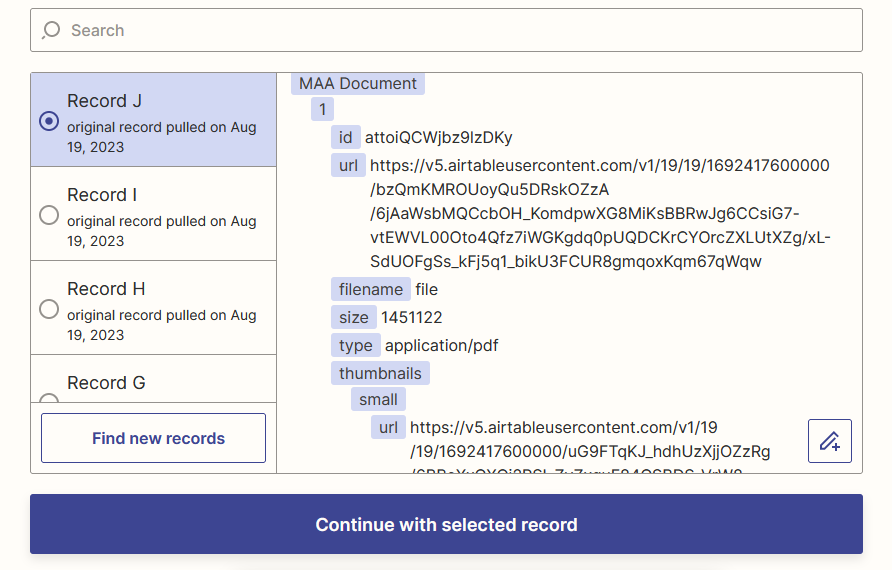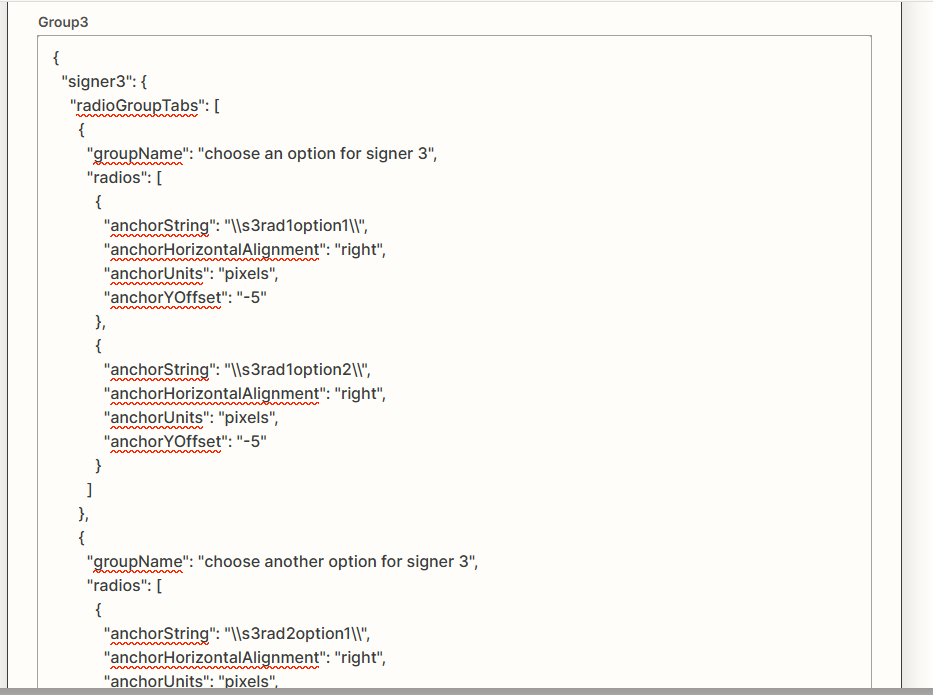This post was split from the topic: While requesting "dev_method" from DocuSign we ran into an error
Can i just ask if you have had any experience with Radio Button Tags for Docusign, I need to have just one element in my contract that the signer will need to select either option 1 or option 2 and docusign wipes any native radio buttons.. i have researched this and there are tags that can be used for this with a JSON but not sure how to include them via zapier to the document to make them stick…
here is the JSON i have been playing with…
{ "signer3": { "radioGroupTabs": [ { "groupName": "choose an option for signer 3", "radios": [ { "anchorString": "\\s3rad1option1\\", "anchorHorizontalAlignment": "right", "anchorUnits": "pixels", "anchorYOffset": "-5" }, { "anchorString": "\\s3rad1option2\\", "anchorHorizontalAlignment": "right", "anchorUnits": "pixels", "anchorYOffset": "-5" } ] }, { "groupName": "choose another option for signer 3", "radios": [ { "anchorString": "\\s3rad2option1\\", "anchorHorizontalAlignment": "right", "anchorUnits": "pixels", "anchorYOffset": "-5" }, { "anchorString": "\\s3rad2option2\\", "anchorHorizontalAlignment": "right", "anchorUnits": "pixels", "anchorYOffset": "-5" }, { "anchorString": "\\s3rad2option3\\", "anchorHorizontalAlignment": "right", "anchorUnits": "pixels", "anchorYOffset": "-5" } ] } ] } }