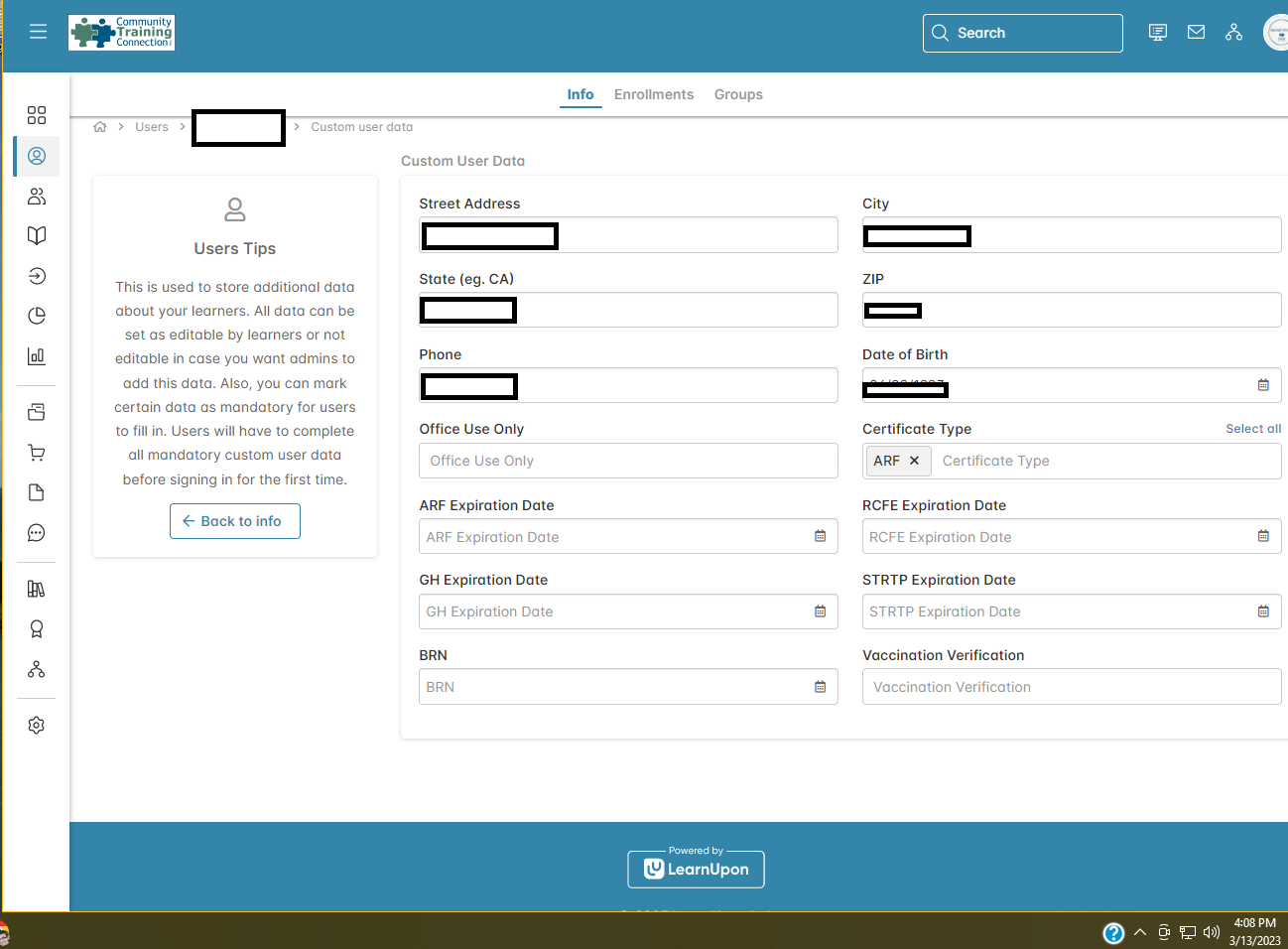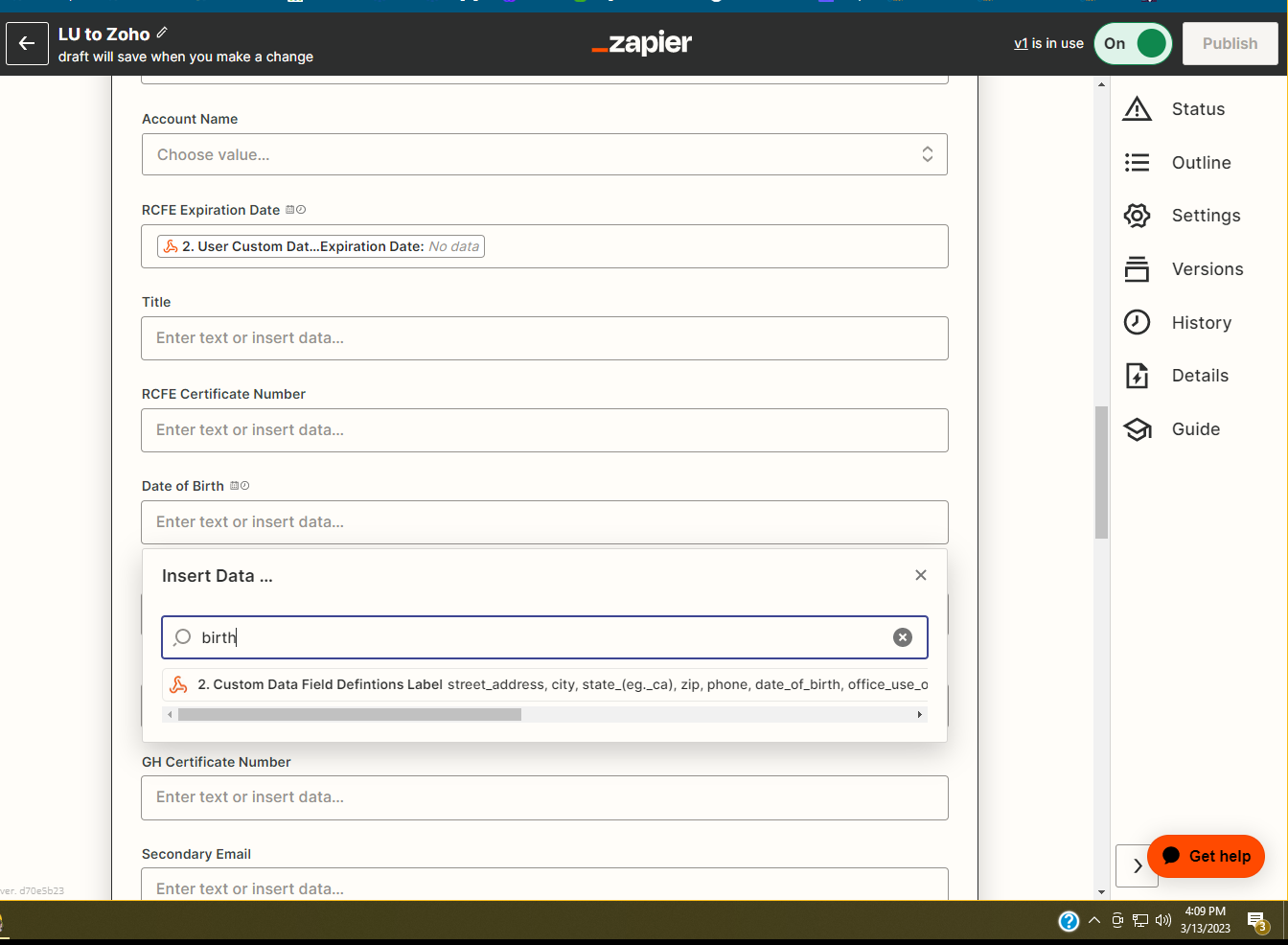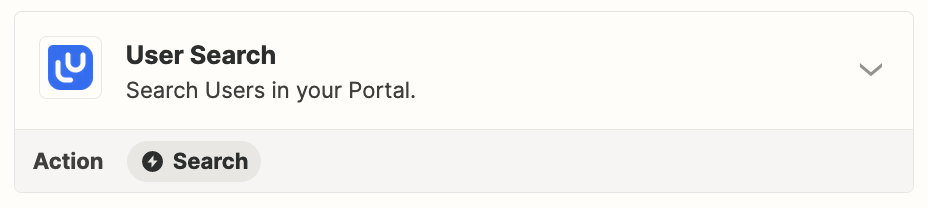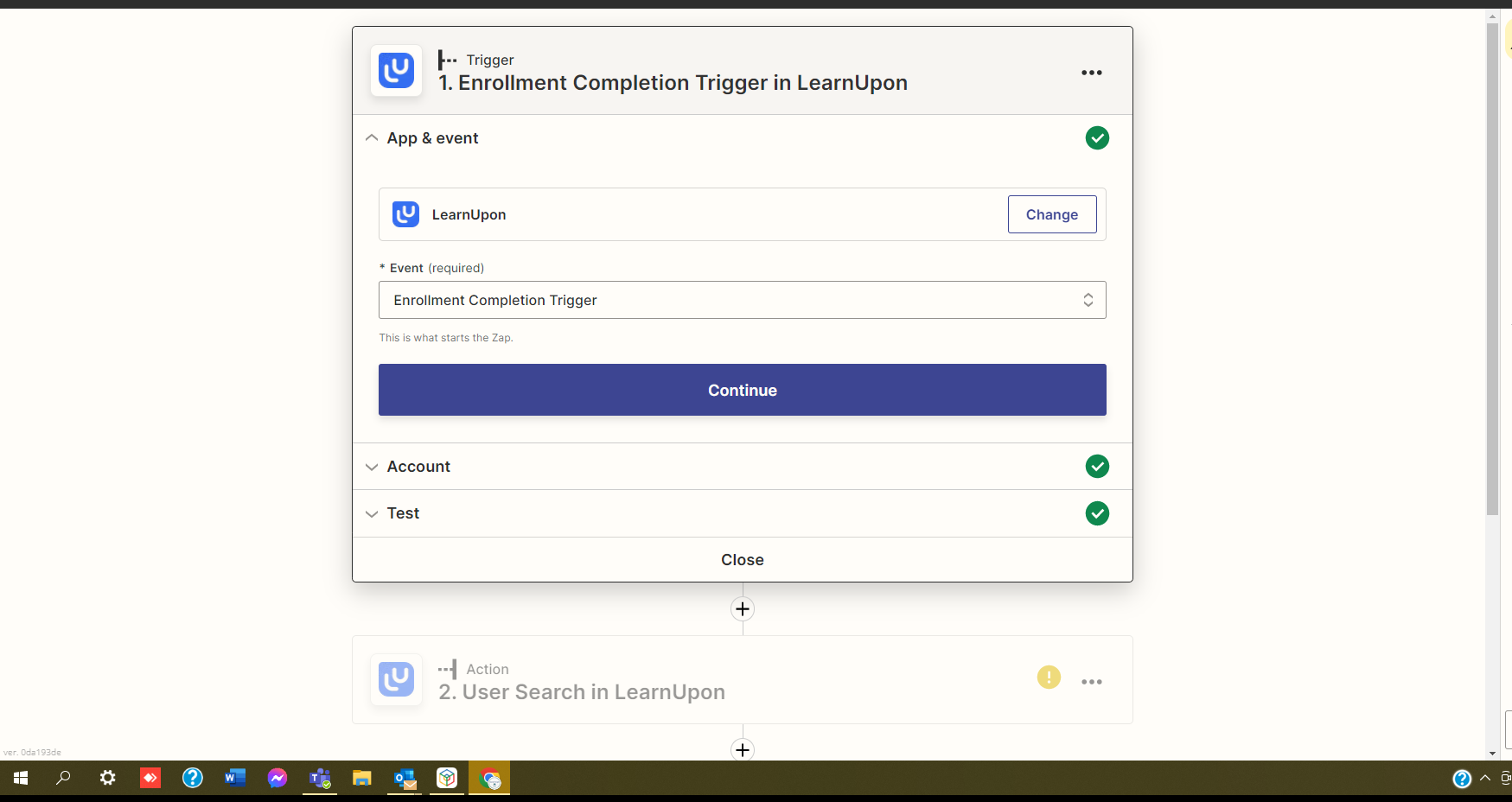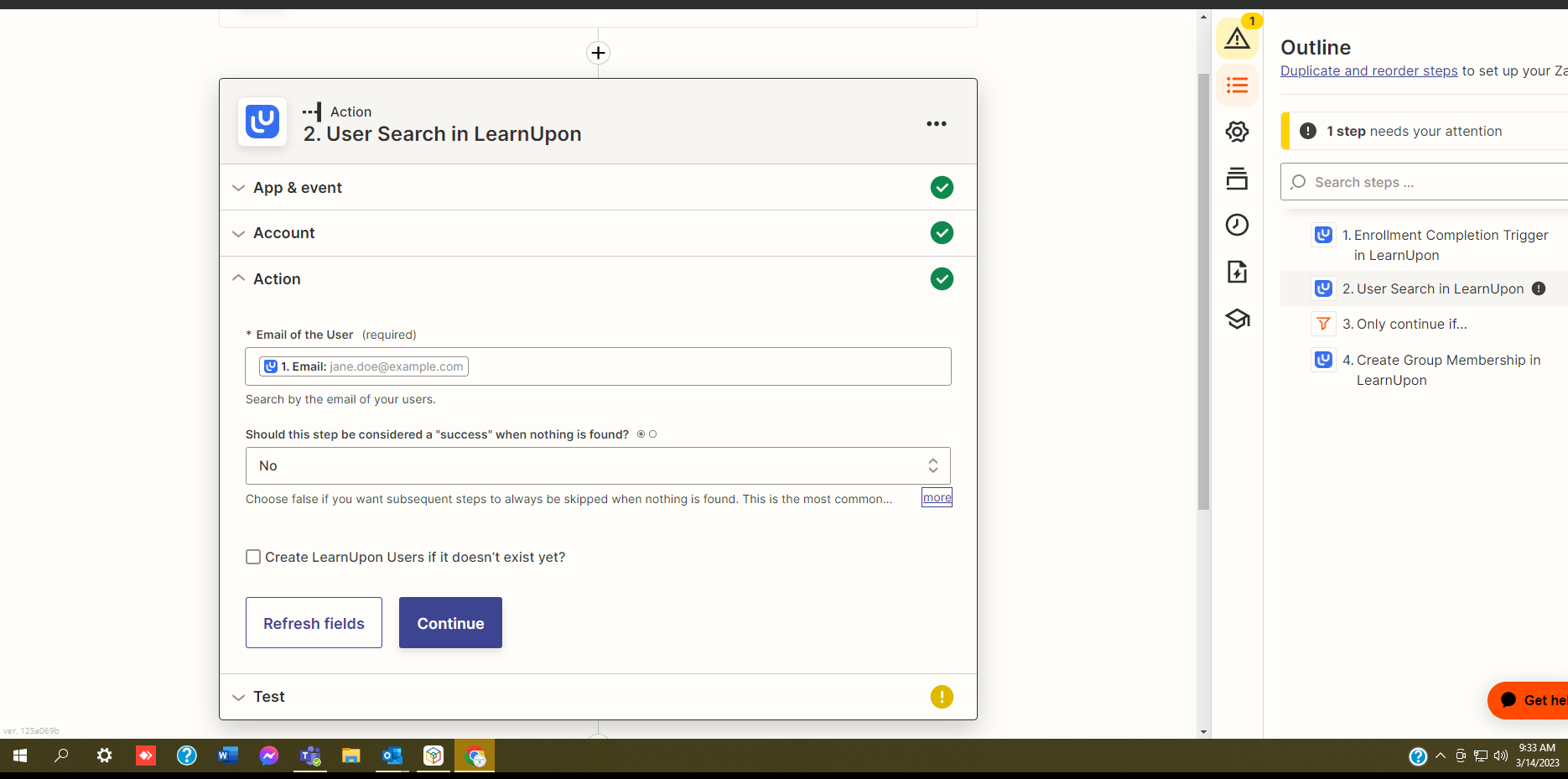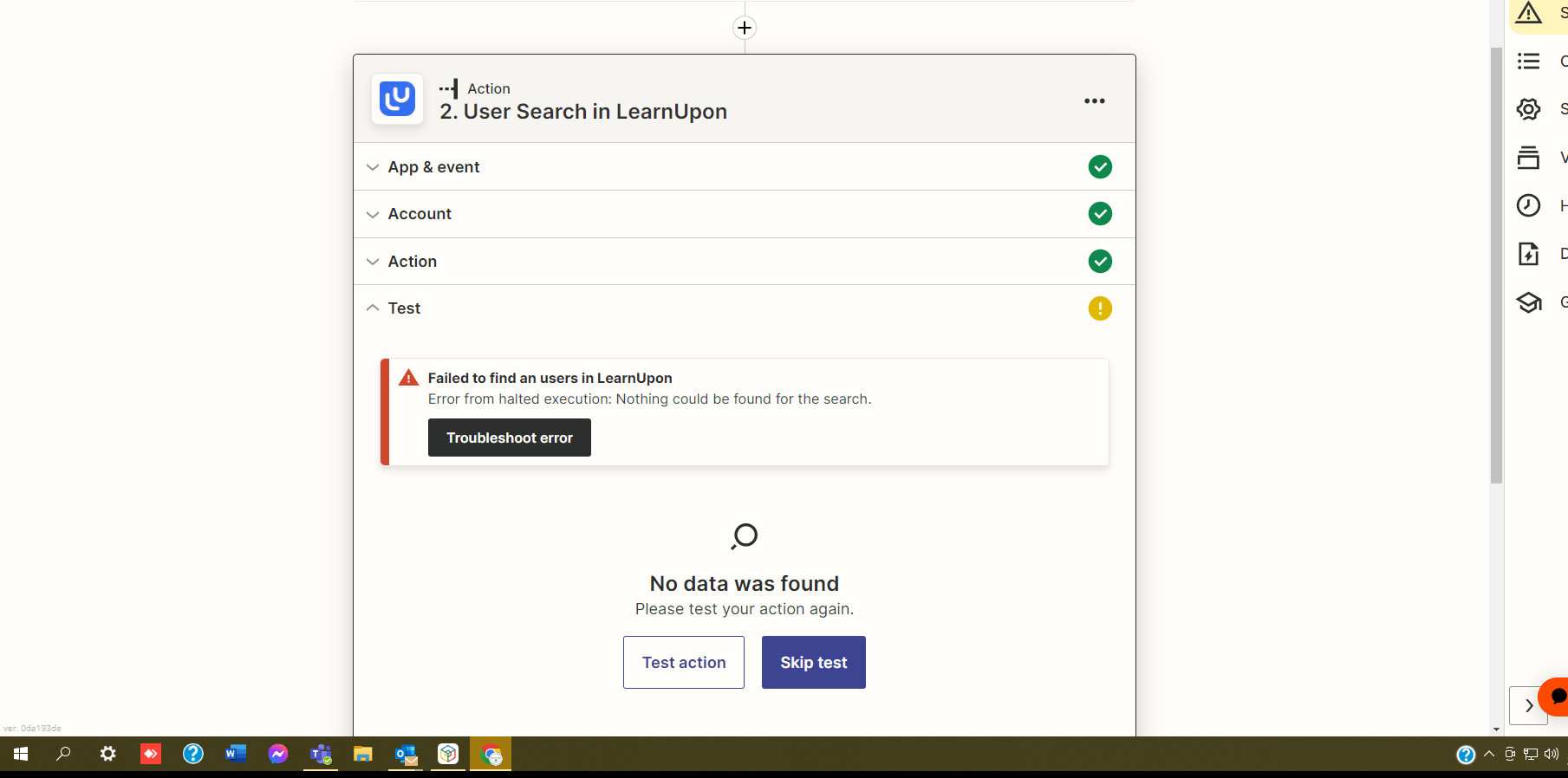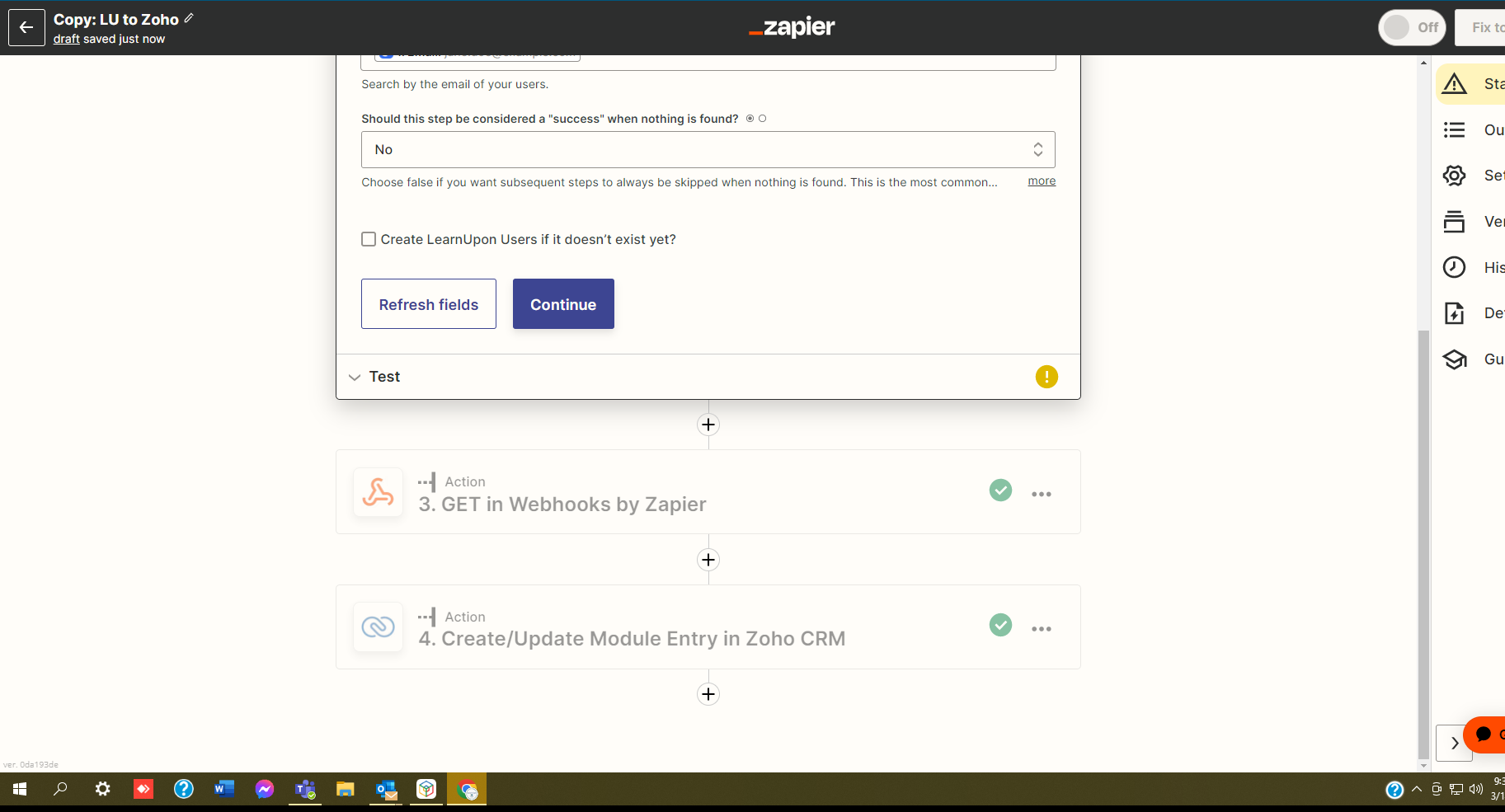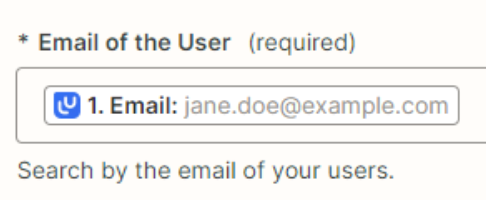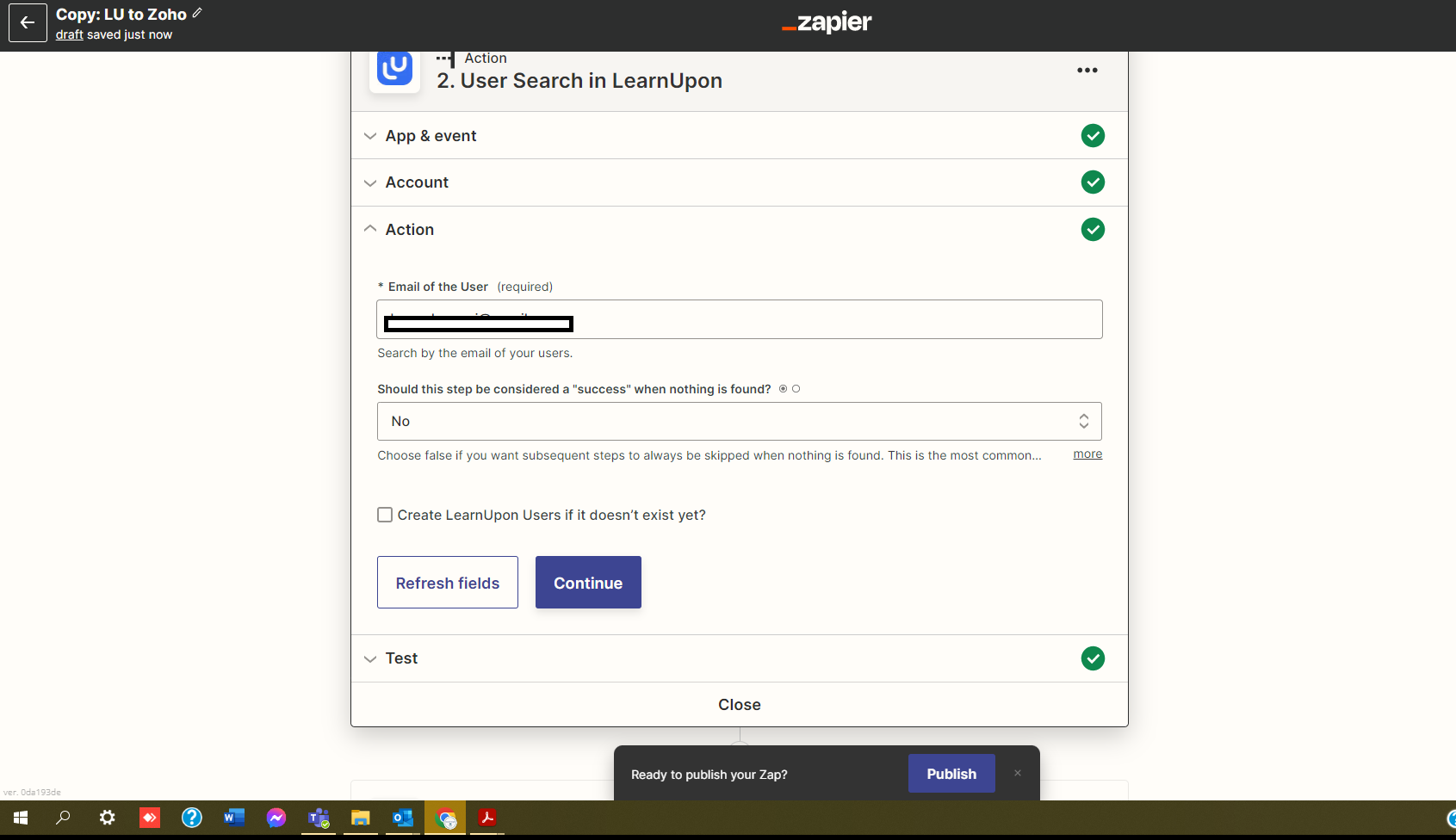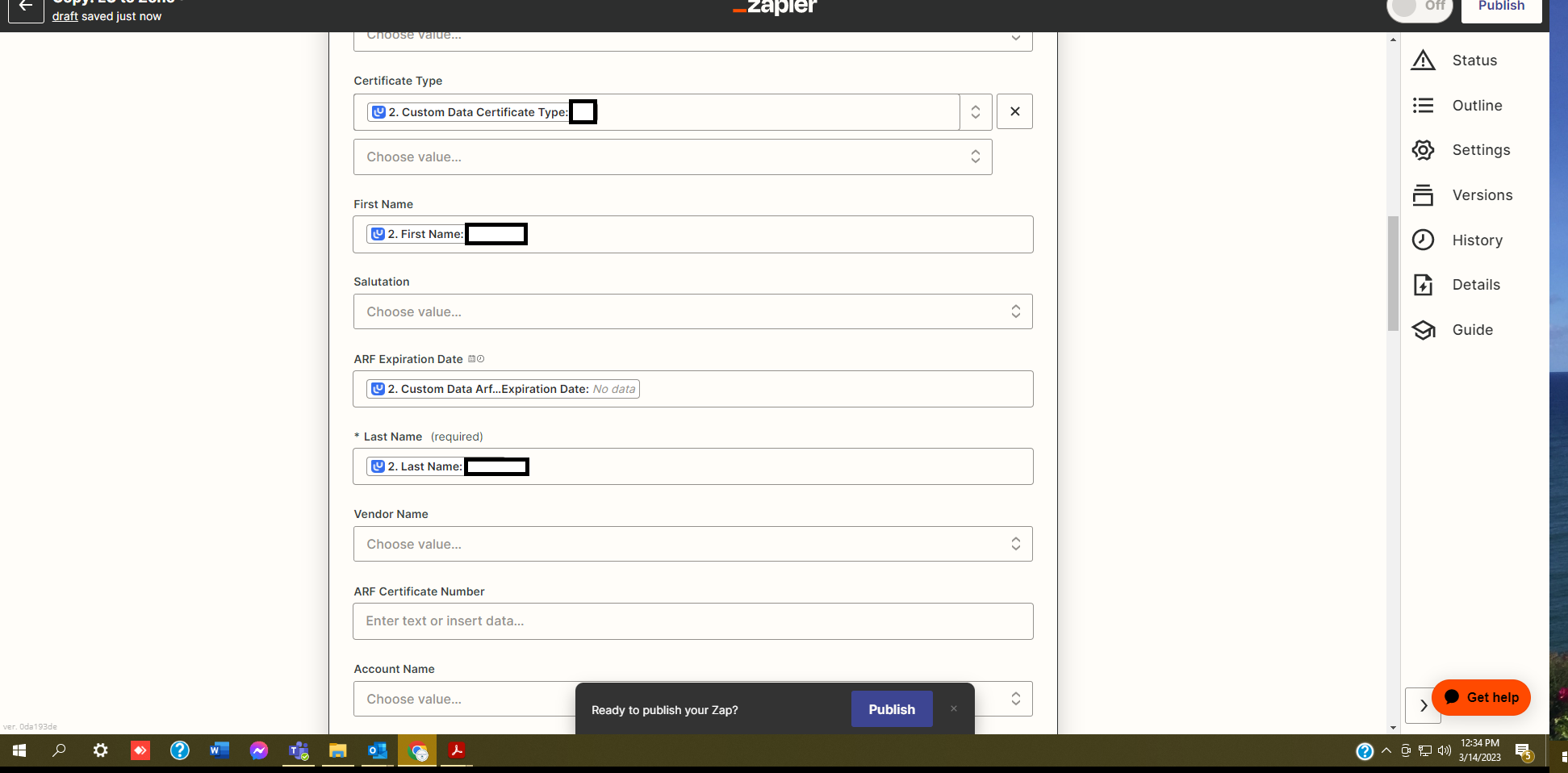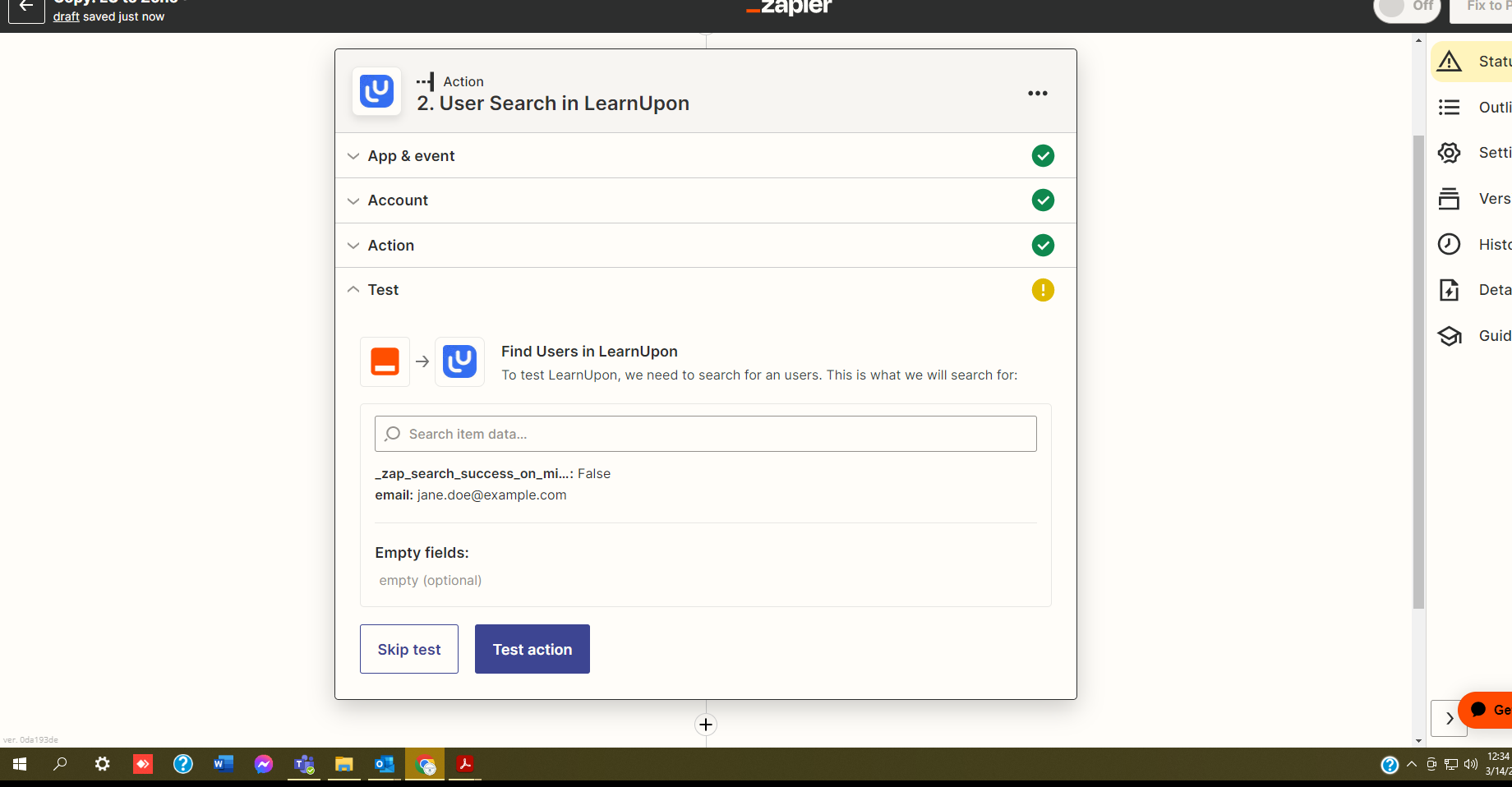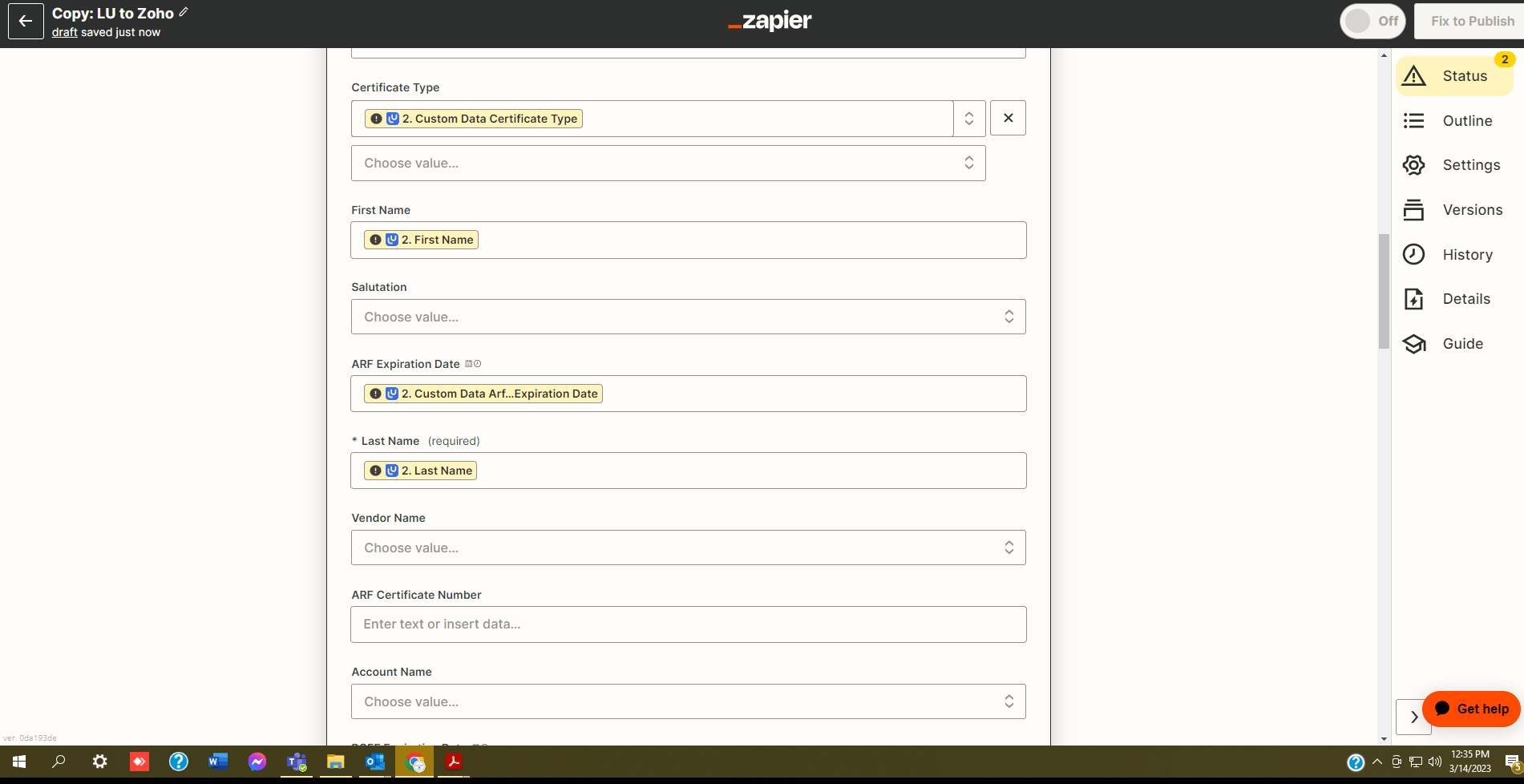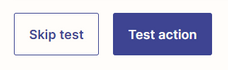This post was split from the topic: New Custom Field Not Showing
I hate to revive a dead thread but we’re switching to another CRM and are having the same issue - it’s bringing over everything in the GET step EXCEPT for the date of birth (which is the newest field and the one we were struggling with originally)
Any tips??? I’ve done everything we tried previously.