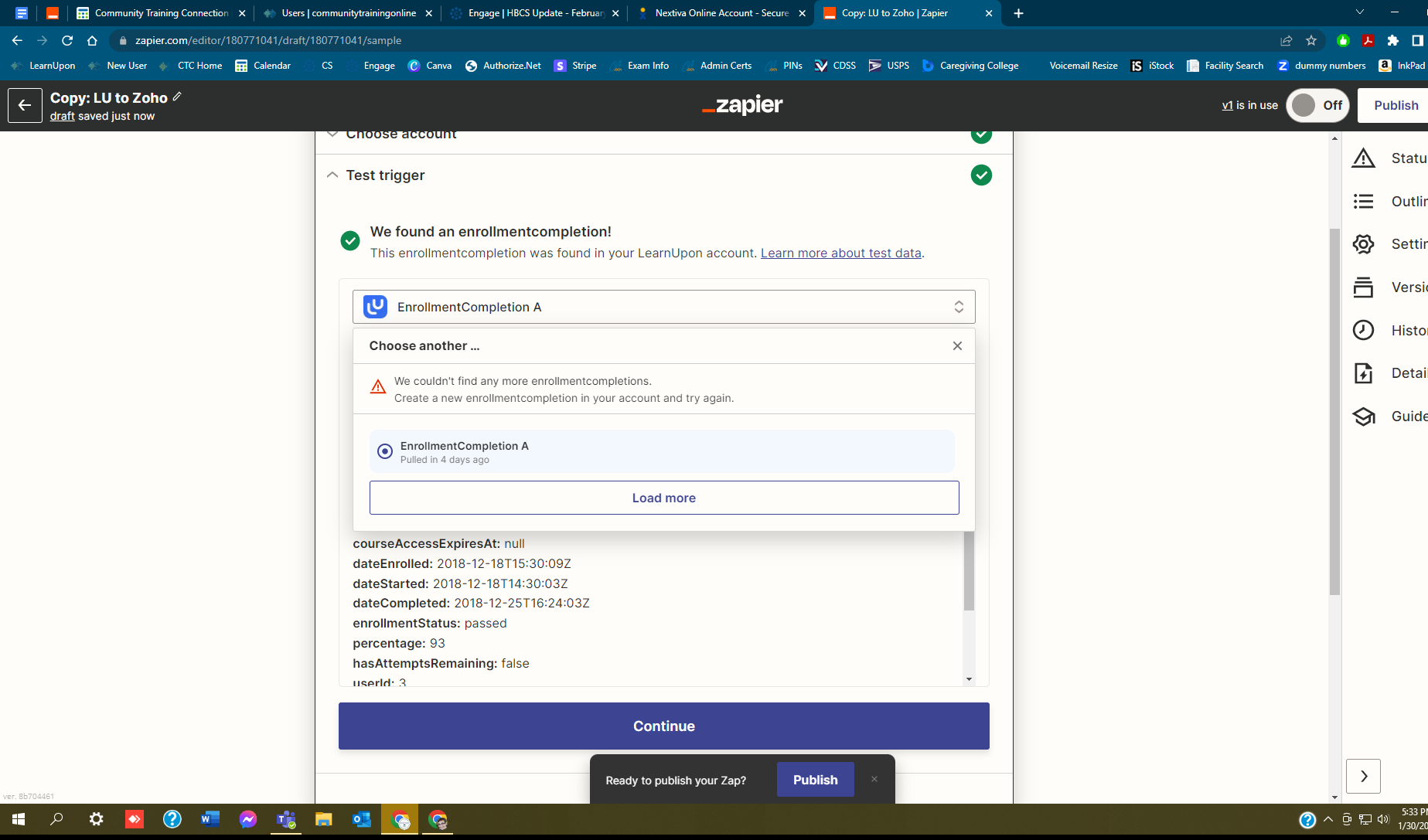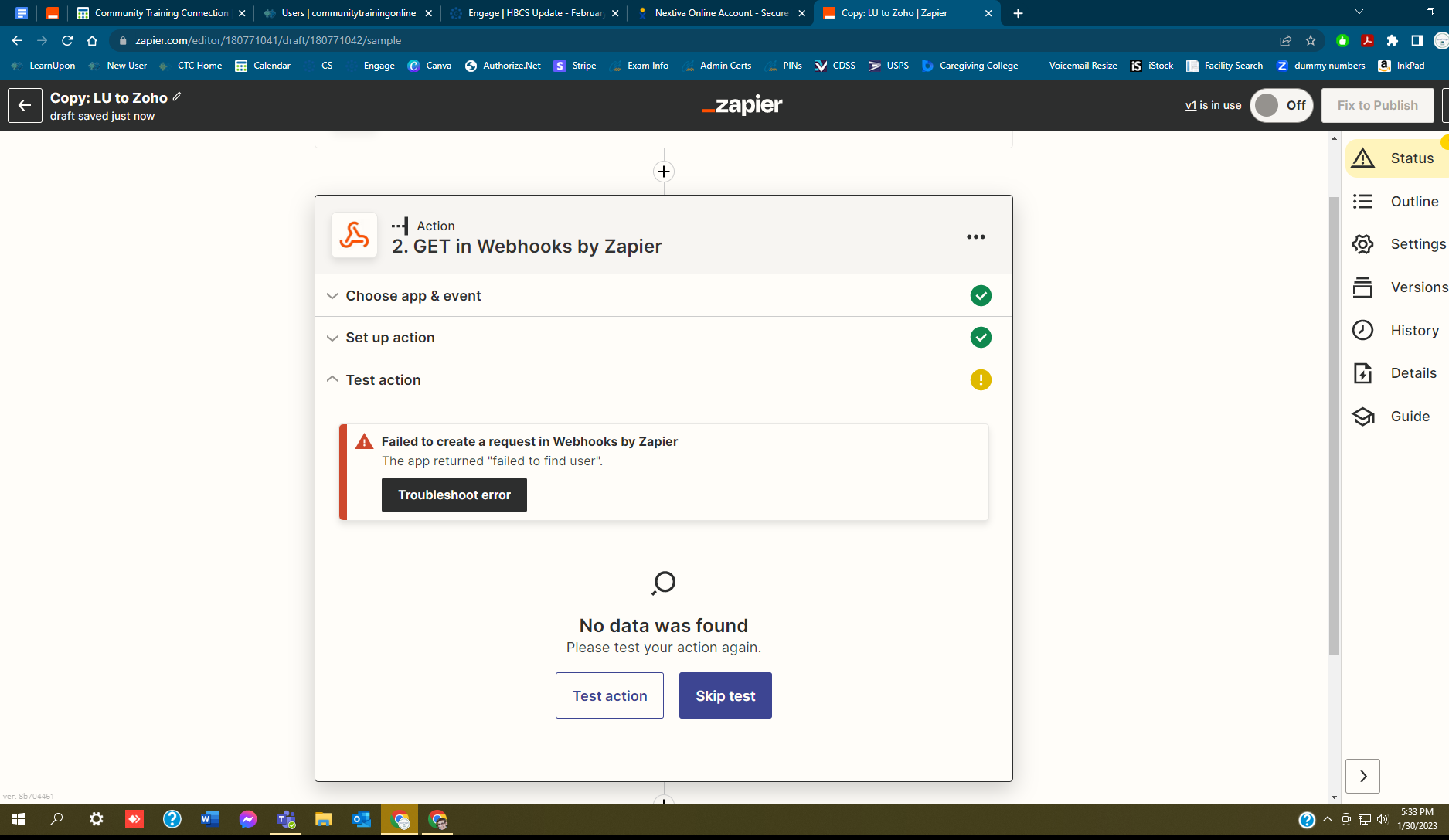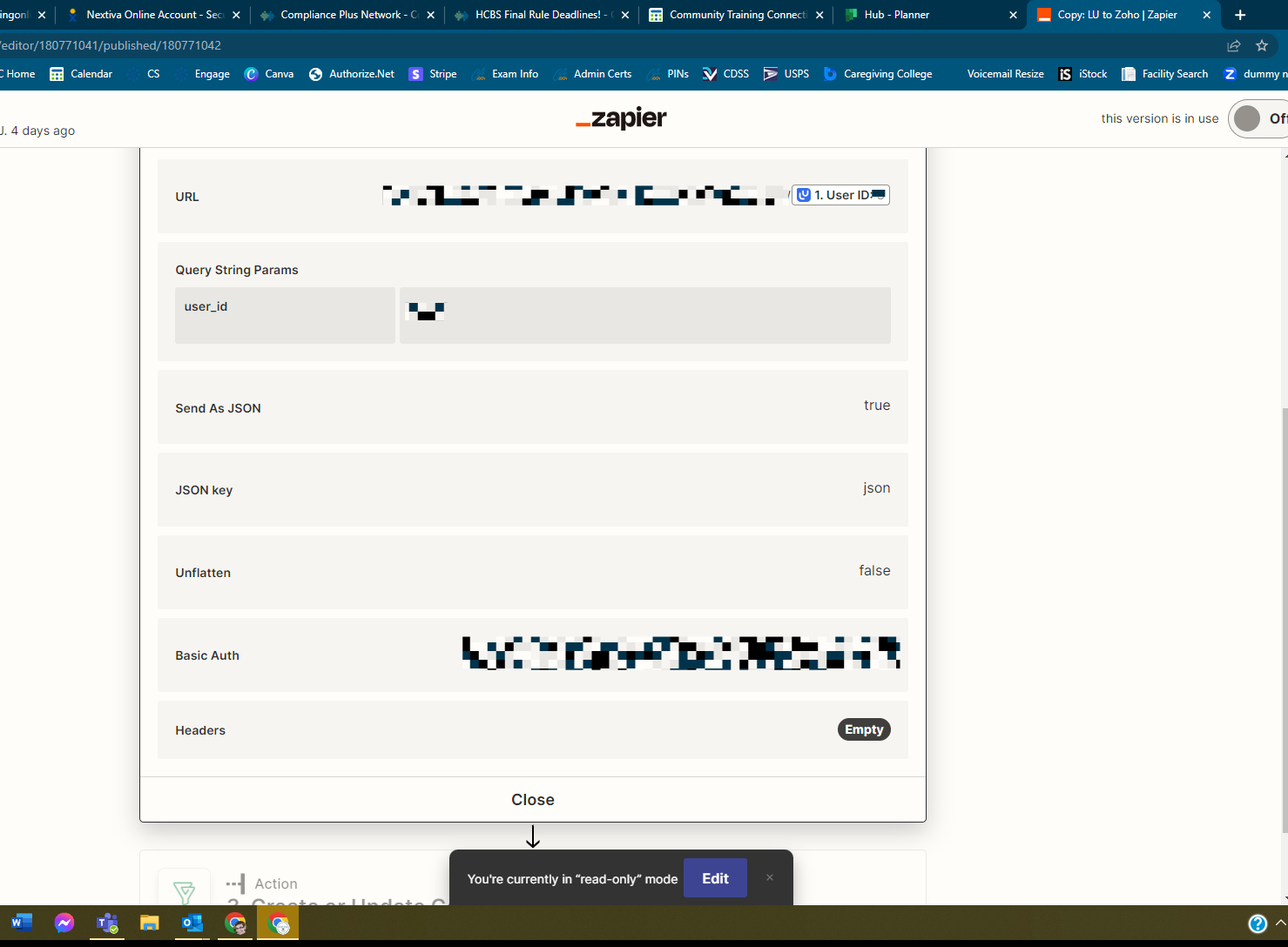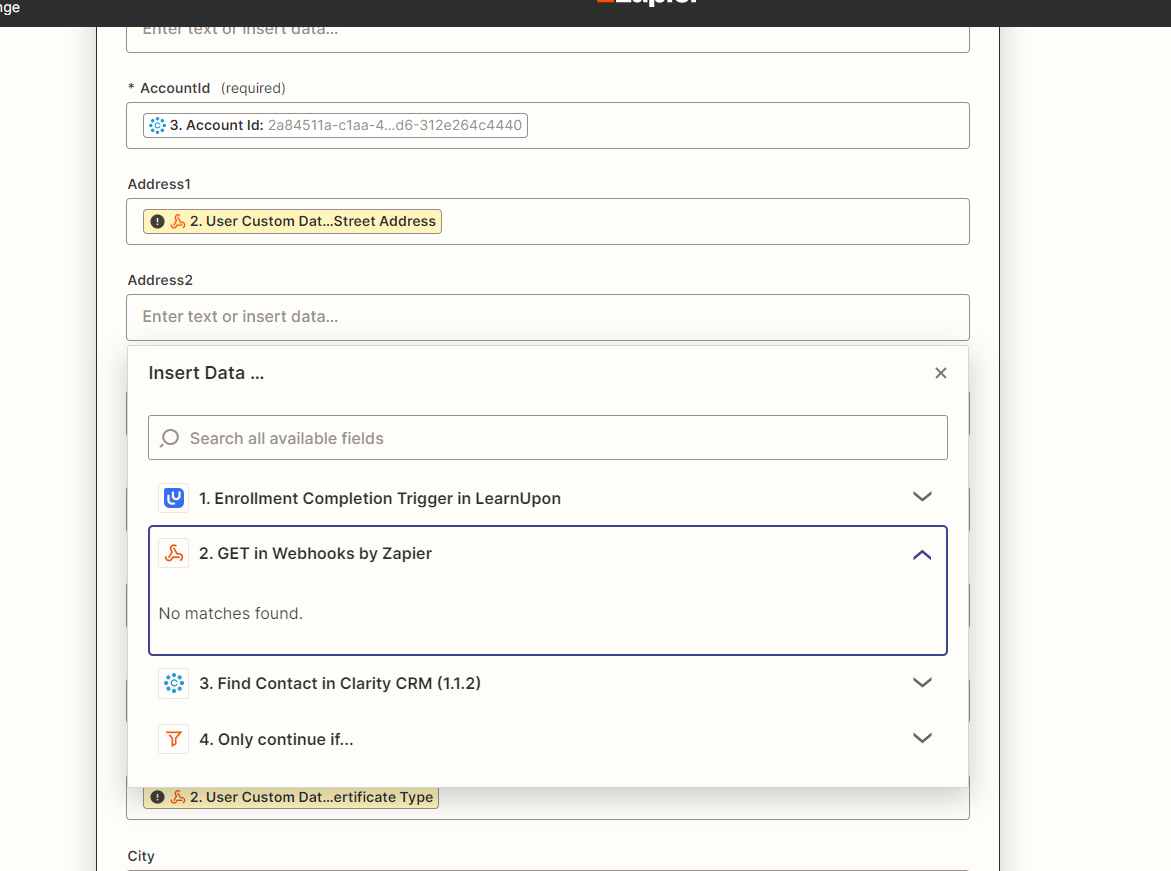That sounds really frustrating, @CTC!
As I’m hopping into this thread, can I check that I’ve understood the issue?
You were using a webhooks step to get additional information from LearnUpon, based on the userID found in the trigger and it was working. Then you added a new custom field and tried to get that field through the webhook as well, but when you tested the webhook step it no longer worked? Is that right?
If that’s the case, in order to test the Webhooks step, I wonder if it would work if you manually enter a user ID that you know definitely exists in LearnUpon? By manually enter, I mean literally type the ID into the Zap editor in the relevant places. If the webhooks step worked before, I would expect that will find you a user that you can then use to map the rest of the fields in the Zap. When you’ve done that, go back to the Webhooks step, remove the ID that you manually typed and add the user ID from the trigger (as it’s set up now). Don’t then re-test the webhooks step, skip the test and see if the Zap works when it’s running live.
I hope that's clear, please let us know if you have any questions!