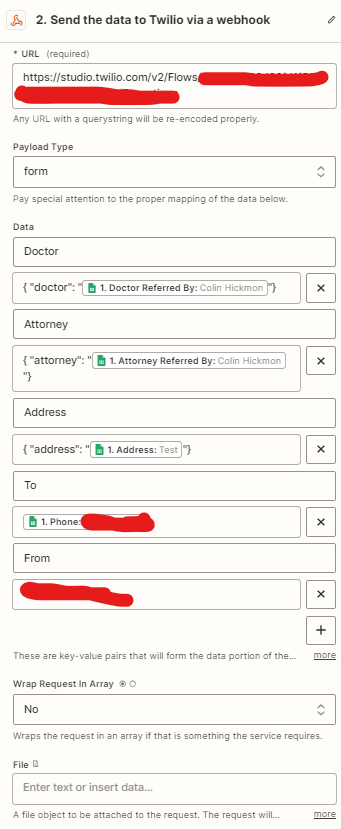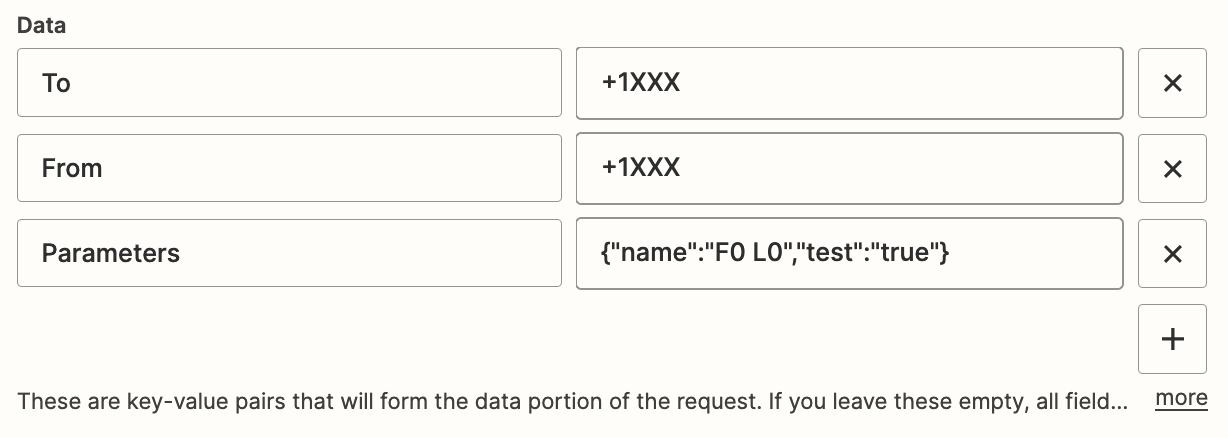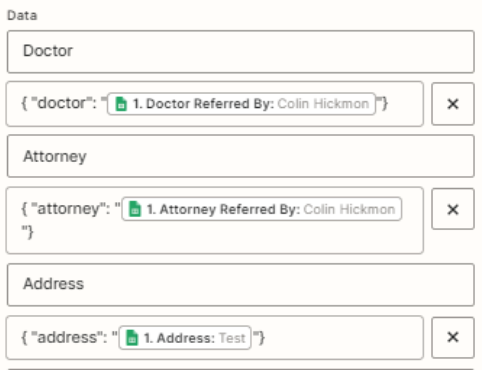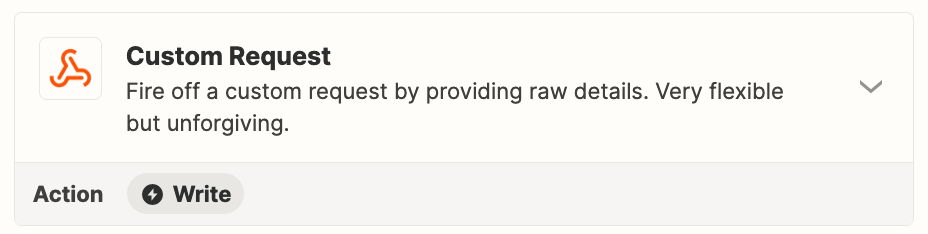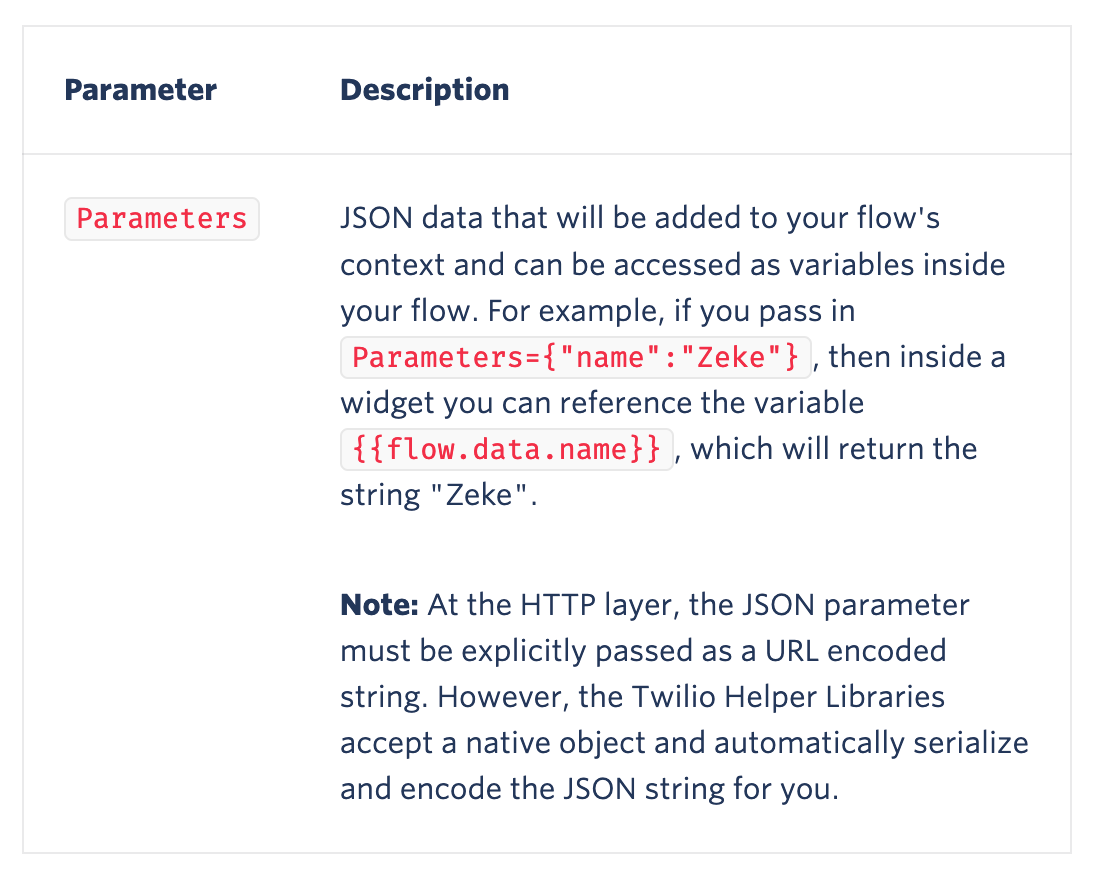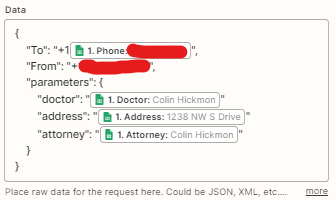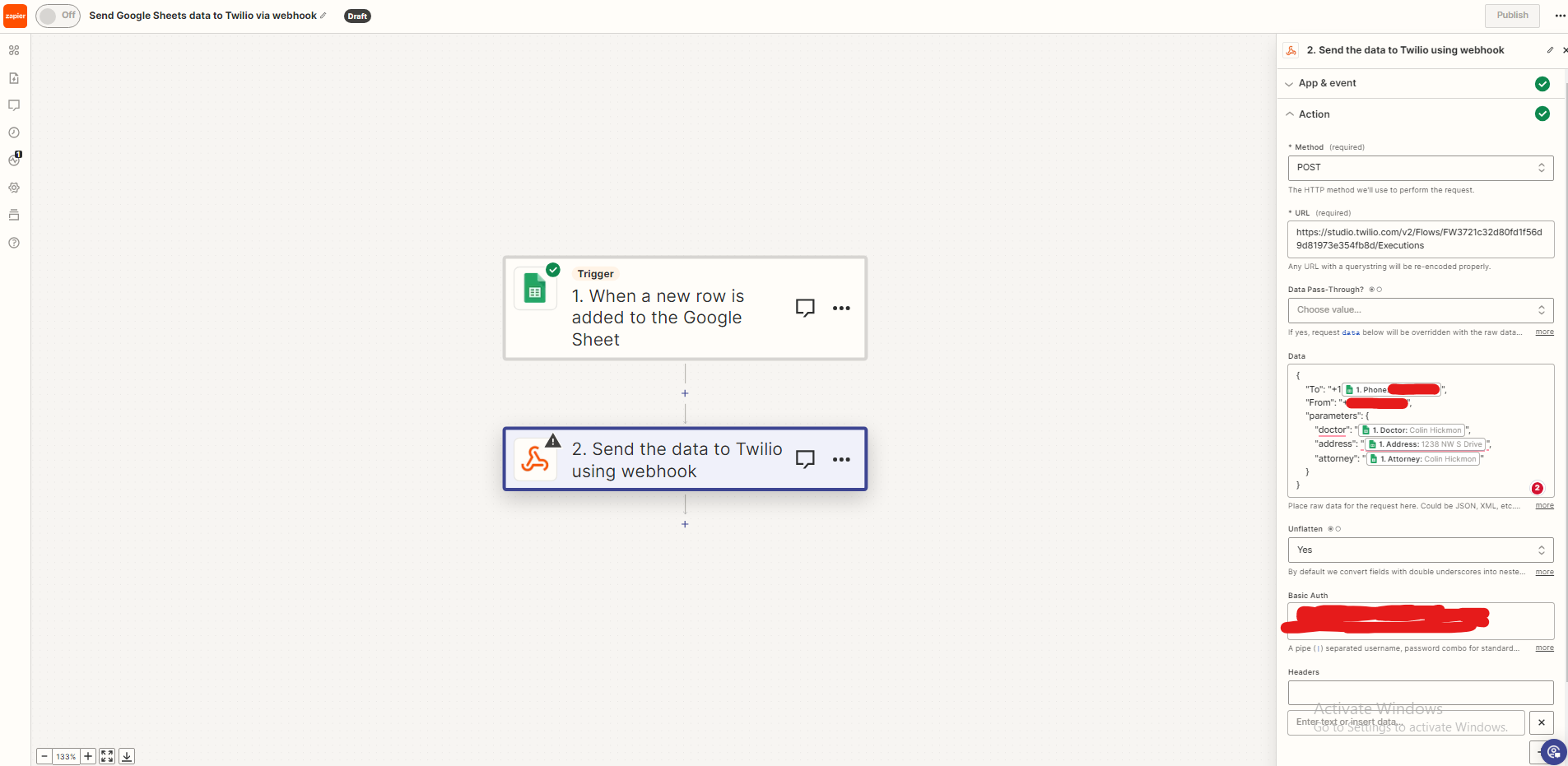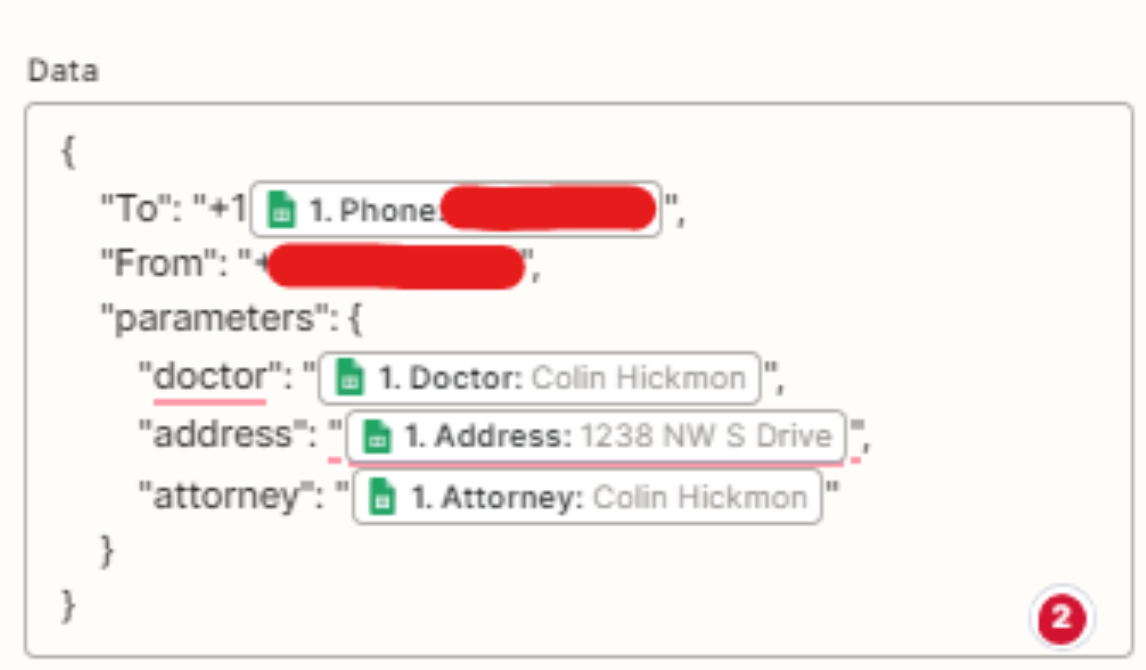I’m trying to setup a zap that takes information from a Google Sheet and then sends that to Twilio for the data to be referenced in a studio flow. The webhook successfully makes a call, but when on the call, none of the variables such as doctor or attorney are included.
Does anyone know how I can fix this? I’ve looked at about 15 guides and just can’t get it.
Also, the weird formatting on “Doctor”, “Attorney”, and “Address” is from another community post. I have tried the zap without those pieces surrounding the variable and gotten the same result.