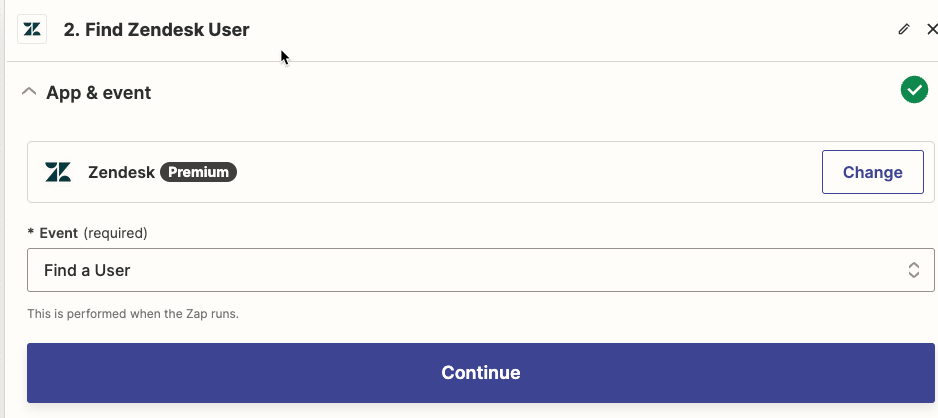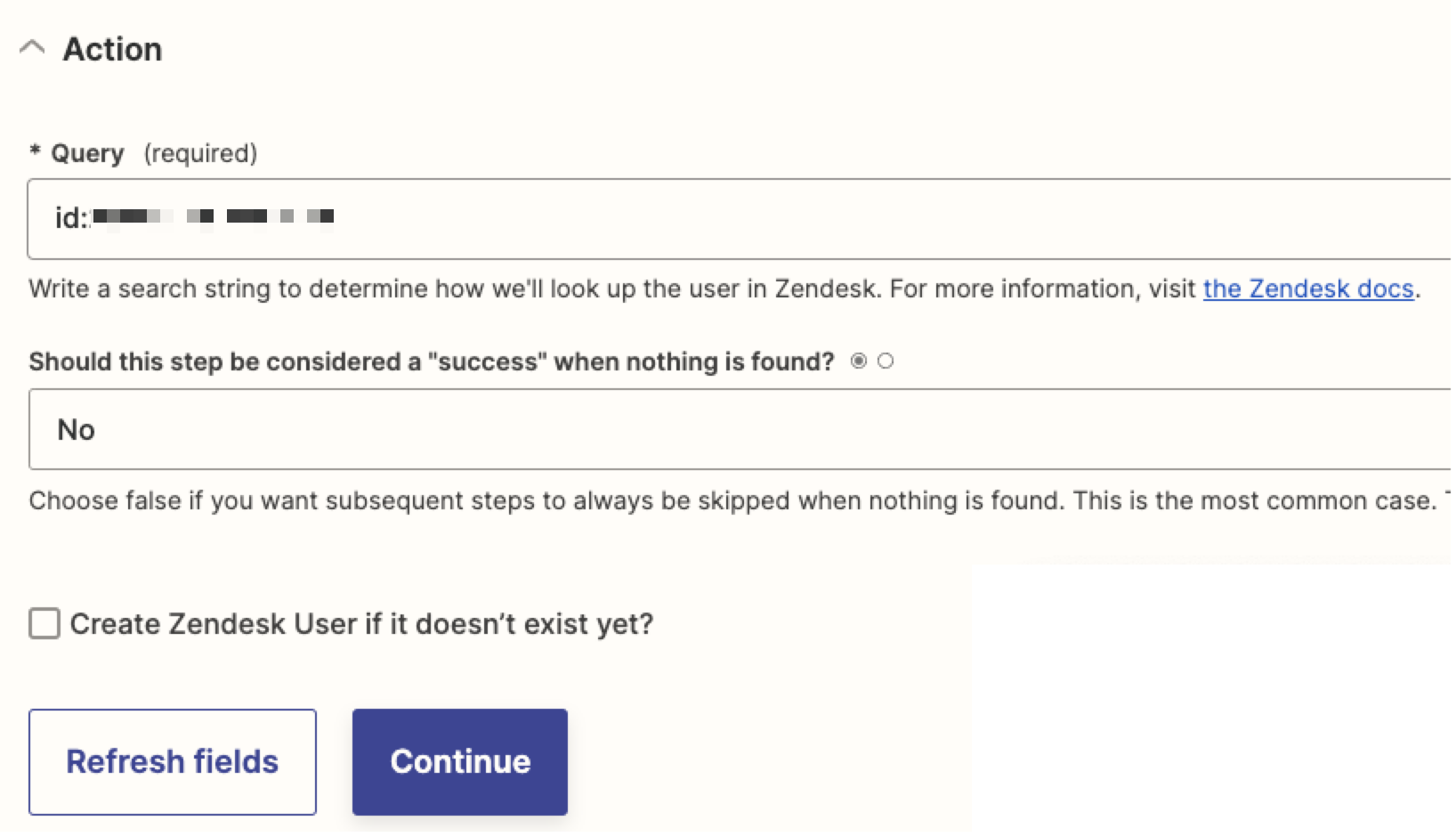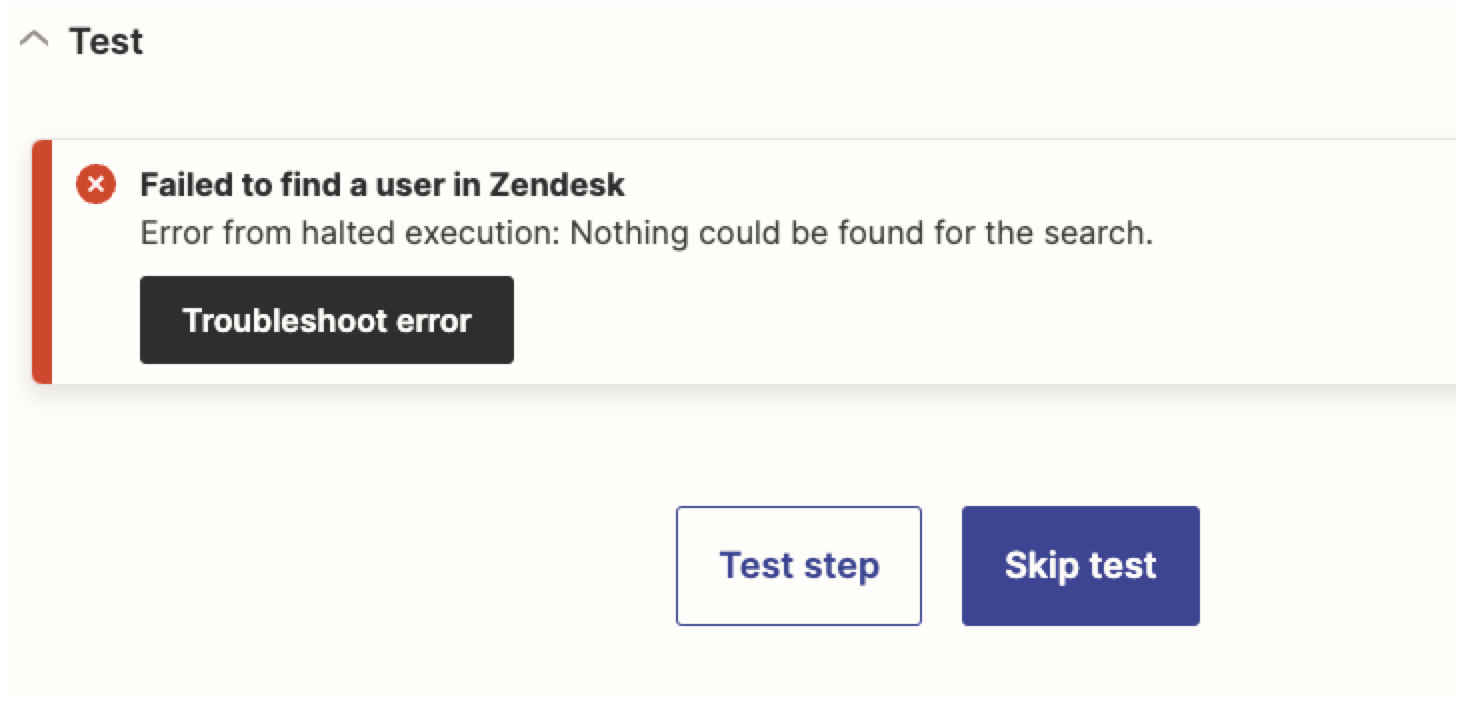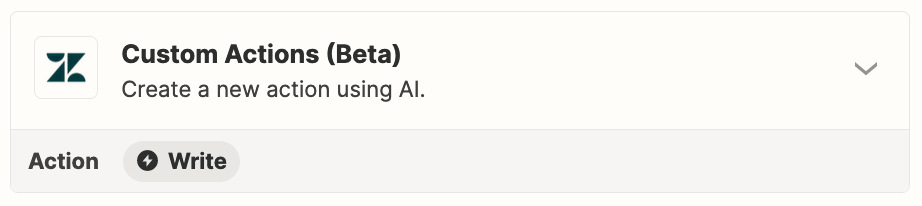Hi. I’m attempting to use the “Find a User” function using Zendesk, but cannot seem to be able to search for users by ID. I can find them by Email or Name, but for whatever reason, searching by ID always errors out.
Does anyone have any ideas?
Queries that work
email:mike@abc.com
name:Mike Smith
Query that doesn’t
id:99999999999999
Even after finding the details of the user by querying via email, and then using that ID found in the query to run a new query results in a failure. Pretty stumped