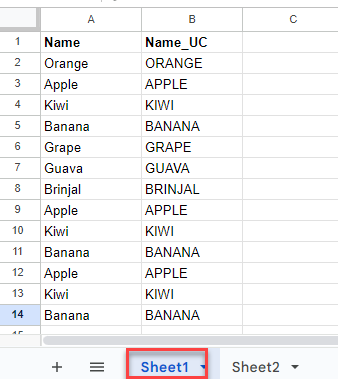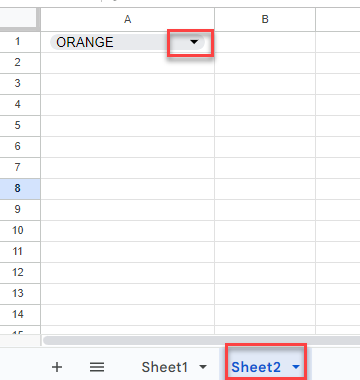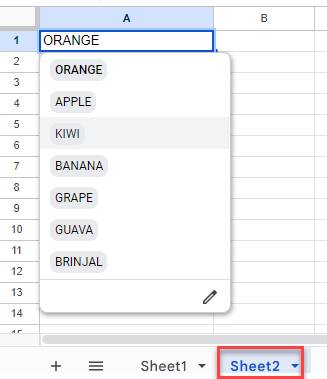In my Google spreadsheet, I have two sheets, Sheet1 and Sheet2.
In the Sheet2, the first cell (row 1, column 1) has a Dropdown control with Data Validation rule to show all unique values from a specific column in Sheet 1
Requirement: I want the Zapier to change the value of the dropdown in the first cell of Sheet 2.
I used the example from https://help.zapier.com/hc/en-us/articles/8495978803213-Find-and-update-spreadsheet-rows-in-Google-Sheets-on-Zapier
However, the ‘Action’ step does omits row 1 and only lists the rows from row 2.
How can I change the value of the dropdown using Zapier Action? For example, set the value of Sheet2!A1=”KIWI”?