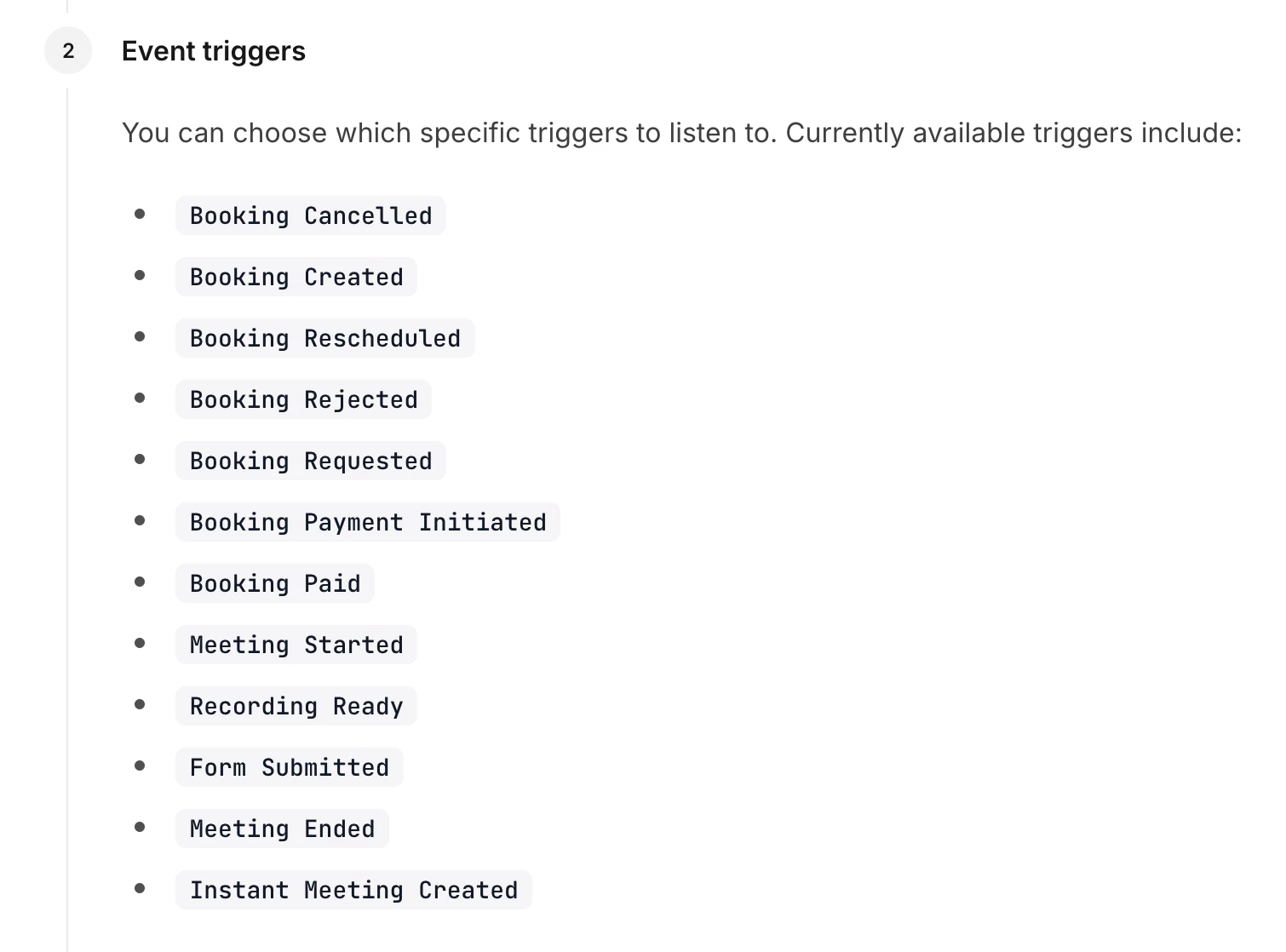I saw that a feature was created recently where you can send an automatic email for a user marked as a no-show on Calendly. Wondering if this feature could be applied to Cal.com as well?
Question
Can Cal.com send automated emails to no-shows like Calendly?
This post has been closed for comments. Please create a new post if you need help or have a question about this topic.
Enter your E-mail address. We'll send you an e-mail with instructions to reset your password.