Hello everyone!
I am trying to connect my zoom account and youtube channel (private) via the Zapieer.
On last step “Set up action” step I observe the error: "Media type 'text/html;charset=utf-8' not supported" during the “Test action” step.
I have found same question (there in help community), but without any answer yet. Any thoughts?
Thank you in advance!

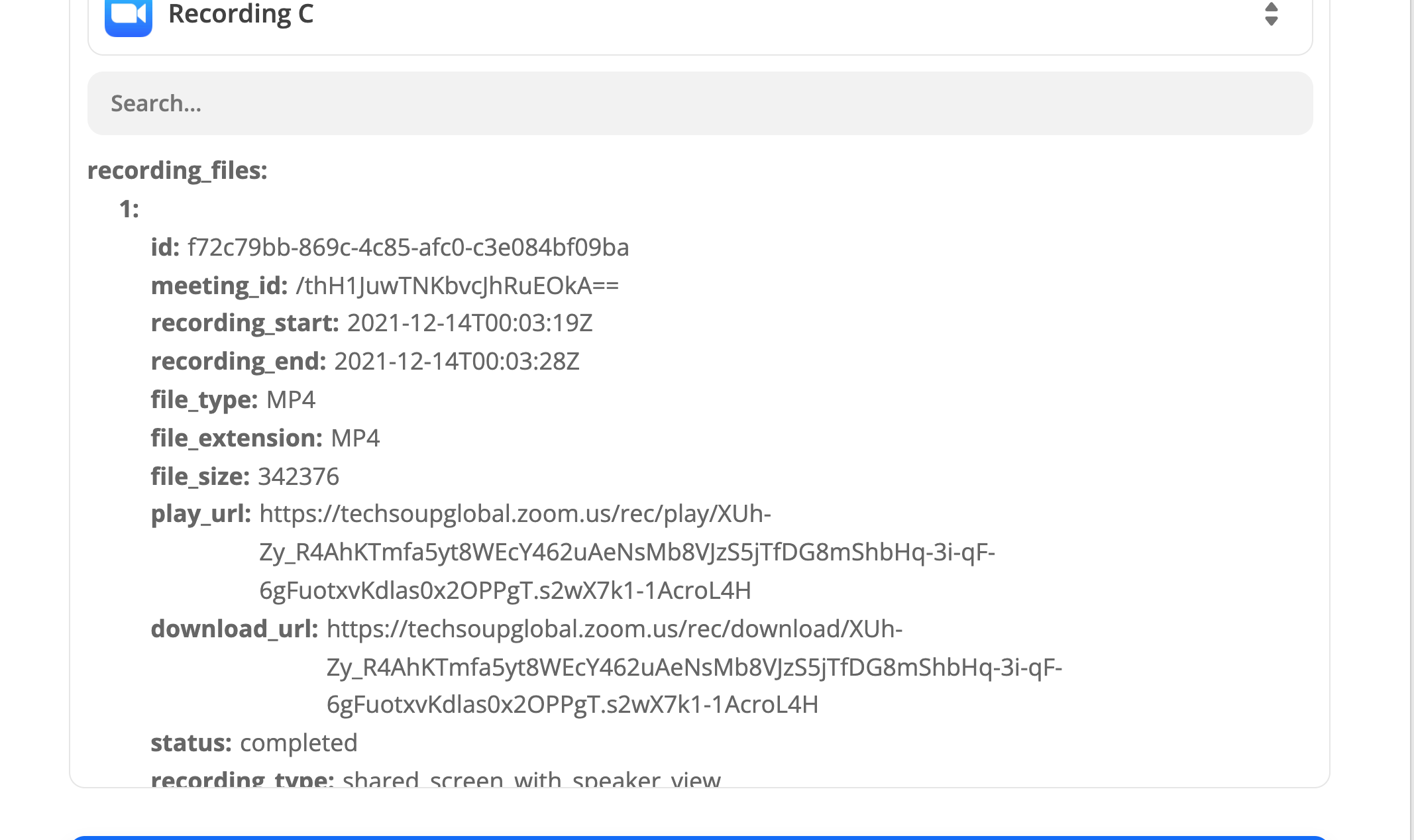
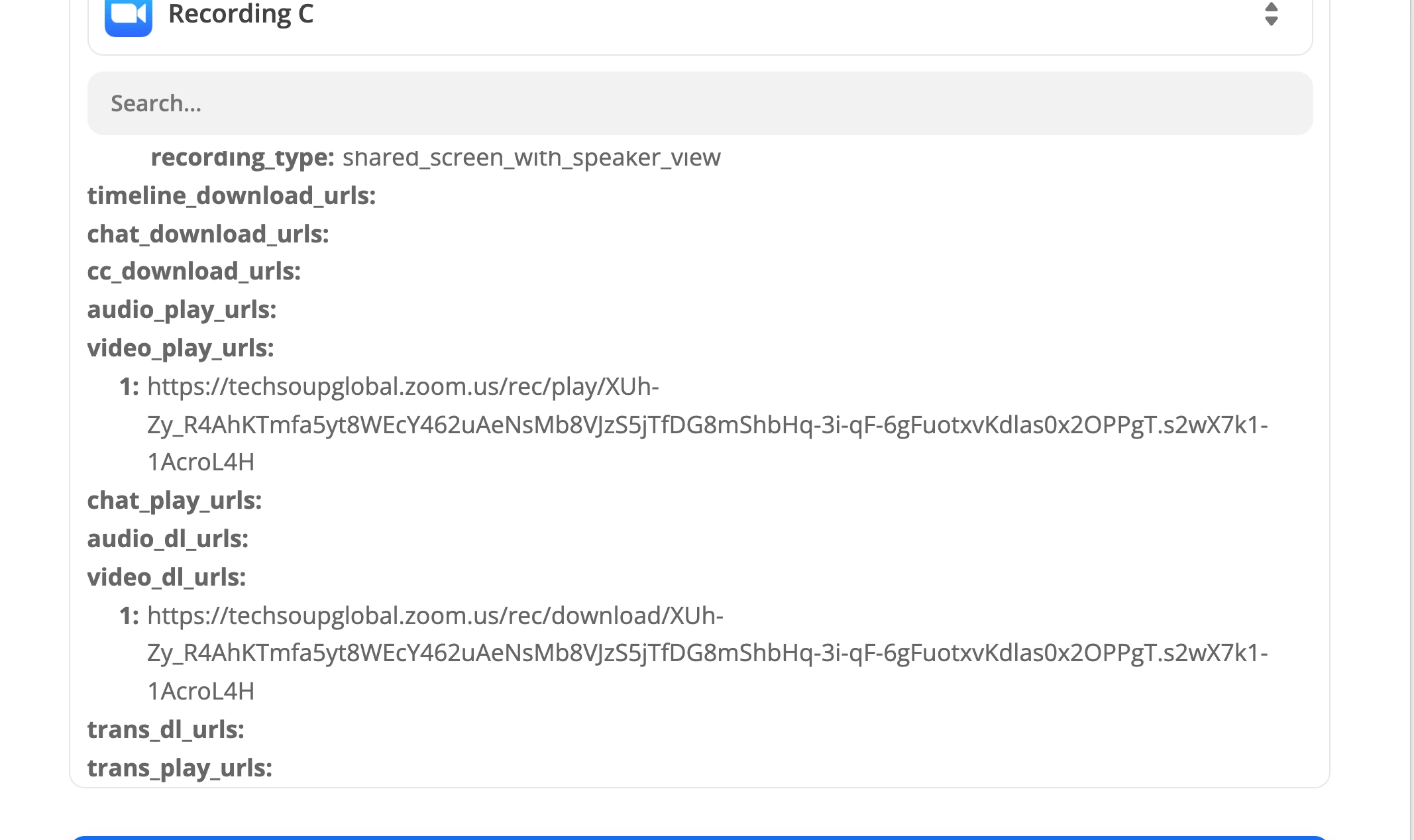
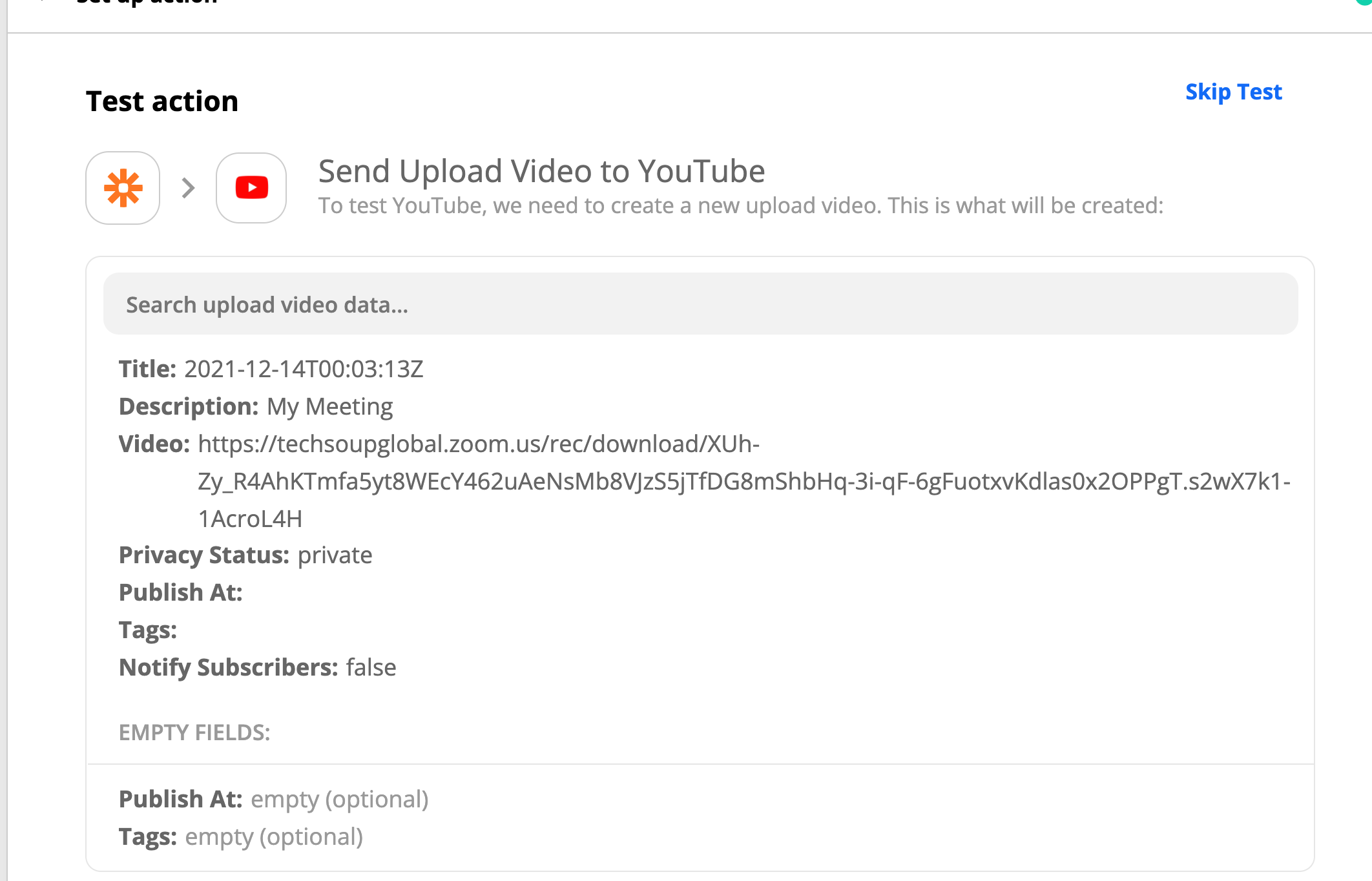
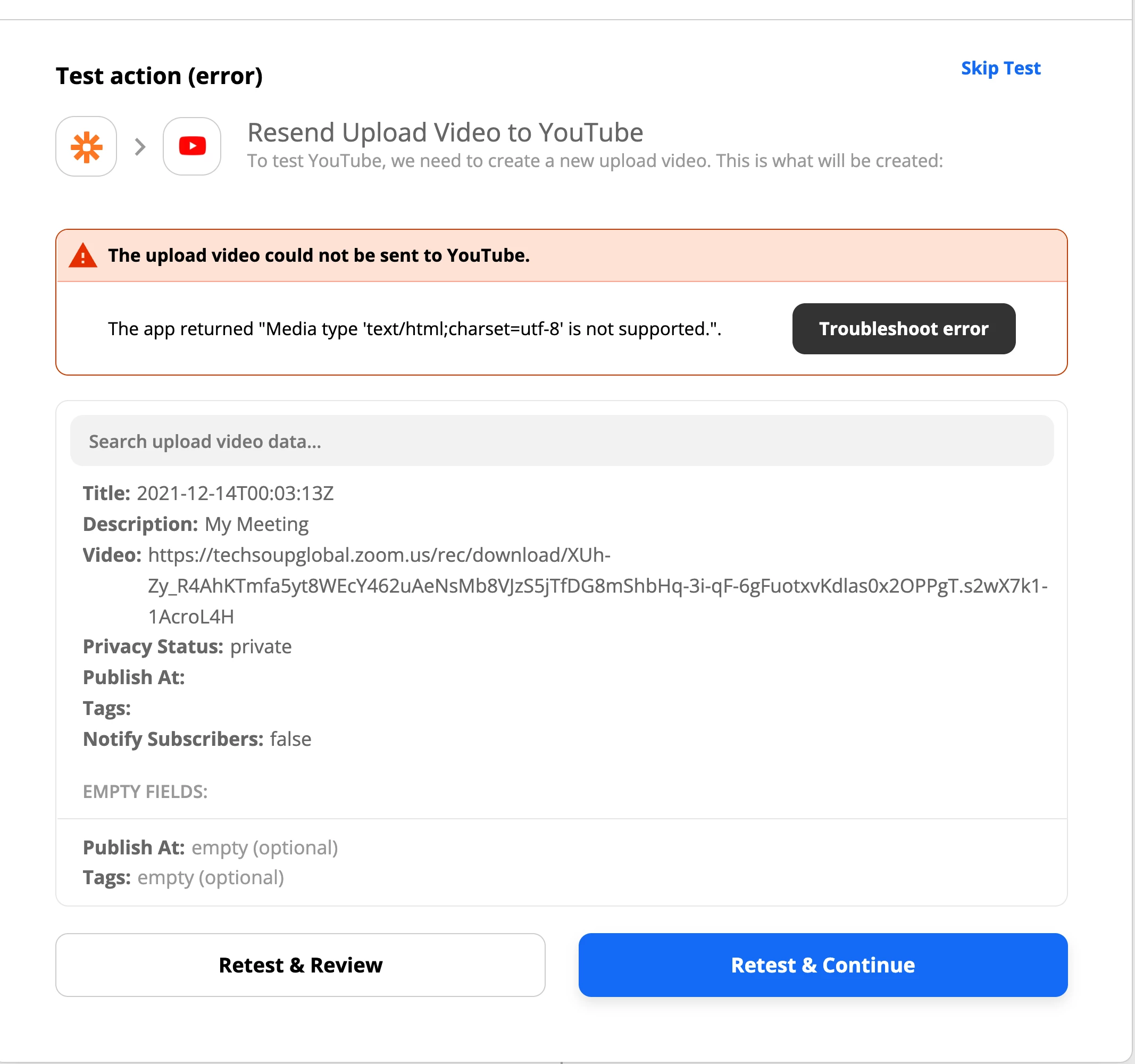
This post has been edited by a moderator to remove sensitive information. Please remember to obfuscate any personally identifiable information prior to posting as this is a public forum.





