I have the free plan and I’m trying to do a zap where when I end a zoom meeting and the recording is complete, zapier downloads it and uploads to youtube. There is a pre-made zap for this but I keep getting an error that it’s the wrong file type for zoom. I can add a step in between for zapier to download the video file and then upload it to youtube but then I have to turn into the paid plan. I know there must be a way to do it without the extra step but I’m not sure where I’m going wrong. Below are screenshots of my set up. Thanks in advance!
Best answer
Zoom to YouTube Zap Error: How to Fix Wrong File Type Issue?
Best answer by Troy Tessalone
Hi
Help us have more info by posting screenshots of the encountered error.
In the YouTube Zap step, the Video field has a variable with a label that indicates Files (PLURAL), so the variable may contain multiple download URL.
The Video field expects only 1 Video file.
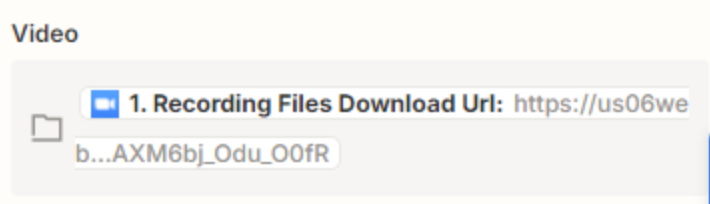
This post has been closed for comments. Please create a new post if you need help or have a question about this topic.
Enter your E-mail address. We'll send you an e-mail with instructions to reset your password.






