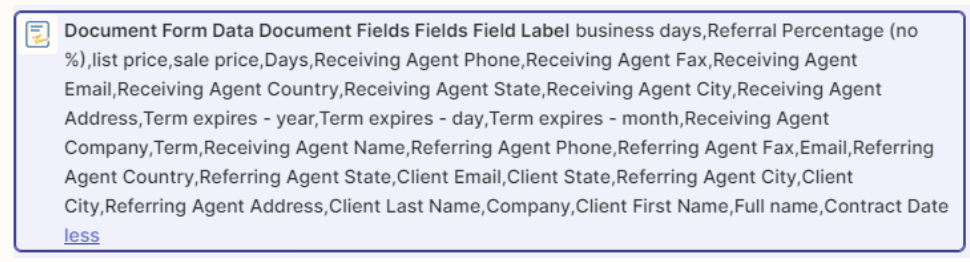I’m trying to Get Document Form Data in Zoho Sign and can’t figure out why everything is in comma delimited values. Every single field I have in my Zoho sign document is labeled properly and uniquely.
When I create the next step and try to place the data into the Zap I get this
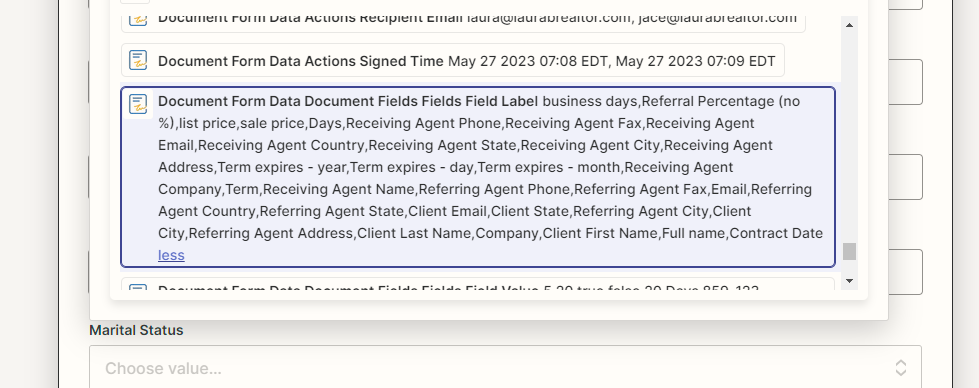
Those are all individual fields.
how am I supposed to work with that?