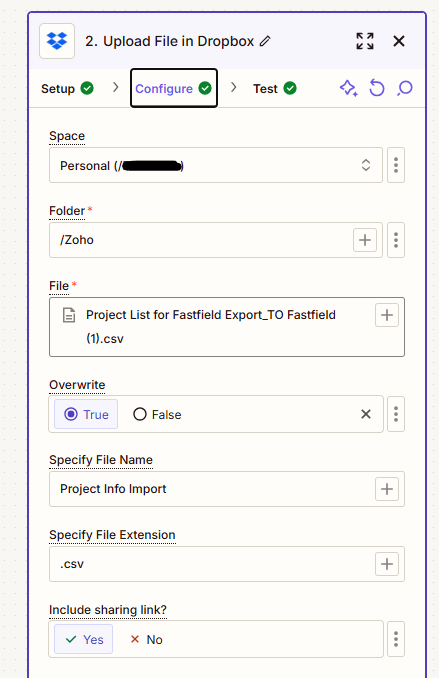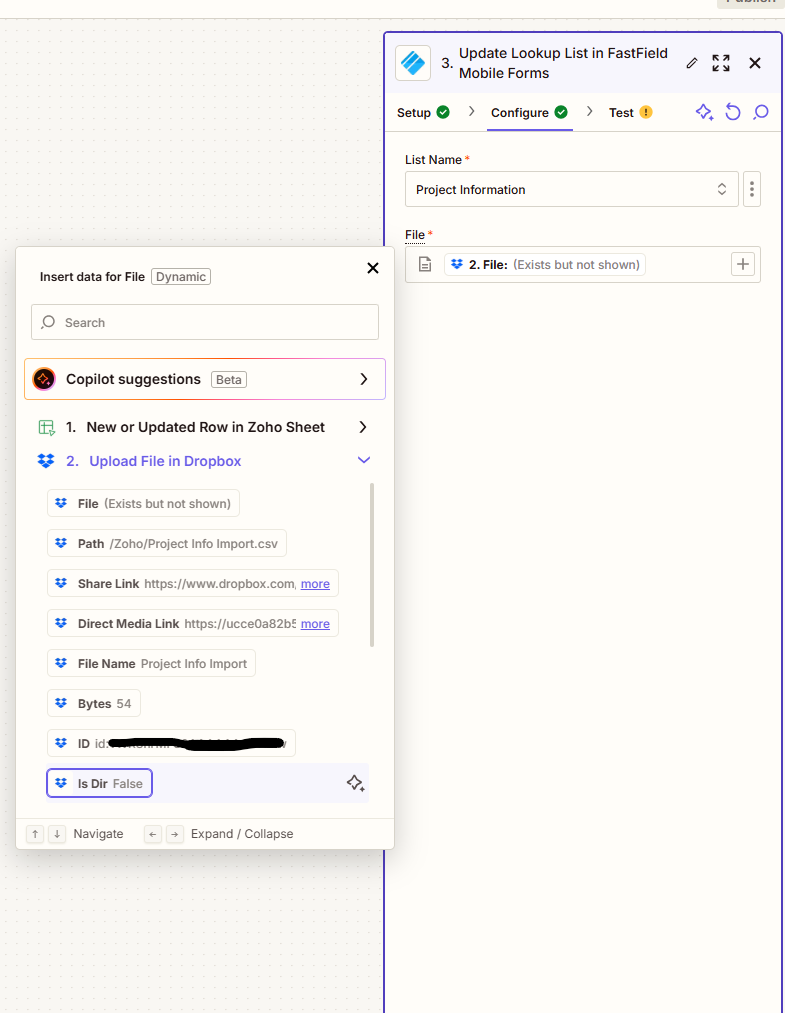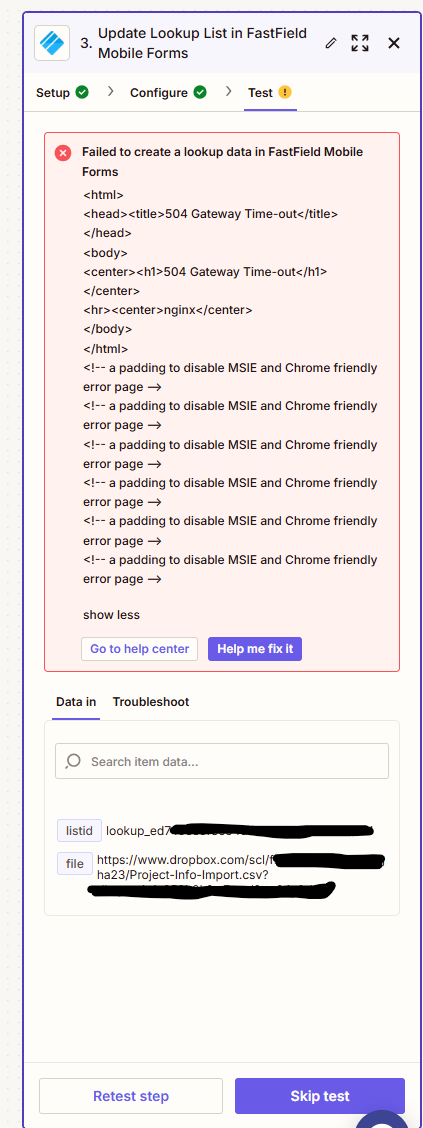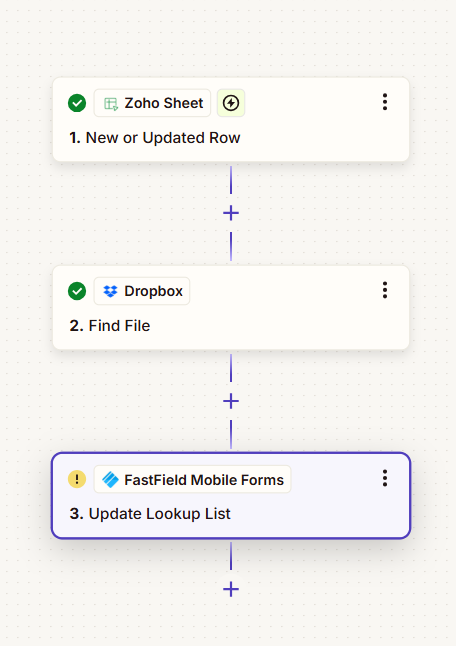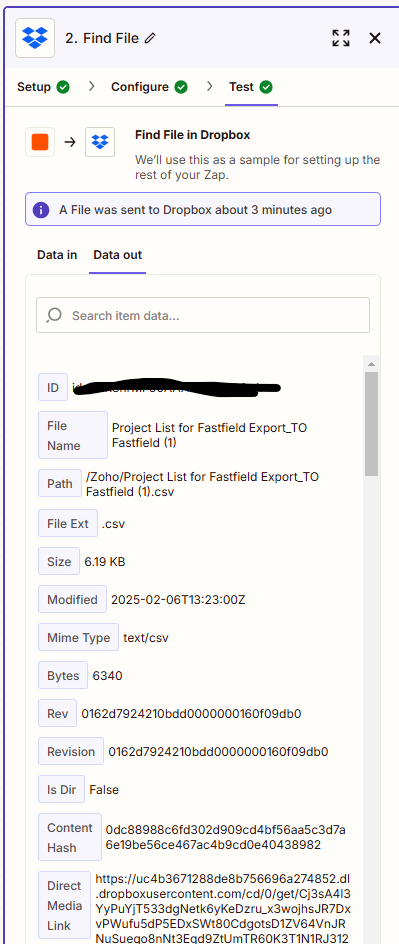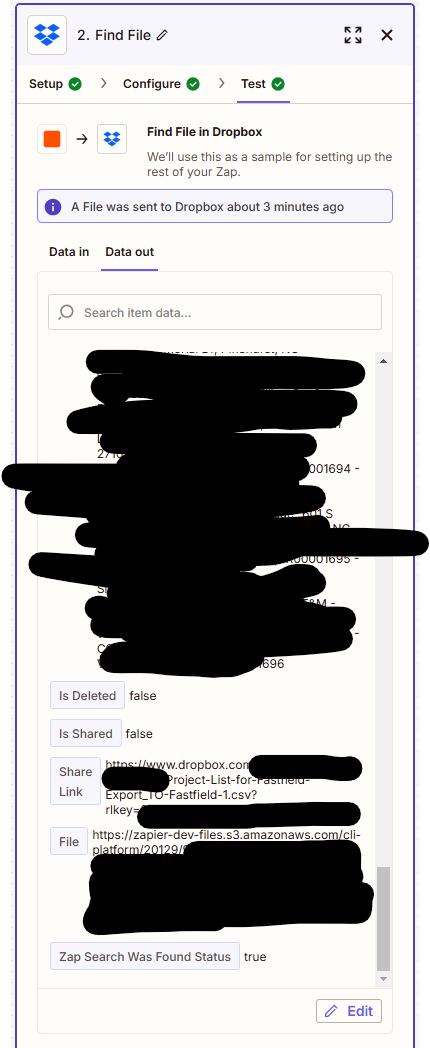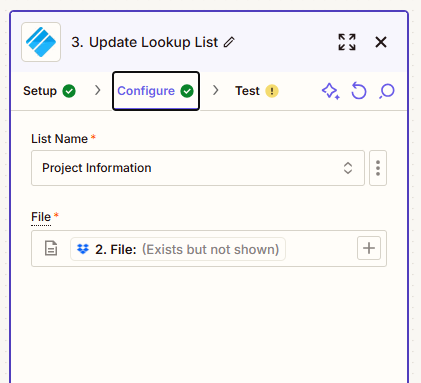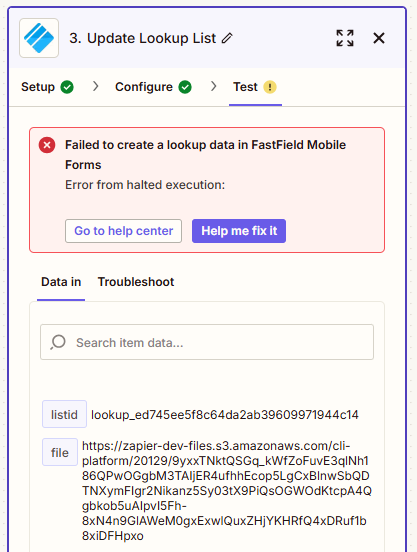I have a spreadsheet in Zoho Sheet with Project information that is updated automatically every time my company wins a new project. We use that same information for Fastfield in a Lookup List so rather than have to pull down the existing list and update it manually every time I would like to automate it where when a line is created or updated, the lookup list is updated.
I have this Zap started:
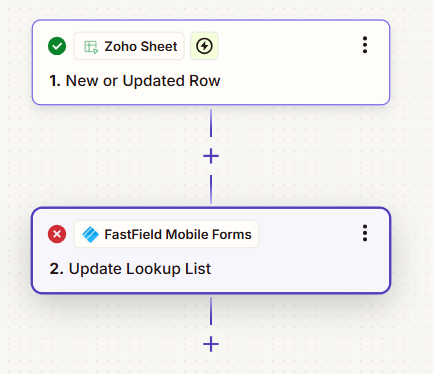
Everything looks fine on the Zoho side, but then I try and rout e the information into Fastfield and get an error
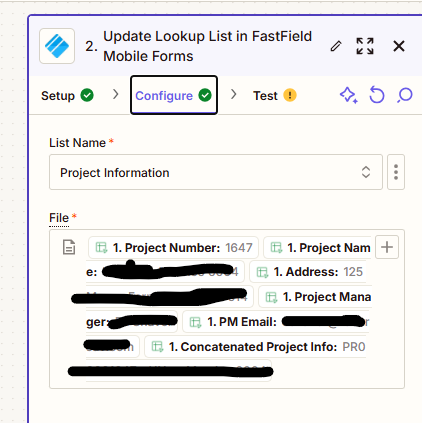
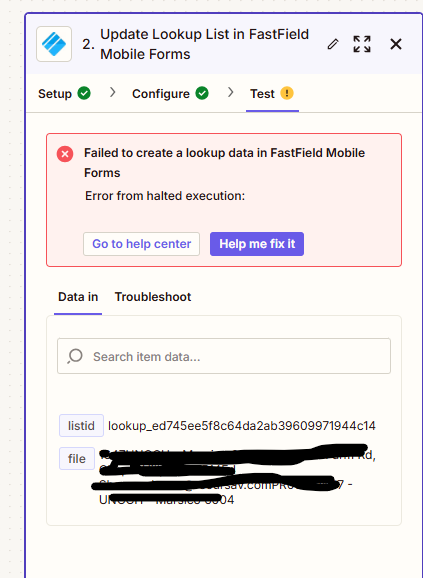
This is my first Zap so I likely just don’t know what I am doing, but any help would be great.