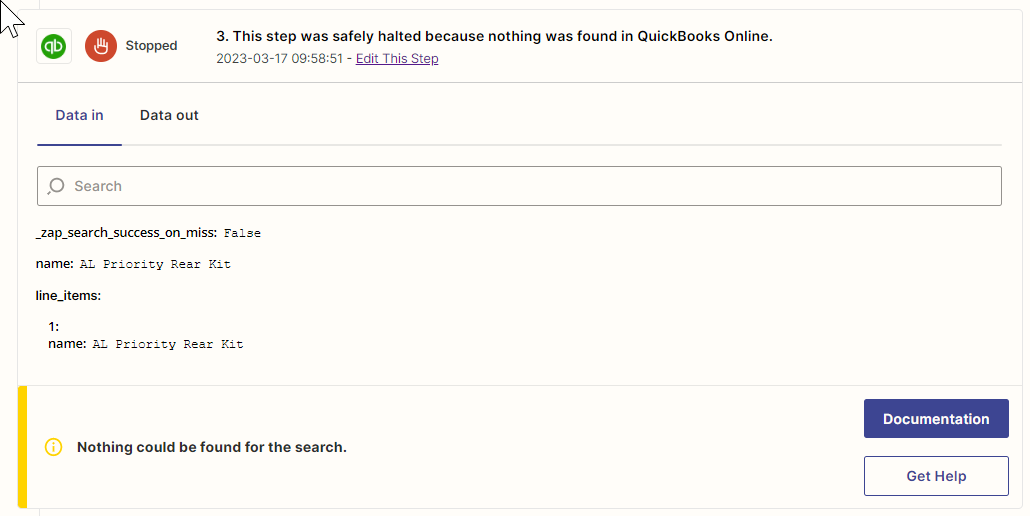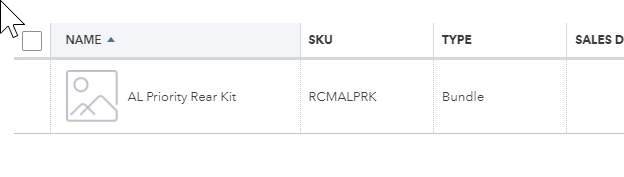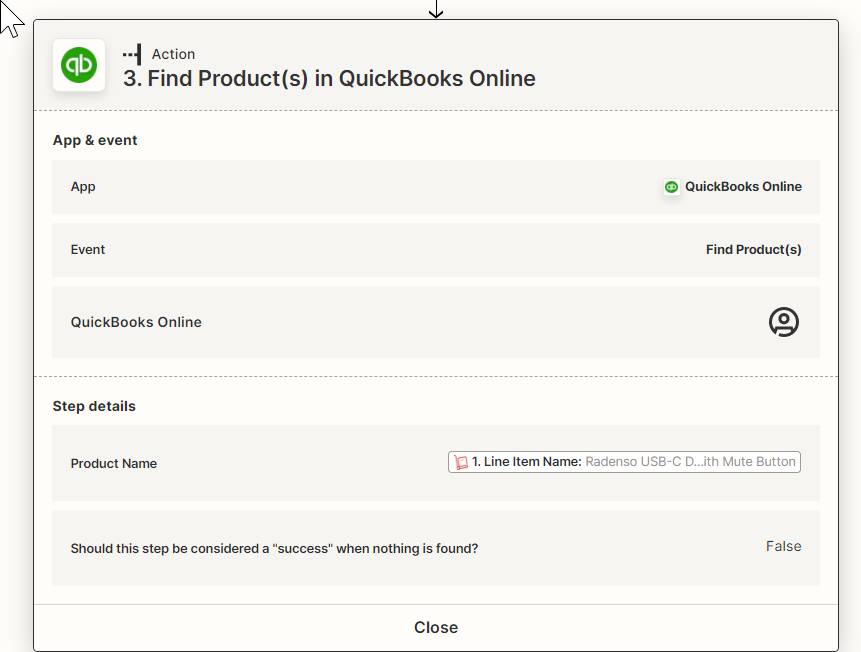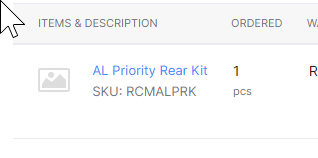My zap is successfully sending invoices to QBO… EXCEPT for sales orders that include “Bundles” in quickbooks online. These are products that include inventory from several other products all sold together and are necessary for our business and inventory tracking. Is there a way to force the find product zap to find the bundle products as well as regular single item inventory?
The error: