I am having the same issue with ZOHO CRM
The Auth is expired. Please reconnect here.
I tried reconnecting multiple times
Tried deleting apps from zoho to connect again.
But nothing works
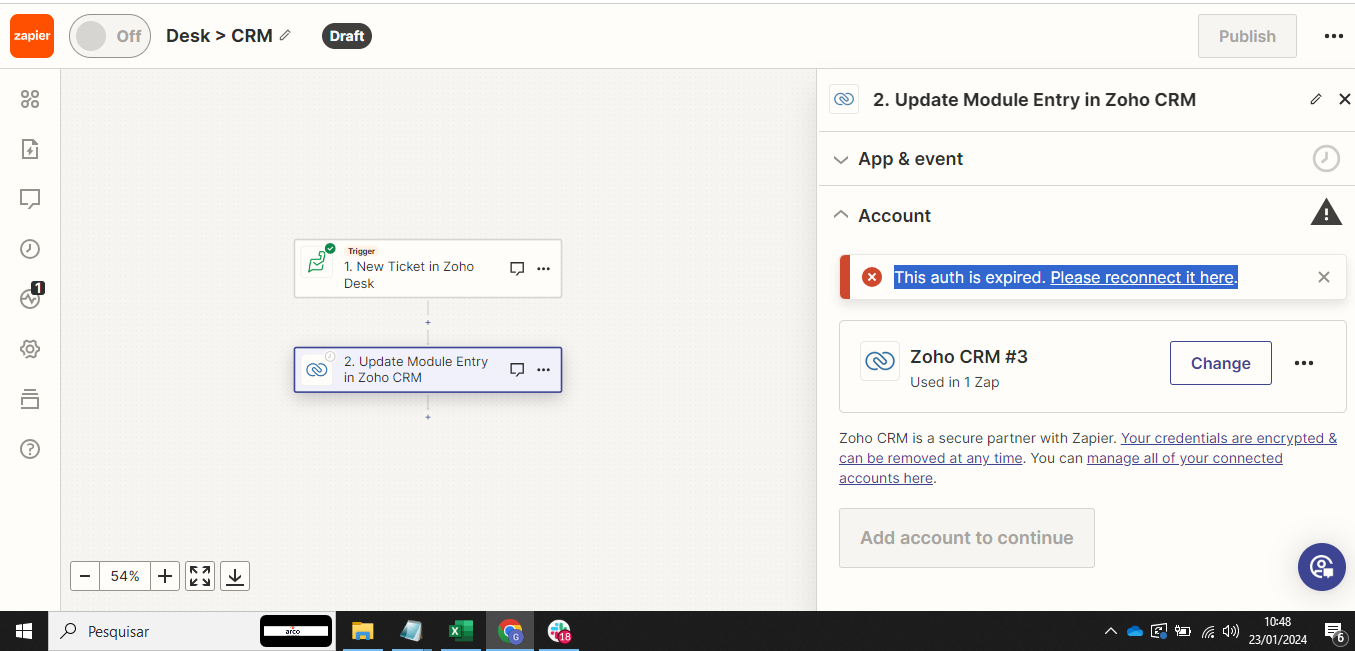
I am having the same issue with ZOHO CRM
The Auth is expired. Please reconnect here.
I tried reconnecting multiple times
Tried deleting apps from zoho to connect again.
But nothing works
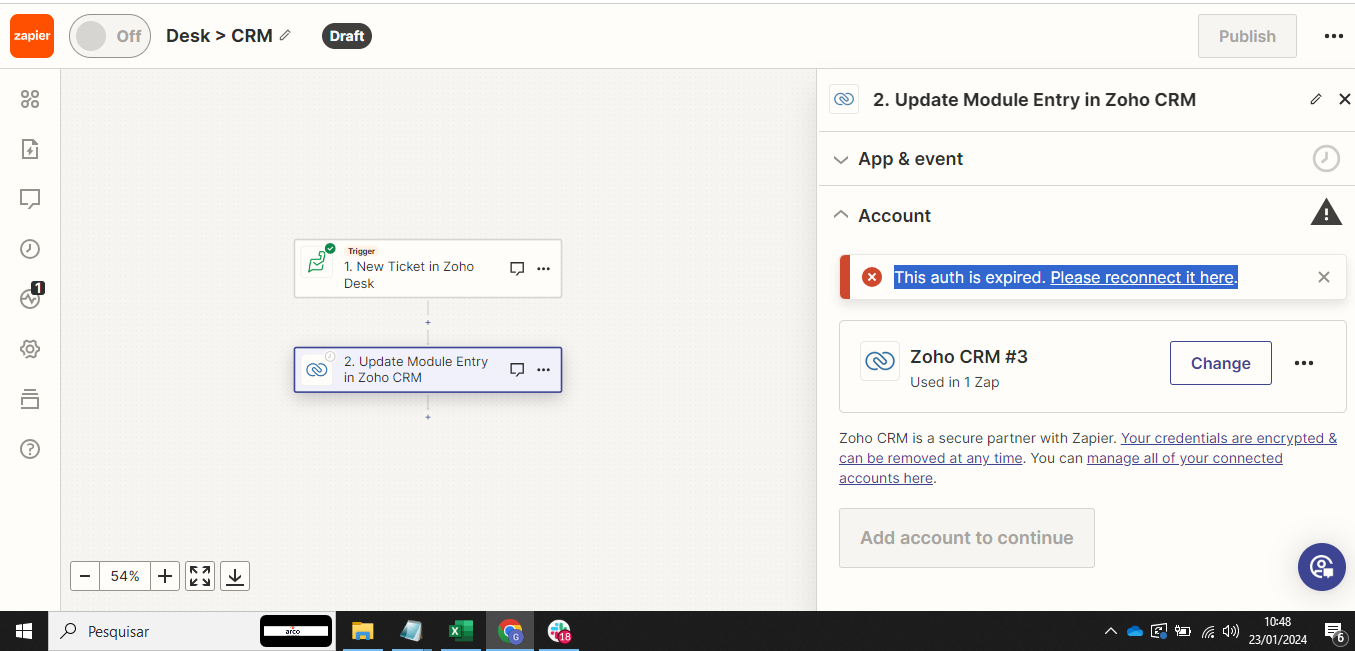
Enter your E-mail address. We'll send you an e-mail with instructions to reset your password.