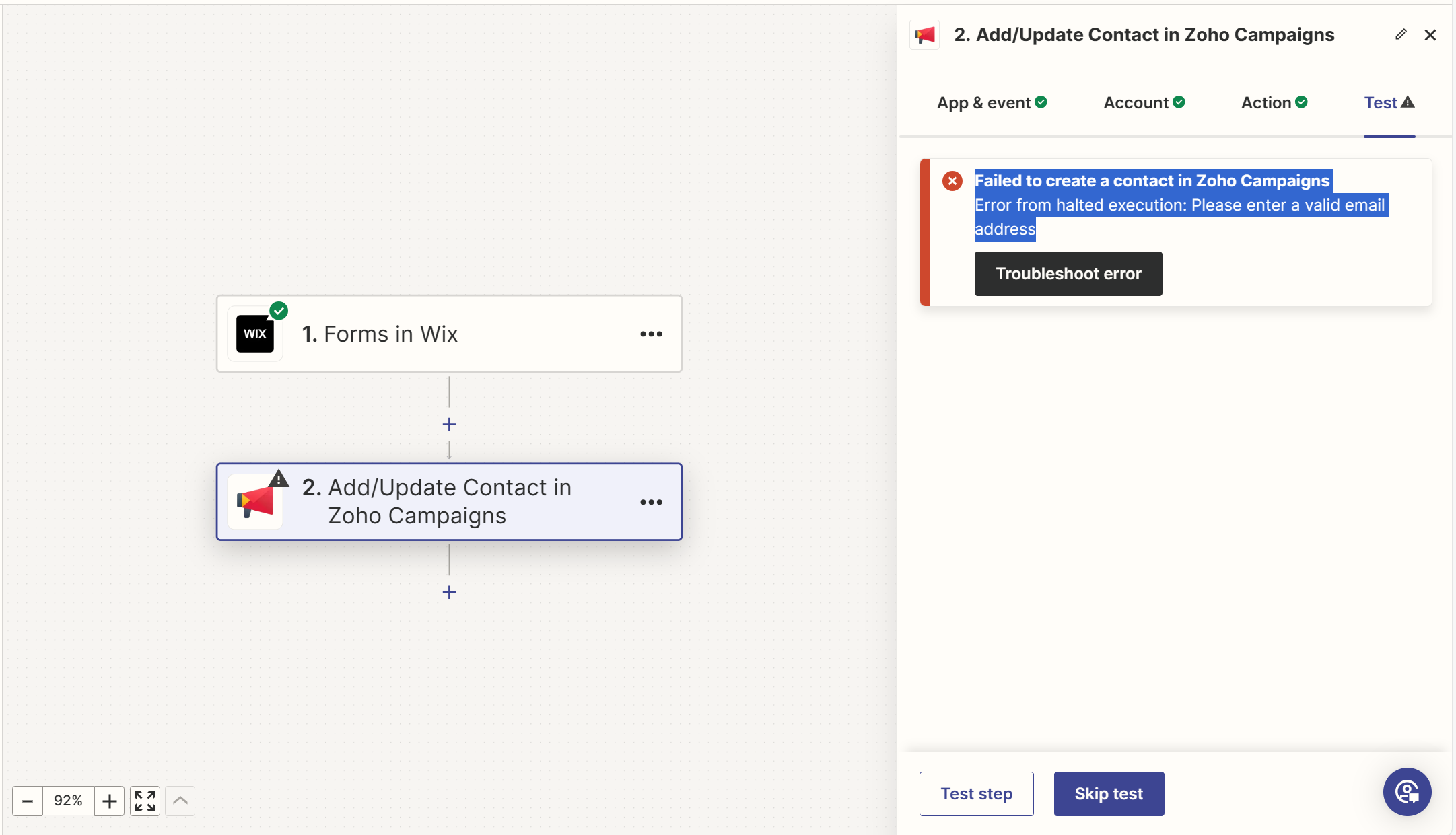
Im testing and have some problems like this and dont know how to fix, some contact can add to zoho but some contact error
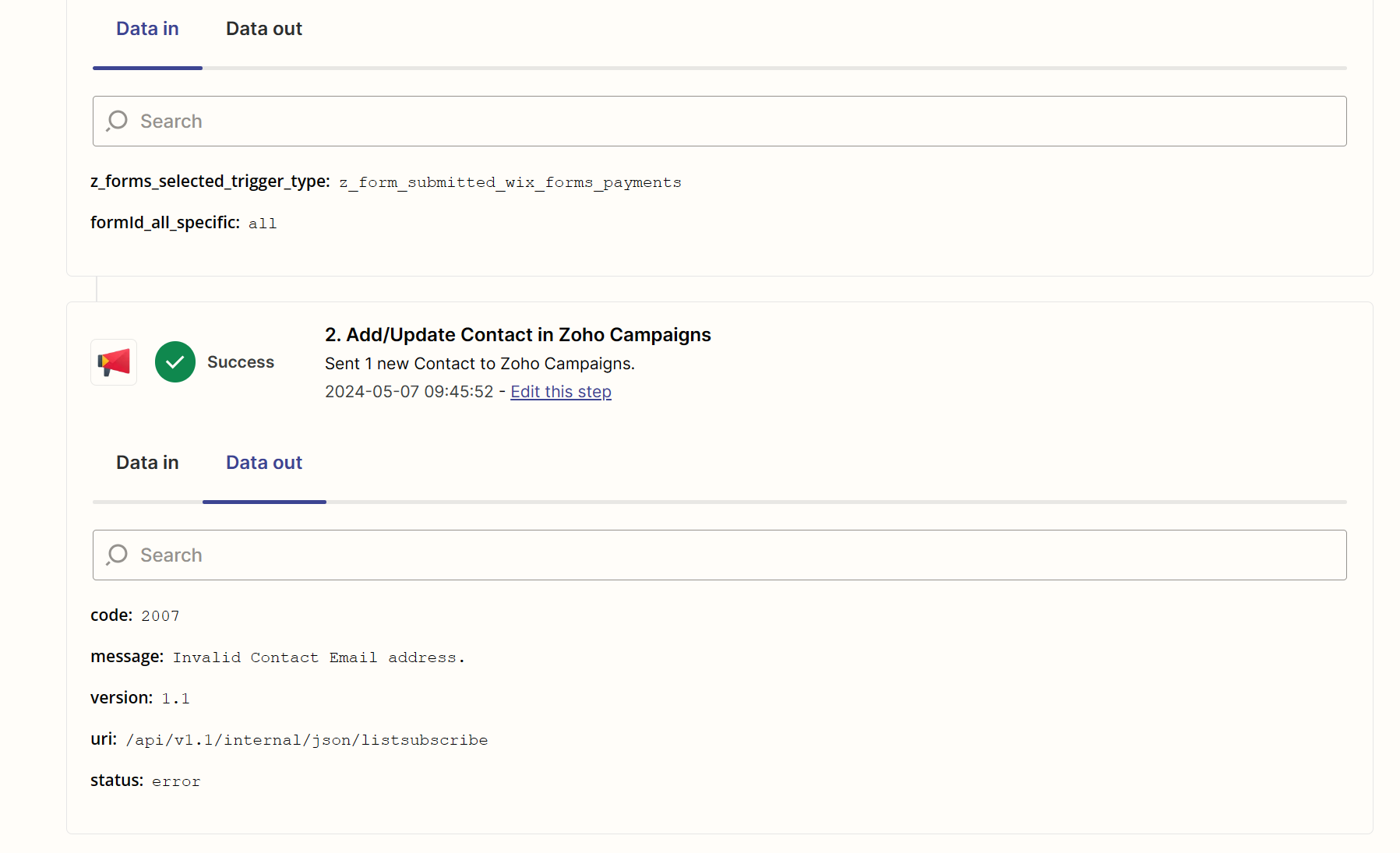
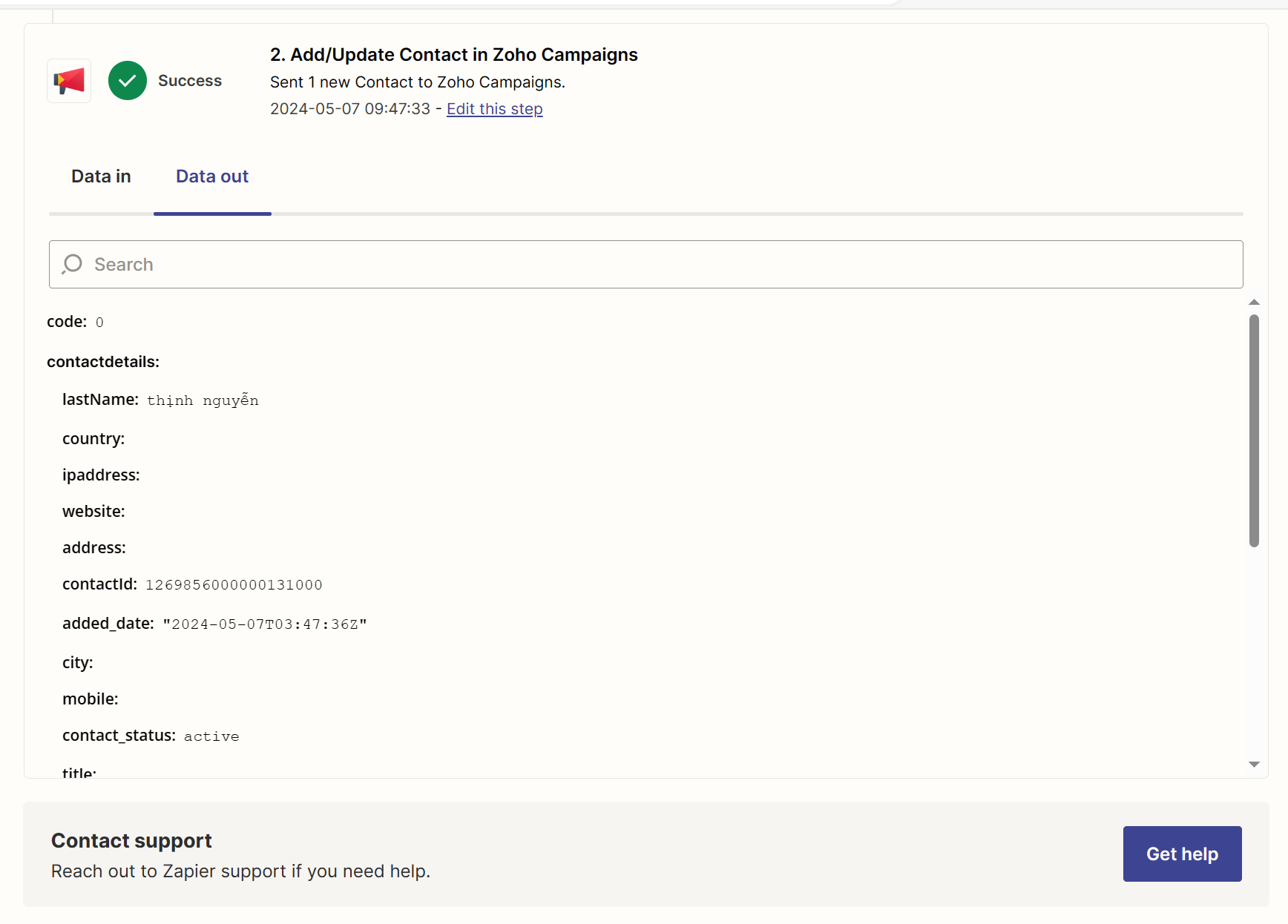
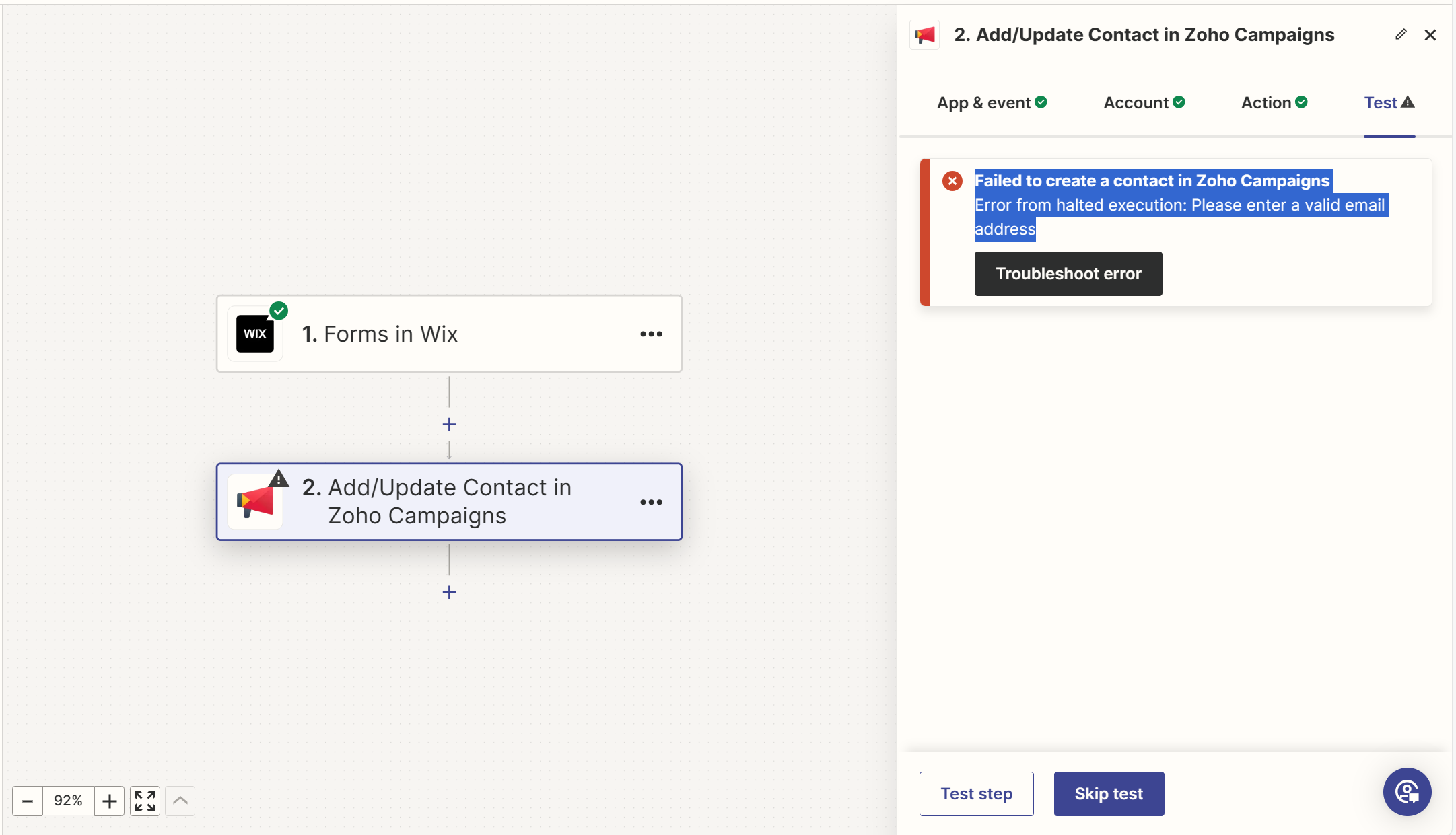
Im testing and have some problems like this and dont know how to fix, some contact can add to zoho but some contact error
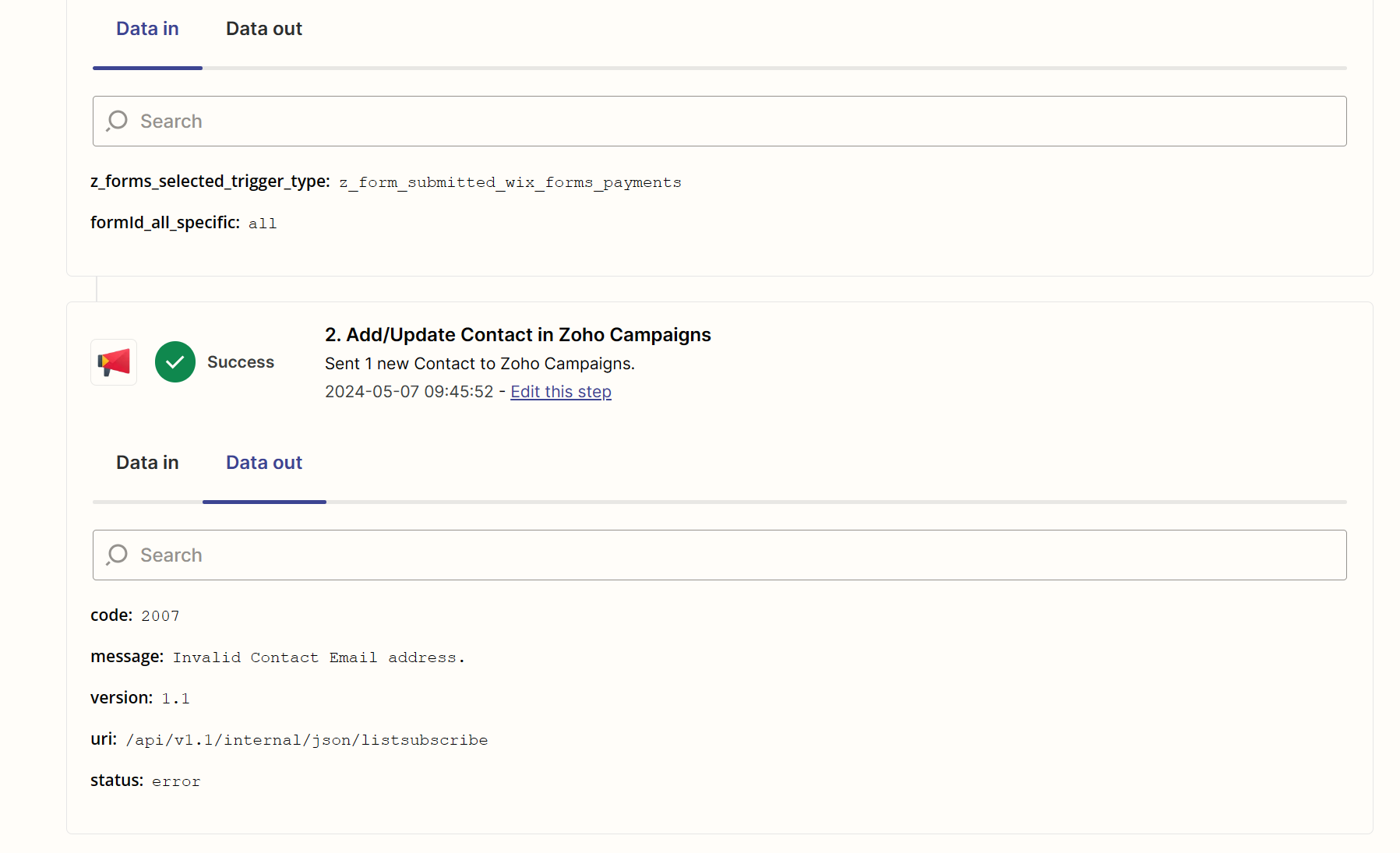
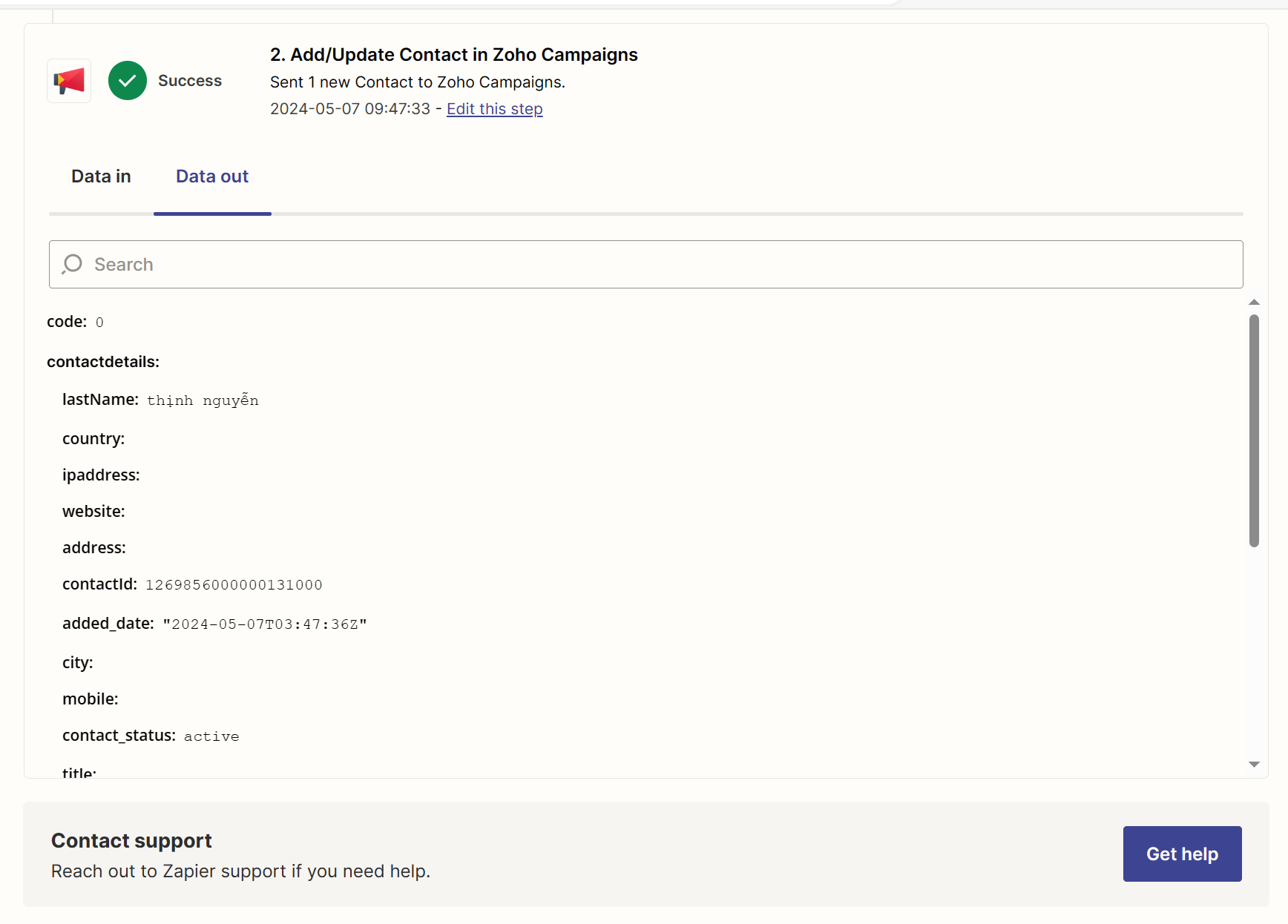
Enter your E-mail address. We'll send you an e-mail with instructions to reset your password.