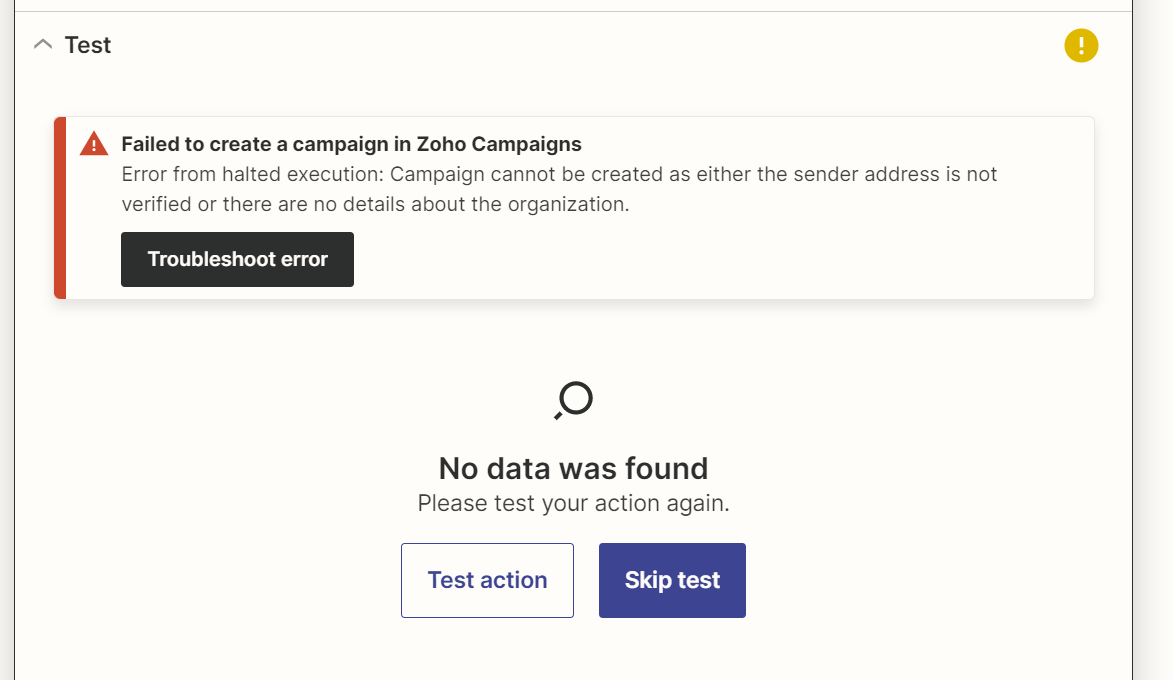When using the Create Campaign action for Zoho Campaigns, this error is always raised:
Failed to create a campaign in Zoho Campaigns
Error from halted execution: Mandatory fields cannot be left blank
I have checked time and again that all fields are populated, both required and optionals, and have tried populating them using hardcoded data and dynamic data from previous steps, none have worked.
Using other actions, like Clone Campaign and Find Campaign worked, the issue appears only for Create Campaign.