This post has been edited by a moderator to remove personal information. Please remember that this is a public forum and to remove any sensitive information prior to posting.
I have tried to set up connections to Zoho Analytics with two accounts : both are organisational admins
With devteam account I get the error “User (email address) organization does not exist” however it does have Org admin rights
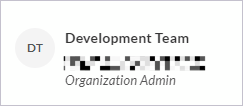
The other account is able to connect but there are no workspaces available





