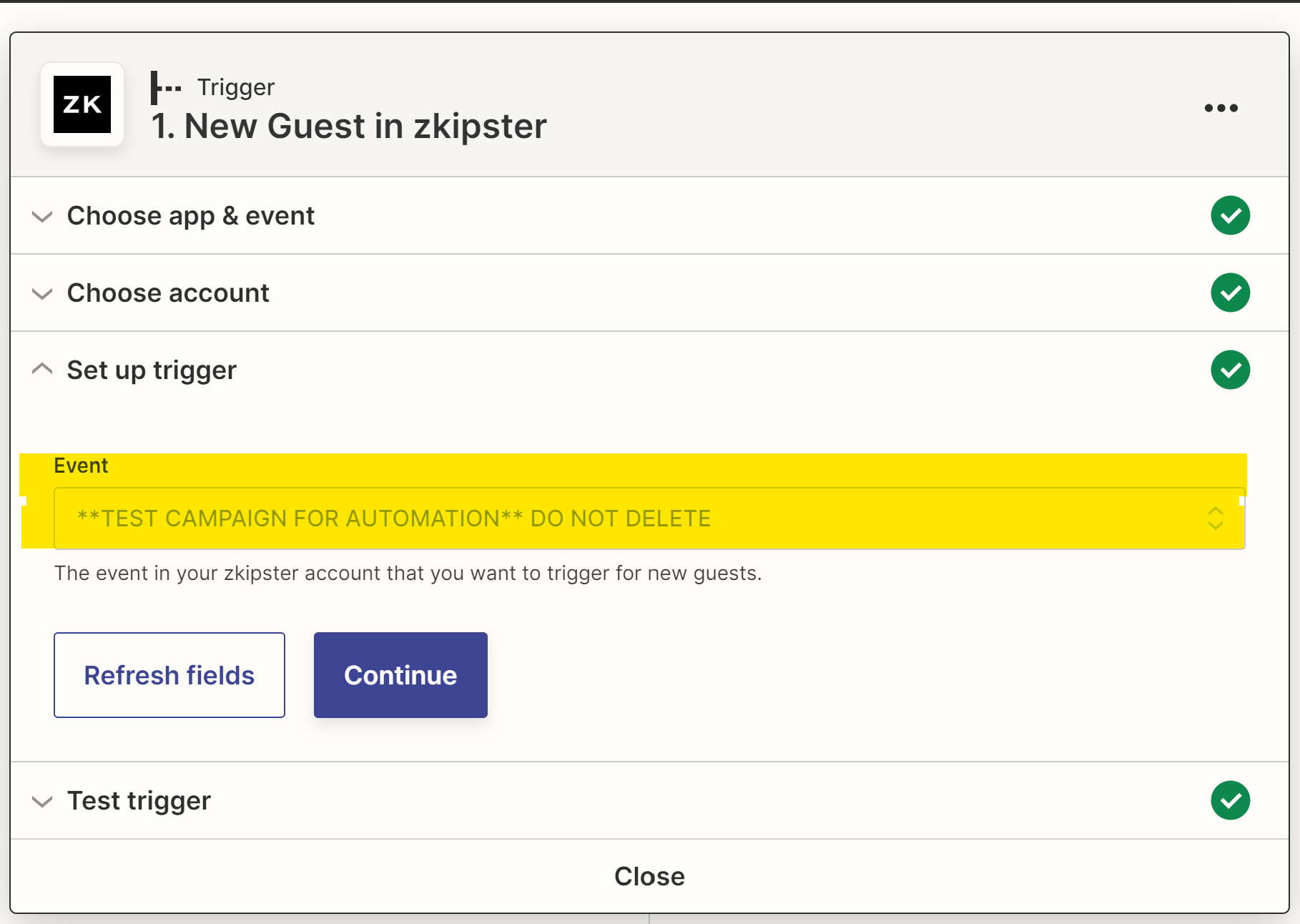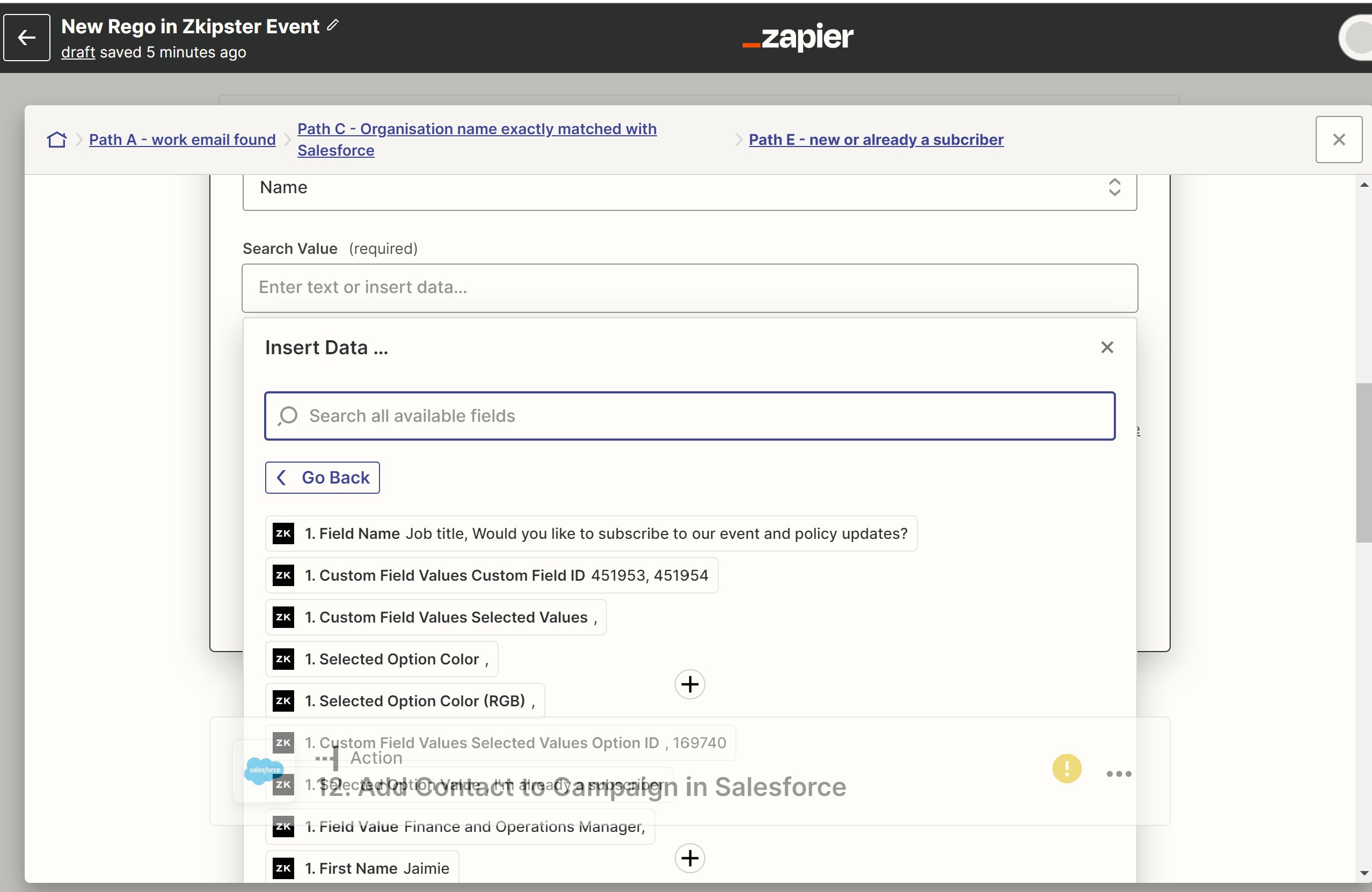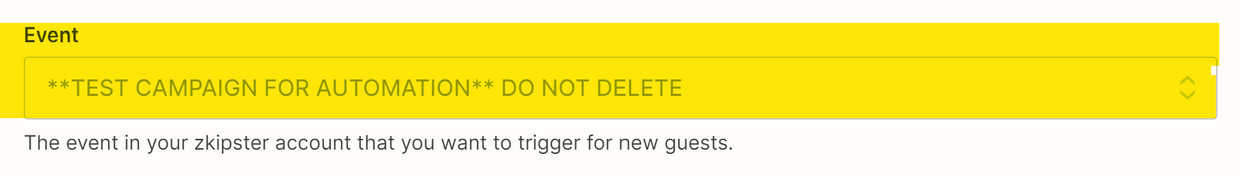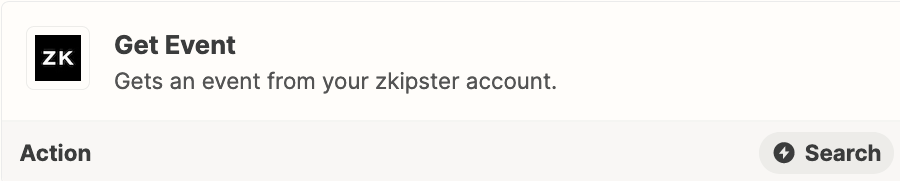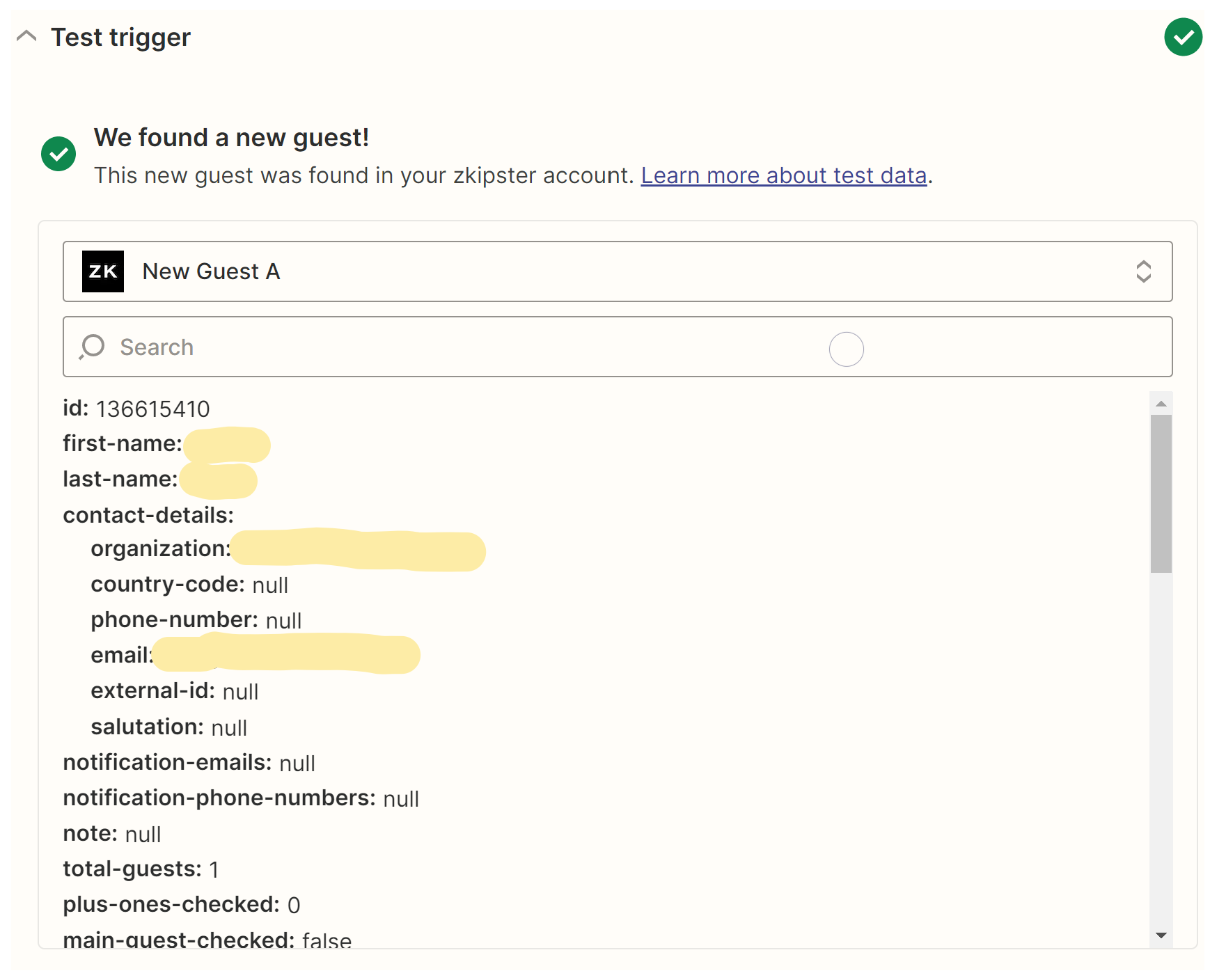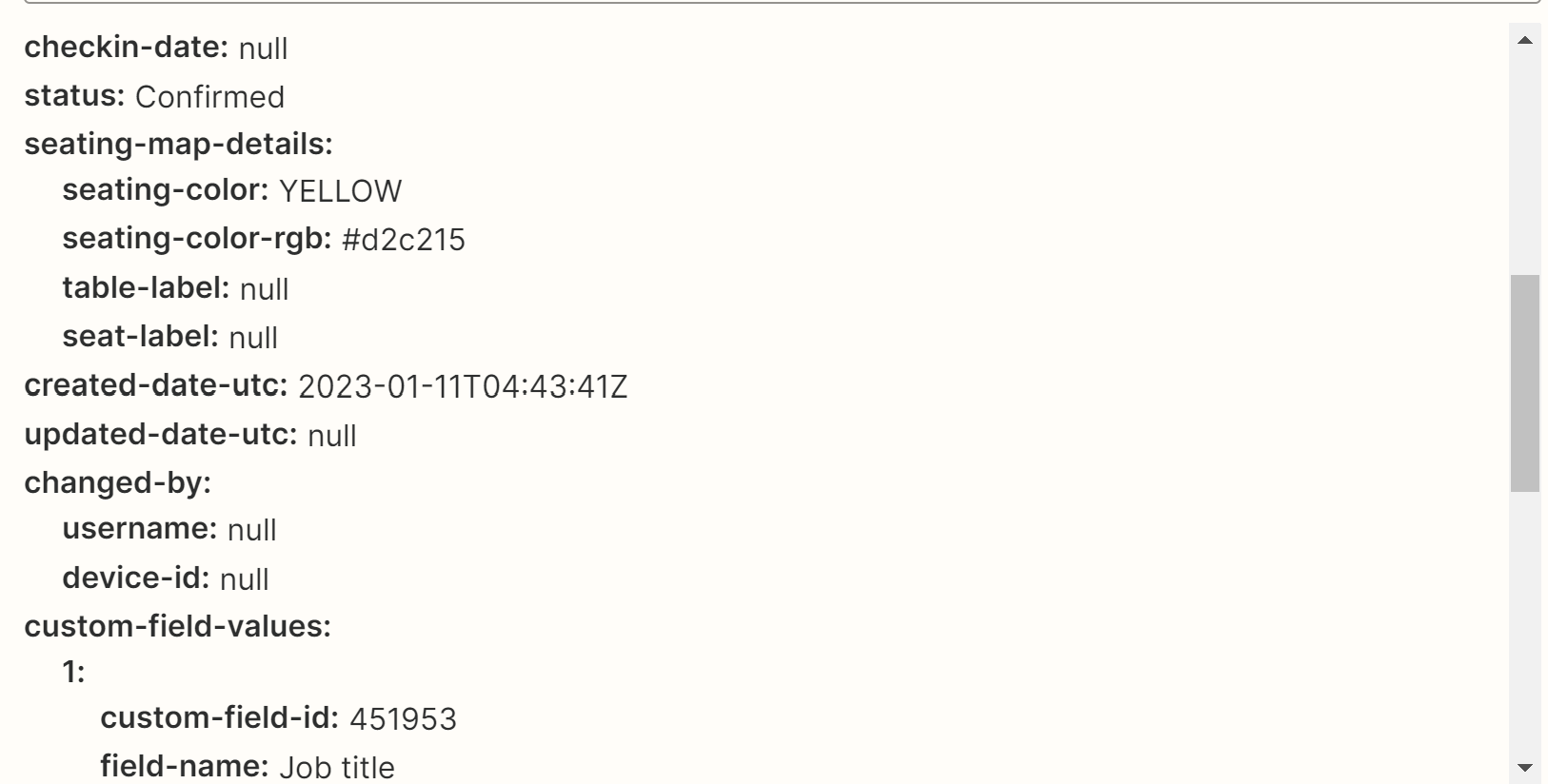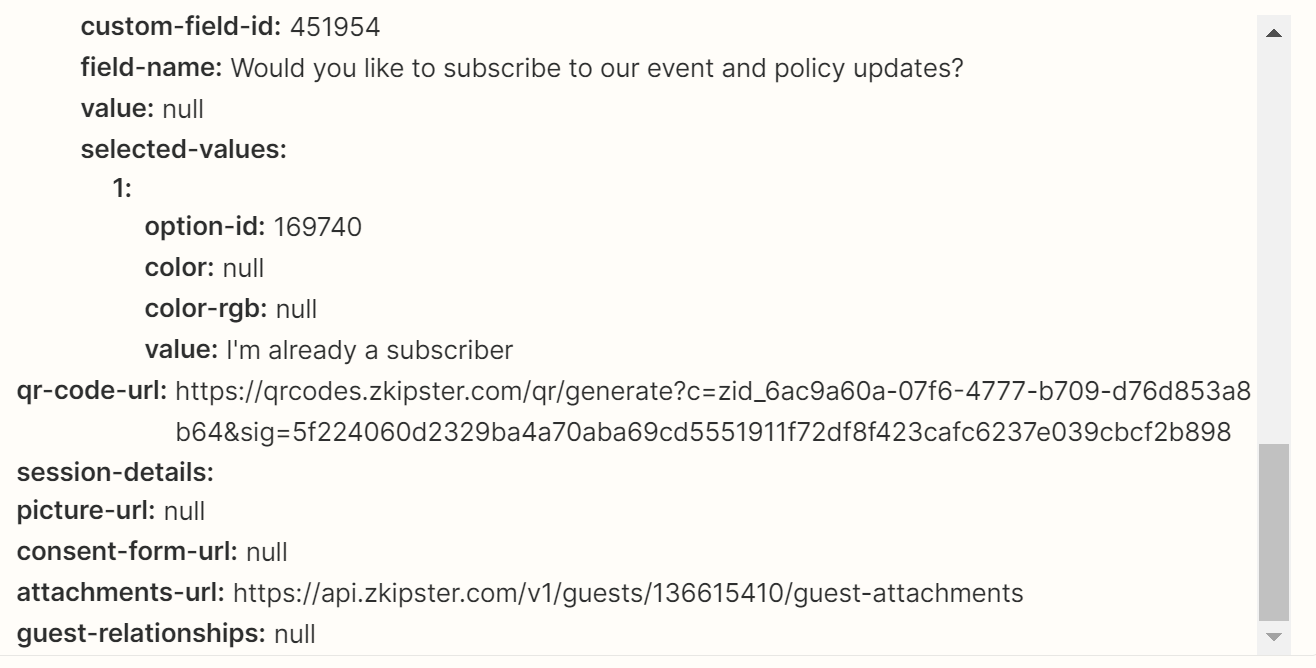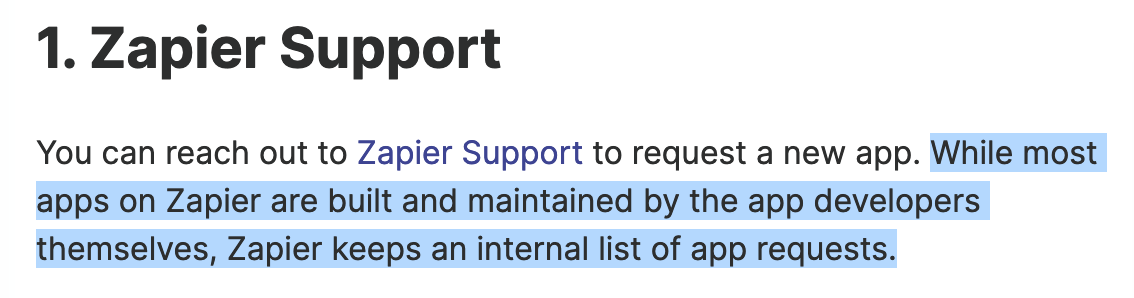Hello,
I'm builidng this zap which triggers when a guest is added to a Zkipster event. I'd like the action step to add this contact to a campaign in Salesforce. I've added a search step to look up a campaign in Salesforce which has exact the same name as the event in Zkipster that this guest was added to. So to look up a Campaign in Salesforce by 'Name' field and Search Value is the name of the Zkipster event. However, this is where I have trouble with, because in the action step, there's no event name option. This Event exists in the tripper step, but not in the action step. Here’re the screenshots of the trigger and the action steps.
Any advise would be much appreciated.
Thanks!