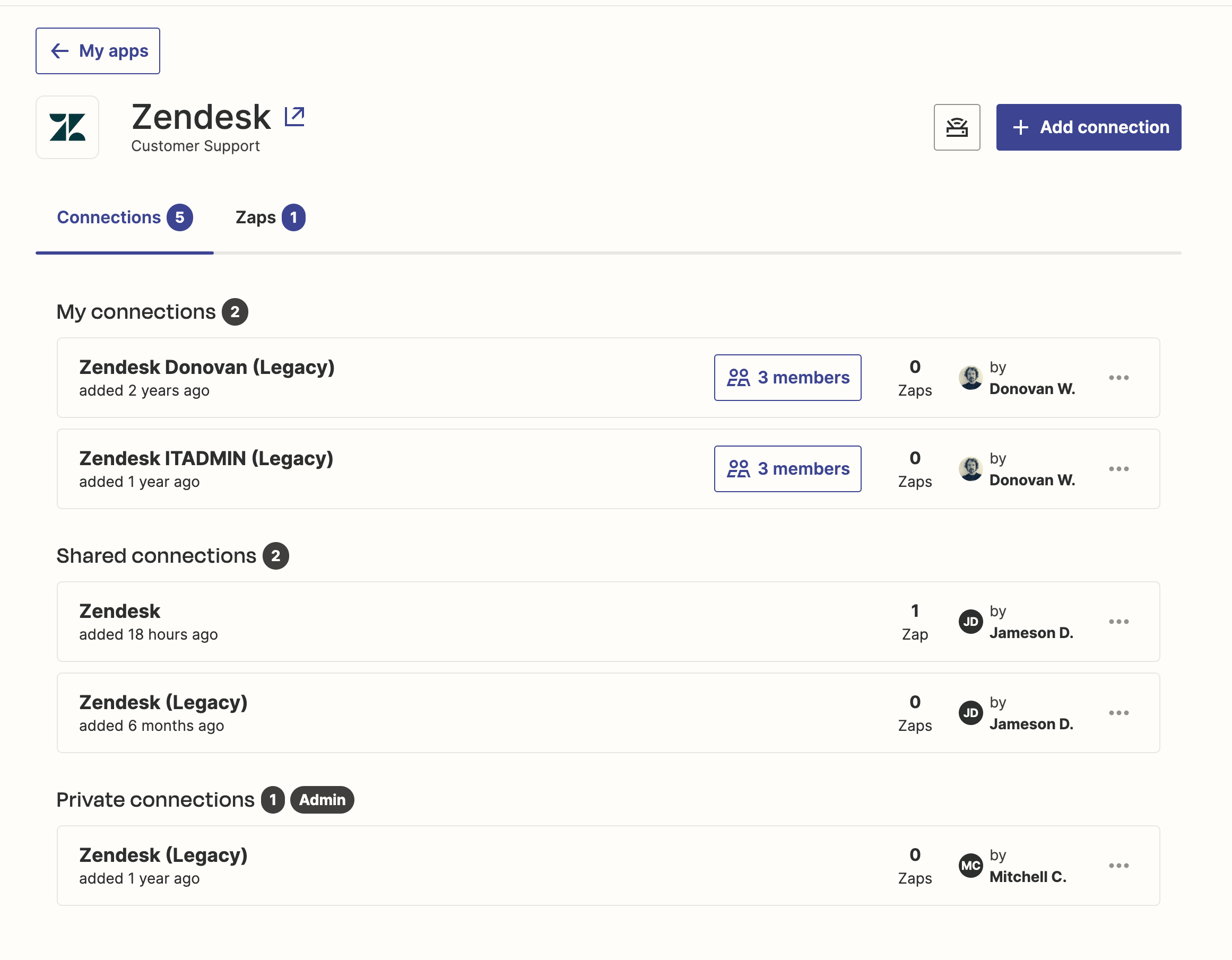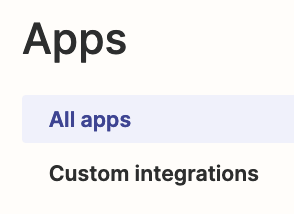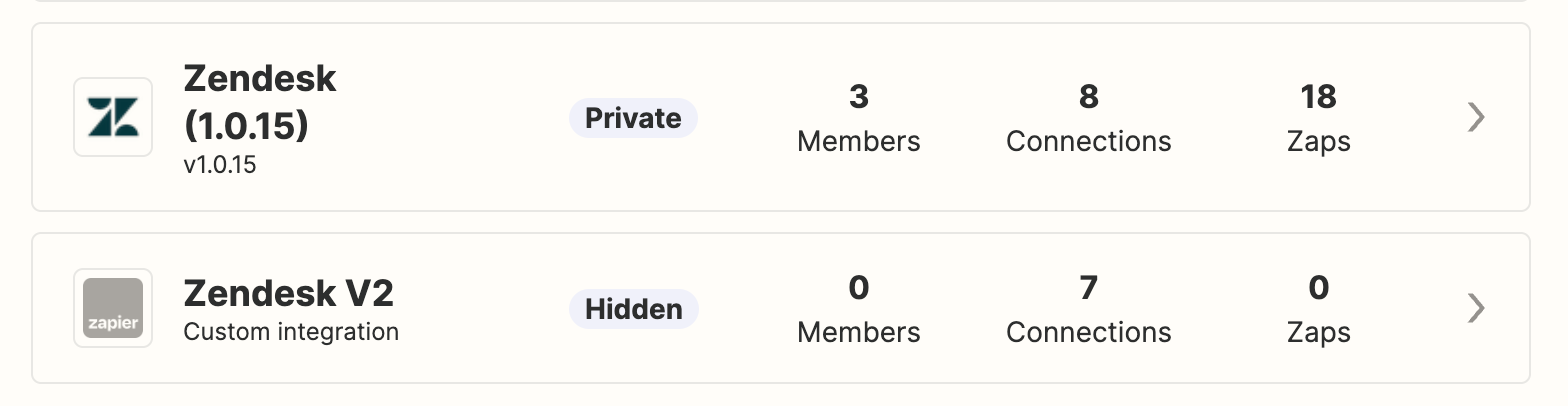Hello, I went to work on a Zap today that has a step connected to our Zendesk account. We have a number of Zaps tied to Zendesk. This morning, I am not able to select our app connection called ‘Zendesk ITADMIN’ and when I look at the list of Zendesk connections I see mention of ‘Legacy’ as well as only one Zap connection. We have multiple Zaps that use Zendesk so that’s incorrect.
Is this a case of Zapier making changes to the Zendesk app and I need to wait until things settle on the back-end? I believe I’ve noticed this type of thing before. Far from a great experience but if it eventually settles down, I can live with it. As of now, I’m stuck.