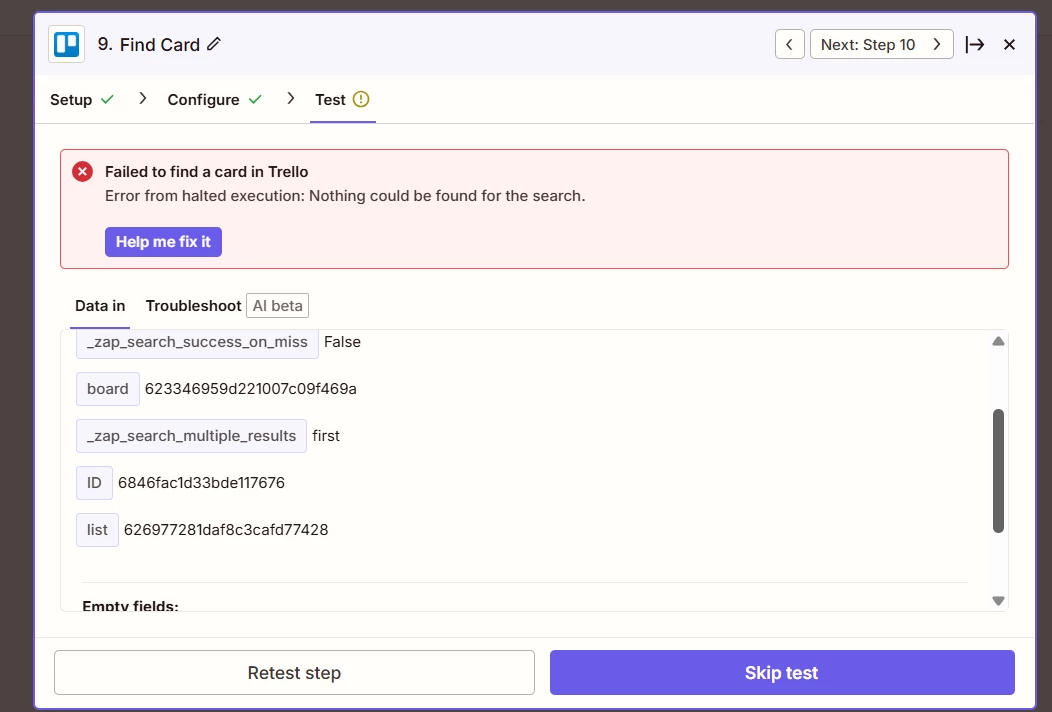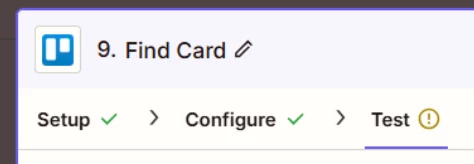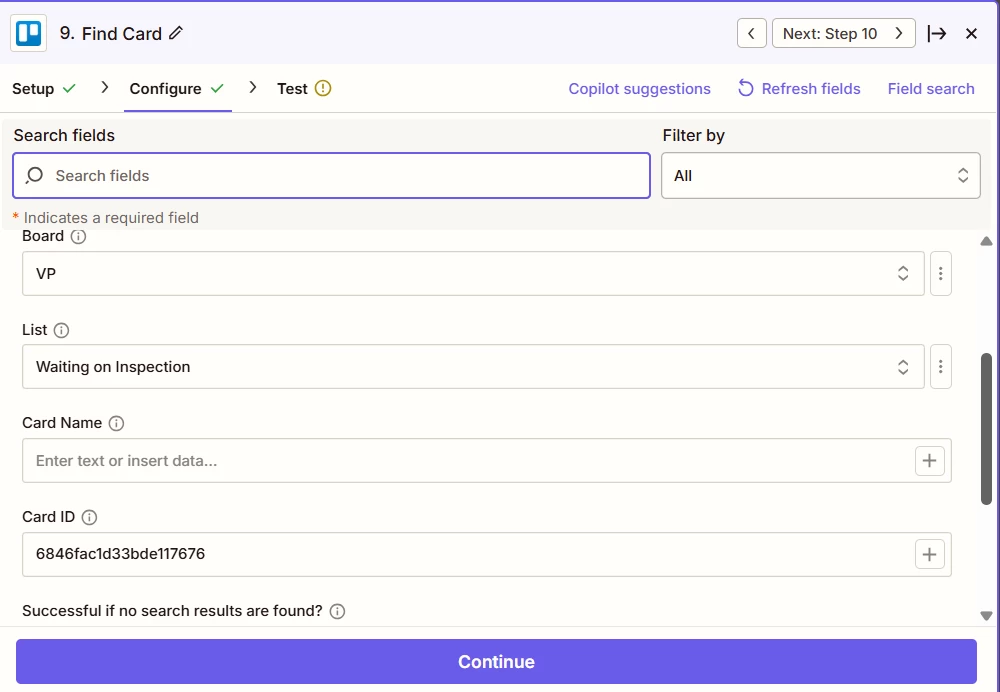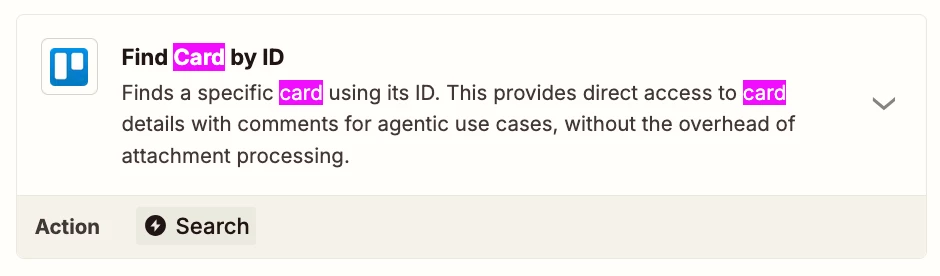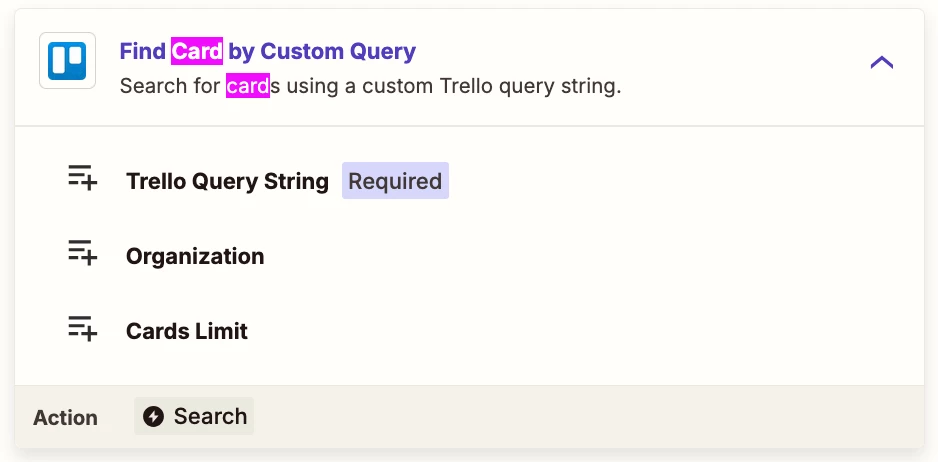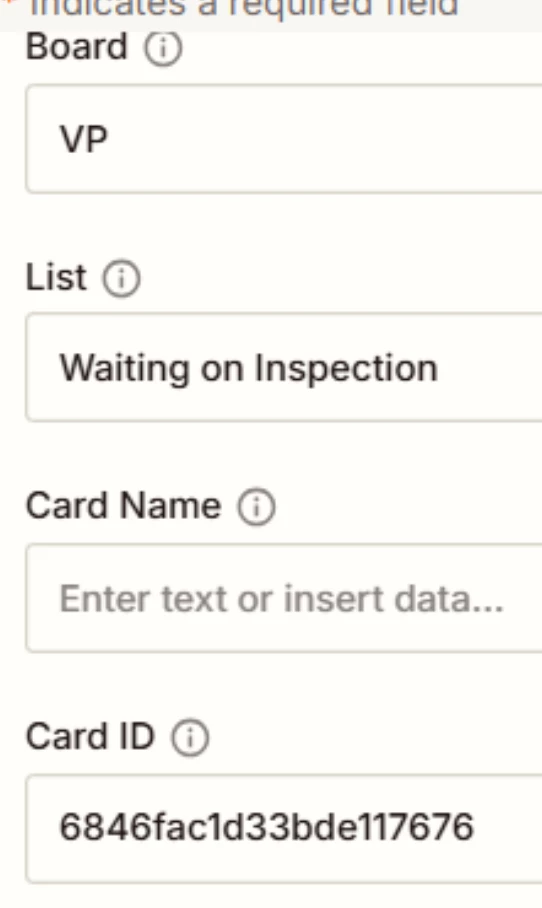I have many zaps using trello find a card and they all have stopped working lately. The error that comes back is
Failed to find a card in Trello
Error from halted execution: Nothing could be found for the search.
Nothing has changed on my end. Is anyone else having this issue?