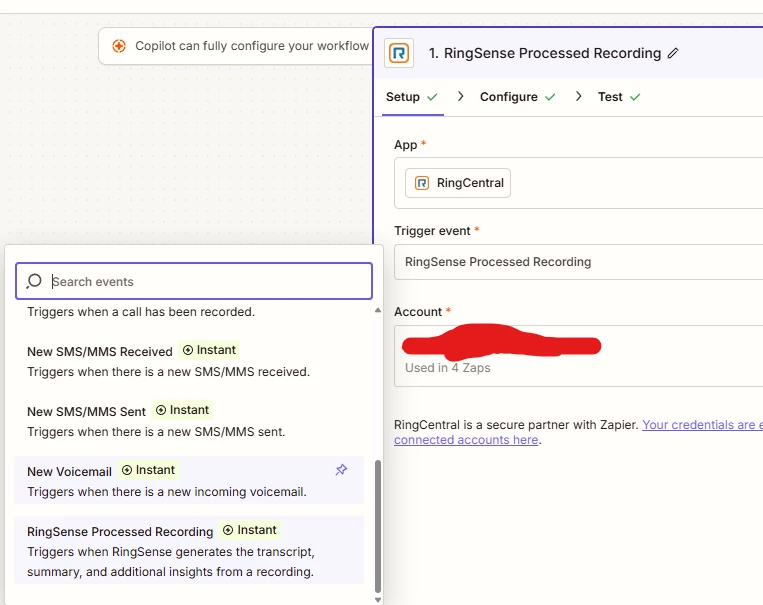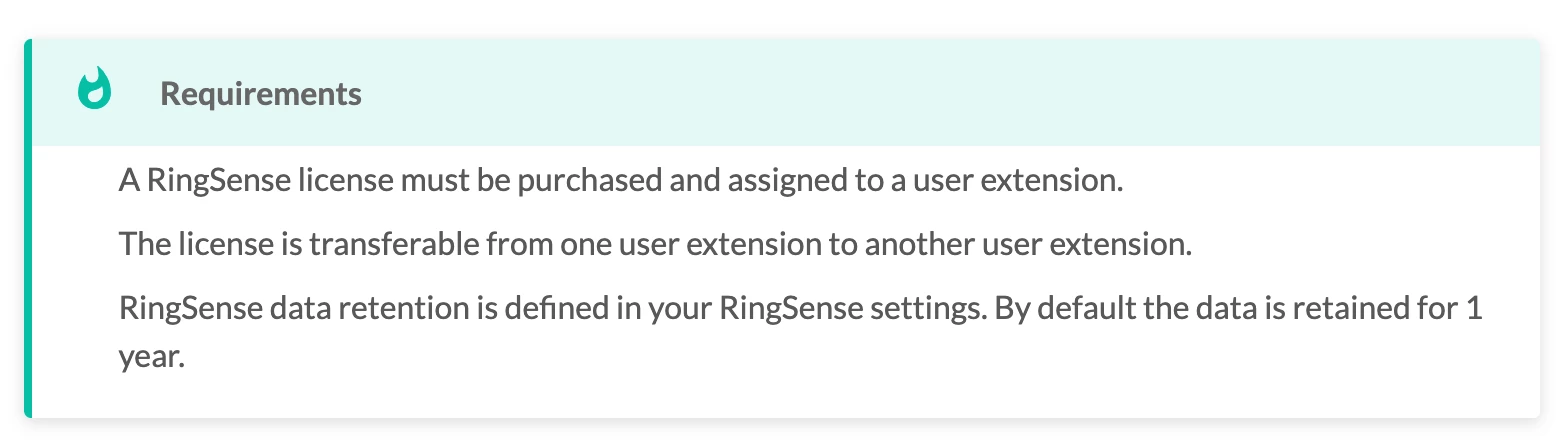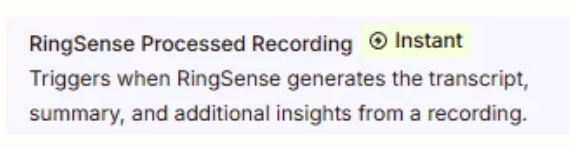So I’ve been fighting with a zap that wont turn on and I’ve narrowed it down to the fact that ANY zap with a Trigger that’s RingSense Processed Recording will NOT turn on. I’ve duplicated this behavior on several zaps and have no other meaningful nodes in my zaps. (Even tried a single email action)
Has anyone else run into this and if so how did you get around it?
Question
Zaps that Trigger with RingSense wont turn on
This post has been closed for comments. Please create a new post if you need help or have a question about this topic.
Enter your E-mail address. We'll send you an e-mail with instructions to reset your password.