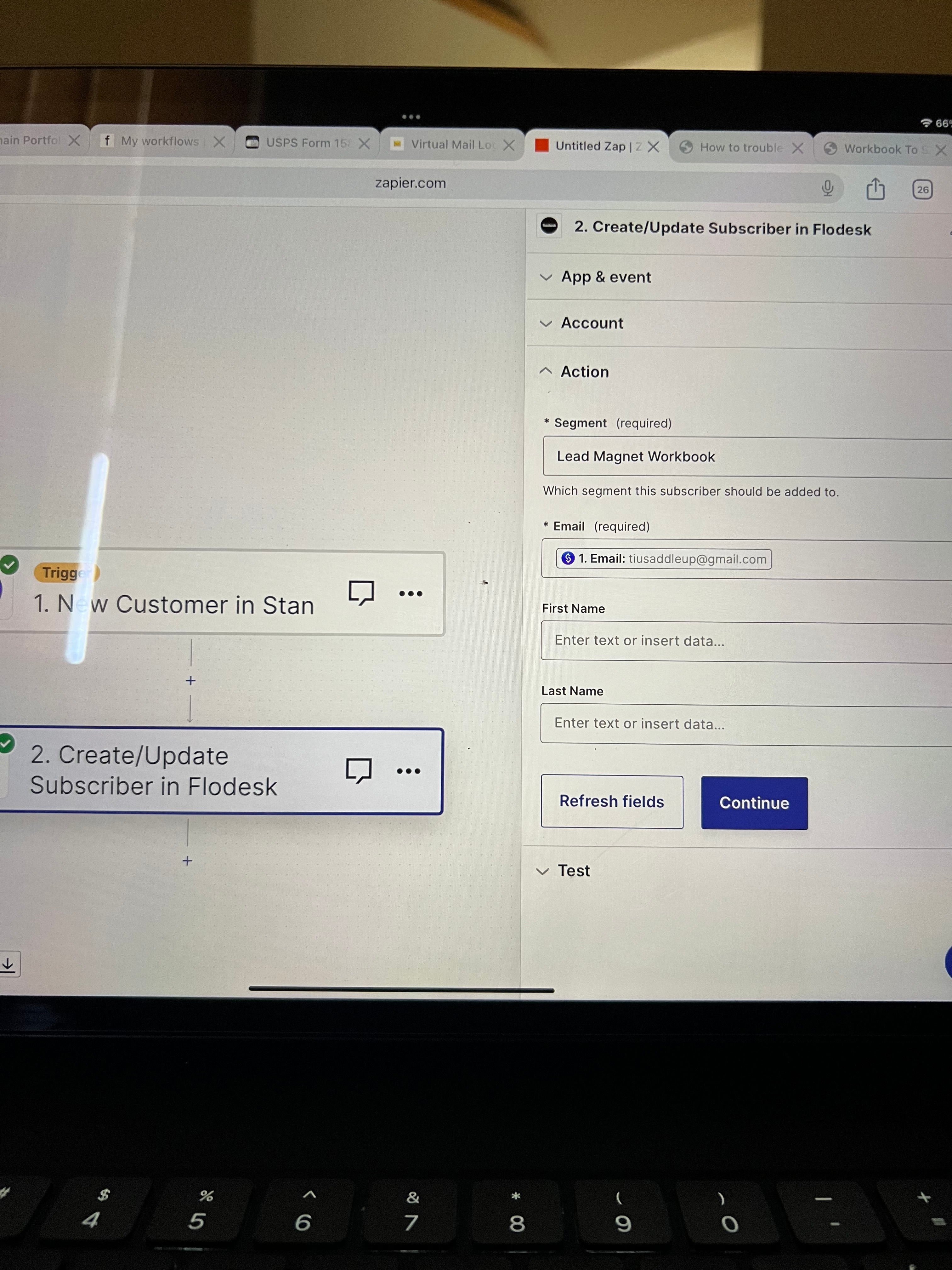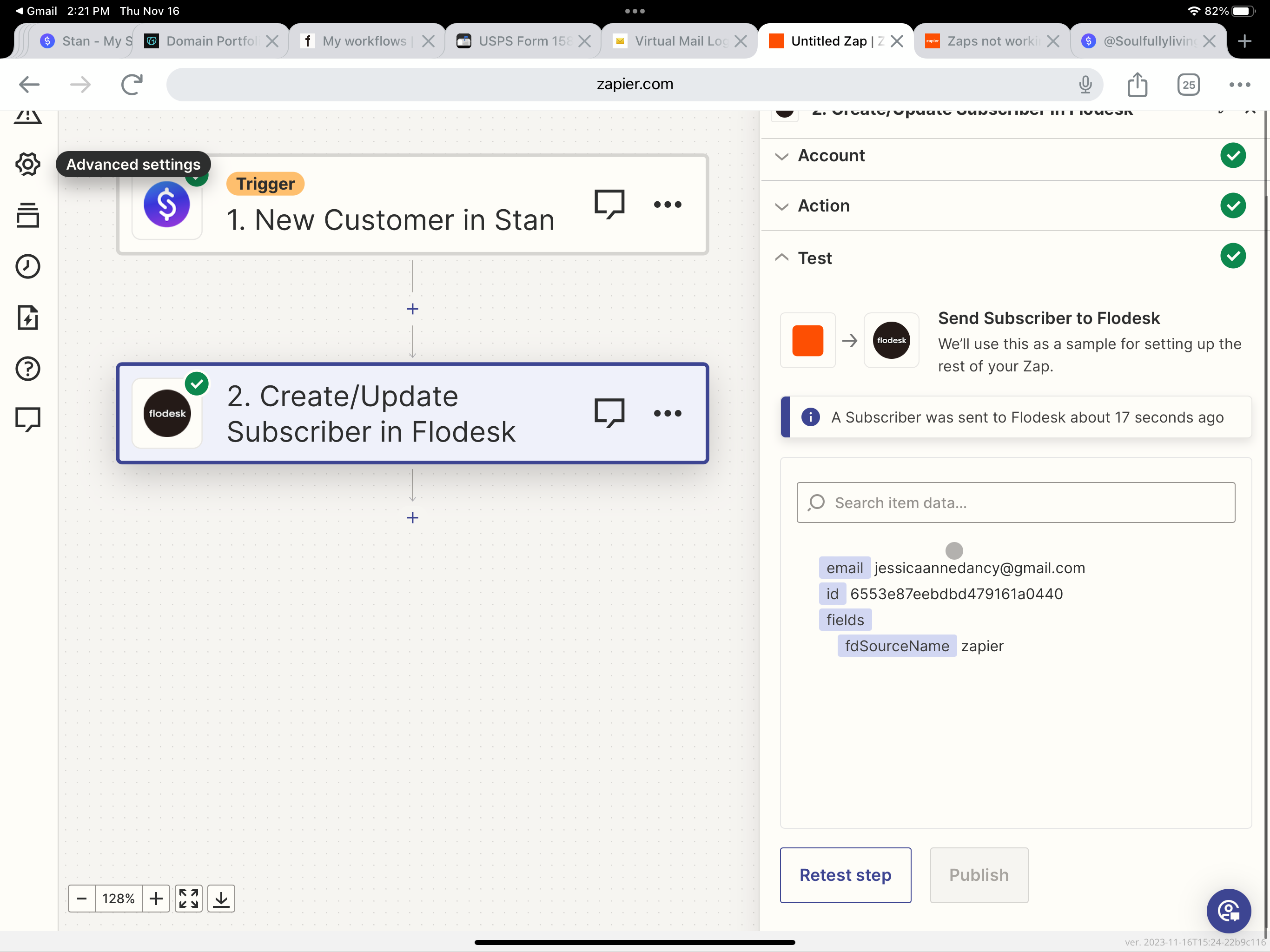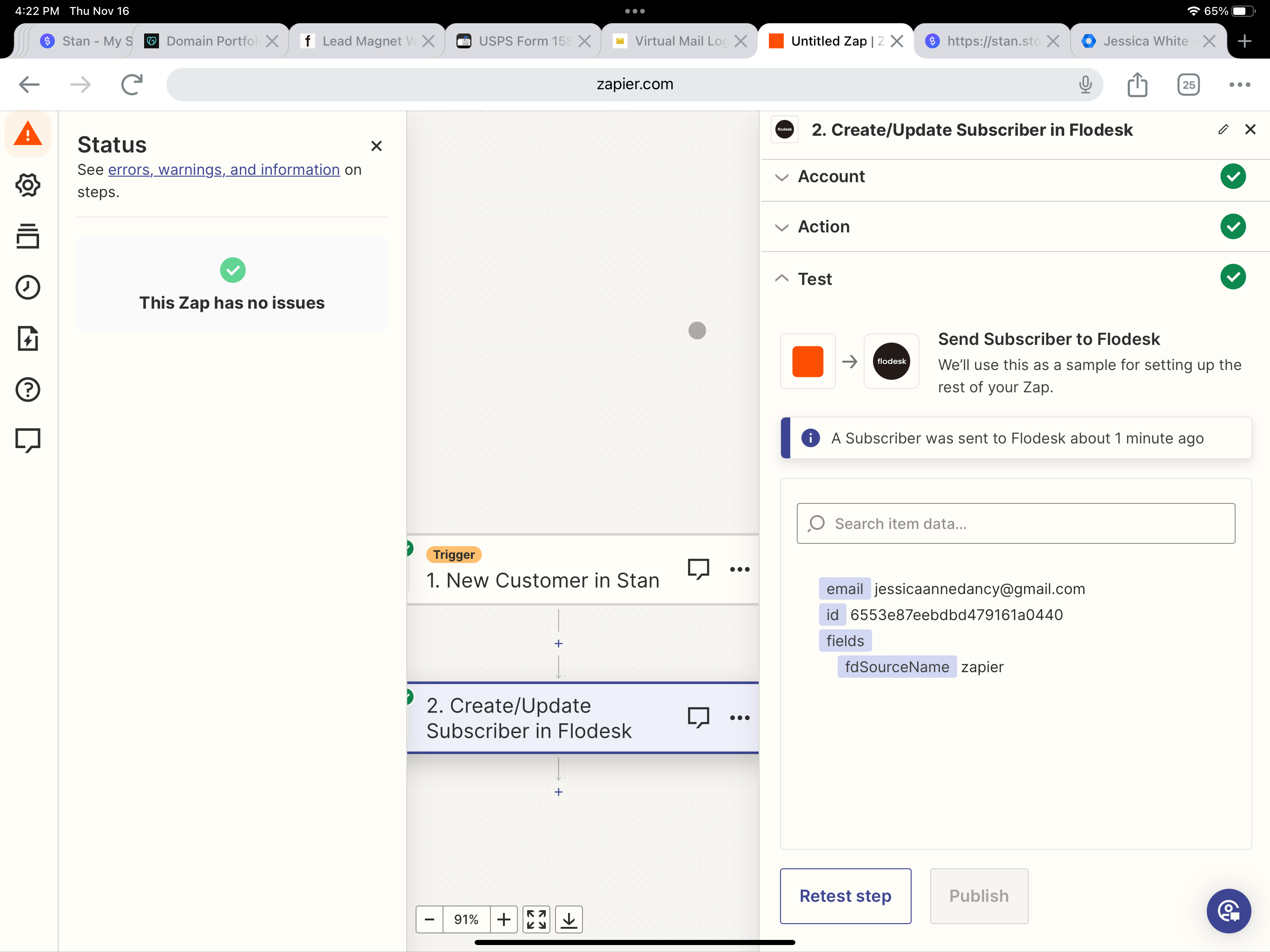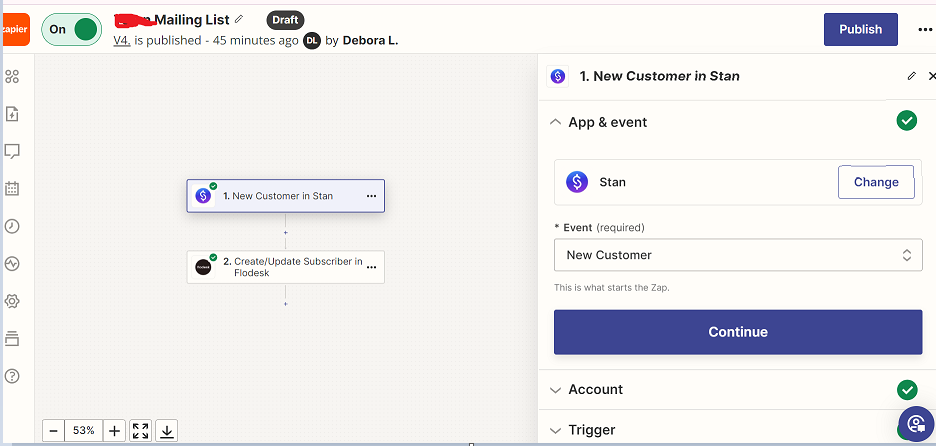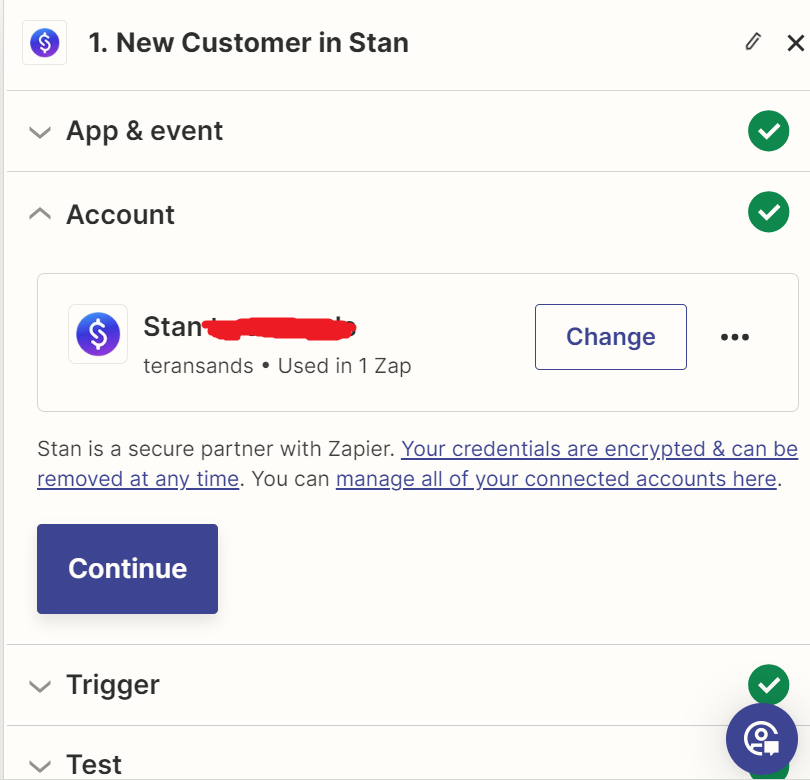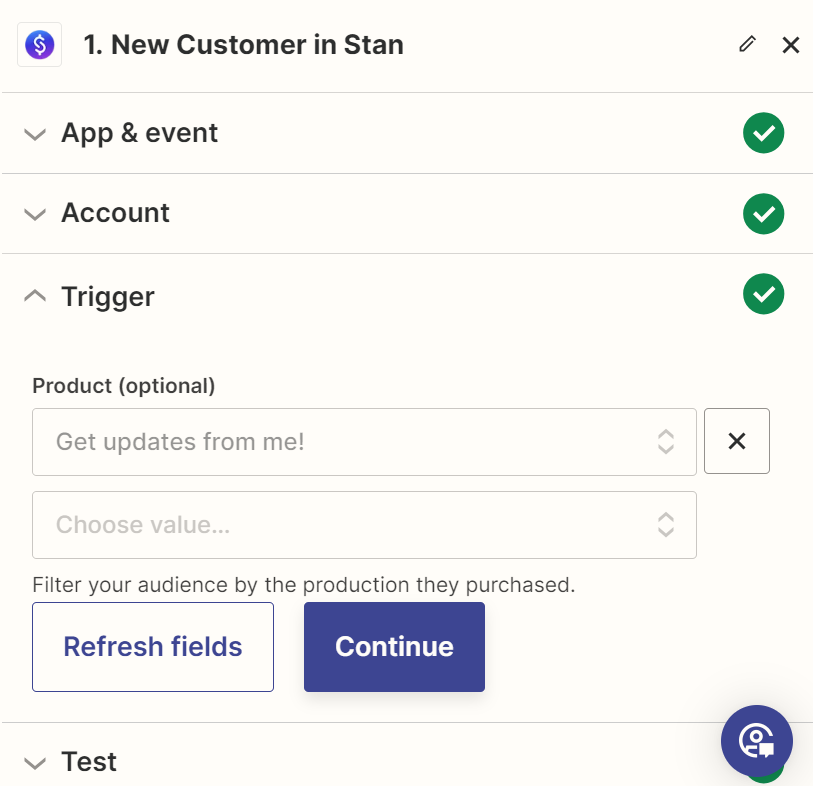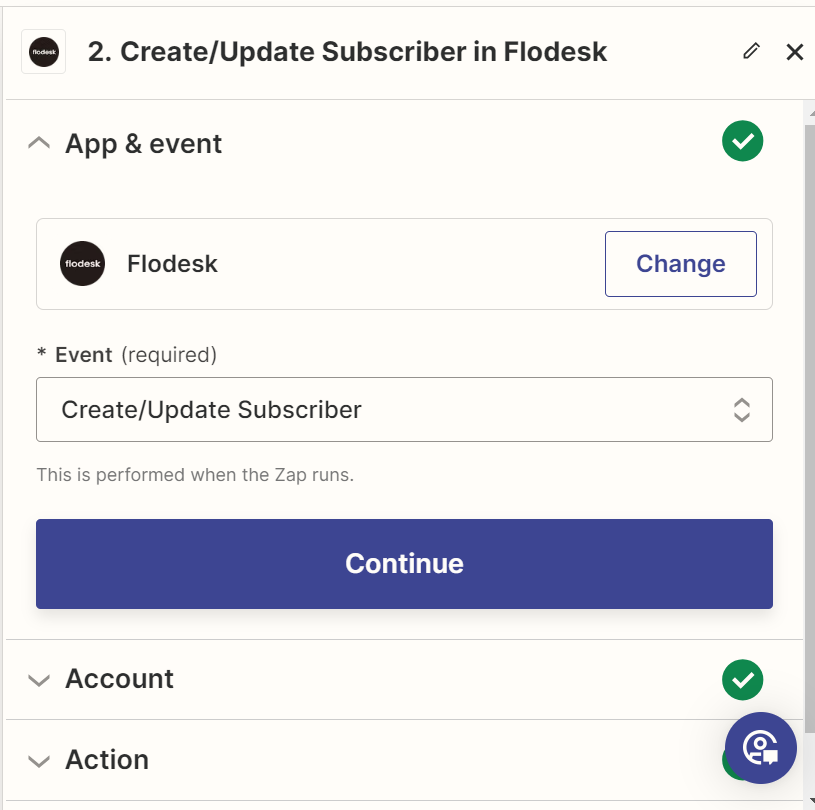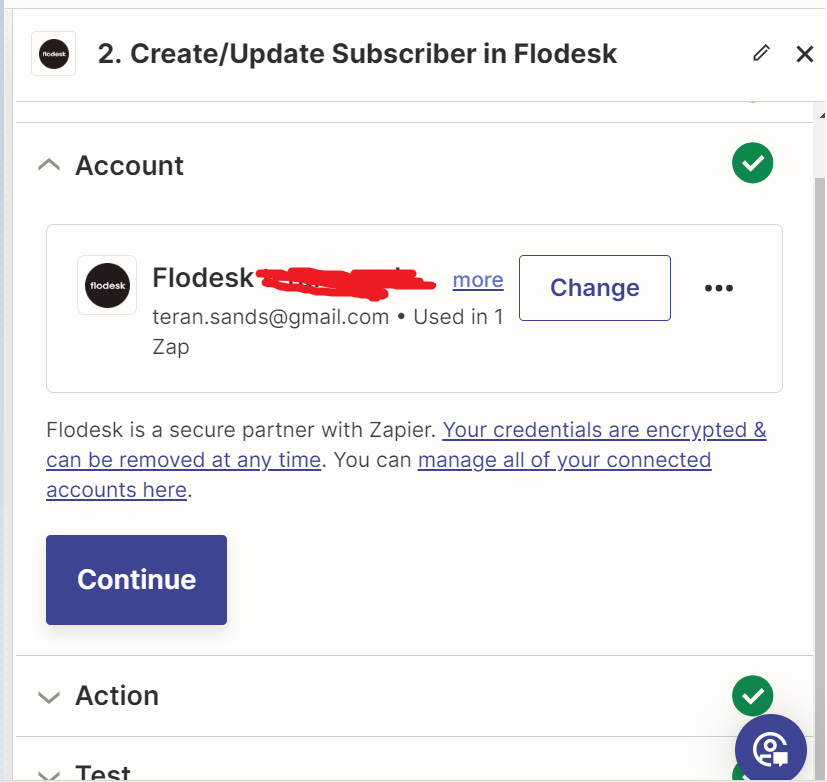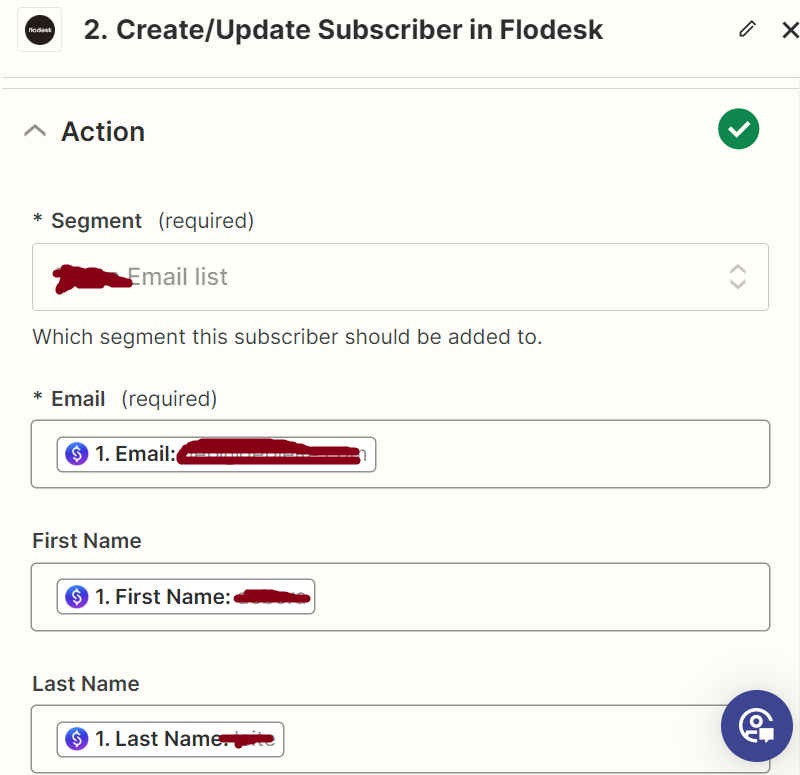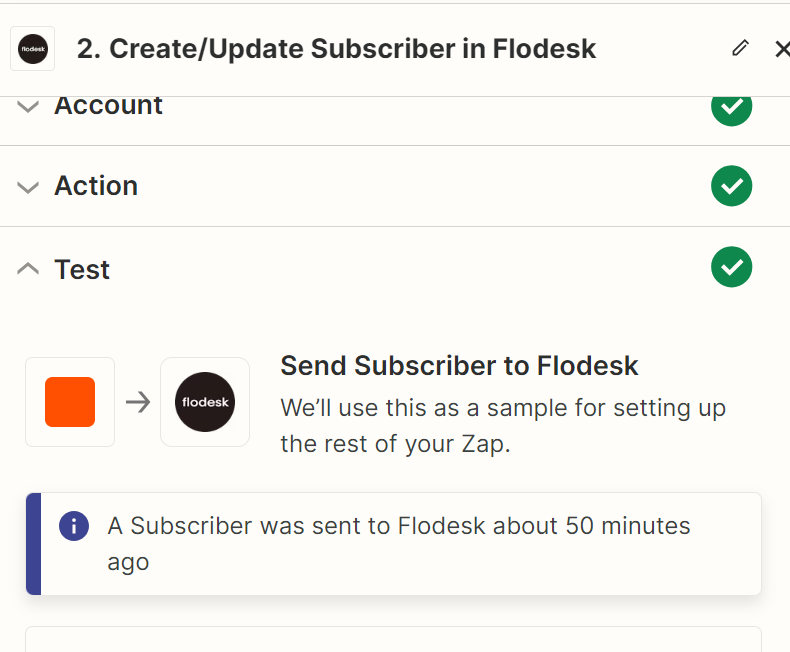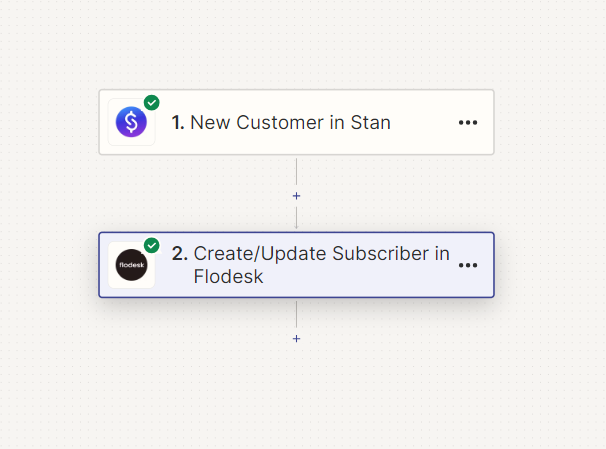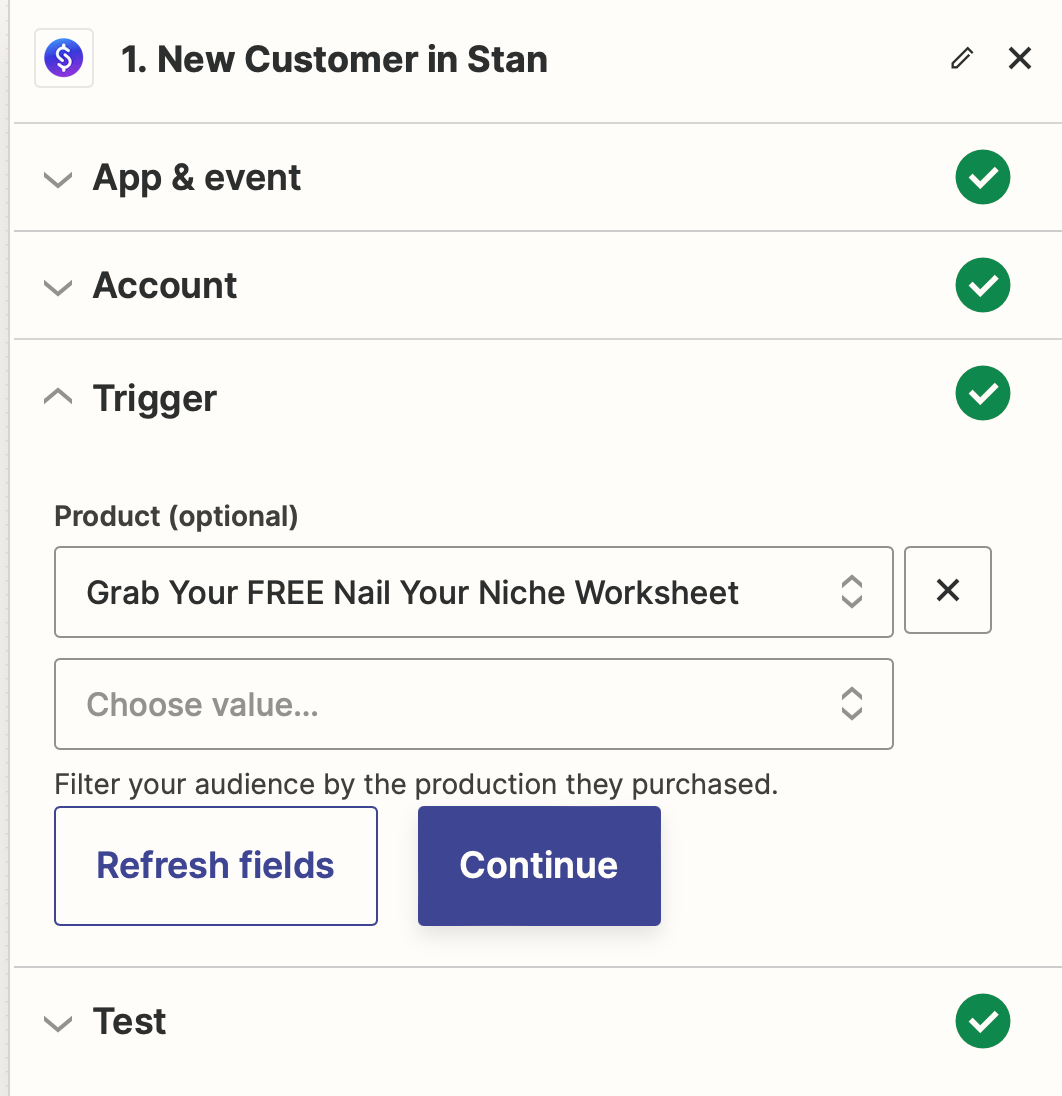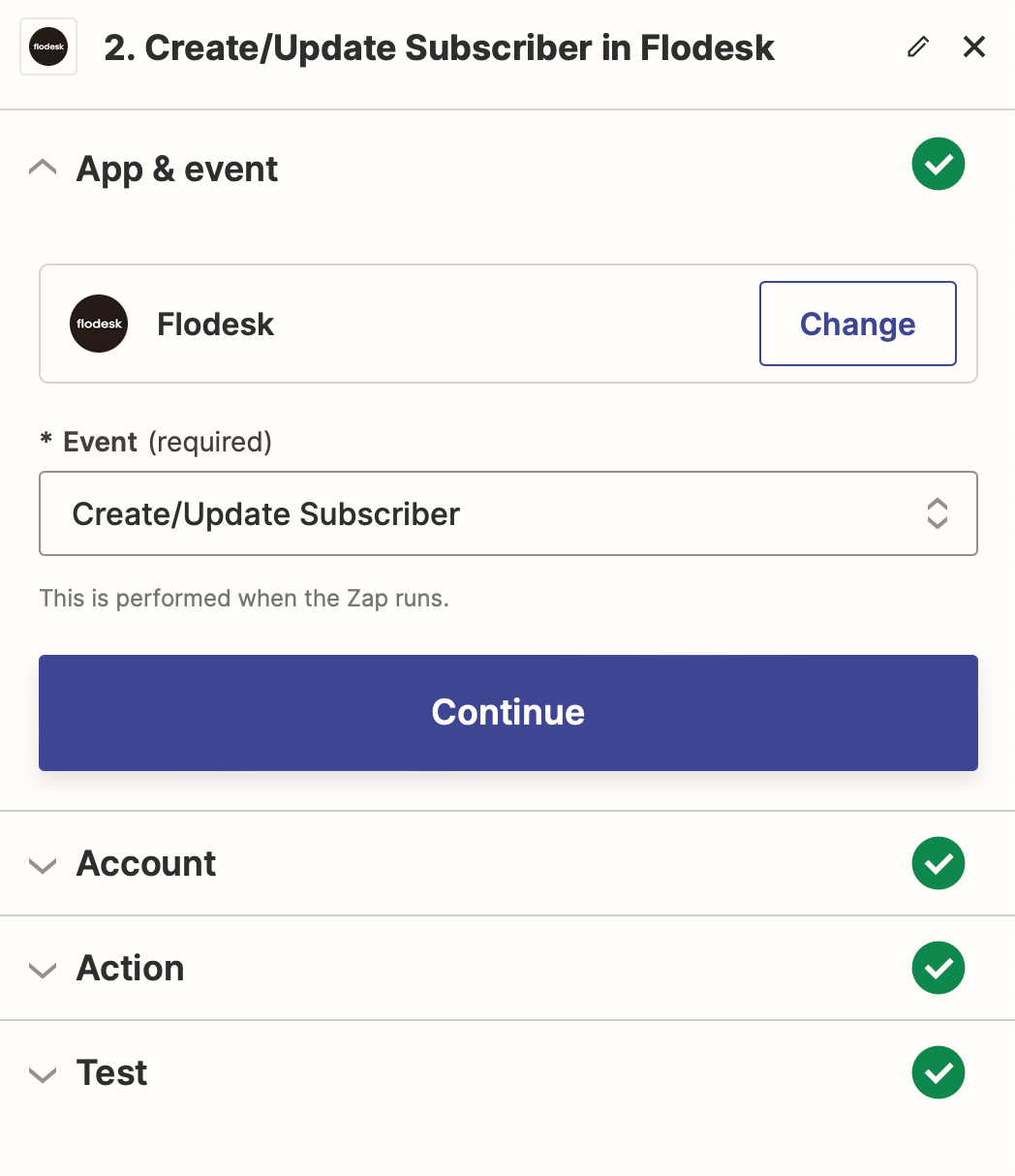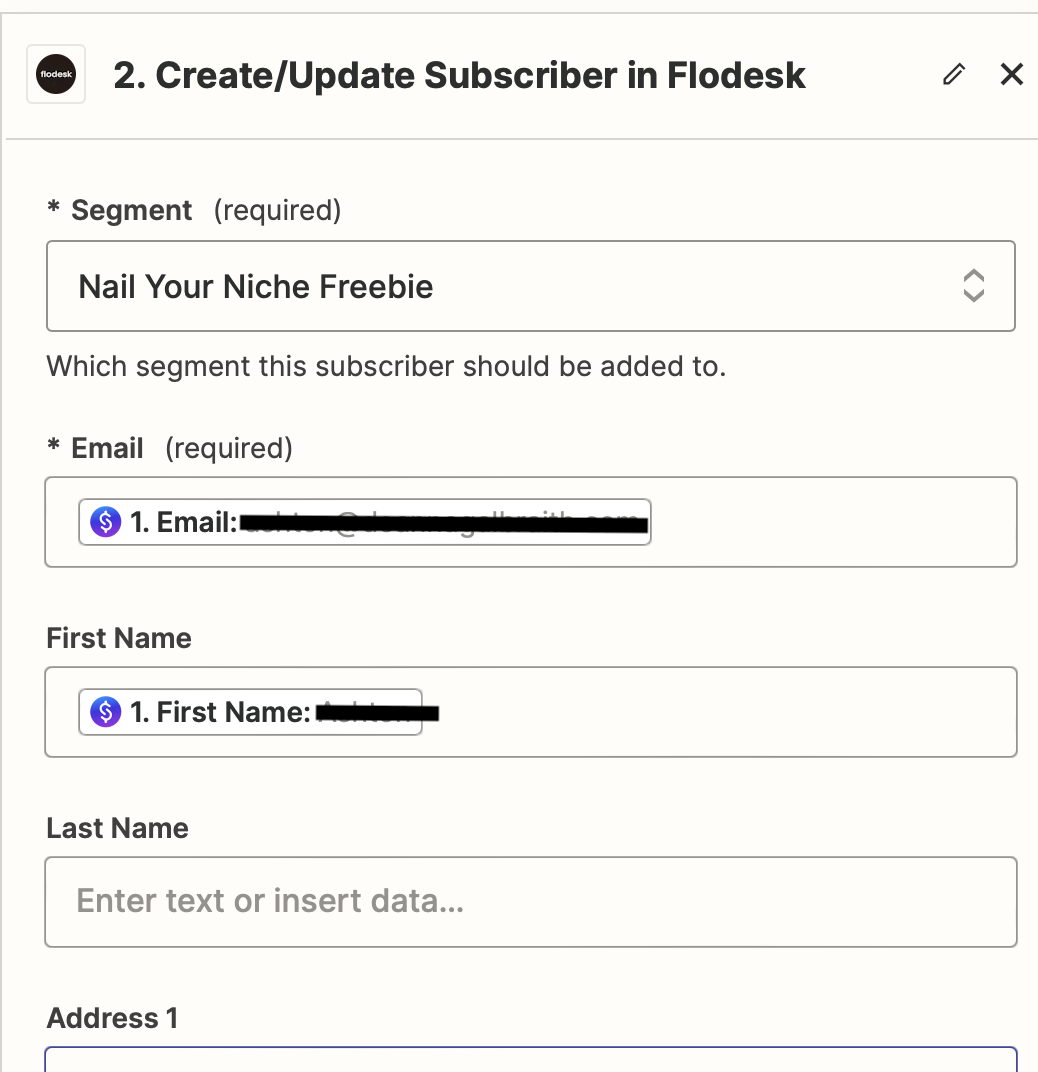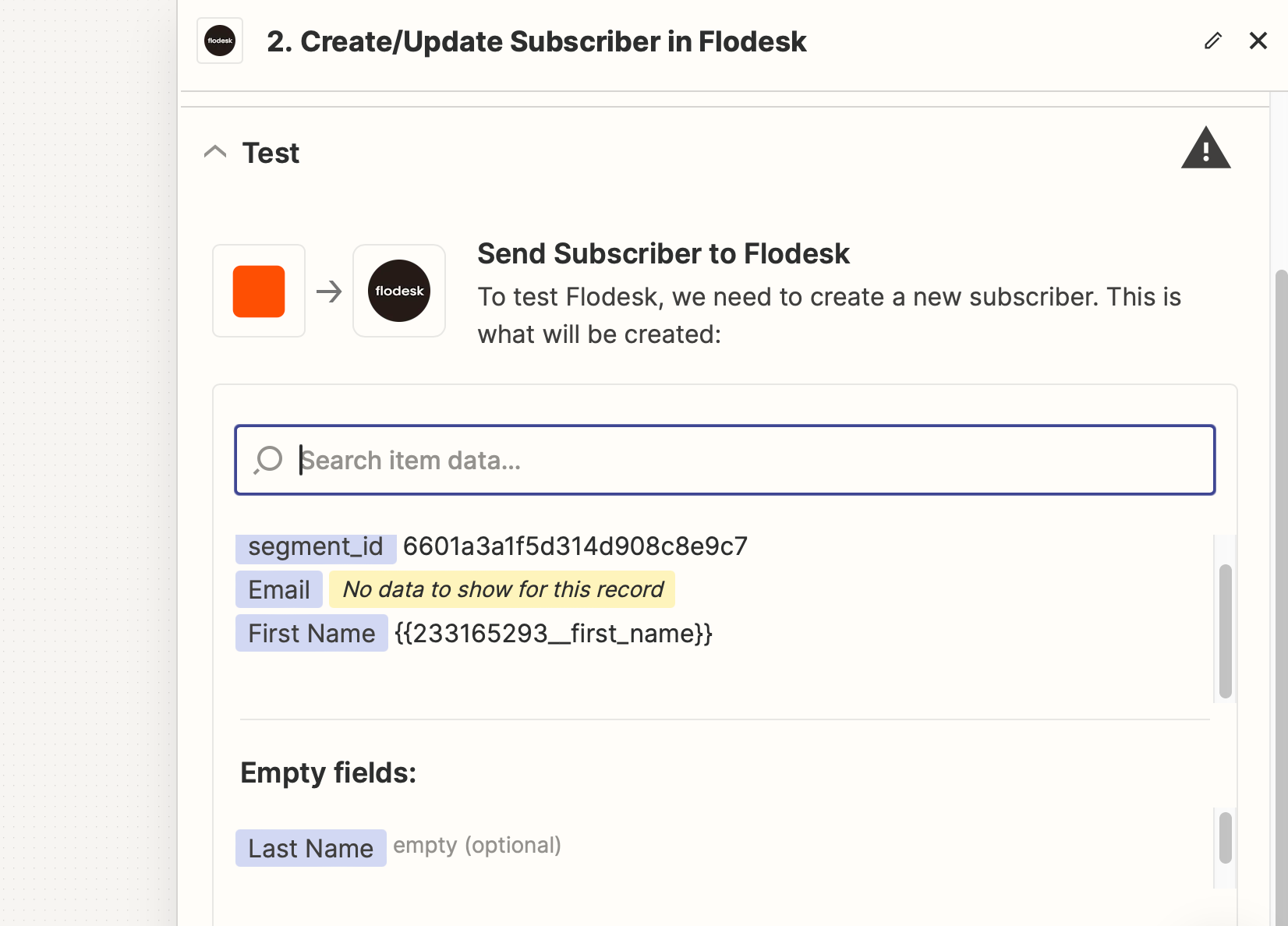Hello. I have a question. I am trying to connect my stan store to flodesk, so that when someone purchases on stan store, they get an email sequence from flodesk. I have connected everything and it says the test works but when going on stan store and downloading the pdf — the email sequence from flodesk does not work.
Anytime that I am missing?