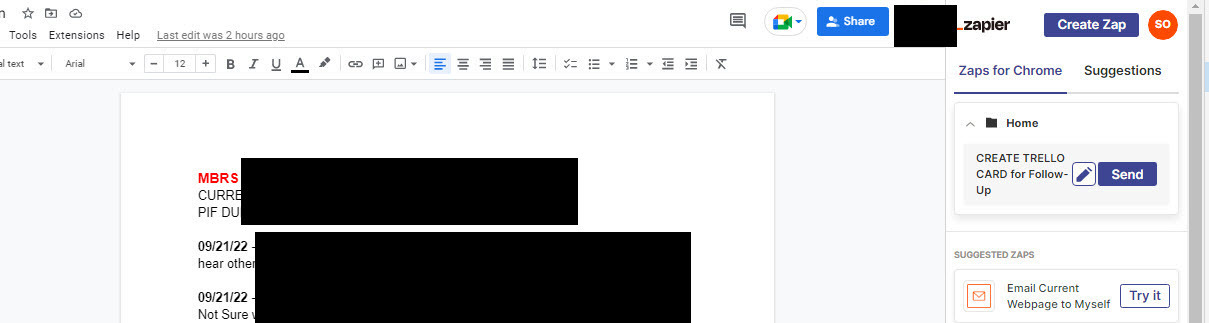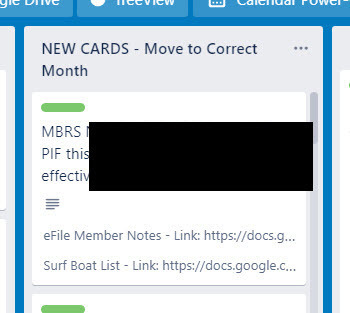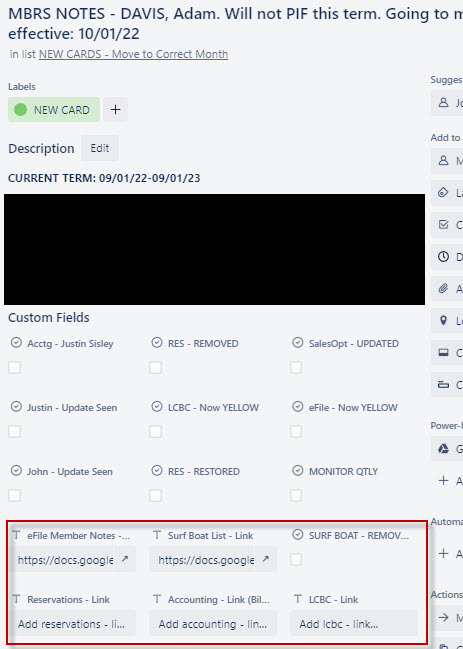Absolutely love being able to create Trello cards from Google pages. But recently edited Trello fields hoping to attach useful URLs to card to assist team with troubleshooting. For some reason, Zap is not recognizing field changes: does not list new fields added. I’ve refreshed information in Zap several times but new fields are not showing for selection. Any ideas on how I can fix? Is there a limited to field choices? I only use four out a number a Trello internal fields. So far, I can only link two. Thank. Sande
Best answer
Zaps for Chrome - revised fields in Trello not recognized in Zap
Best answer by Sande
Thank you for responding. As I hoped might be the case, the system just needed time to refresh. All fields are now showing. Appreciate your time. Thanks.
This post has been closed for comments. Please create a new post if you need help or have a question about this topic.
Enter your E-mail address. We'll send you an e-mail with instructions to reset your password.