This post has been edited by a moderator to remove personal information. Please remember that this is a public forum and to remove any sensitive information prior to posting.
Zaps are firing more than once, firing multiple times, and wasted my credits for tasks!
I have some zaps for different clients that are set to respond to someone through gmail, after I give them a specific label. Basically when someone responds to an outreach email, I can label them in gmail as “Not Interested”, and then the Zap is supposed to send them a message saying something like “Oh sorry I though you would be, don’t worry you’re off the list now!”
There are 5 different Zaps that do this, as I have 5 clients/emails I set this up for last night. When I went to be I had used about 14 tasks, and and this morning all my tasks are used up! All 750. It sent dozens of the same zap all night!
Another weird thing is all the extra sends did not include a variable. You’ll notice in the pictures below, the message with the check mark includes “Oh sorry, my bad TRAVIS”, but all the extra emails do not have Travis included.
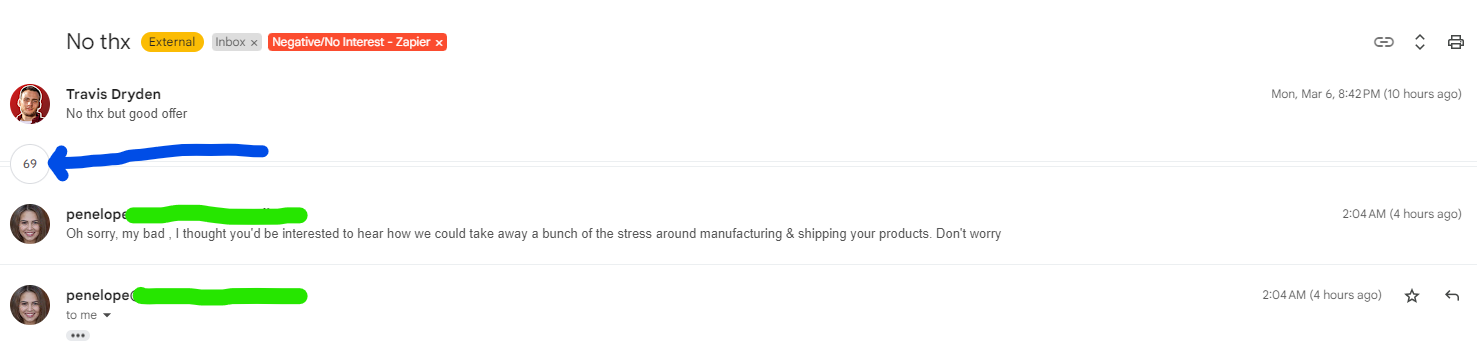
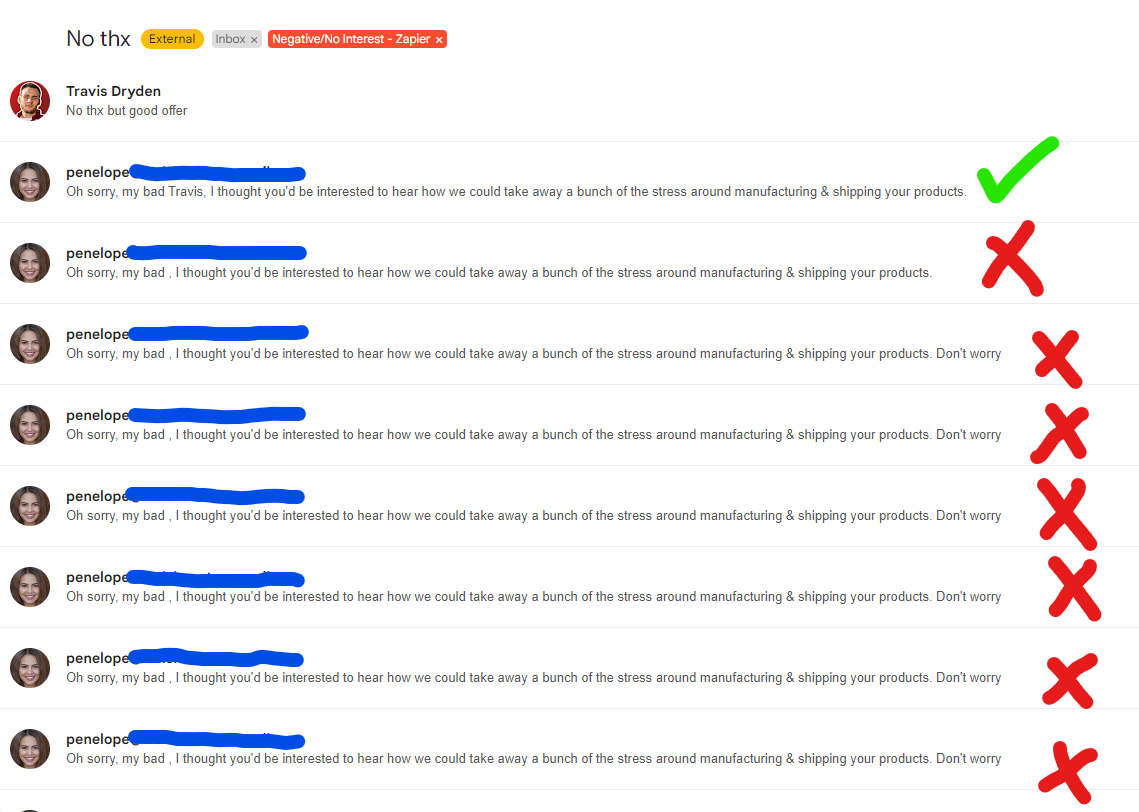
Below are pics of how I have set the zap up. Each of the 5 Zaps for different clients are set up the exact same way, just different email addresses of course.
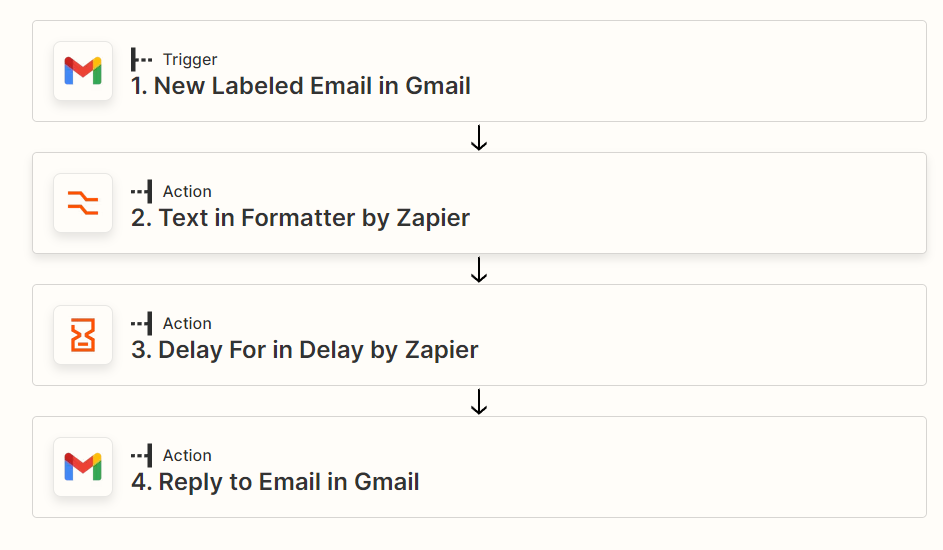
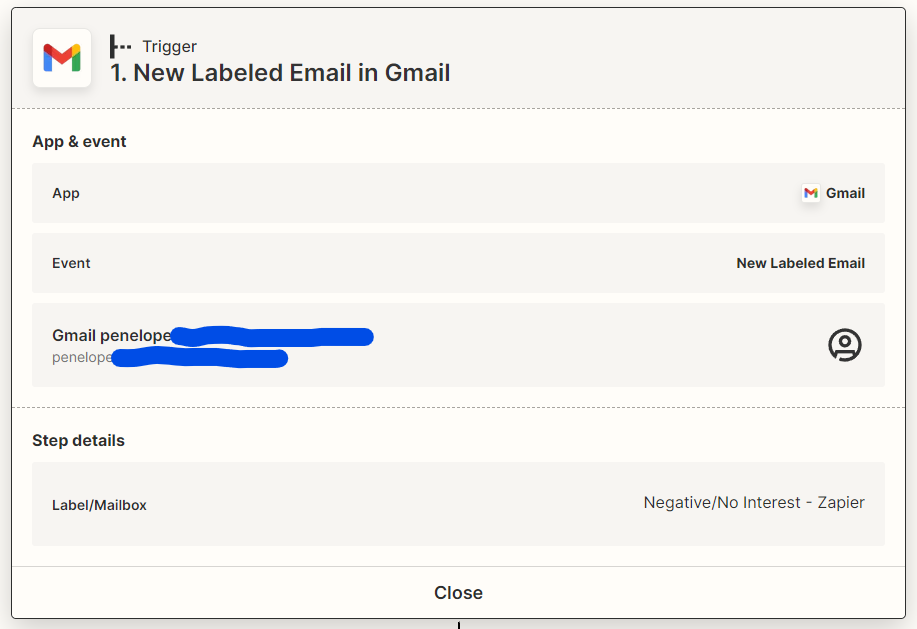
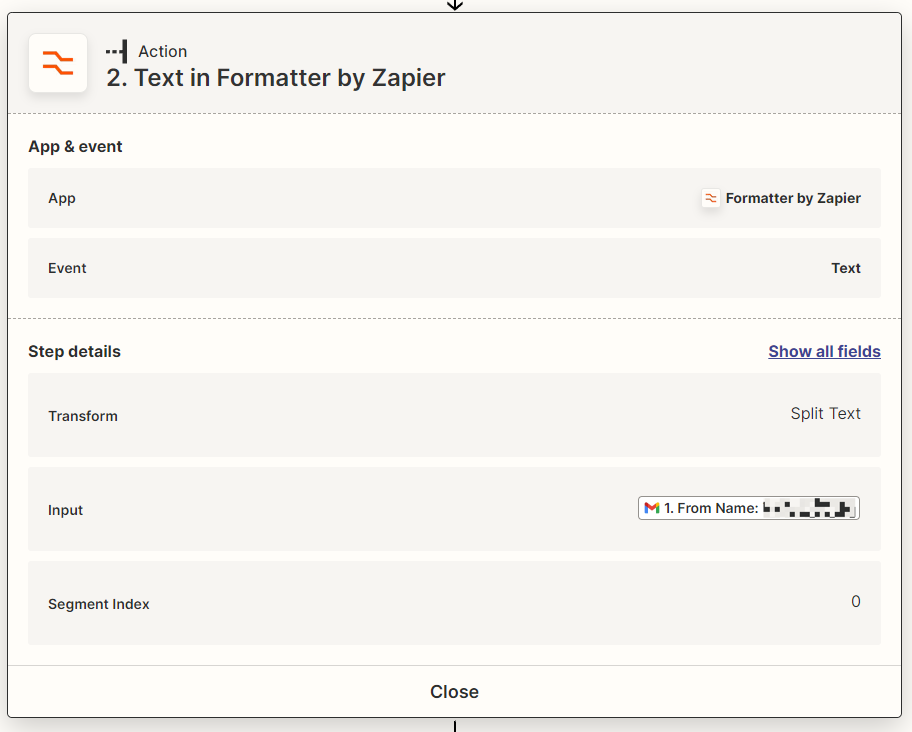
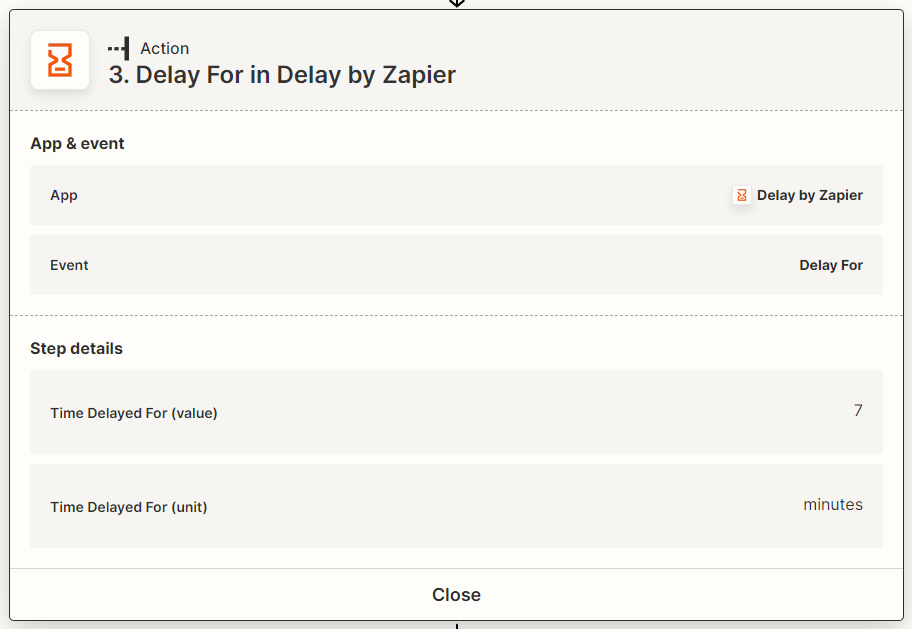
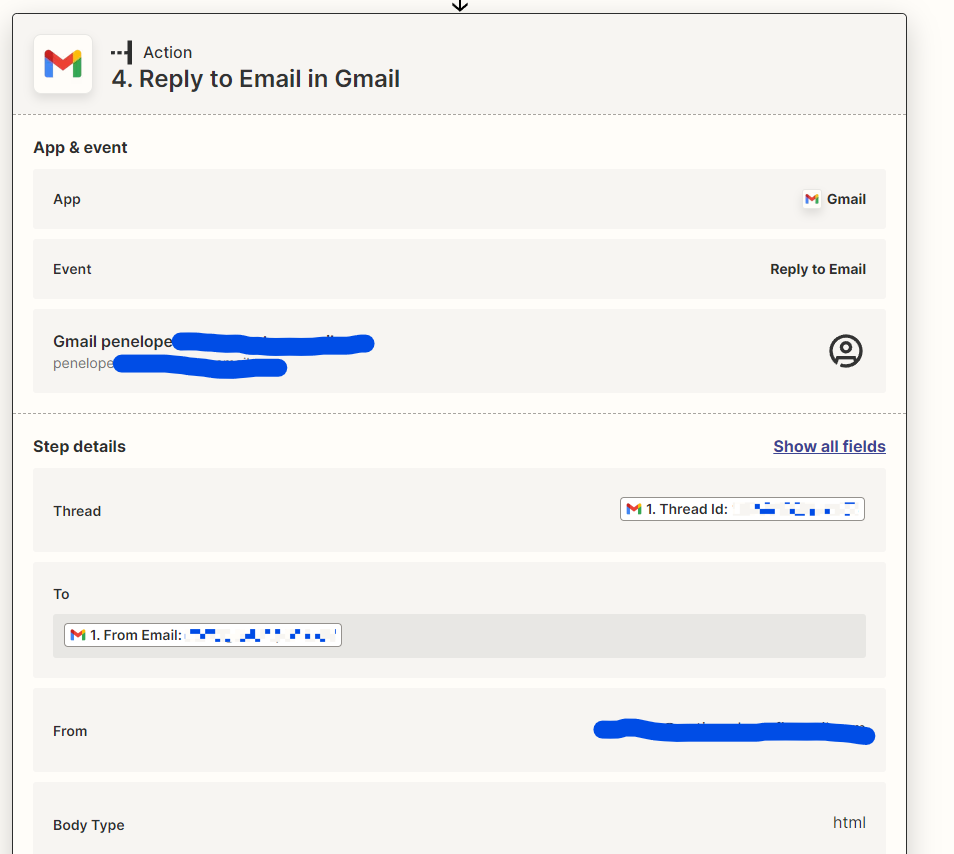
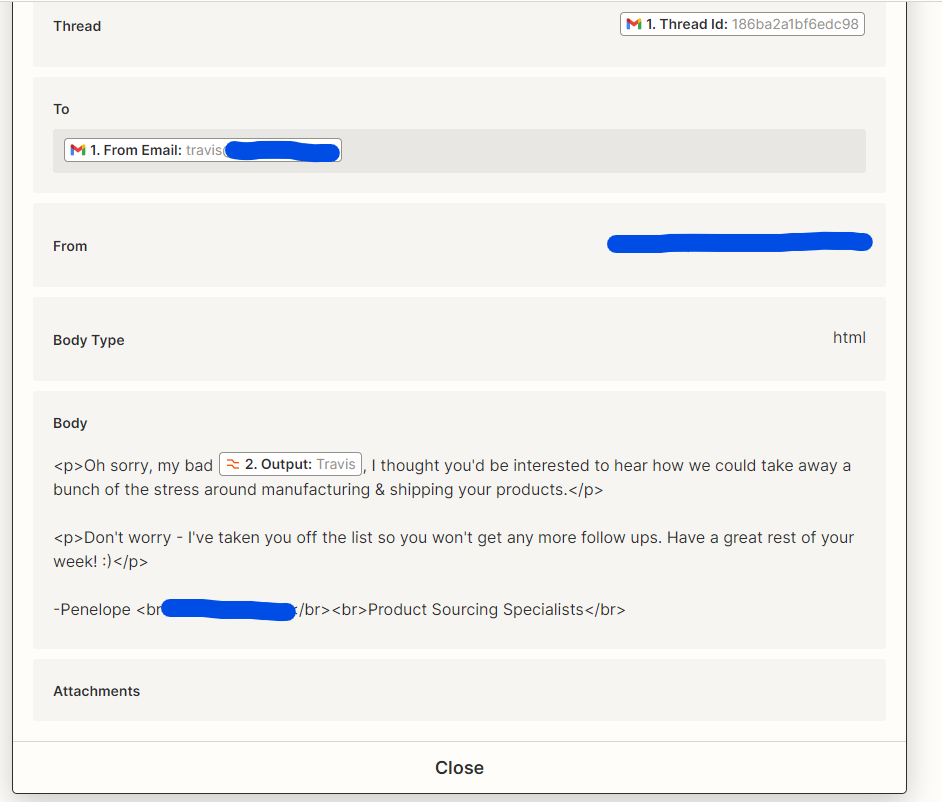
I’ve emailed support to try and fix + get my task credits back. But can anyone see what is going wrong and causing it to continuously fire?





