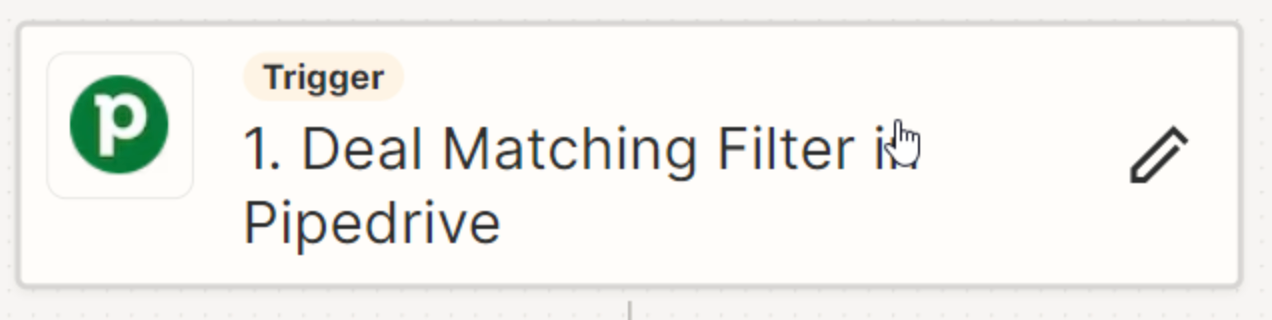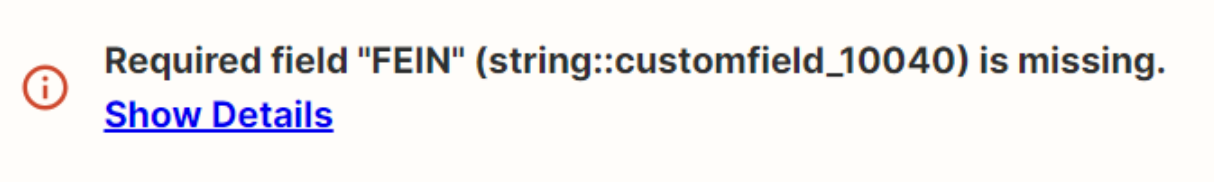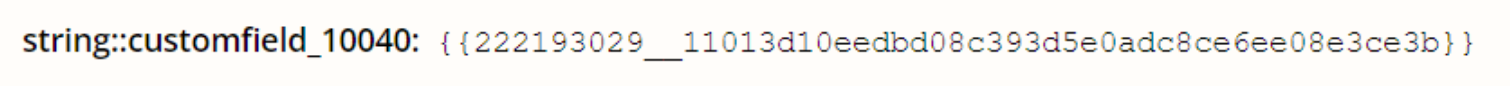I am getting multiple errors per day on a Zap that I have set up. When I review the history, every failure is on old (2023) data.
I have a Zap that when a project is WON in Pipedrive, a Task is created in Jira. For anything new that we create in Pipedrive, the Zap works perfectly.
However, for some reason the Zap is pulling data from 2023 and trying to create Tasks in Jira - and these all fail (which I expect because we have a field now that we didn’t previously require, so the Zap can’t pull the required information from Pipedrive). But I want Zapier to stop trying to run the automation on old data.
Everything I have read, says that Zapier will not work retroactively, so I can’t find a solution to what I am experiencing. Anyone know how to fix this problem?