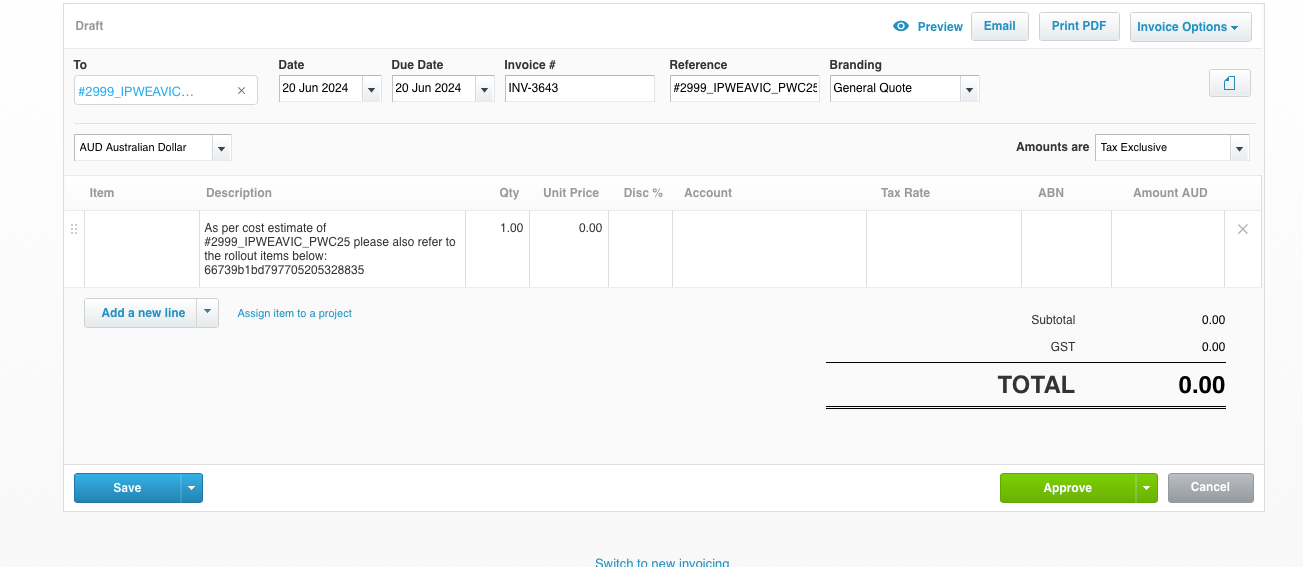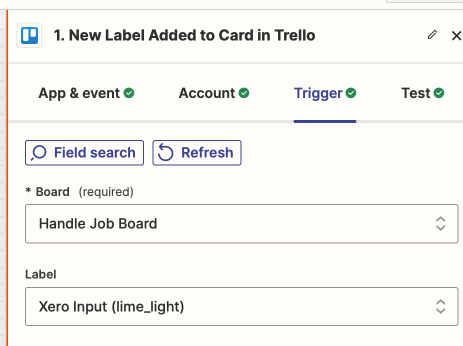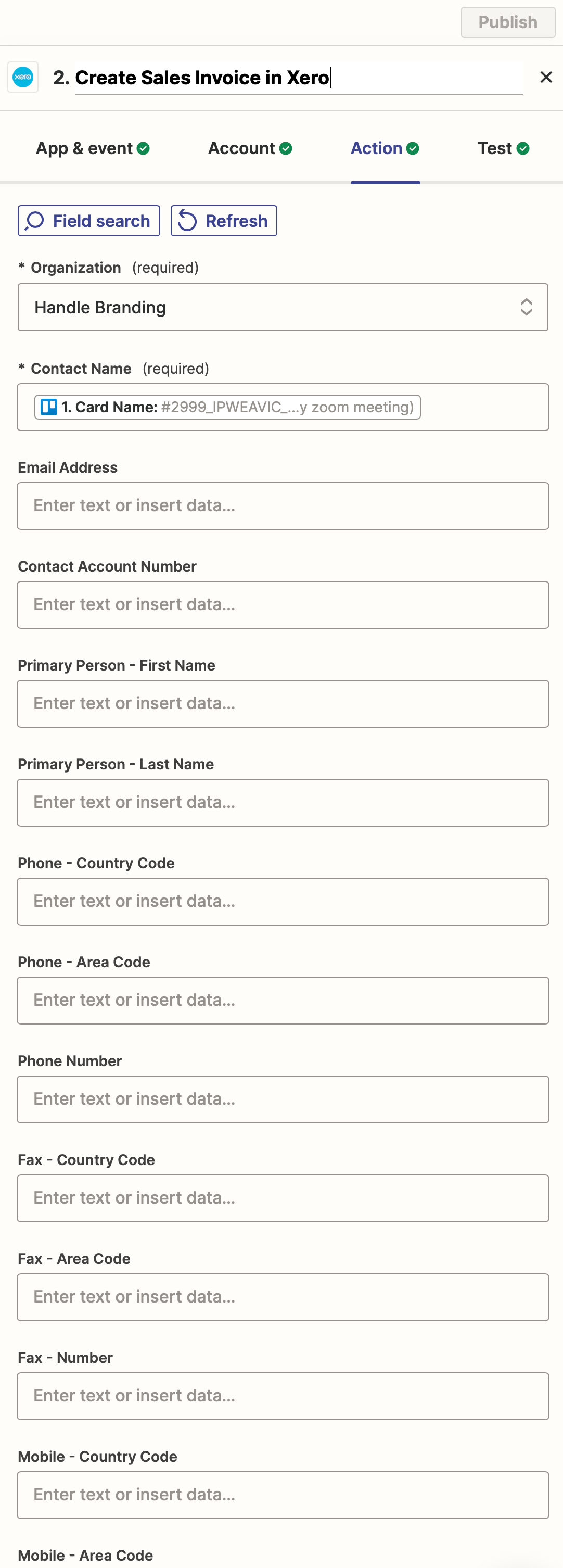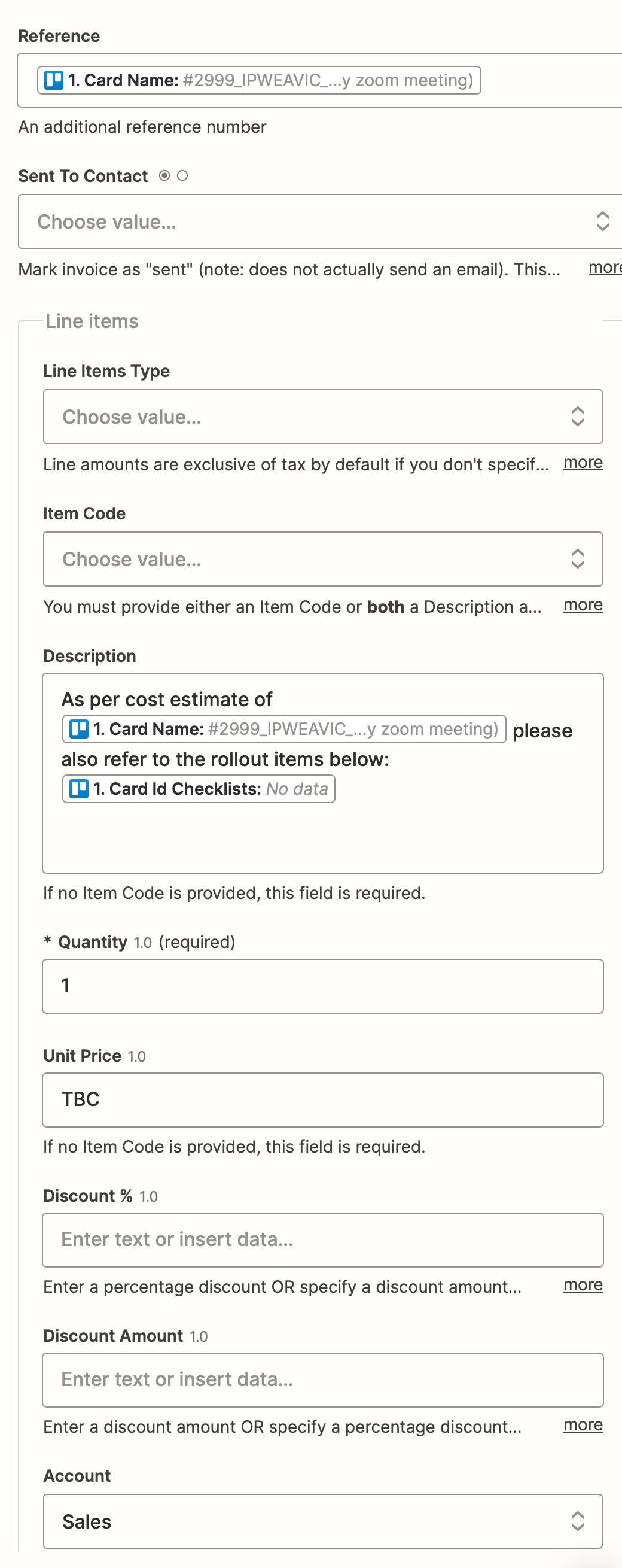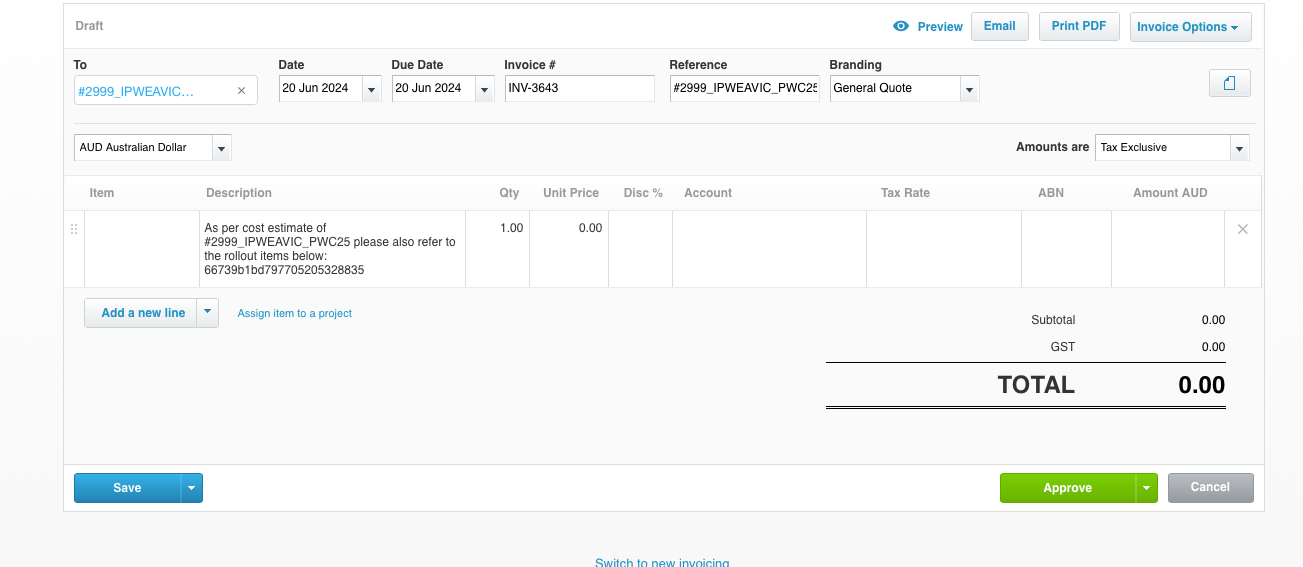Hi I am having troubles with an automation I am setting up.
The issue is I am setting up an a Zap which on Trigger (Label selection “Xero Input”) it triggers the card to produce a sales invoice, this invoice pulls the card title which has the job number, client name and job title. I am trying to get the description in Xero to product the card checklist items however I am only managing to pull the card checklist id.