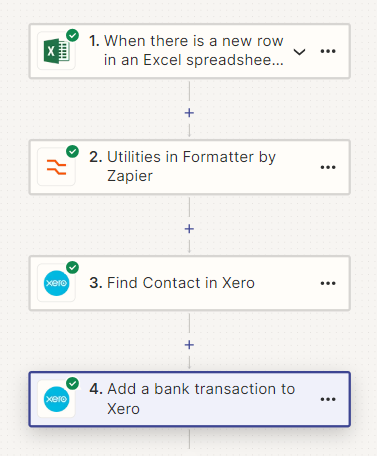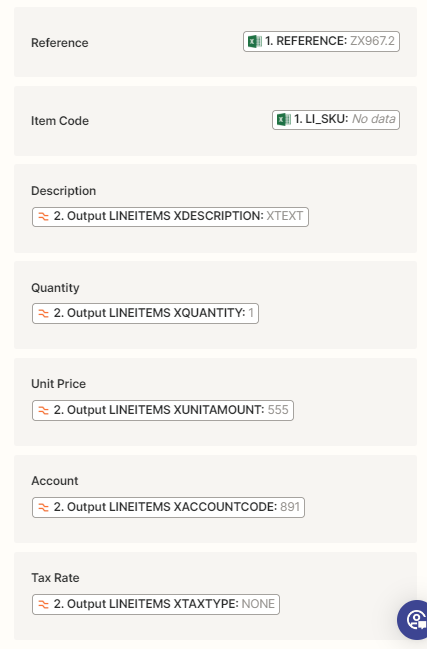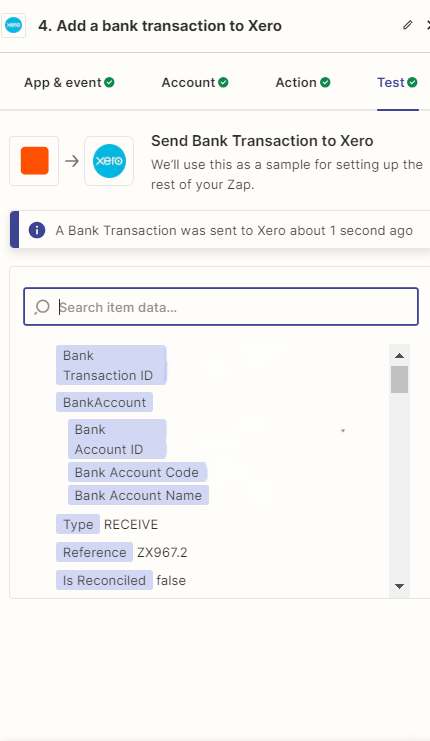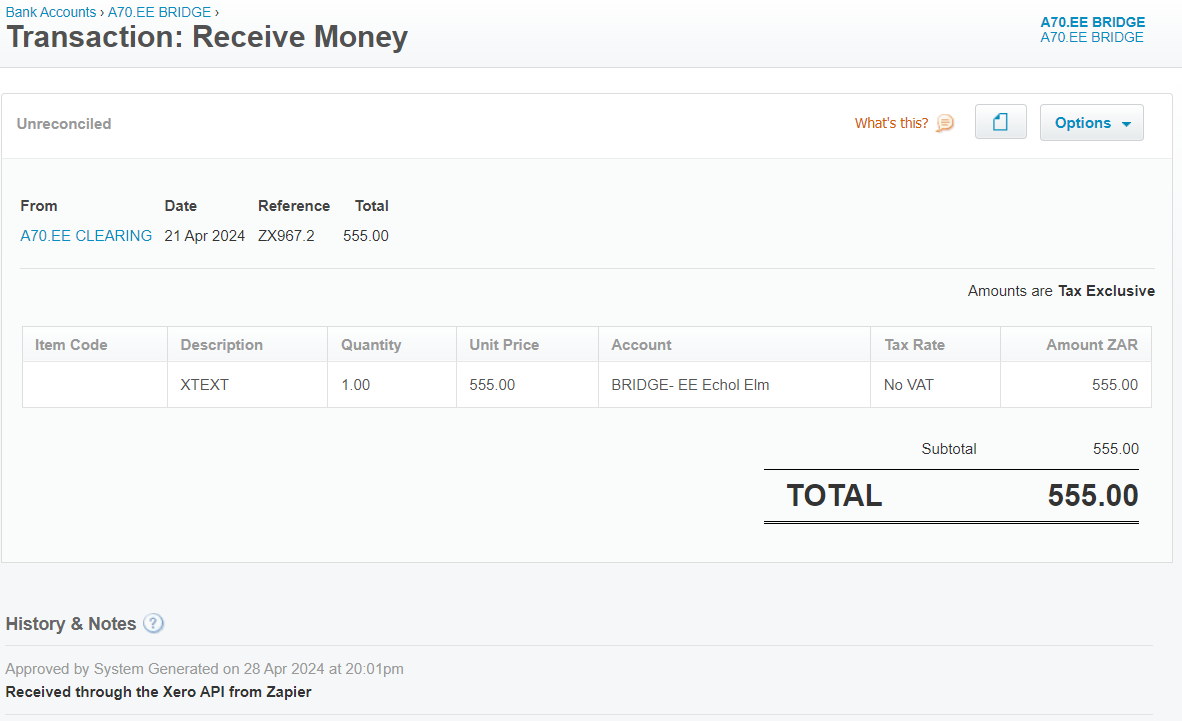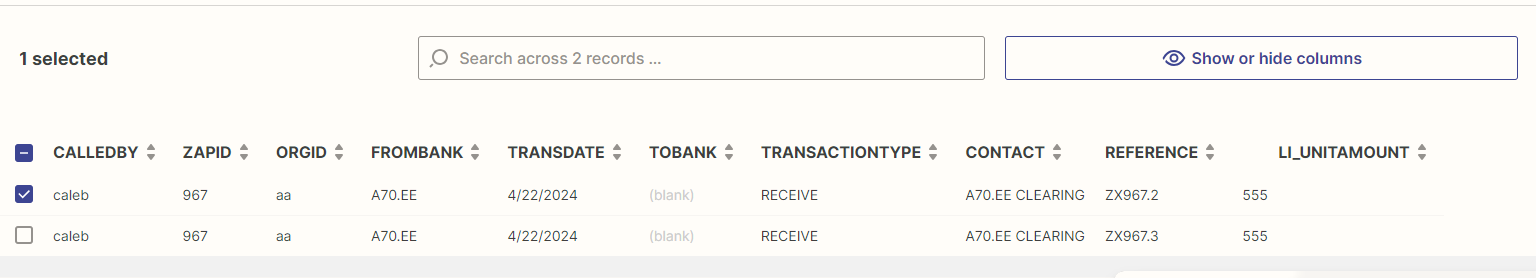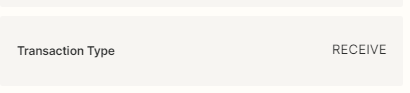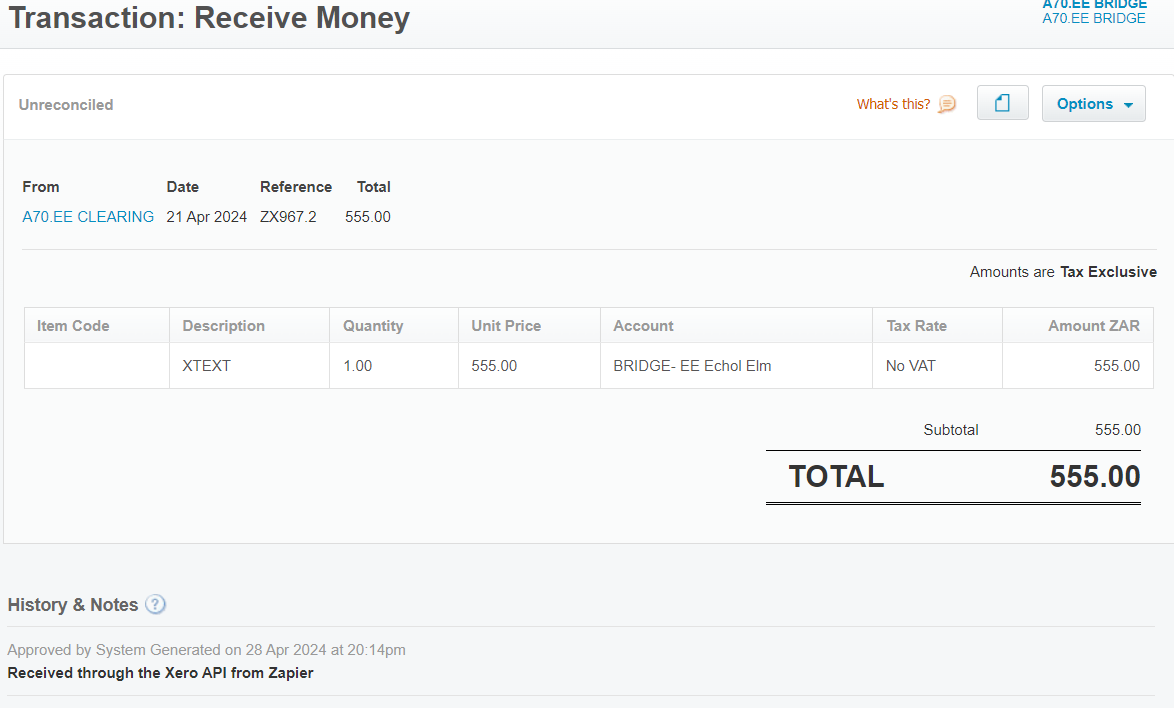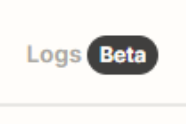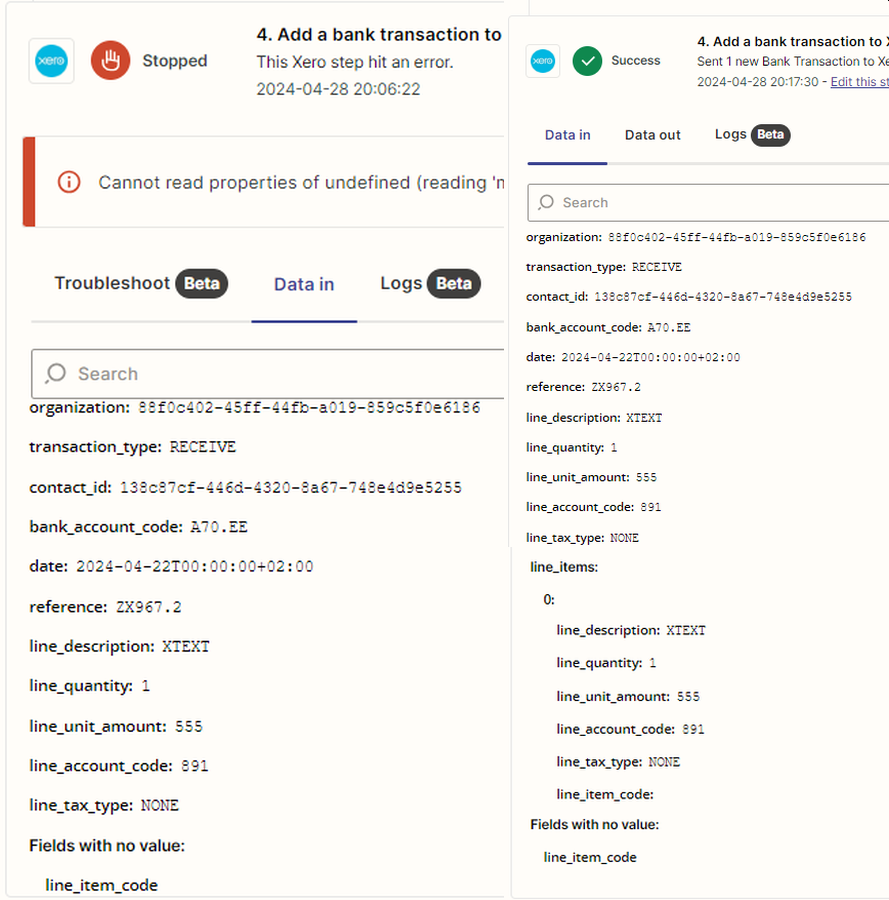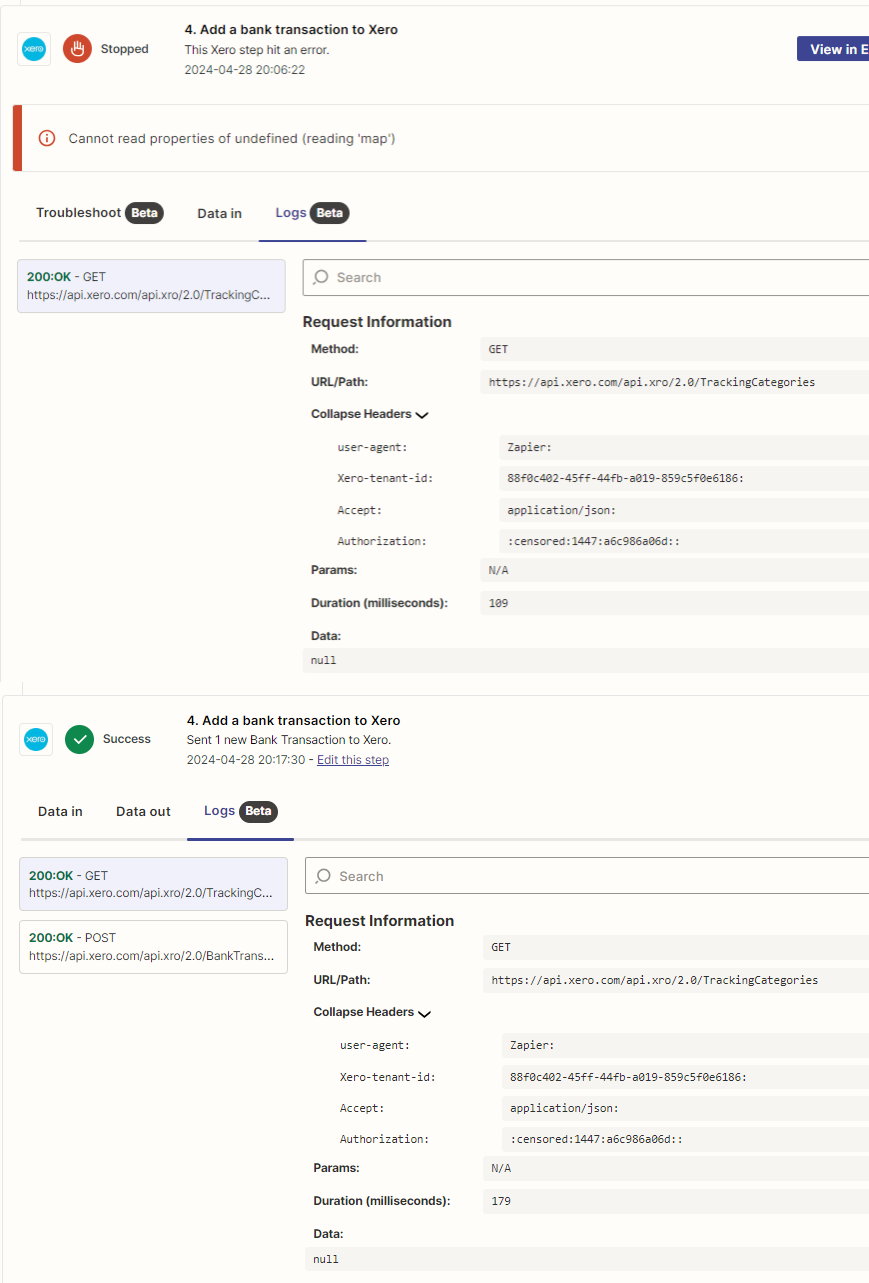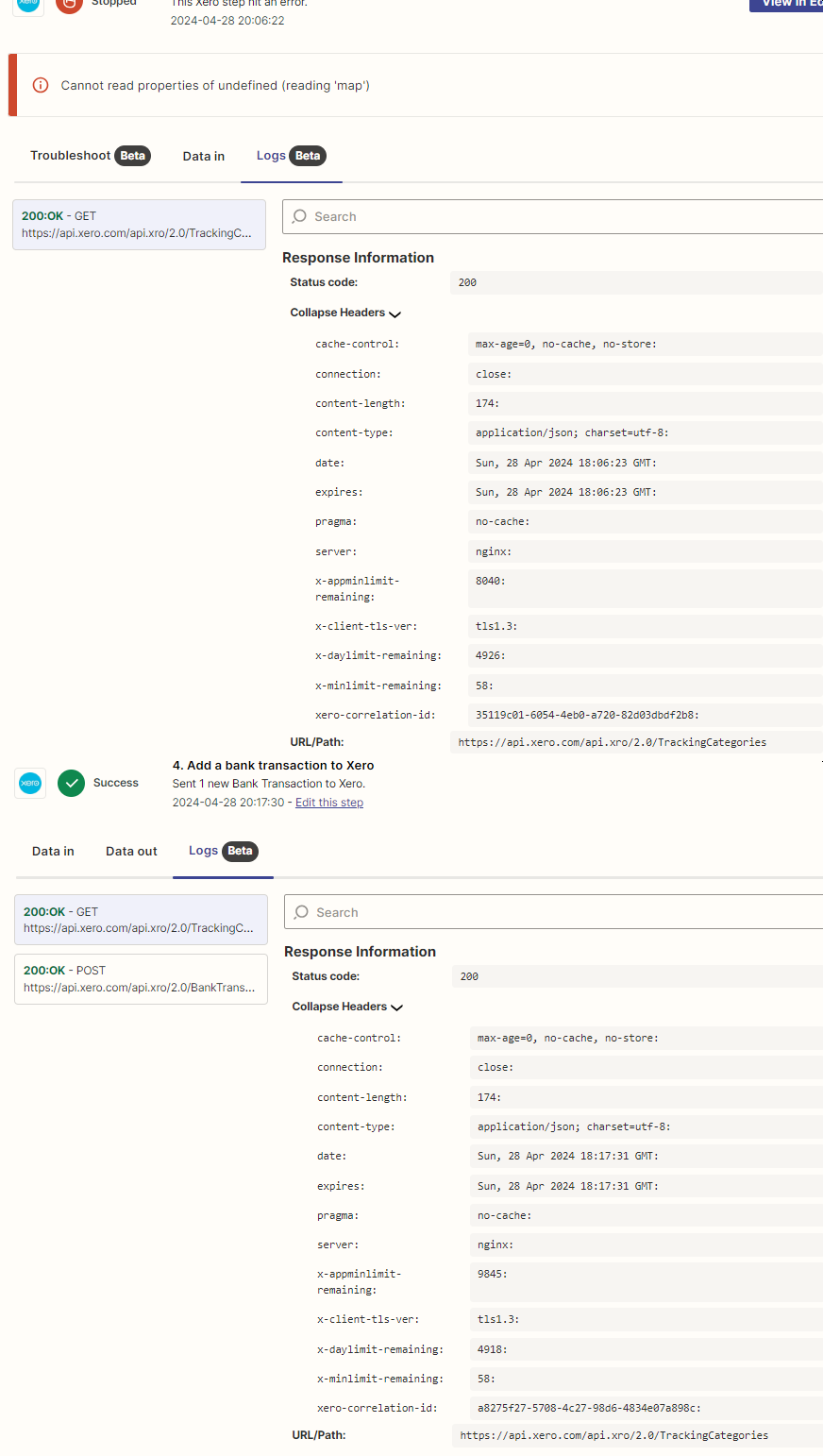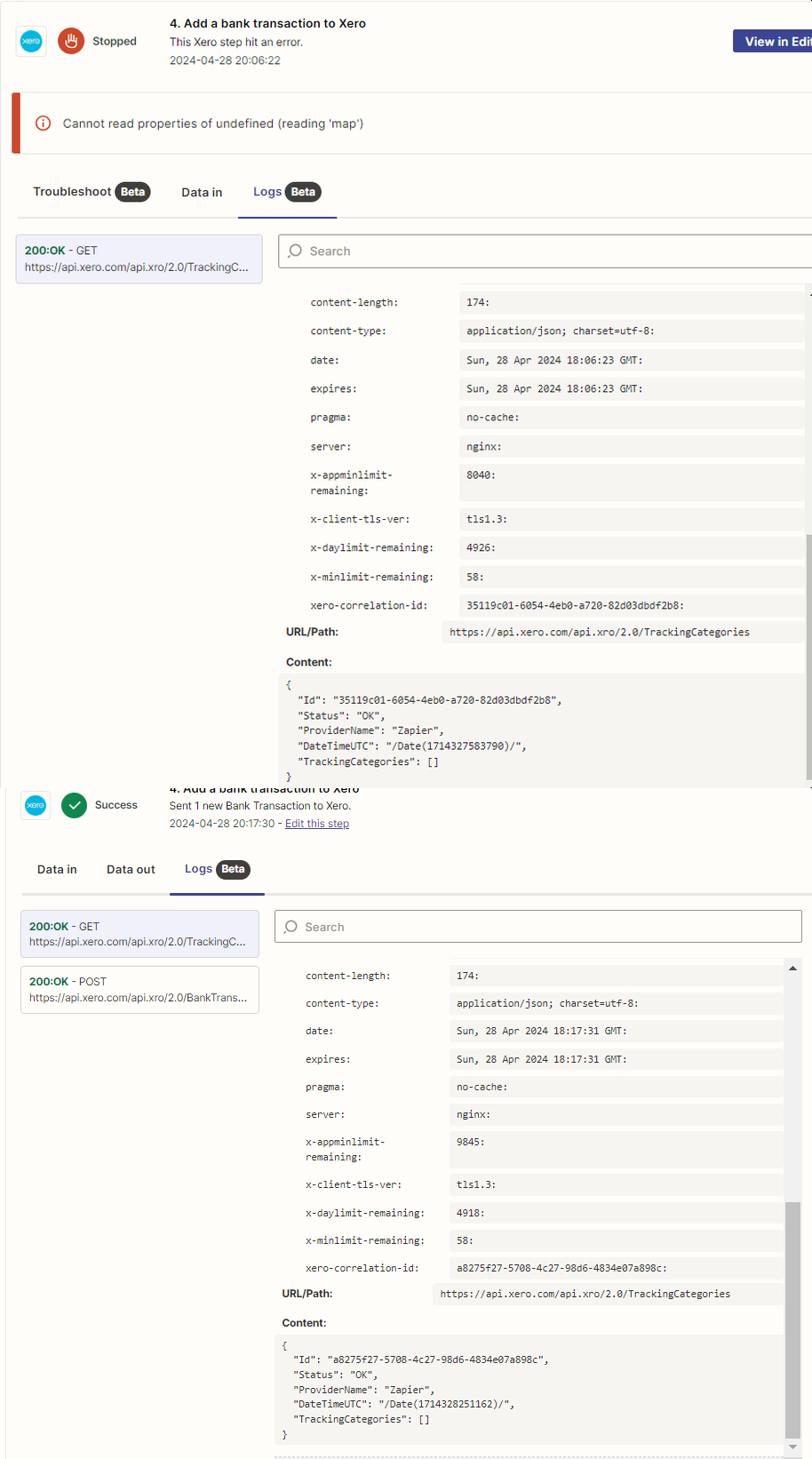Hi All,
I'm hoping to draw on the communities knowledge to help solve an issue I can't seem to resolve and Support is giving no clear answers.
I am posting a Bank Spend-Receive Transaction from a Excel Spreadsheet to Xero.
- This works: When finalizing the zap and testing the transaction it succeeds and the Zap is posted to the correct Bank account in Zero.
- This doesn't work: When I perform a Transfer Action on the same source transaction the Zap produces an error "Error message: Cannot read properties of undefined (reading 'map')”
I isolated two errors through hours of troubleshooting and testing
- Transaction Type had changed from being a entry from the Excel Spreadsheet to having to be formatted by Zapier Text-in-Line Formatter. Once this was implemented everything worked perfectly.
- Zaps cannot be copied. As soon a working Zap is copied it no longer works and generates the 'Map’ error, even if it's not edited in any way.
This means all my zaps have to created from the “ground-up”, which I duly started doing this morning.
Except now even the Zaps I build from scratch also fail, even after I implement the above change. (The test transaction succeeds, the Transfer Action fails)
My integration is dead in the water and I cannot work out why.
If anyone has any suggestions, ideas, experiences, anything that might help me I would be greatly appreciative.
Regards