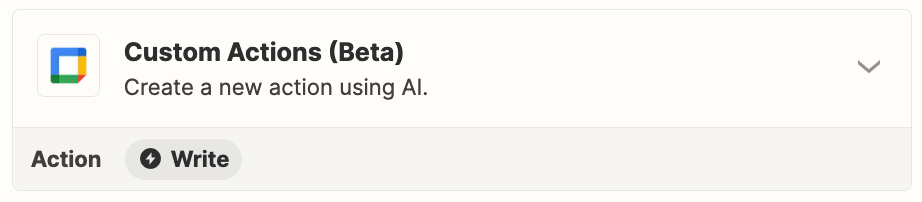I placed two test events on the calendar for the Zap I built (and have been successfully running) but when I click “Find New Records” Zapier keeps returning the records found on 3/13, not giving me an updated list of event options to run the test. Any idea why this is not updating/repopulating? I also tried searching for events that say Test and got no results. What’s the point of “find new records” if it’s going to keep giving me the same four records from five days ago?
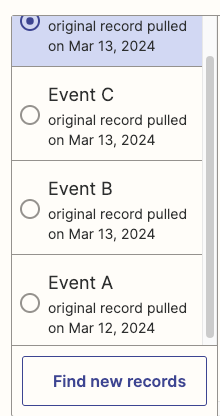
Full context: the Zap is designed to notify me via WhatsApp 12 hours before any meeting outside my core business hours (after 17:00-11:59 or 00:00-07:59). This has been working great. I am now trying to adjust to include all meetings on Saturday or Sunday. The problem exisited prior to me editing the Zap and happens across all my Zaps, not just this one.
I searched the FAQ, Community, and Support posts and could not resolve.
Thank you!