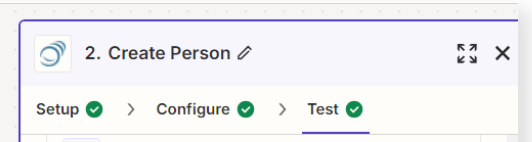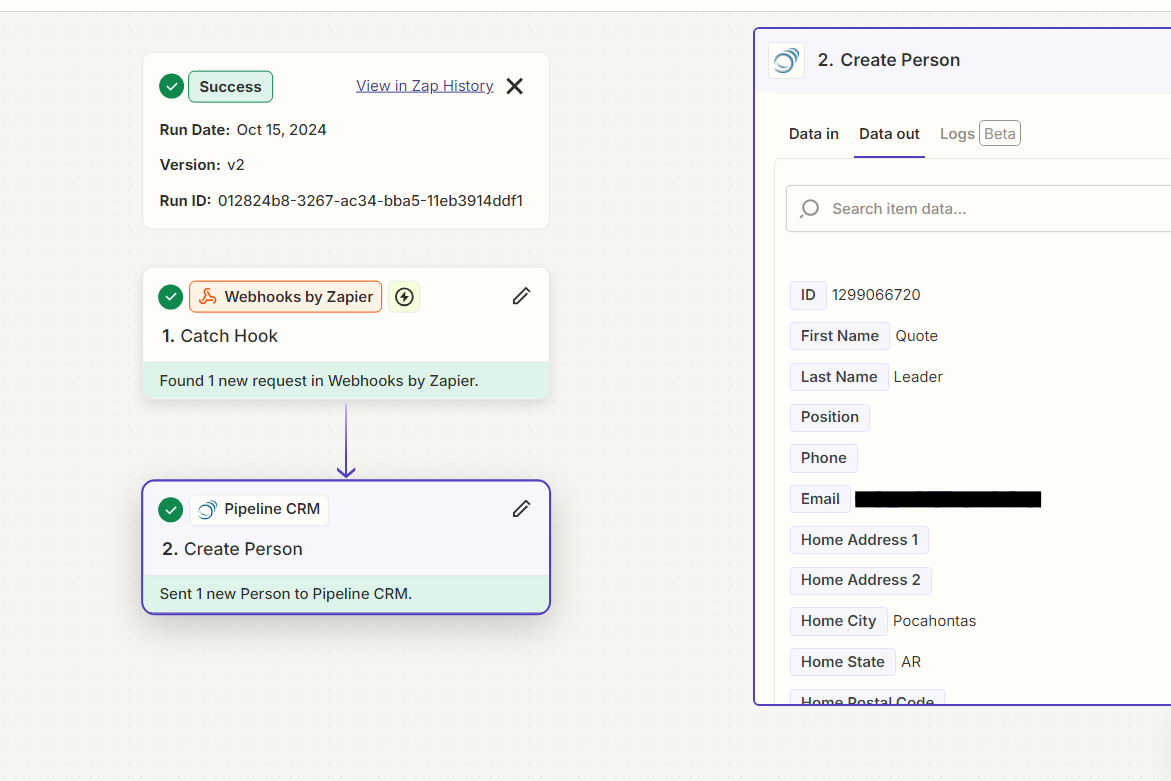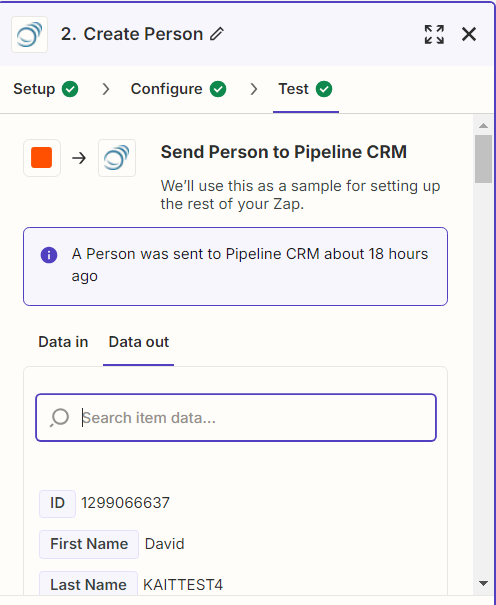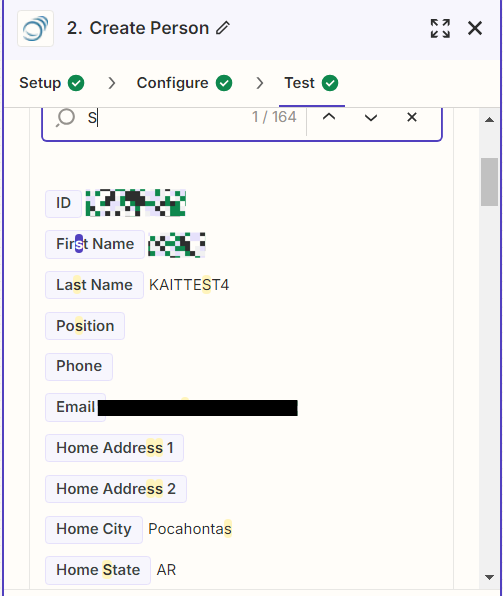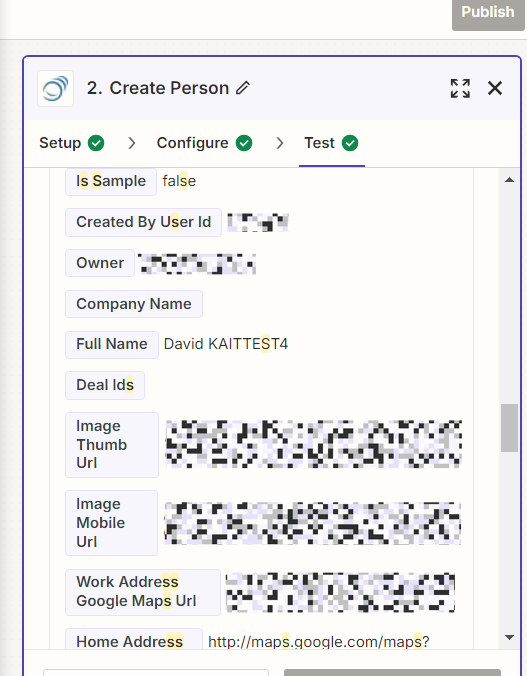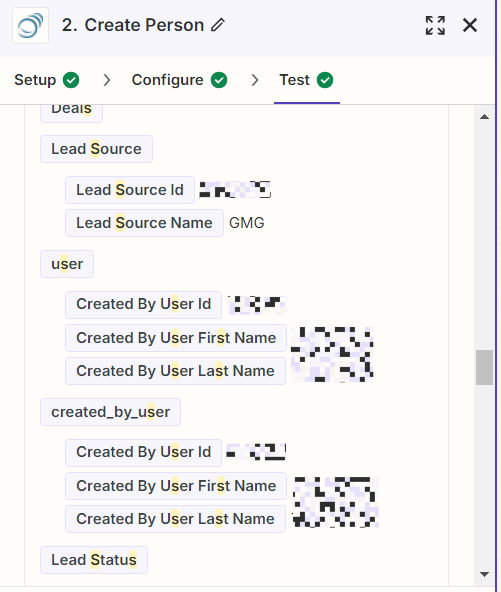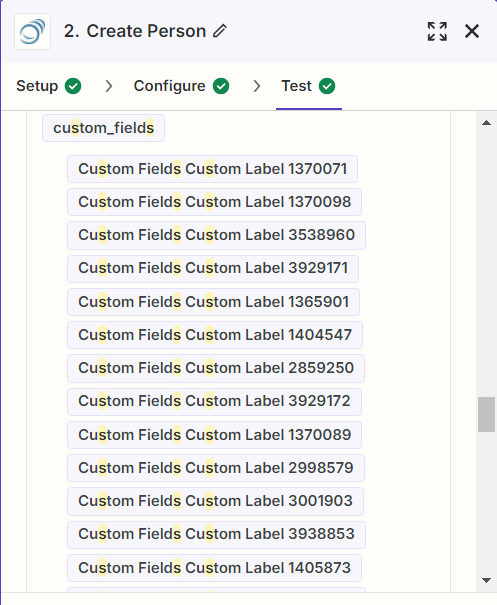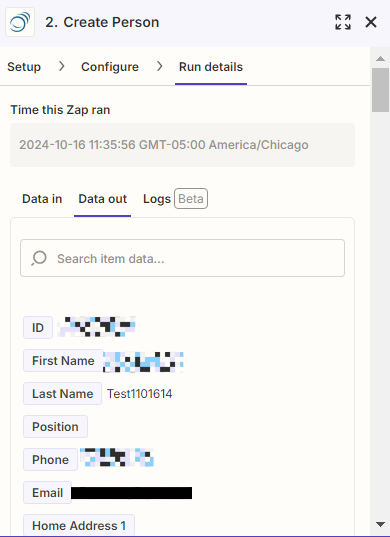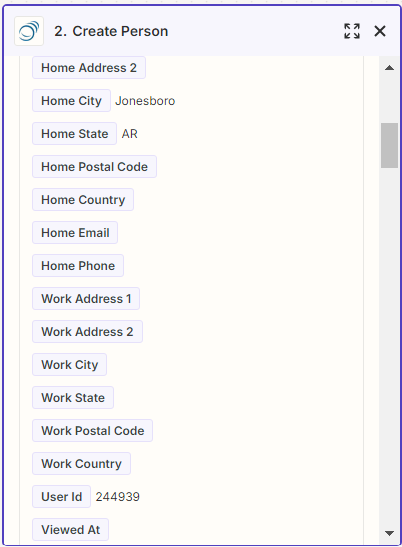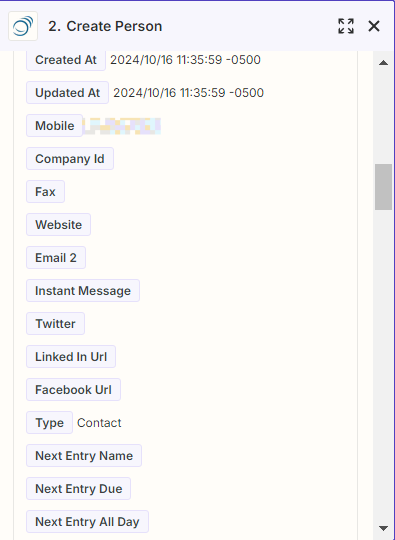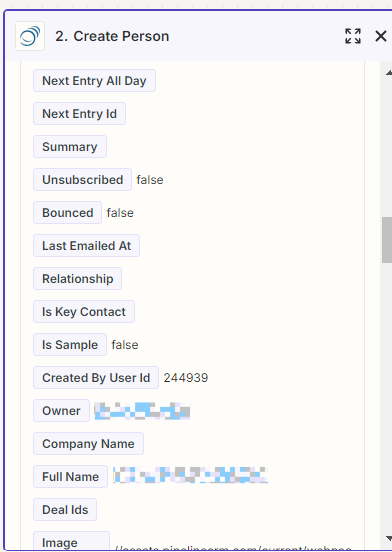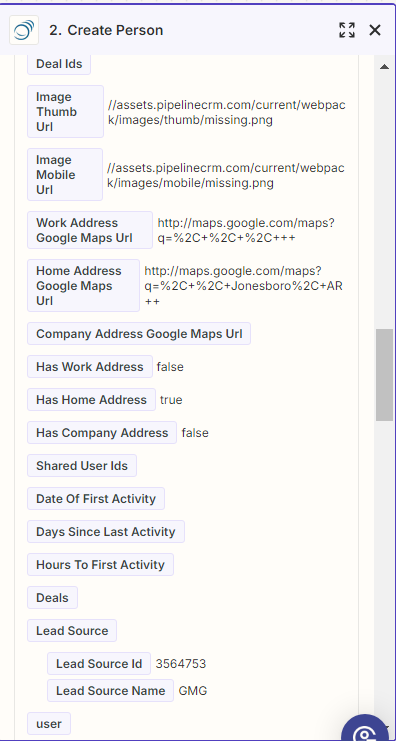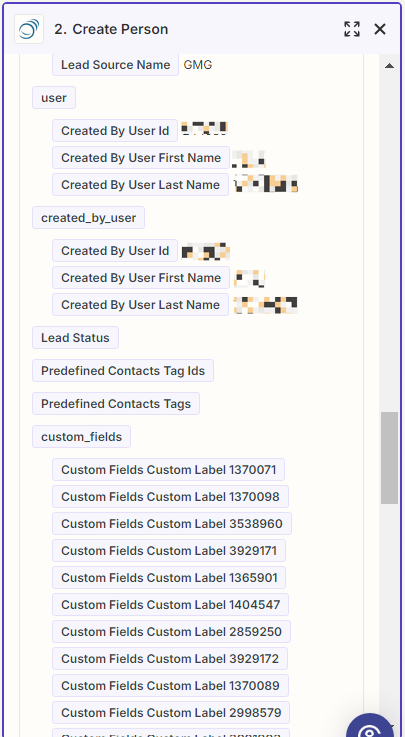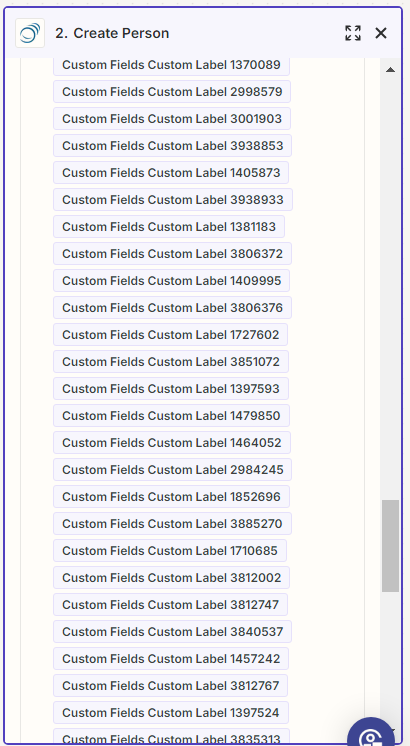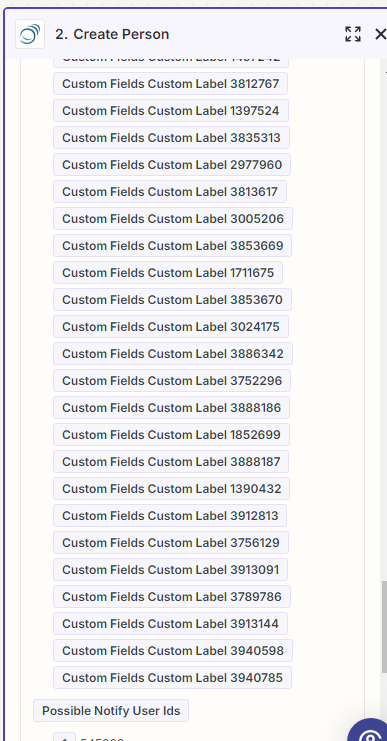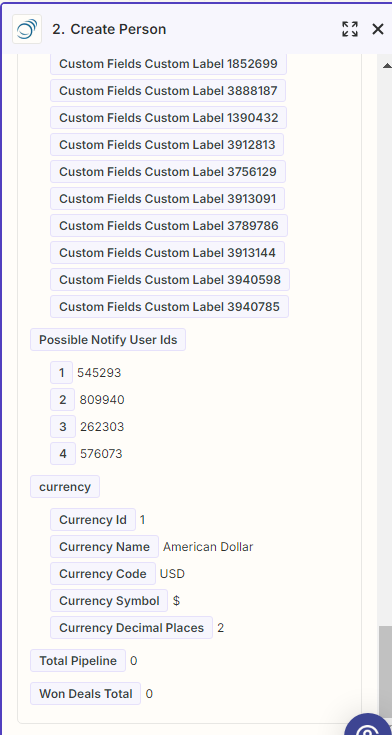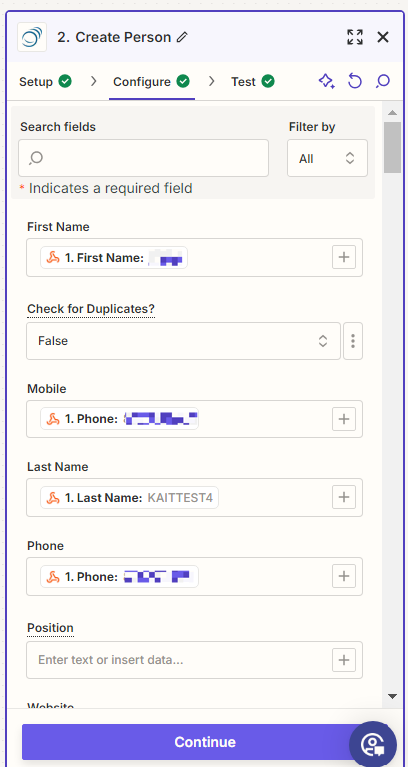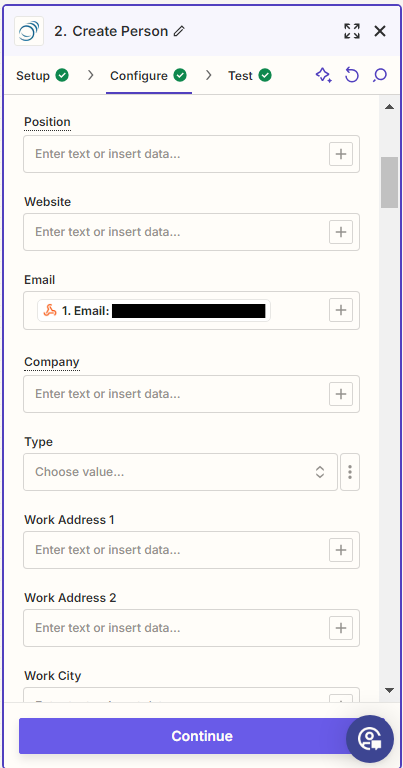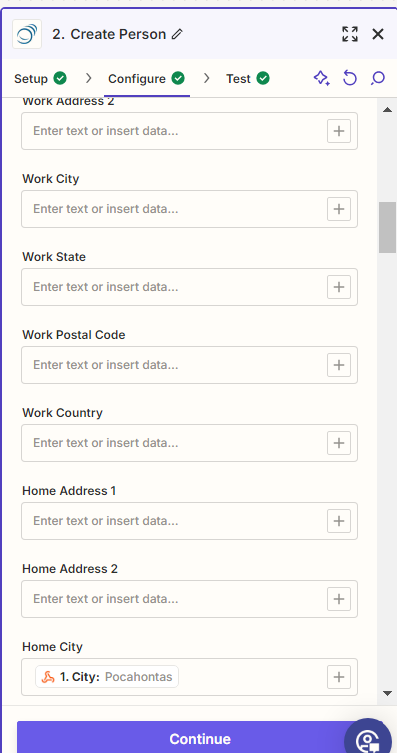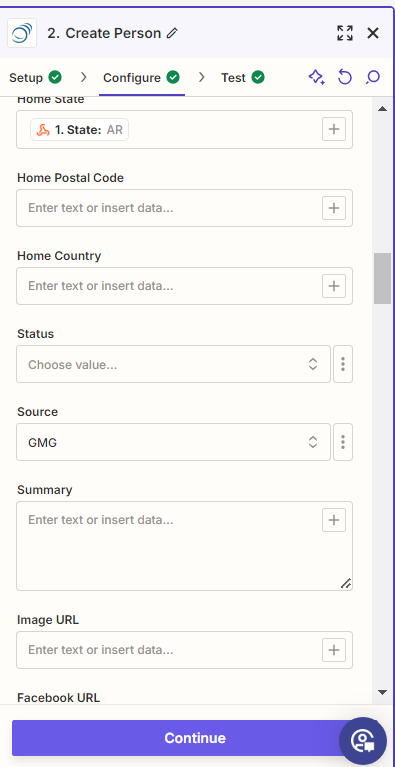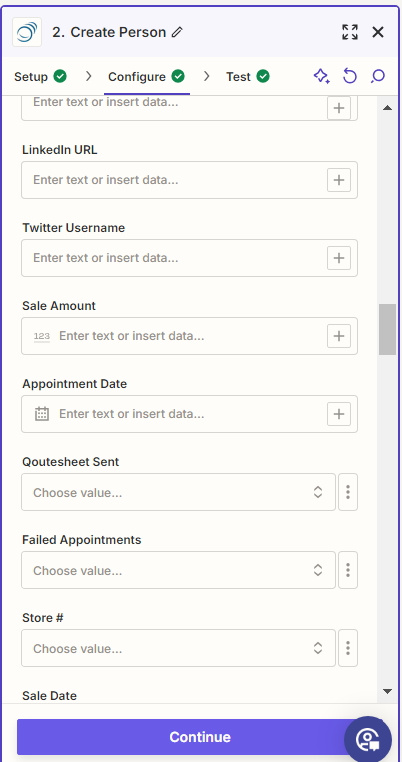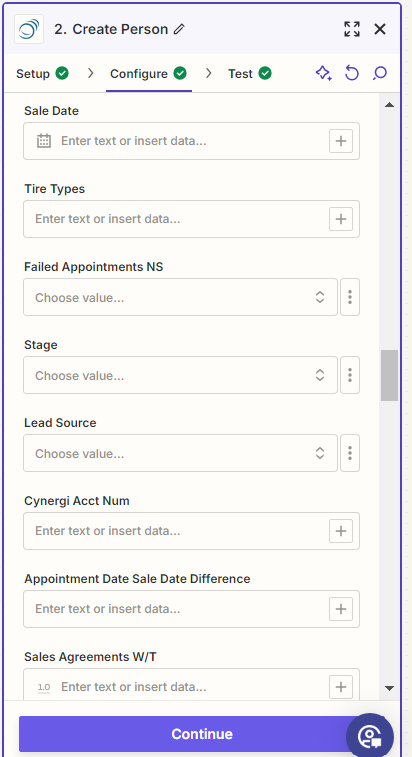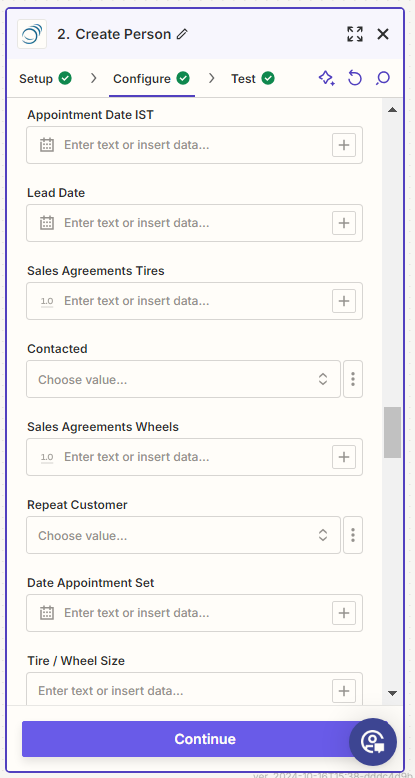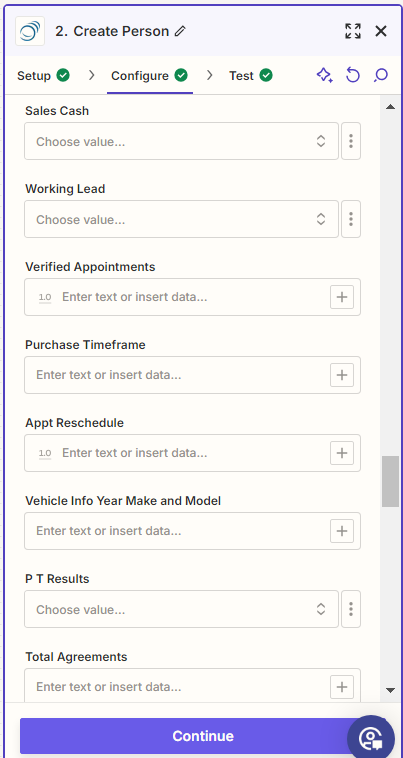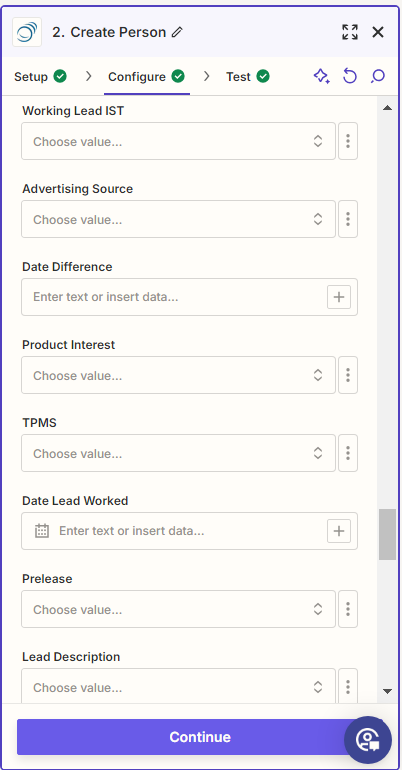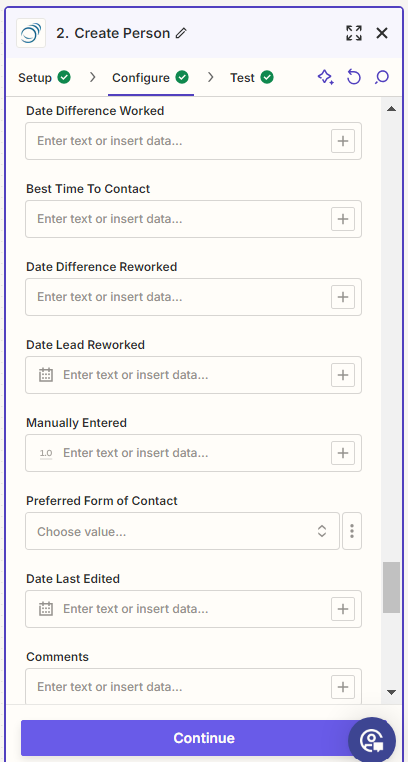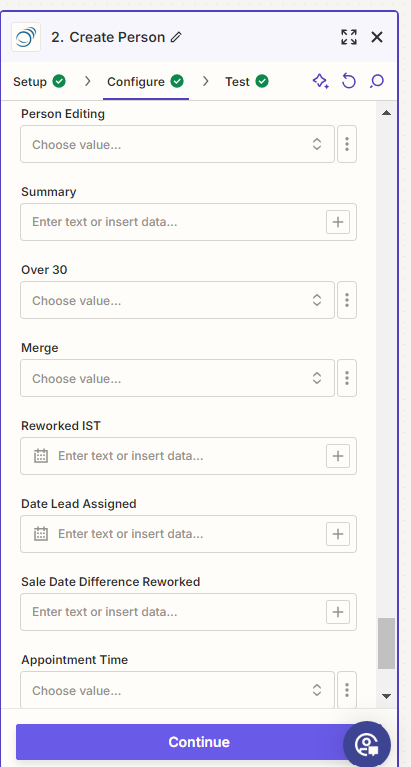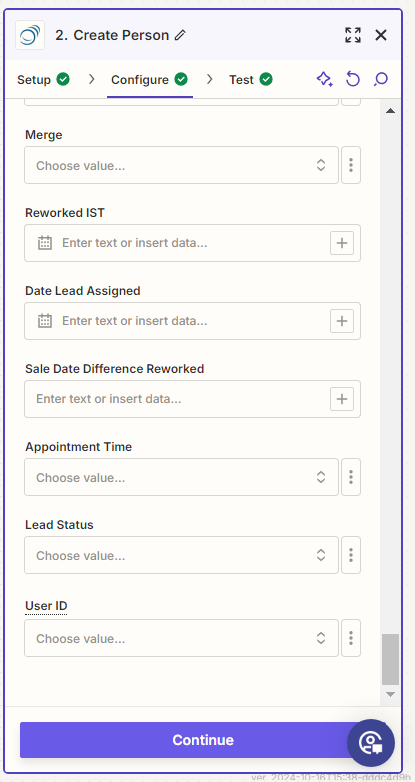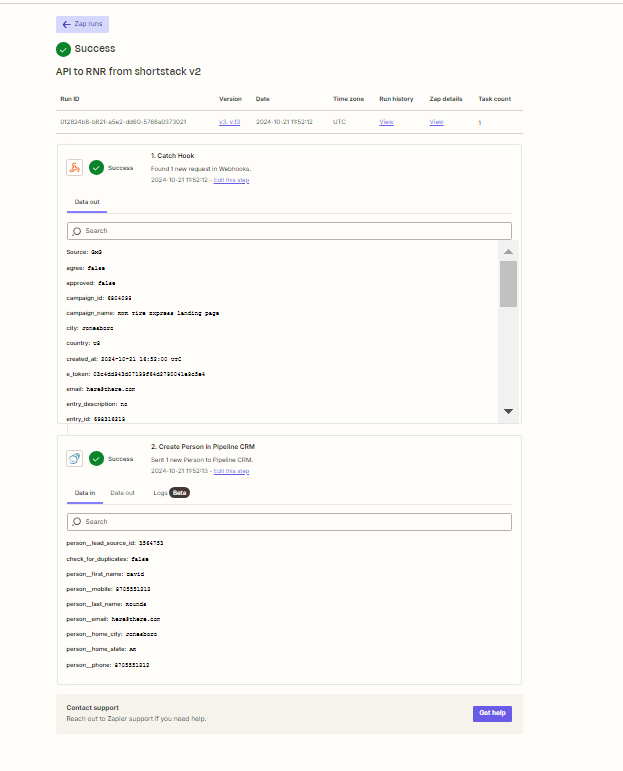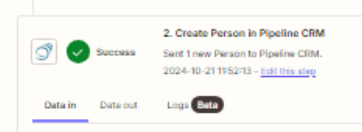This post has been edited by a moderator to remove personal information. Please remember that this is a public forum and to remove any sensitive information prior to posting.
I would like to use a webhook to send data that ‘Create Person’ in a client’s Pipeline CRM system.
Using this 2-step setup:
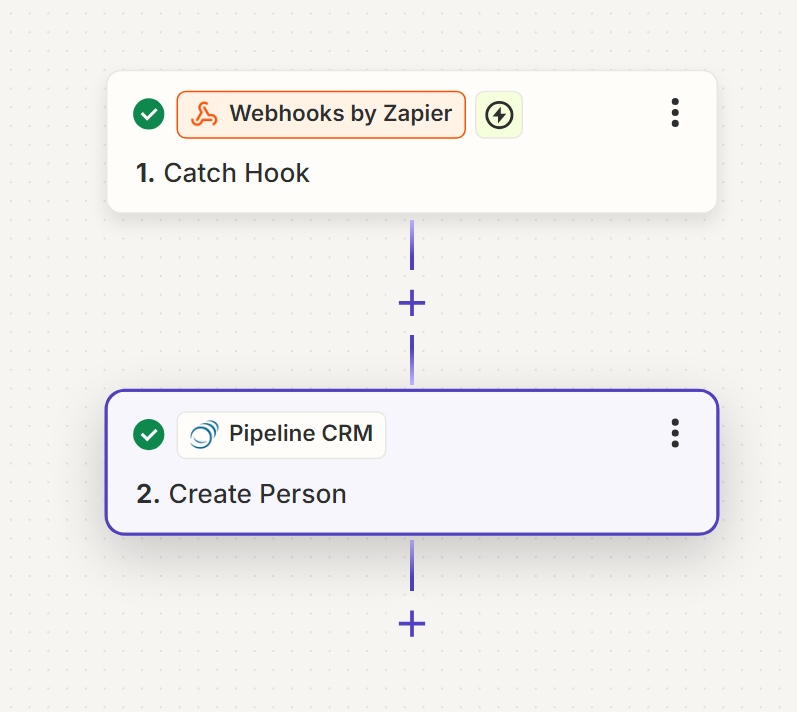
The catch hook is working from my application:
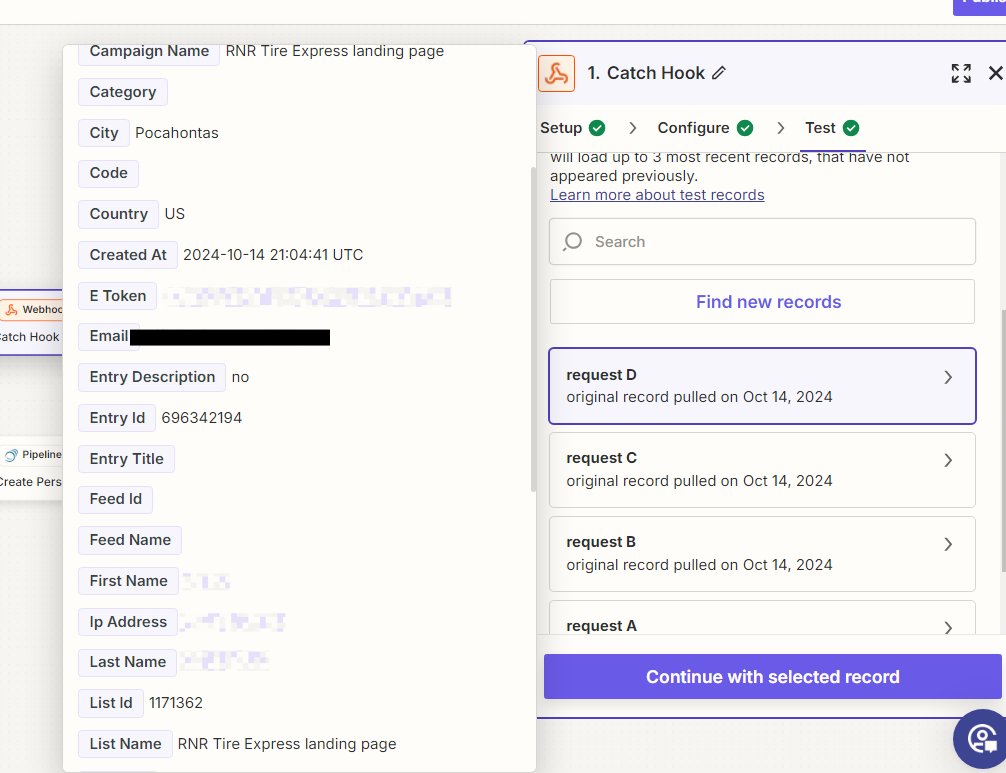
And the connection to client’s Pipeline shows to be good:
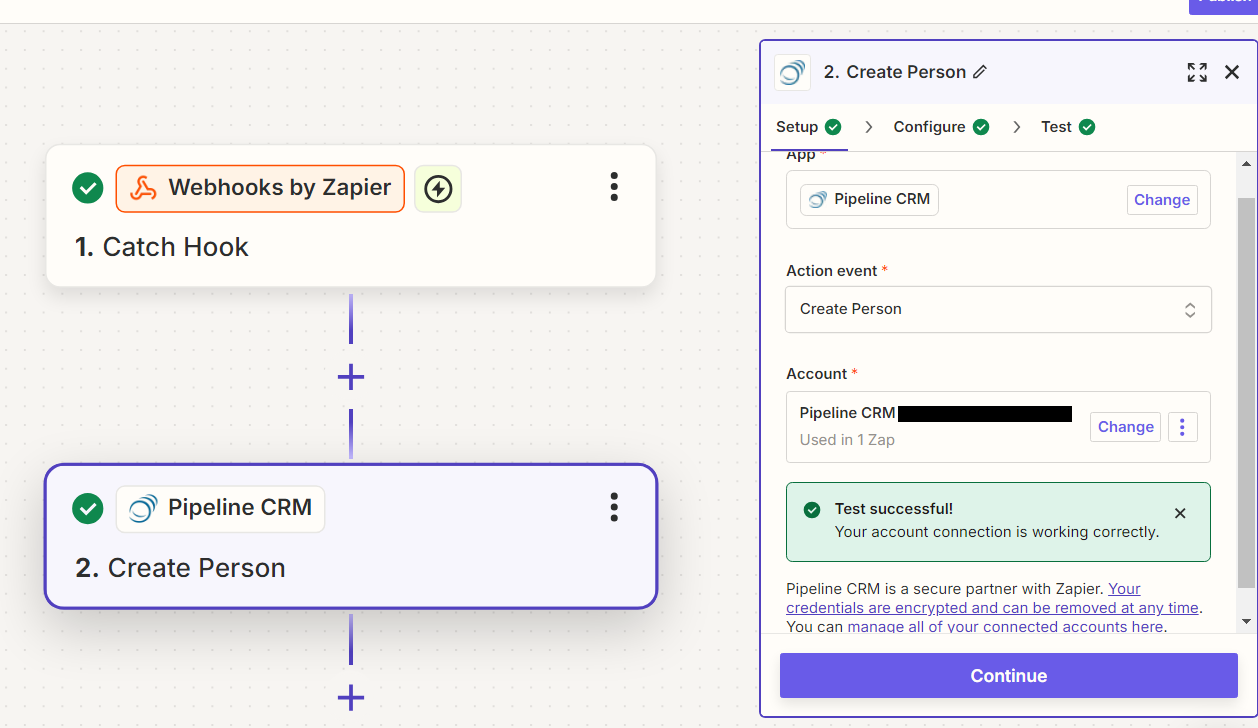
But for some reason, there is no data being passed to the Create Person event from the webhook
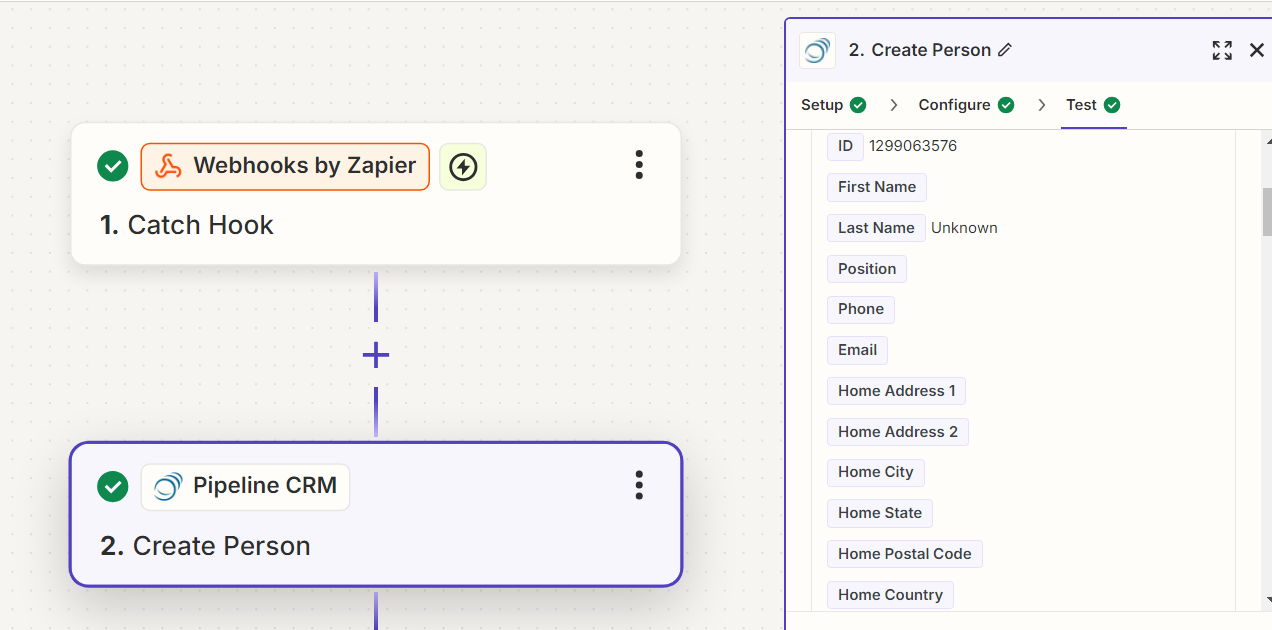
Please help/advise !
If it helps any, they are running version 1.11.5 of Pipeline CRM