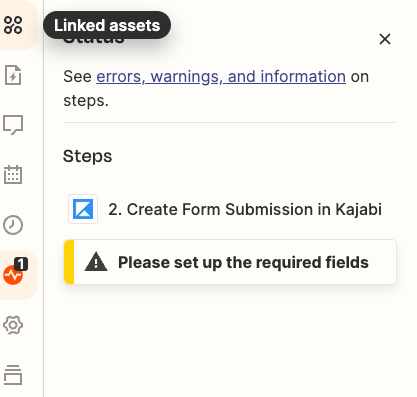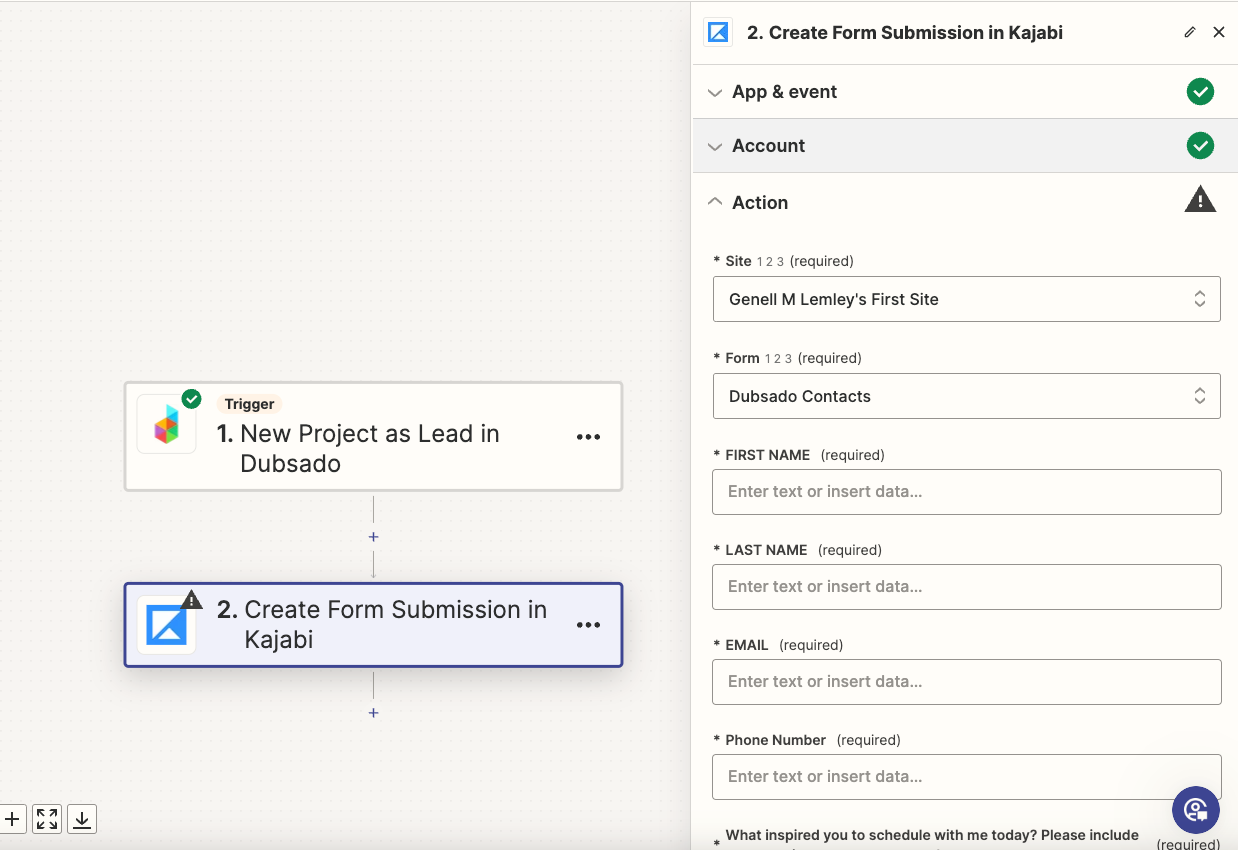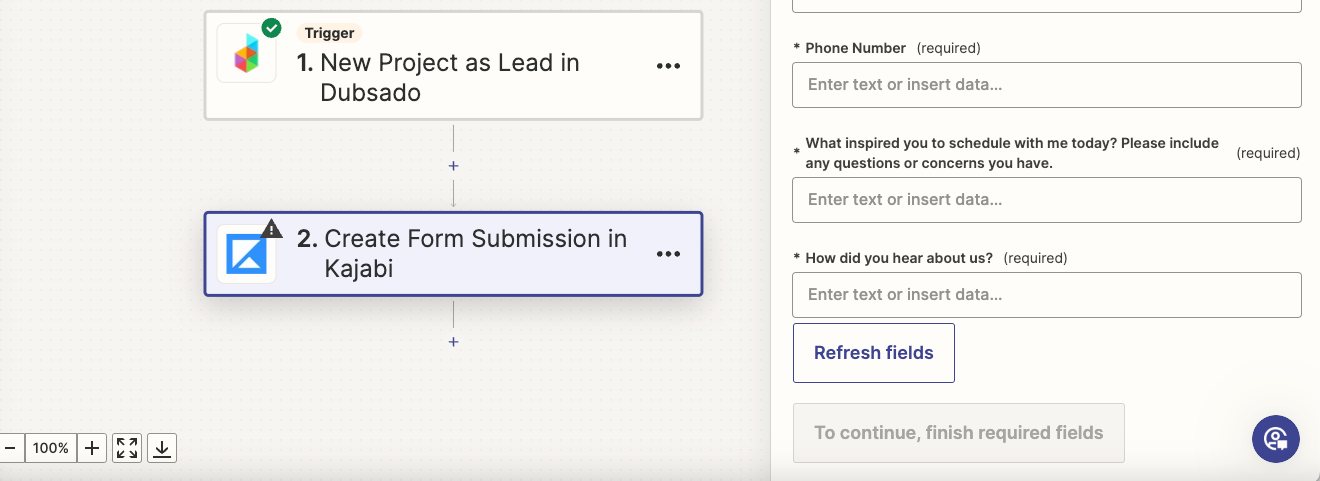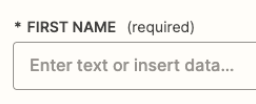I am using Zapier for the first time and I am setting up a trigger. When someone (a lead) completes a form in Dubsado it triggers to create a form submission in Kajabi. I am receiving the following warning: “Please set up required fields.” I chose the Kajabi form in the dropdown and the fields populated below. I did use the API key to connect Dubsado and Zapier.
I don't know what the warning means or what I need to do. It doesn’t indicate which fields. I'm not able to test or continue until this is corrected, and I don't know how to correct it. All the Dubsado form fields are required so no field should be blank.
The Help bot was useless, and I couldn’t find out how to correct the problem when I search the Help area. I’d appreciate any guidance. Thanks.
Question
Zapier Warning: "Please Set Up Required Fields" When Creating Form Submission in Kajabi from Dubsado
This post has been closed for comments. Please create a new post if you need help or have a question about this topic.
Enter your E-mail address. We'll send you an e-mail with instructions to reset your password.