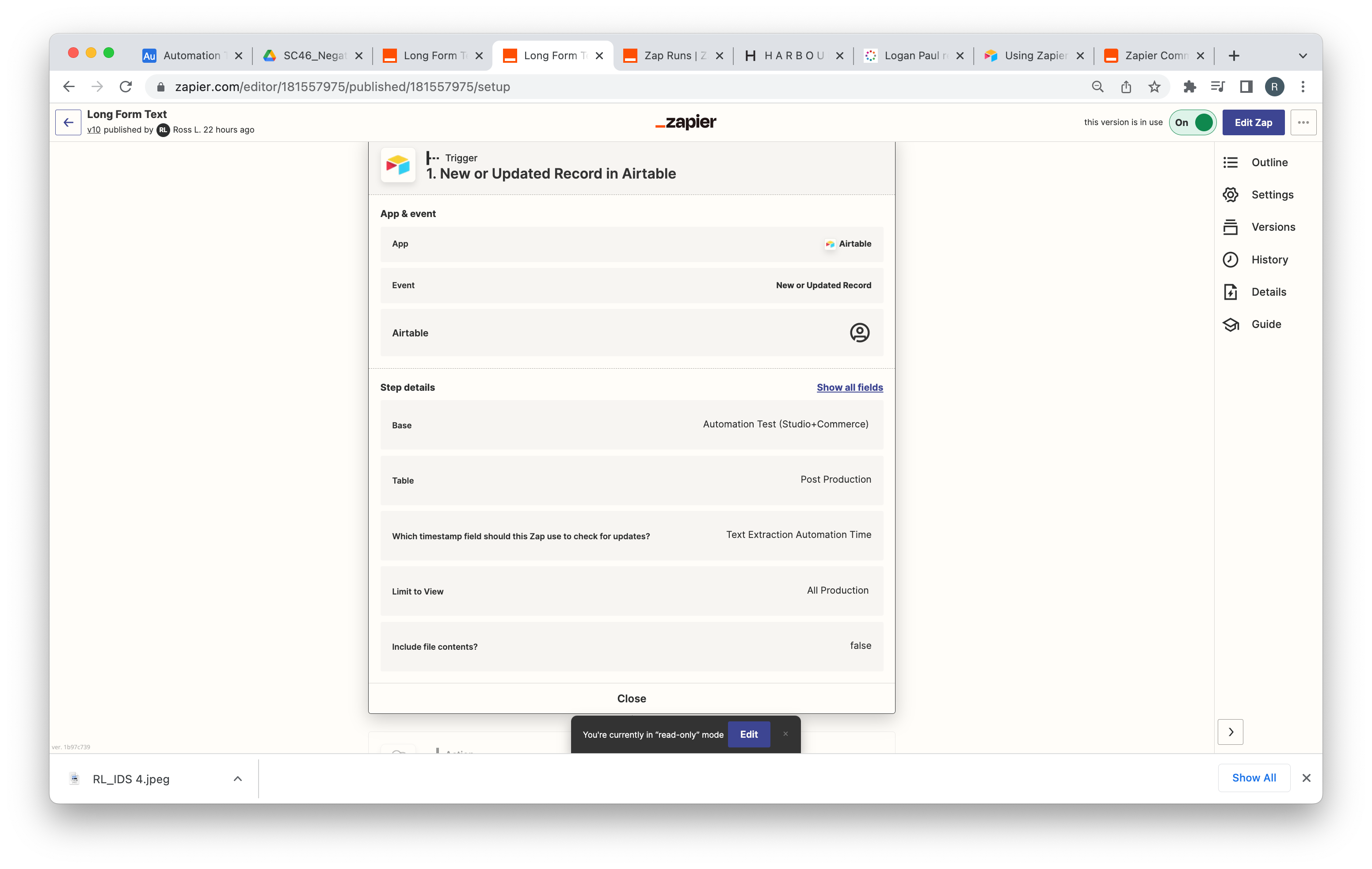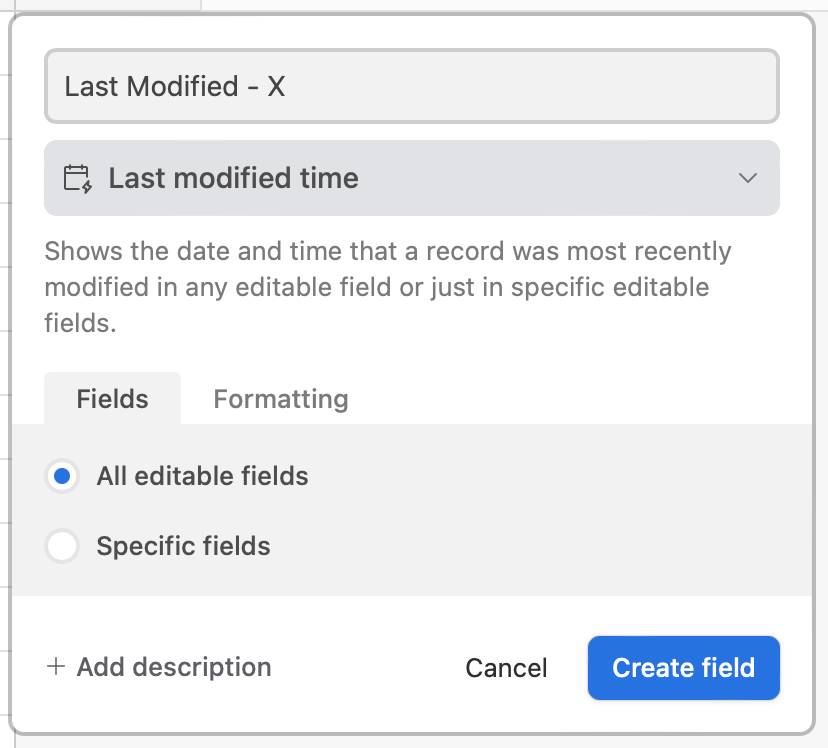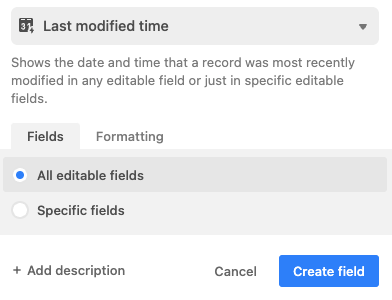I have a few Zaps that run on “last Modified Time” within Airtable when a new record or updated record is created.
problem is two are triggering before the “last modified time” is activated - so its causing a duplication of automations and burning my zap counts for the month.
My air-table is set up to first check mark what automations i need that will then filter the records into new views and then once in the view i check mark the automation to run which corresponds with the “last modified time” as described in my zap
Ive tried limiting the view but that triggers when the records enters that view
ive included a screen shot incase anyone can help but wanted to see fi any users have a similar problem with “last modified time” not actually working the way it should