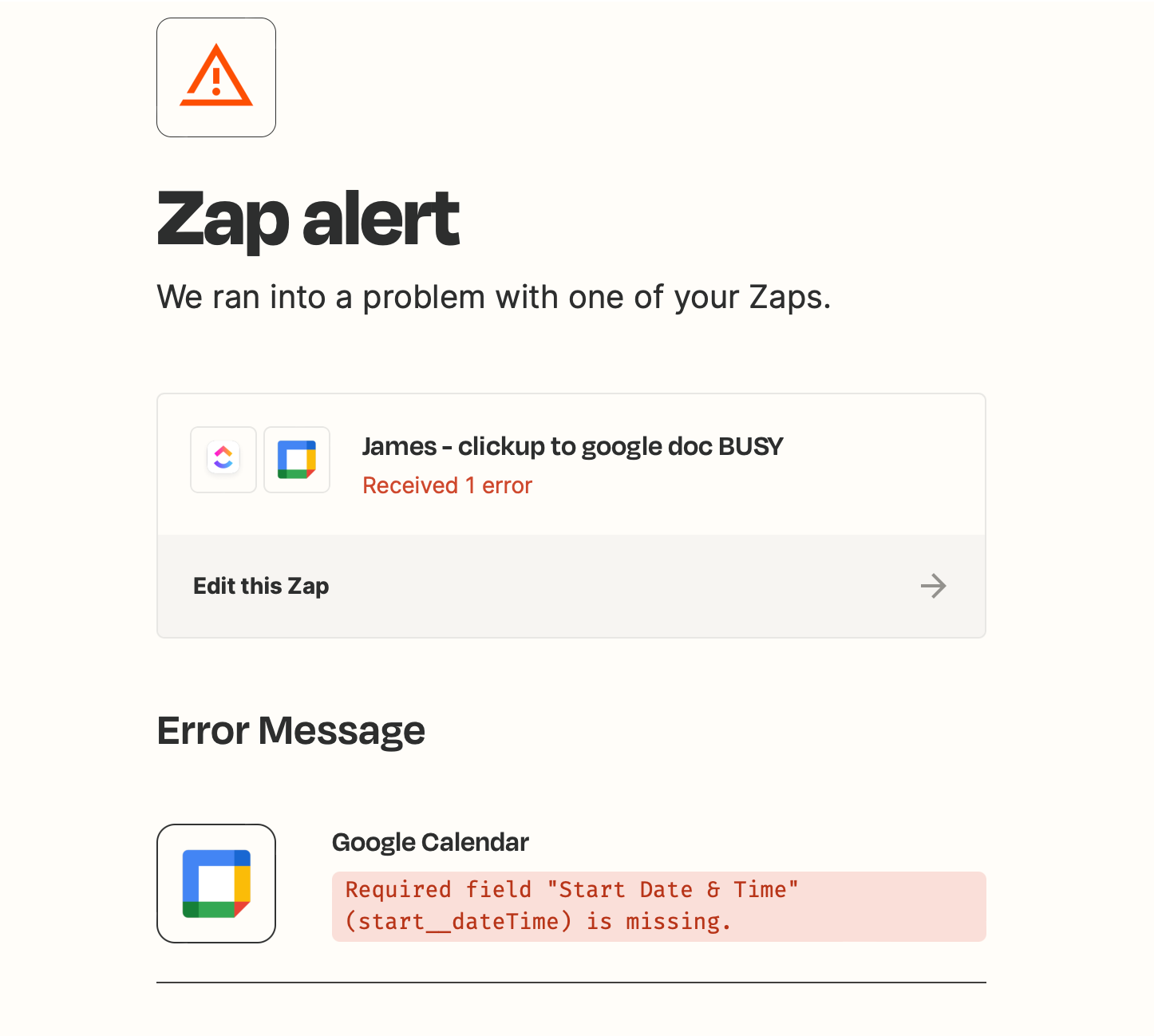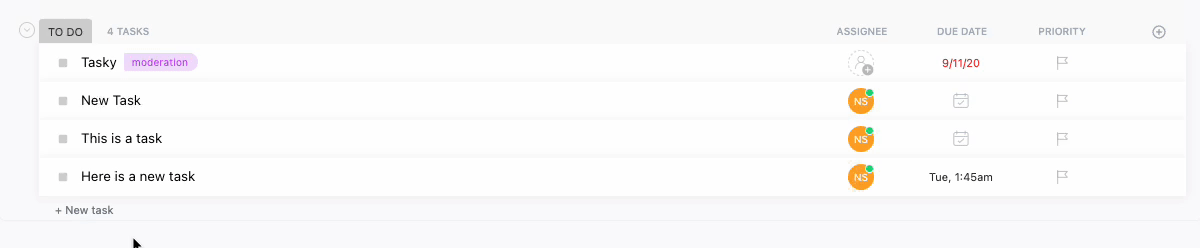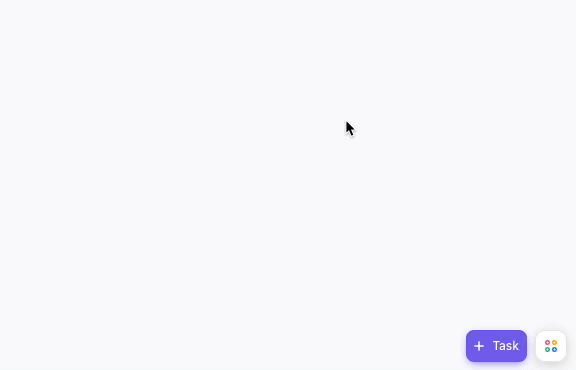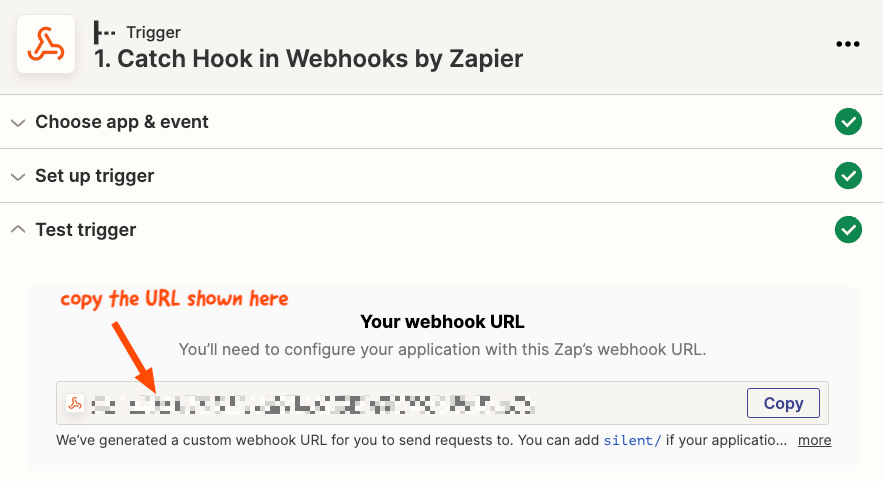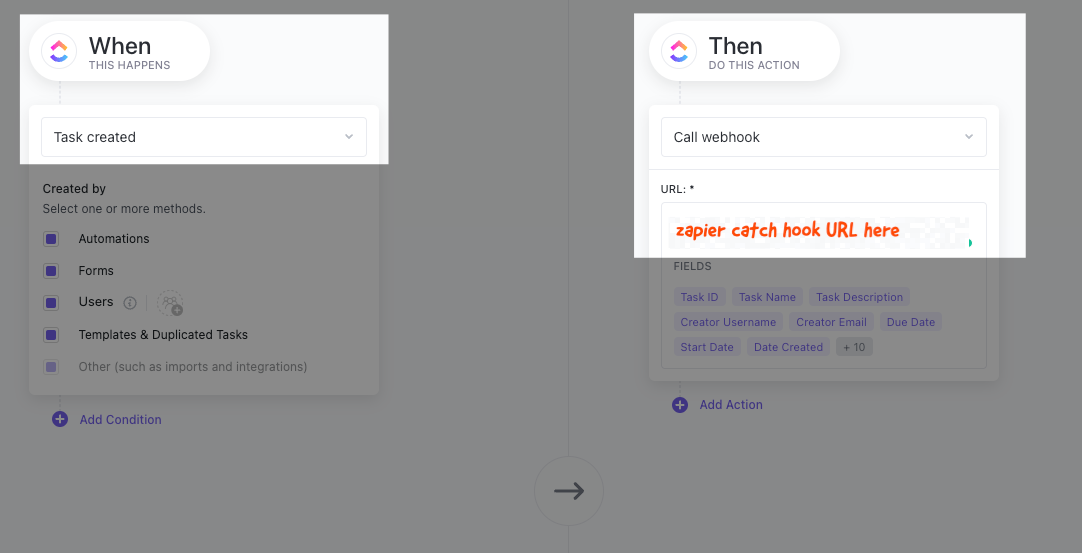Hi Guys,
I have a working Zap between Clickup to Google cal.
When I create a task in clickup the zap creates an event in google cal with:
-Start Date & Time
-Finish Date &Time
-Name
The trigger when when a person is assigned to a task in clickup.
Here is the rub.
While I'm creating the task, if I assign the person before adding the start and end date, even if I have not clicked save to add the task, the trigger fires and the zap fails becuase it is missing the dates.
The practical workaround is to always add the dates first before assigning the person to the task, which is fine for me, but very hard to get others to remember this specific workflow.
Is there a way around this? So maybe the zap only fires when the ‘save’ button is pressed to create the task?
Any help would be much appreciated!
Cheers