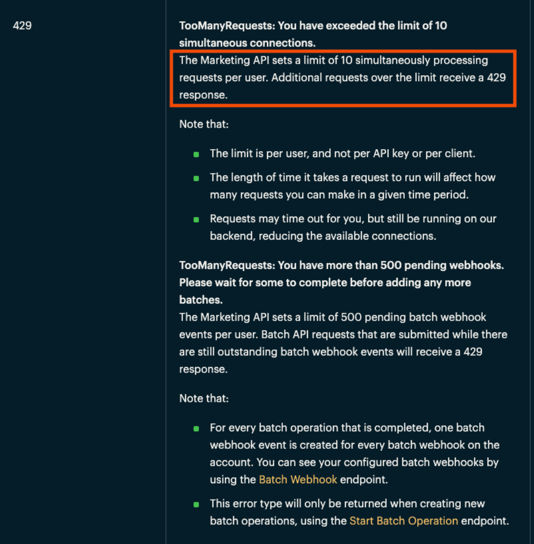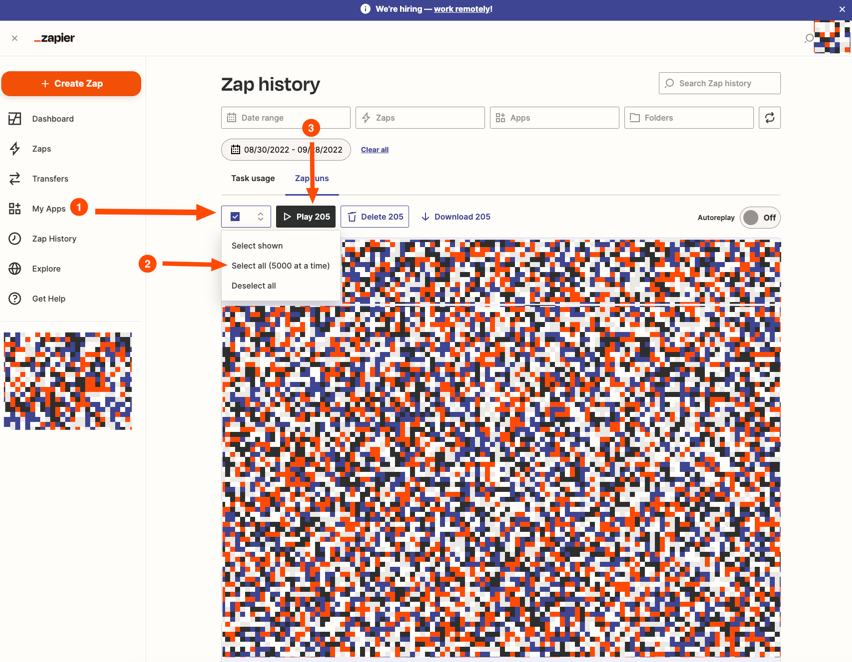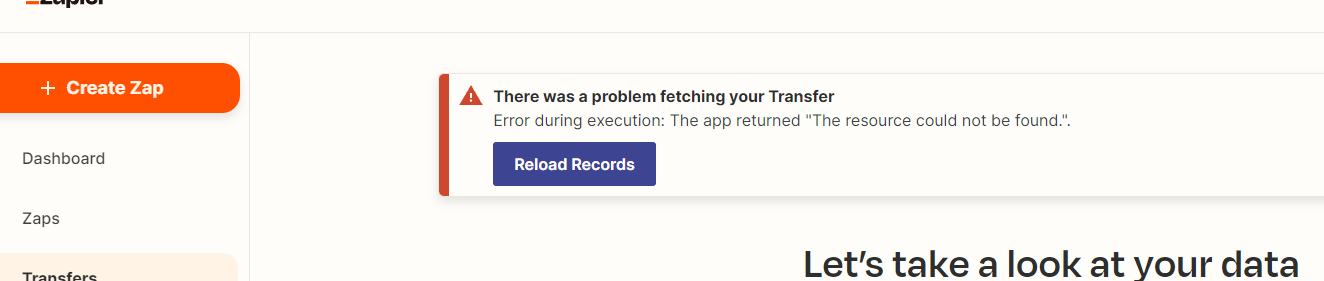I have several transfers (excel on onedrive → Mailchimp)
when I try to ‘run transfer’, sometimes it works fine, but other times the uploaded data is from an old file or the connection is not possible.
When I ‘edit transfer data’ and fill in the exact same target file, the latest/correct data is uploaded.
This also makes it impossible for me to move data on a fixed schedule. right now I have to manually start and/or edit all these transfers individually.
Any ideas how to make sure Zapier finds the latest file when i ‘run transfer’?
Thank you!
Question
Zapier transfer: sometimes the correct lines are uploaded, some they aren't
This post has been closed for comments. Please create a new post if you need help or have a question about this topic.
Enter your E-mail address. We'll send you an e-mail with instructions to reset your password.