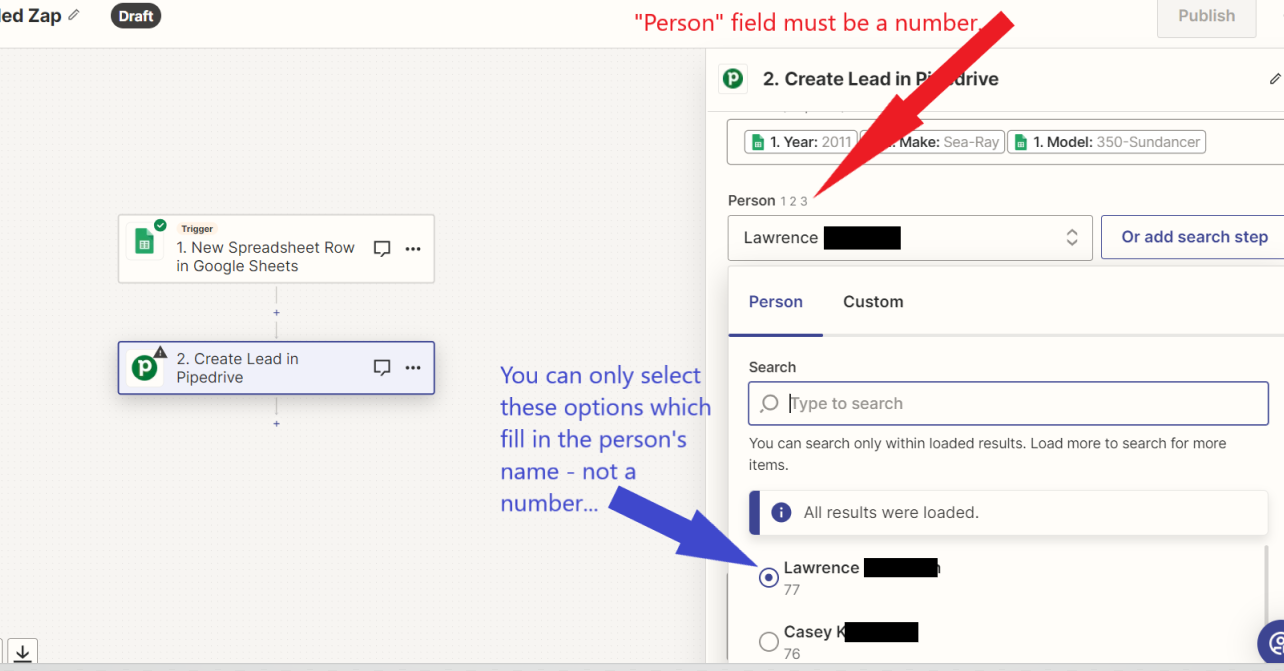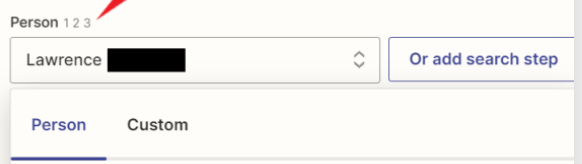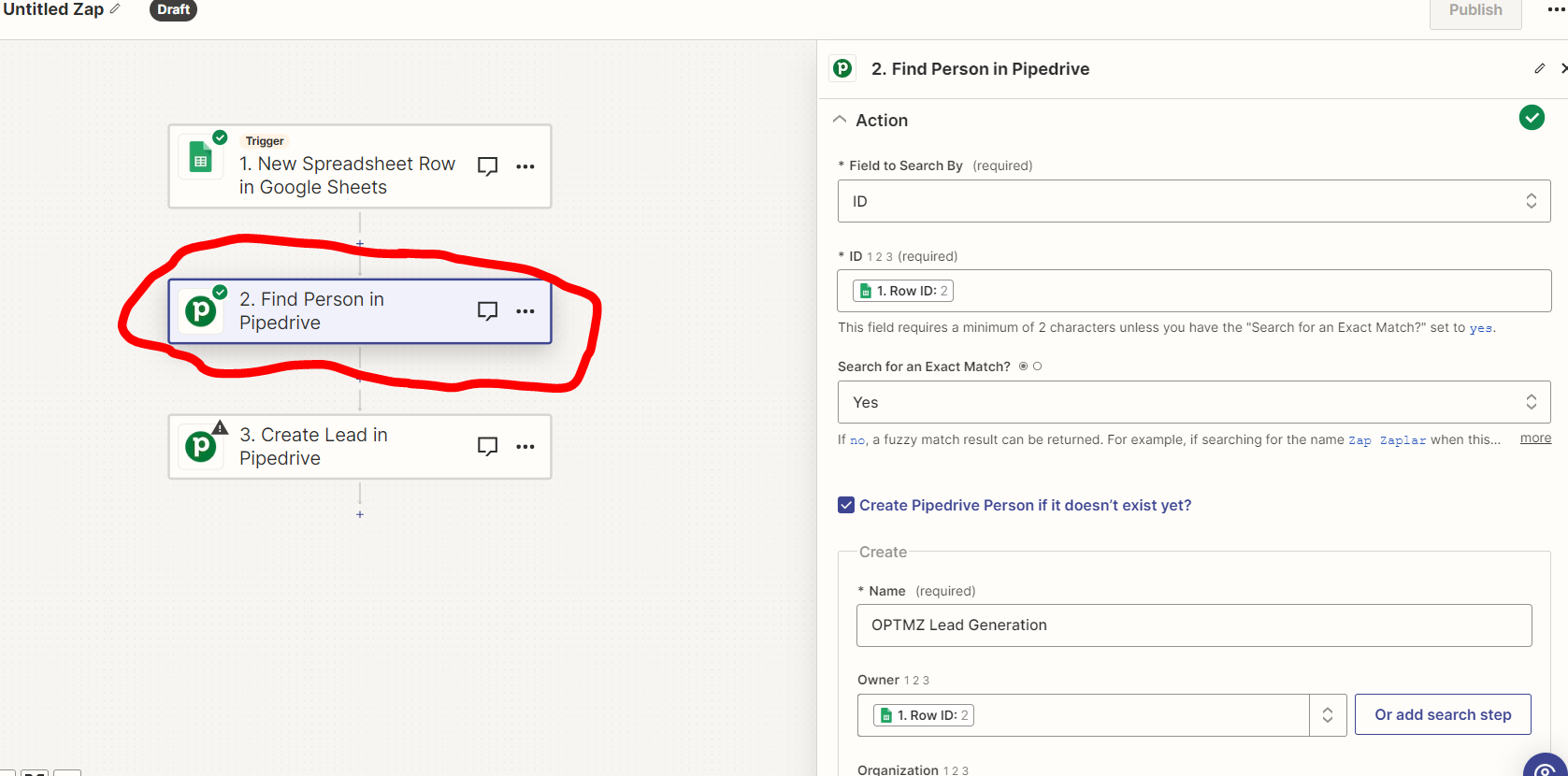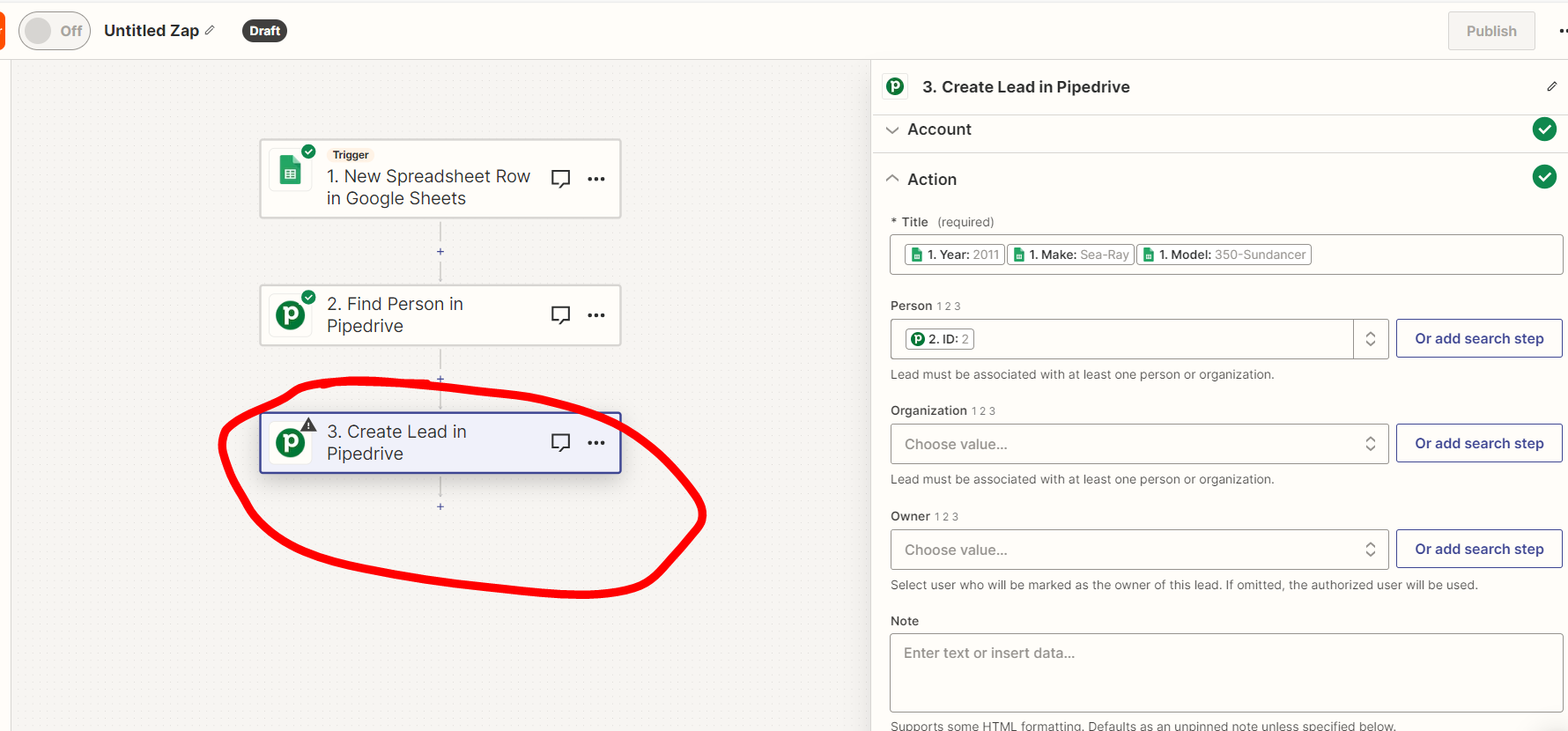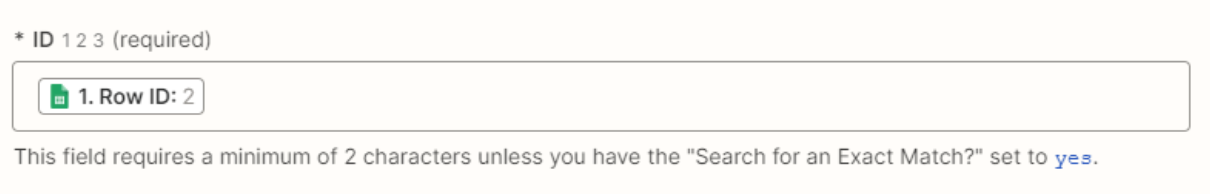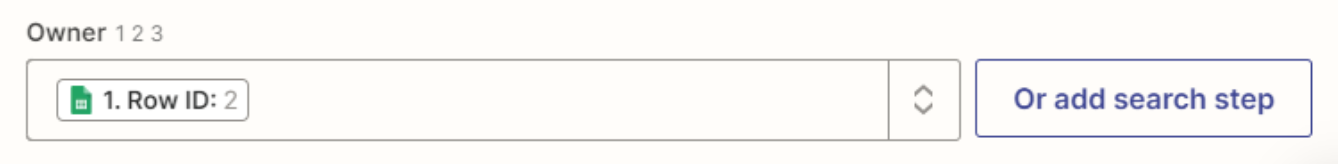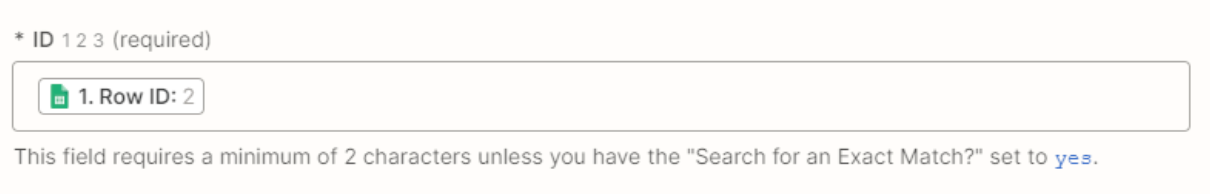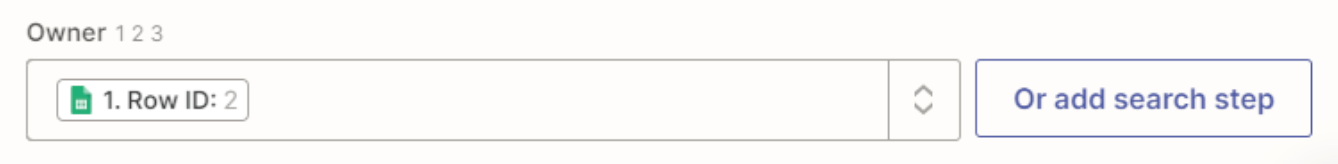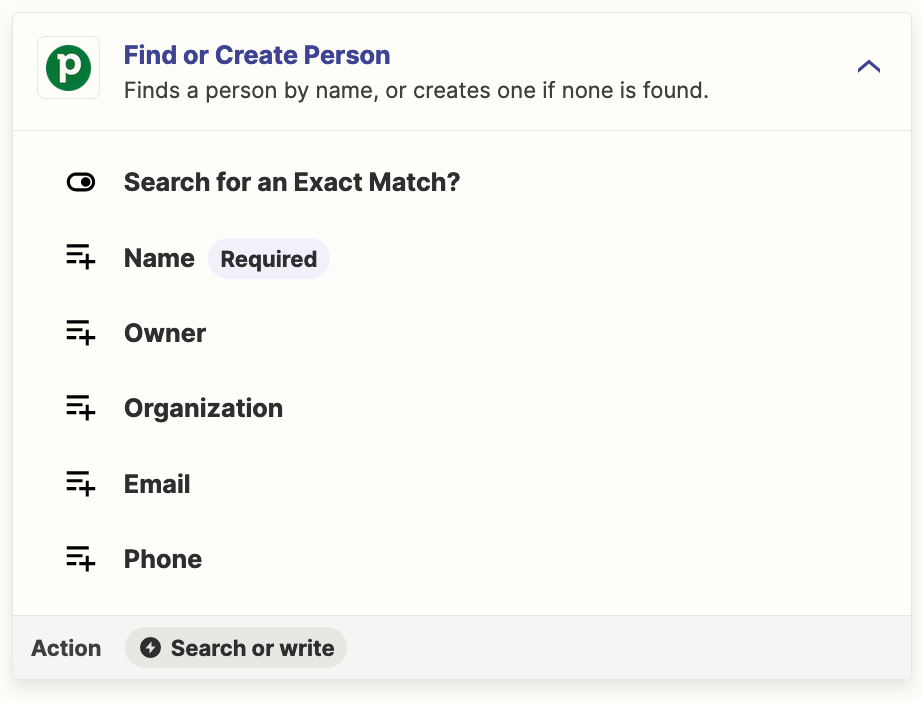TRYING TO ACCOMPLISH: Add a new Lead to Pipedrive when a new row is added to my google sheet.
WHAT IS HAPPENING?:
It seems that the person and organization mapped fields (to Pipedrive) require a numeric value but of course, a person’s name is an alpha value.
Error message reads: "Failed to create a lead in Pipedrive provided dataset is not valid Custom field validation failed. Error: Expected 'number' as value of singleOption field. ApiKey: f3b6d5128b3481383e98a9f07ed7d7c66a35172b"
ADDITIONAL DETAIL: When I leave the "Person" field empty, Zapier tells me it's required. So I fill it in using the only options it accepts which are in the dropdown. These are all alpha values. For some reason, the Person field only accepts numeric values.
See attached image.