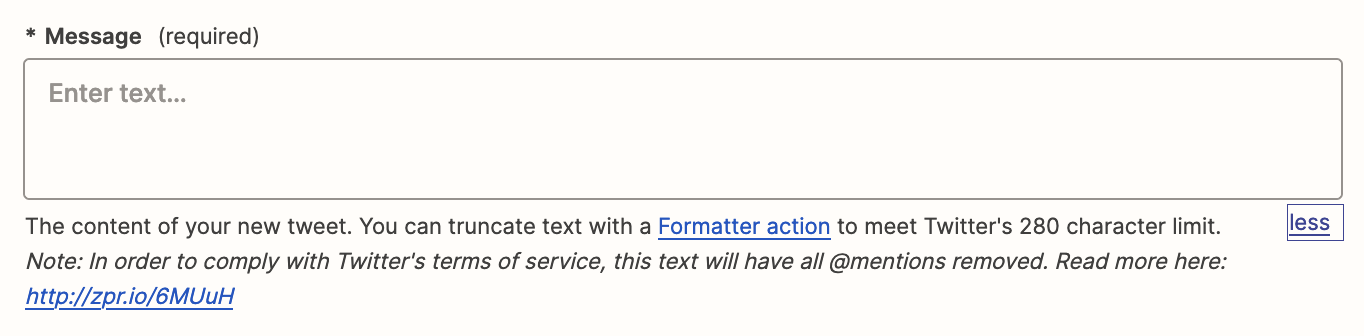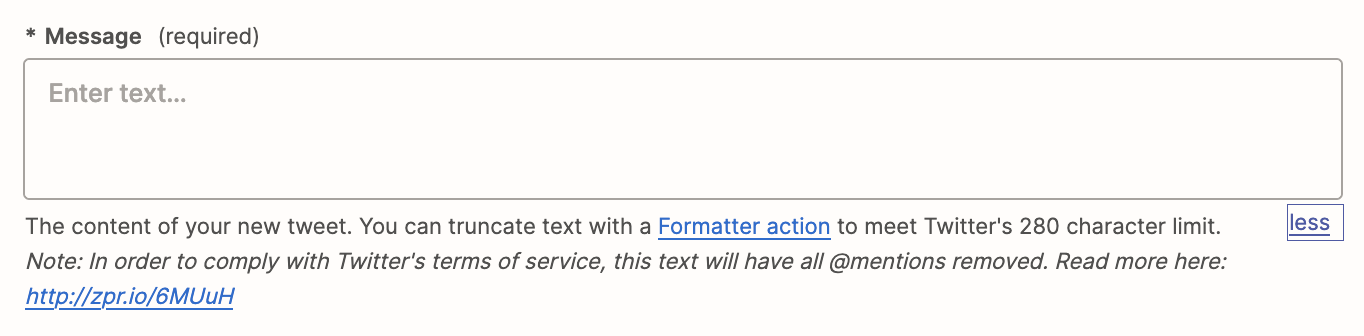Similar to this post, I am having a problem with Zapier stripping the @ from Twitter handles,however, in my case I am not autoresponding, it just straight mentioning.
When announcing a webcast, I post on WordPress and include the speaker handles in the post title. When this is relayed to twitter the handles get stripped defying the the whole point of the exercise.
Example.
Post https://isoc.live/16404/ Tweet
I understand that this maybe due to Muskery, but, basically, this means that Zapier is a dead loss. I will disable the zap and do this manually from now on.