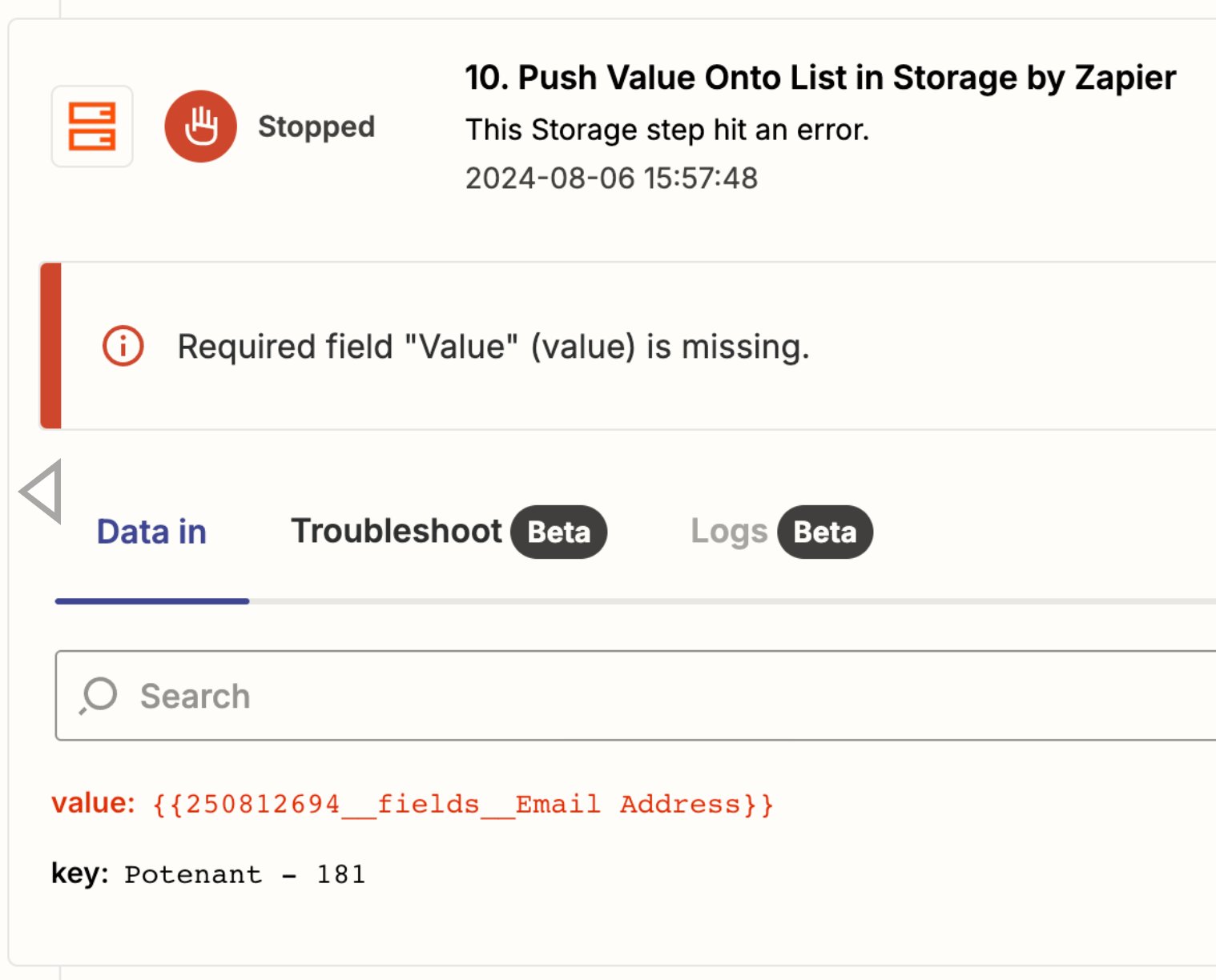I have attached my zap.
We are trying to build a purchase order system from Airtable; and we are trying to solve for looking up a variable amount of contact records, so we can email each contact that the order is going ahead (it can vary depending on the property how many people need to be notified)
So we have used a loop to look up the email address, and push it to zapier storage; then when the loop is finished, we used a filter, to then run the additional steps, which includes sending the email the 1-7 emails the loop pushed into the storage.
However, if one of the contacts does not have an email address it just gives us an error, and the email does not get sent, rather than sending it to the ones who do.
Attached is the error.
Is there a way to work around this in Zapier storage, or is there a better method to look up fields from a dynamic numner of records within airtable, so we can pull out these mobile and email addresses to use later in the zap