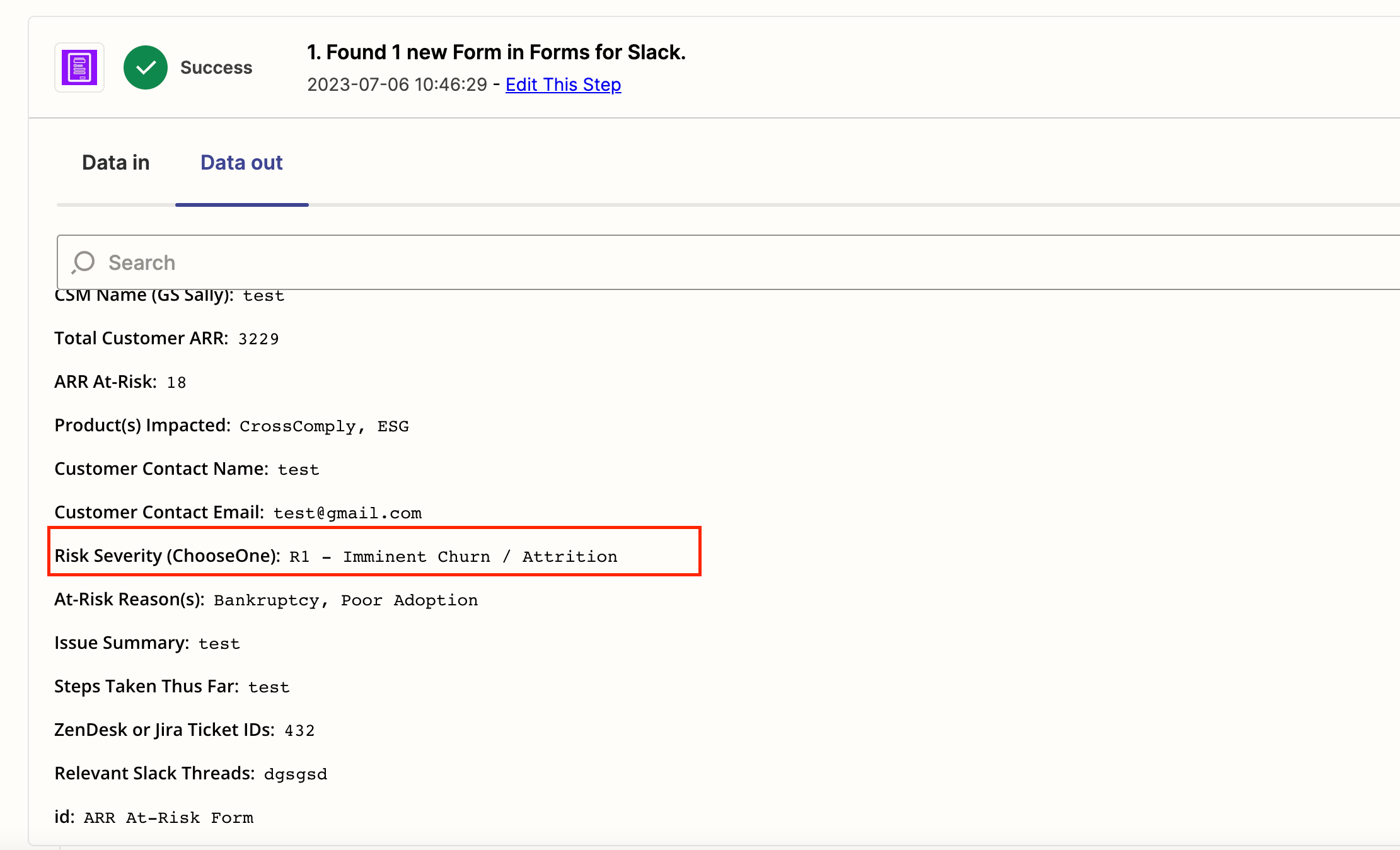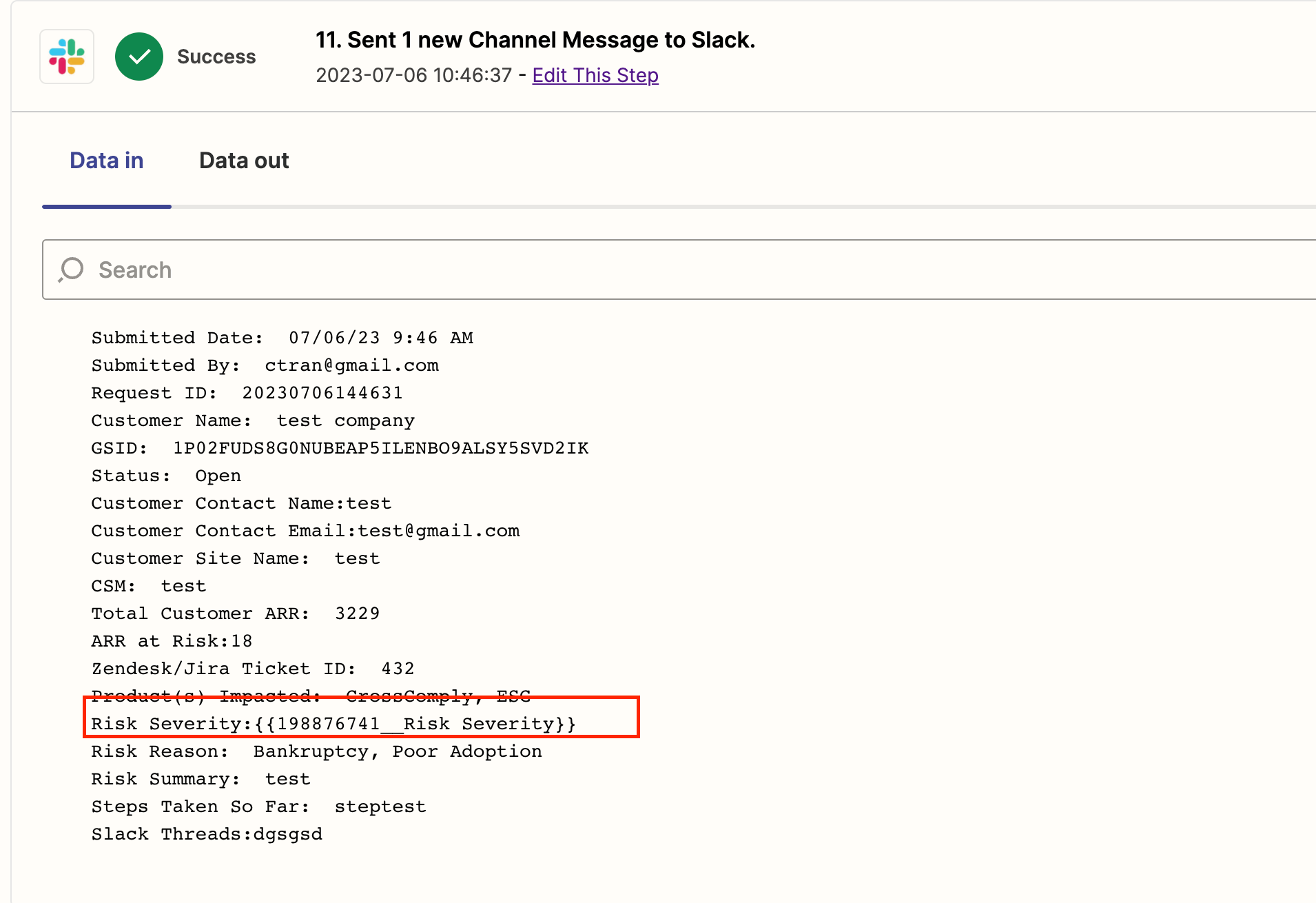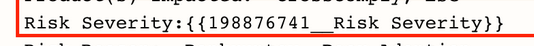Hi Team,
Through Zapier and Slack Forms Integration, we are pushing the data downstream to an excel.
There are almost 14 fields submitted via the form and everything is going downstream except of one field.
The field name is Risk Severity, the zapier runs shows the output value but when the result data need to be ingested it is coming with 32432432_riskseverity.
Can you please help