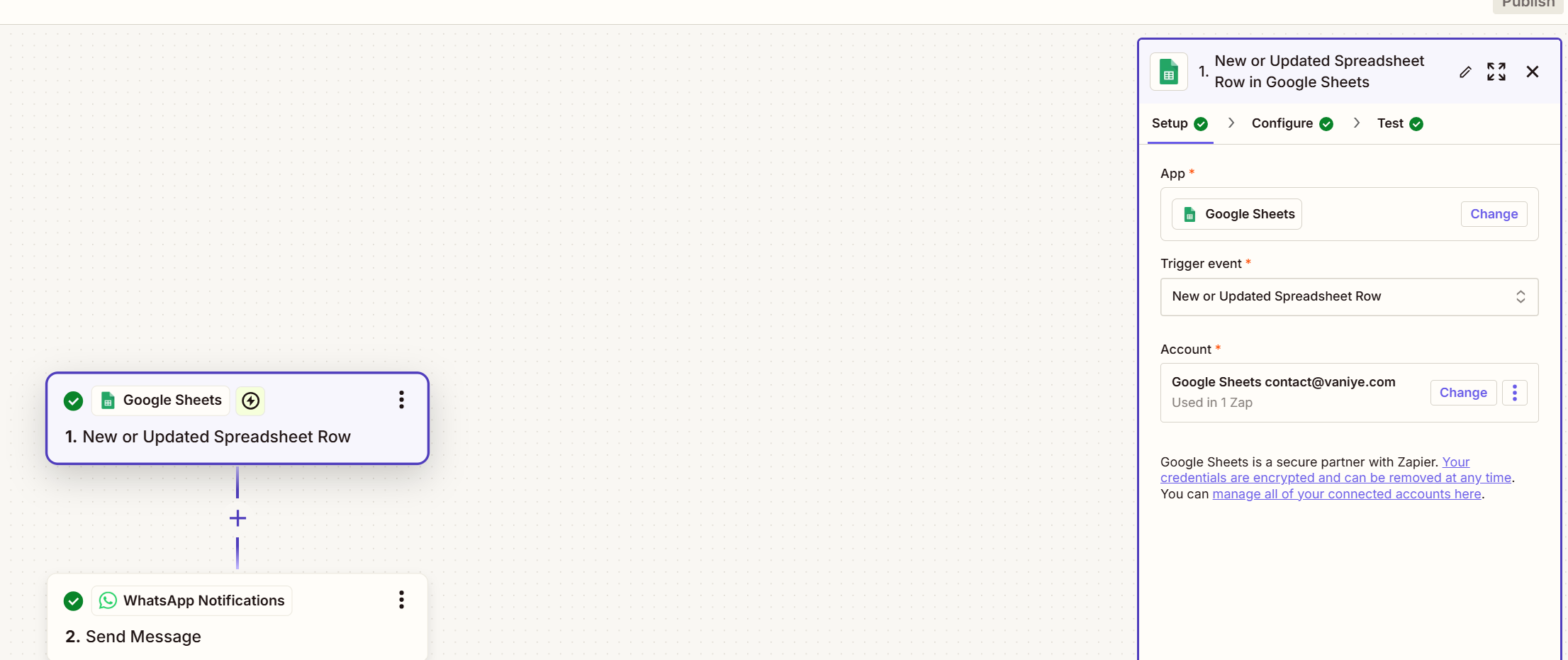Hi,
CONTEXT: We have a Google Sheet file that is updated automatically a few times a week. One of the column records the timestamp of the update.
OBJECTIVE: We would like to receive a Whats notification when the file has been updated
ISSUE: In the event trigger, we have selected “New or Updated spreadsheet row”. The problem is that Zapier is not sending one notification but wants to send a notification for each line of the file as each has been updated (There are thousands of lines).
Thanks for your help.
L.