My requirement is to connect a wpform entry from a Wordpress website to an Excel spreadsheet in a Microsoft Teams (new version) channel. I want the new entry data to add to a row in the spreadsheet.
Teams (new) now has a One Drive feature for file management. When setting up the zap, there is no issue contacting the wpform. I can successfully connect to the Teams account and the Zap will also successfully identifies the folder in which the spreadsheet is located. However, it apparently does not see inside folder to the Excel sheet, as show below.
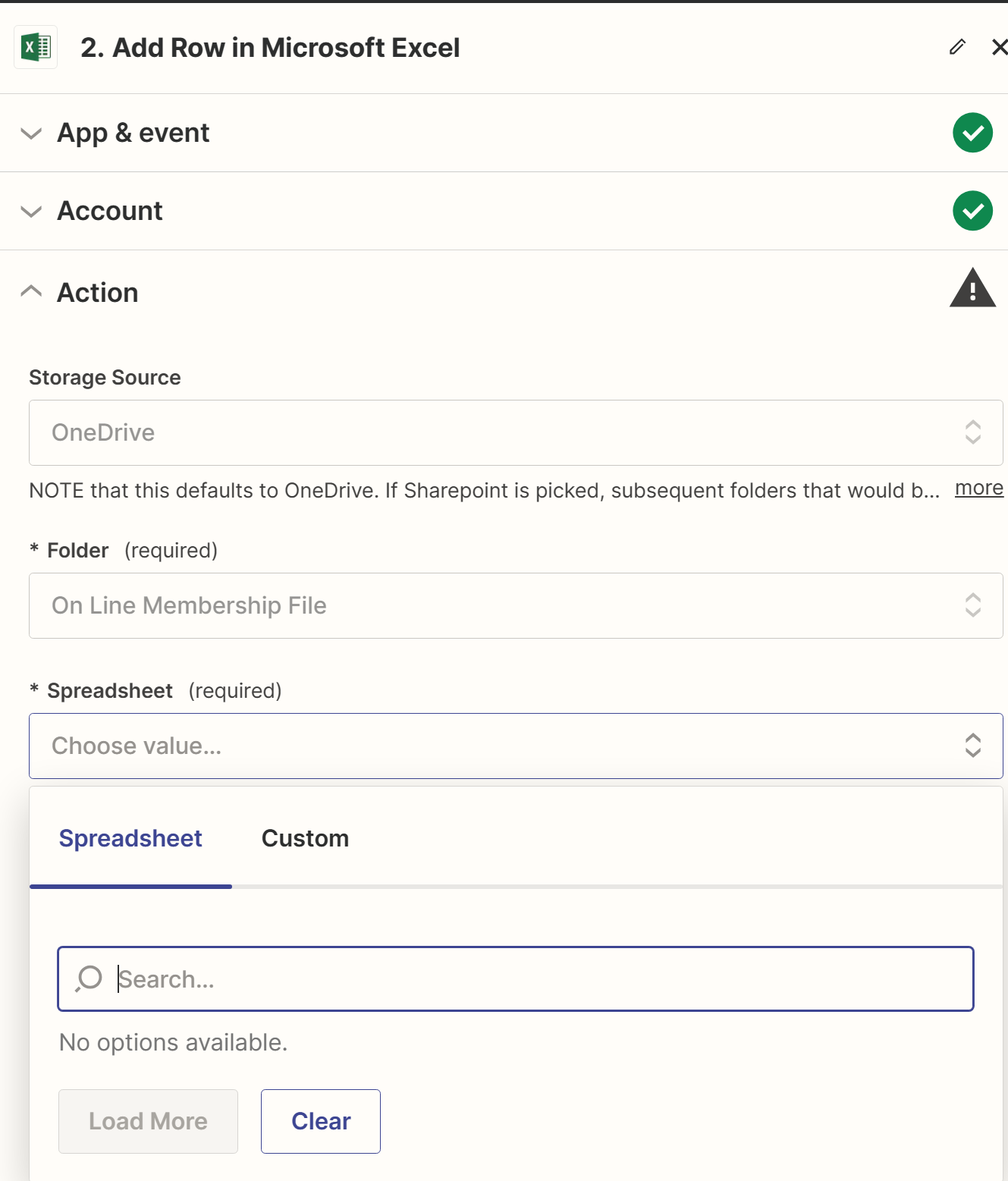
Any help on this is appreciated.


