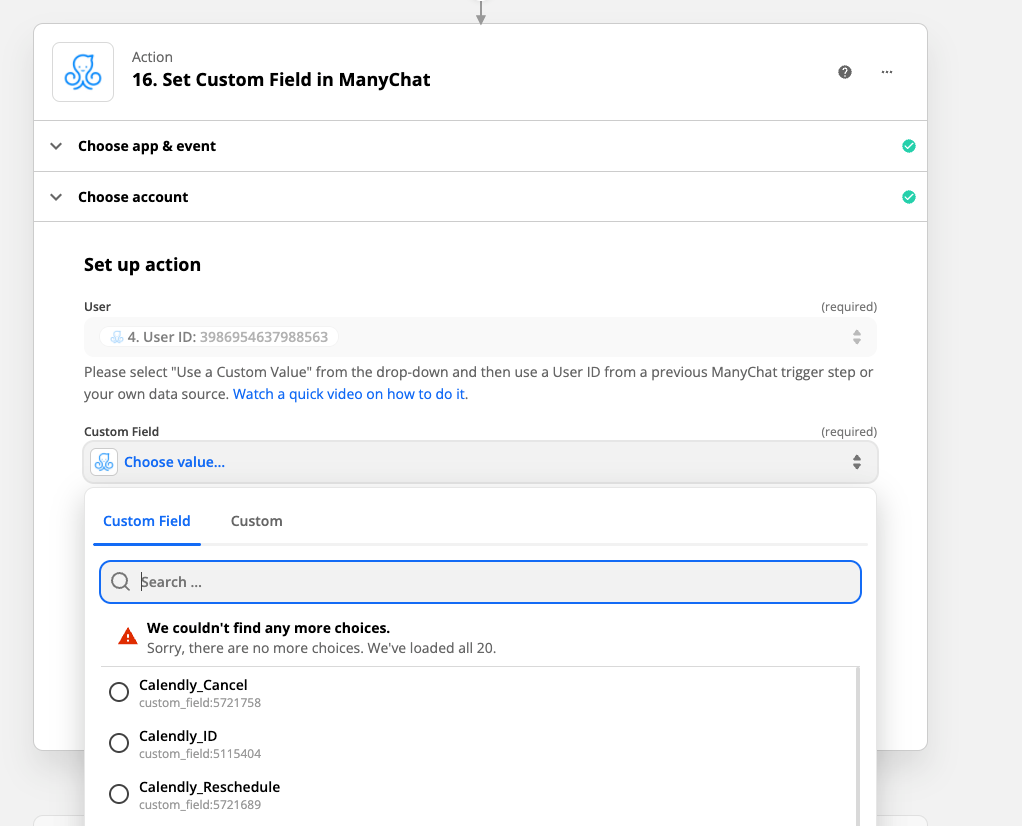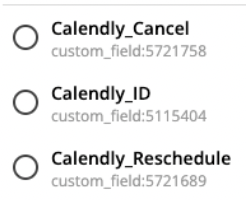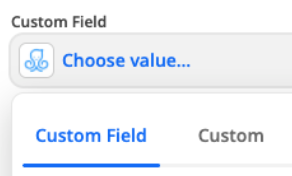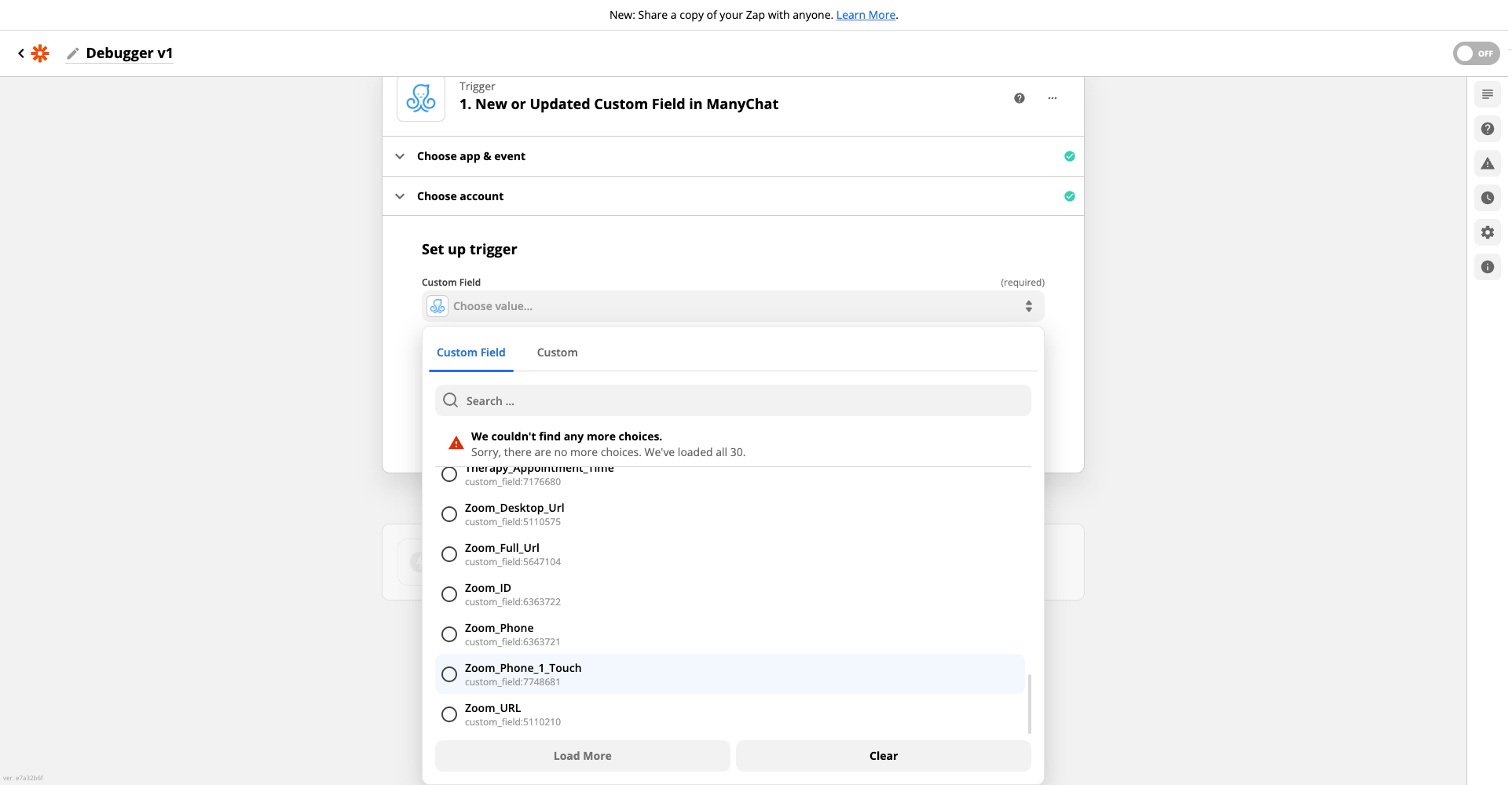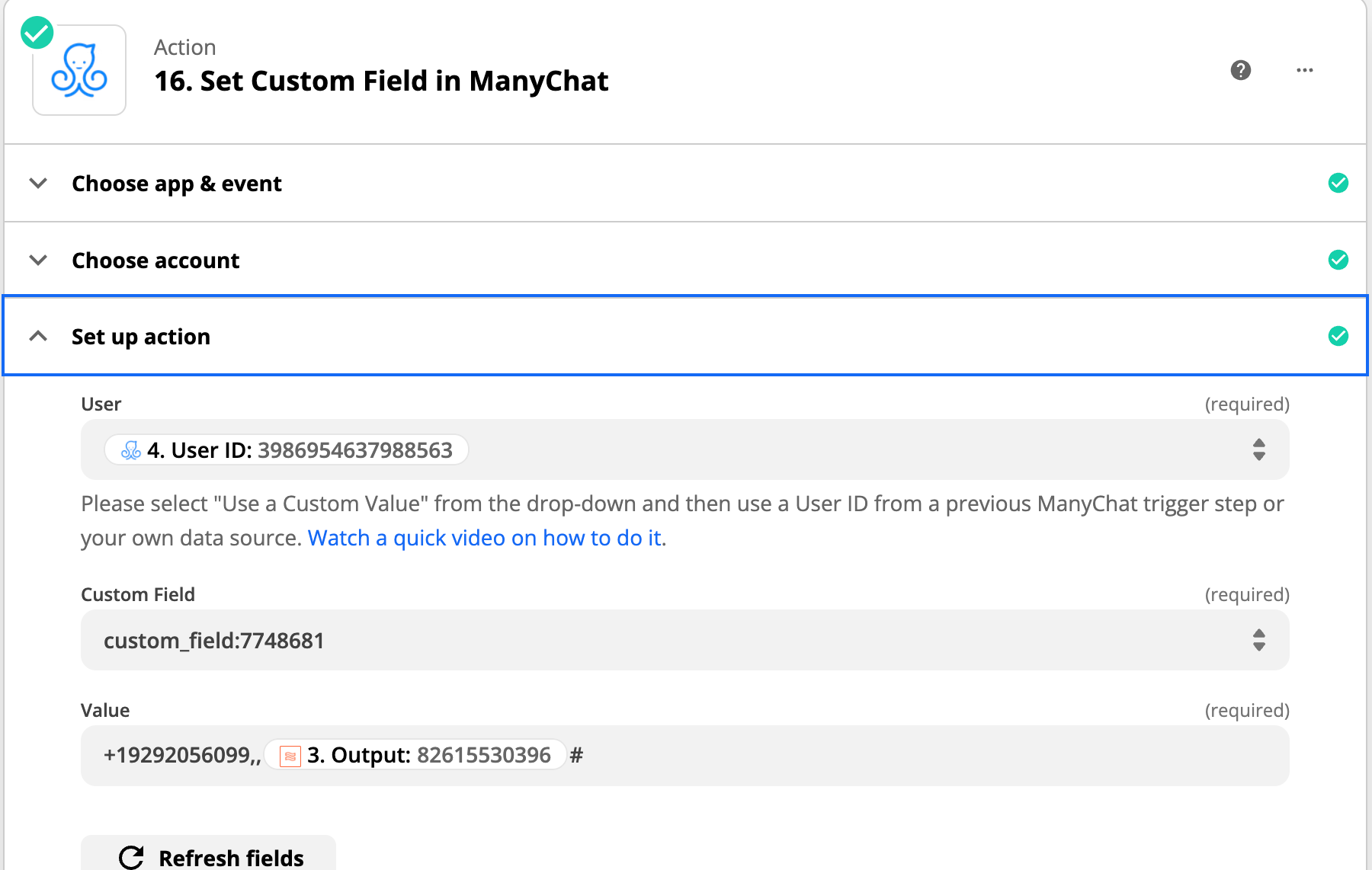Hey Zapier Community,
I am encountering a problem where Zapier is only pulling in the first 20 custom fields, similarly described in this thread from 2020. According to the previous answer, this was flagged as an issue with the ManyChat Zapier integration.
I am currently trying to set a new field in ManyChat via Zapier, but Zapier is no longer able to pull in all my fields and I am unable to set the new field. I’ve attached a photo of the error message to this post.
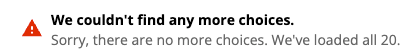
How can I get Zapier to pull in all my fields from ManyChat as it previously did?