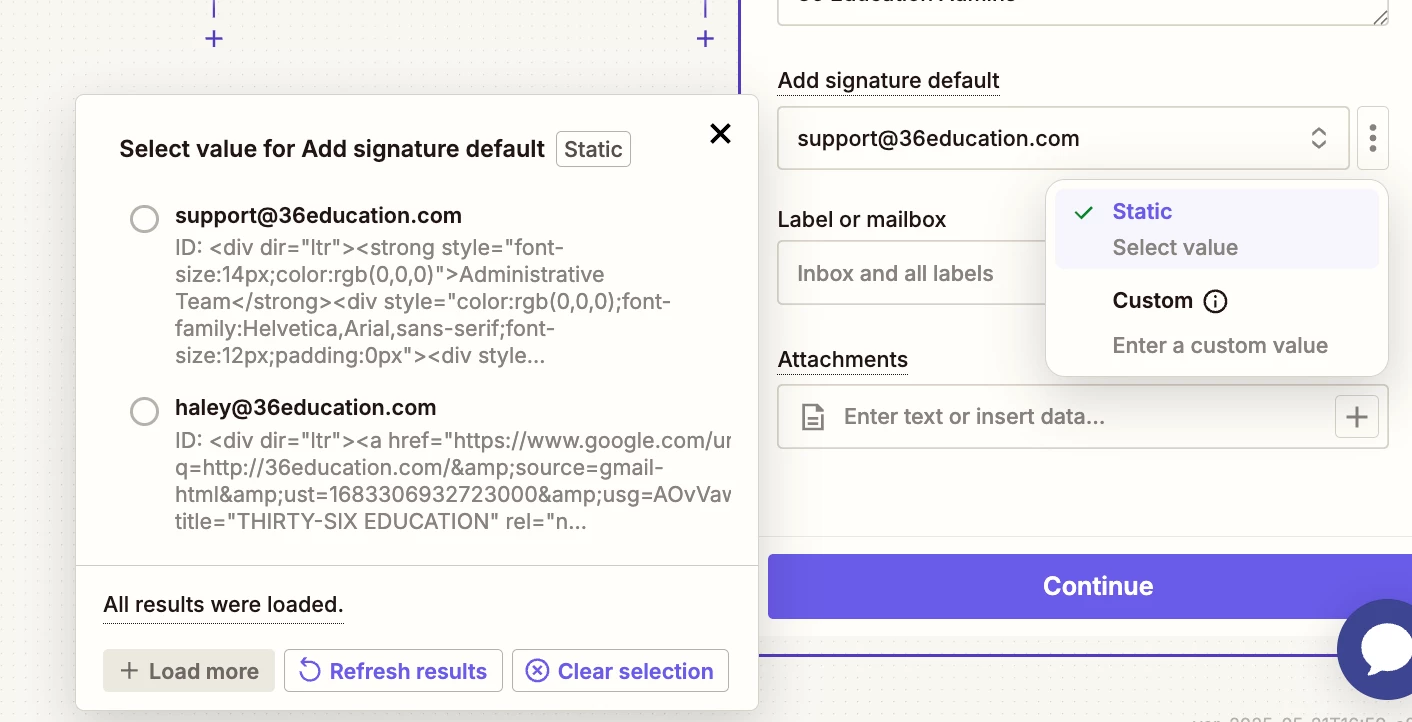I have a number of zaps defined, all of which are set to pull the signature from my gmail account.
However, I just changed the signature in the gmail account, and I find that the zaps are still using a cached version of the signature.
I tried to “refresh” the signature settings in zapier, but the old info is still being sent.
I tested by creating a new zap… and it correctly pulls the proper info… how can I force zapier to clear its cache?